Data Source settings - trupici/G-Watch-Wear GitHub Wiki
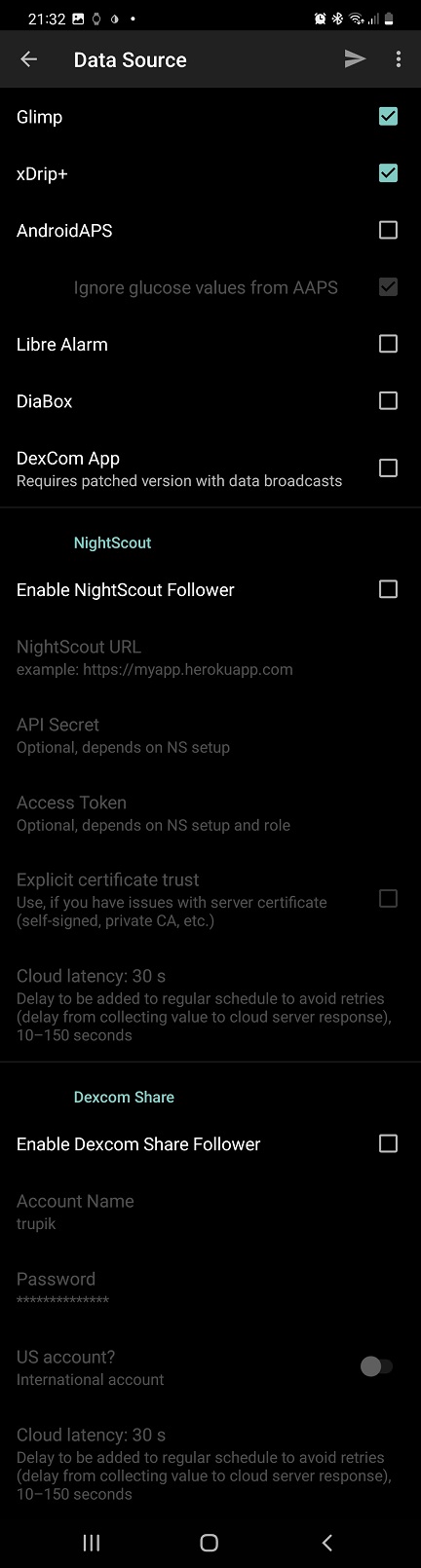
Data Source settings lists all supported CGM apps that can be used as glucose data source.
If a 3-rd party CGM app is selected it must be installed on your mobile phone and app must be configured to deliver blood glucose samples to G-Watch Wear App. Refer to CGM app documentation for installation guide. If a NightScout or Dexcom Share cloud is selected, be sure you have a permanent internet connection available.
If you do not follow another person, always prefer to use local CGM app data source. Once configured, it is instant, it is much more reliable and it doesn’t require internet connection.
Note that G-Watch Wear App uses its own trend indicators if a CGM app is selected which does not share trend values. Calculated trend can differ from that used in data source CGM apps. The current trend indicator to show is calculated from the last two values received!
Refer to CGM Configuration to see how to configure the selected data source.