Installation macOS (Terminal) - trakt/Plex-Trakt-Scrobbler GitHub Wiki
Table of Contents:
-
Download the latest release of the WebTools plugin from here
-
Extract the downloaded ZIP archive
unzip WebTools.bundle.zip
-
Copy the
WebTools.bundlefolder to thePlug-insfolder on your system:cp -r WebTools.bundle ~/Library/Application\ Support/Plex\ Media\ Server/Plug-ins/
-
Restart Plex Media Server
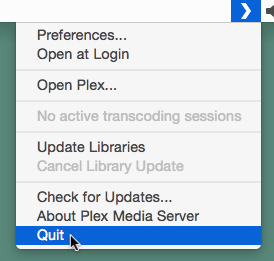
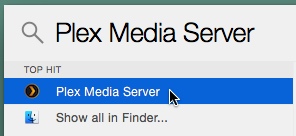
-
Open the WebTools interface at
http://<System IP>:33400orhttp://<System IP>:33443and login with your Plex.tv account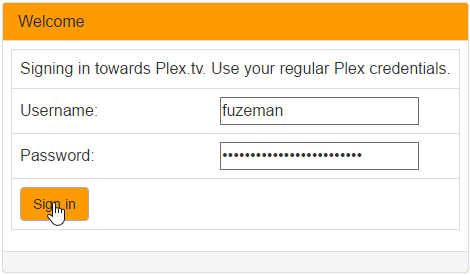
-
Open the "Unsupported AppStore" module:
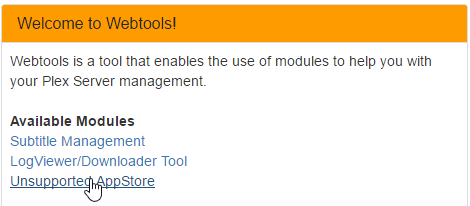
-
Find the "Trakt.tv" plugin listed under "Application", and click "Install":
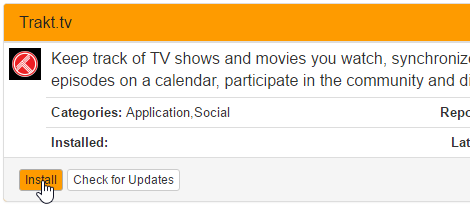
-
The "Trakt.tv" plugin should appear at
Settings > Manage > Pluginsin about one minute. (but can vary depending on the speed of your system)If the plugin doesn't appear after waiting a few minutes: the plugin may not be installed correctly, or has crashed on startup. Please post an issue here with the latest plugin log file for support.
-
Configure the plugin by clicking on the plugin settings button at
Settings > Manage > Plugins: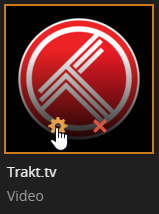
-
Download the latest release of the Trakt.tv plugin
-
Stable (recommended)
curl "https://github.com/trakt/Plex-Trakt-Scrobbler/archive/master.zip" -Lo Plex-Trakt-Scrobbler.zip -
Beta
curl "https://github.com/trakt/Plex-Trakt-Scrobbler/archive/beta.zip" -Lo Plex-Trakt-Scrobbler.zip -
Development
curl "https://github.com/trakt/Plex-Trakt-Scrobbler/archive/develop.zip" -Lo Plex-Trakt-Scrobbler.zip
-
-
Extract the downloaded ZIP archive
unzip Plex-Trakt-Scrobbler.zip
-
Copy the
Trakttv.bundlefolder to thePlug-insfolder on your system:sudo cp -r Plex-Trakt-Scrobbler-*/Trakttv.bundle ~/Library/Application\ Support/Plex\ Media\ Server/Plug-ins/
-
Restart Plex Media Server
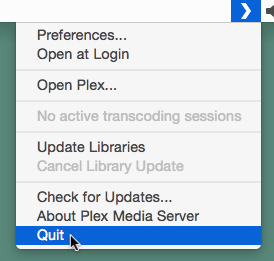
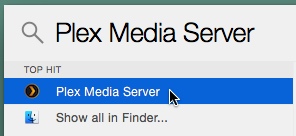
-
The "Trakt.tv" plugin should appear at
Settings > Manage > Pluginsin about one minute. (but can vary depending on the speed of your system)If the plugin doesn't appear after waiting a few minutes: the plugin may not be installed correctly, or has crashed on startup. Please post an issue here with the latest plugin log file for support.
-
Configure the plugin by clicking on the plugin settings button at
Settings > Manage > Plugins: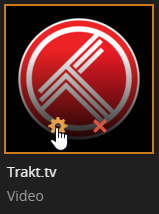
Copying the plugin into the Plug-ins folder may result in incorrect permissions on the Trakttv.bundle folder, permissions can be fixed with the following steps:
-
Determine the user + group which has ownership of Plex Media Server:
stat -f '%u:%g' ~/Library/Application\ Support/Plex\ Media\ Server
-
Update ownership of the
Trakttv.bundlefoldersudo chown -R <uid>:<gid> ~/Library/Application\ Support/Plex\ Media\ Server/Plug-ins/Trakttv.bundle
(Replace
<uid>:<gid>with the output from step 1) -
Update permissions on the
Trakttv.bundlefoldersudo chmod -R 770 ~/Library/Application\ Support/Plex\ Media\ Server/Plug-ins/Trakttv.bundle