Mastering the Java do‐while Loop: A Comprehensive Guide - tpointtech/Java GitHub Wiki
Java do-while Loop: A Comprehensive Guide
In the vast realm of programming, loops play a fundamental role in executing repetitive tasks efficiently. Among the various loop constructs available in Java, the do-while loop stands out for its unique characteristics and versatile applications. In this blog post, we'll delve into the intricacies of the Java do-while loop, providing comprehensive examples and insights to help you harness its power in your programming endeavors.
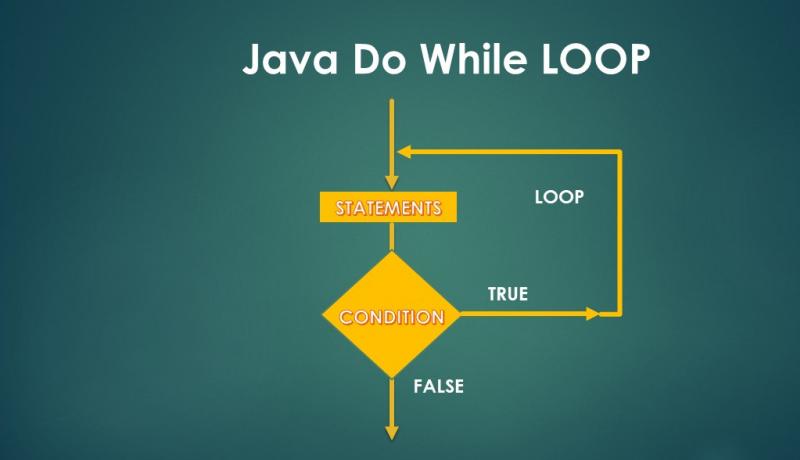
Understanding the Java do-while Loop
The do-while loop in Java is a control flow statement that iteratively executes a block of code until a specified condition evaluates to false. Unlike the while loop, which checks the condition before entering the loop, the do-while loop guarantees the execution of the block of code at least once before evaluating the condition for further iterations. This makes it particularly useful in scenarios where you need to execute a task at least once, regardless of the initial condition.
Syntax of the do-while Loop
The syntax of the do-while loop in Java is as follows:
java
Copy code
do {
// Code block to be executed
} while (condition);
Here's a breakdown of the components:
do: This keyword marks the beginning of the do-while loop block. {}: The curly braces enclose the block of code to be executed iteratively. while (condition): After the code block, the loop checks the specified condition. If the condition evaluates to true, the loop continues to iterate. If it evaluates to false, the loop terminates.
Example: Calculating Factorial Using a do-while Loop
Let's illustrate the usage of the do-while loop with a classic example of calculating the factorial of a number:
java
Copy code
import java.util.Scanner;
public class FactorialCalculator {
public static void main(String[] args) {
Scanner scanner = new Scanner(System.in);
System.out.print("Enter a number: ");
int number = scanner.nextInt();
int factorial = 1;
`// Calculate factorial using do-while loop`
`int i = 1;`
`do {`
`factorial *= i;`
`i++;`
`} while (i <= number);`
`System.out.println("Factorial of " + number + " is: " + factorial);`
`}`
}
In this example, the do-while loop iterates from 1 to the specified number, multiplying each iteration's value to calculate the factorial.
Key Takeaways
The do-while loop executes the code block at least once, even if the condition initially evaluates to false. Use the do-while loop when you need to execute a task at least once, regardless of the condition. Ensure the condition within the loop is eventually evaluated to false to prevent infinite loops.
Conclusion
The Java do-while loop is a powerful tool for executing iterative tasks with precision and efficiency. By understanding its syntax and applications, you can leverage the do-while loop to streamline your programming workflow and tackle a wide range of tasks effectively. Experiment with different scenarios, explore advanced techniques, and elevate your Java Programming skills with the versatile do-while loop!