How to Install Vivado 2020.2 on Windows - tomas-fryza/vhdl-course GitHub Wiki
Installation
-
Download Xilinx Unified Installer 2020.2: Windows Self Extracting Web Installer (EXE - 248.44 MB). You will need a Xilinx account to do so.
-
(Optional) Check the MD5 sum to see if the installation file was downloaded correctly. If the checksum value is different, download the installation file again. Open a command prompt, use Windows 10 built in utility, and enter the following:
CertUtil -hashfile <path to file> MD5 # Correct MD5 SUM Value is: 102bb67c6806a6667dc7176be7997475 -
Run the installer.
-
Use your Xilinx.com "User ID" and "password" for user authentication (same as you used to download the installer).
-
Select Download and Install Now.
-
Select Vivado product to install.
-
Select Vivado HL WebPACK edition to install.
-
Customize your installation be selecting only Vivado Design Suite, Artix-7 devices, and let Enable WebTalk for Vivado... checked.
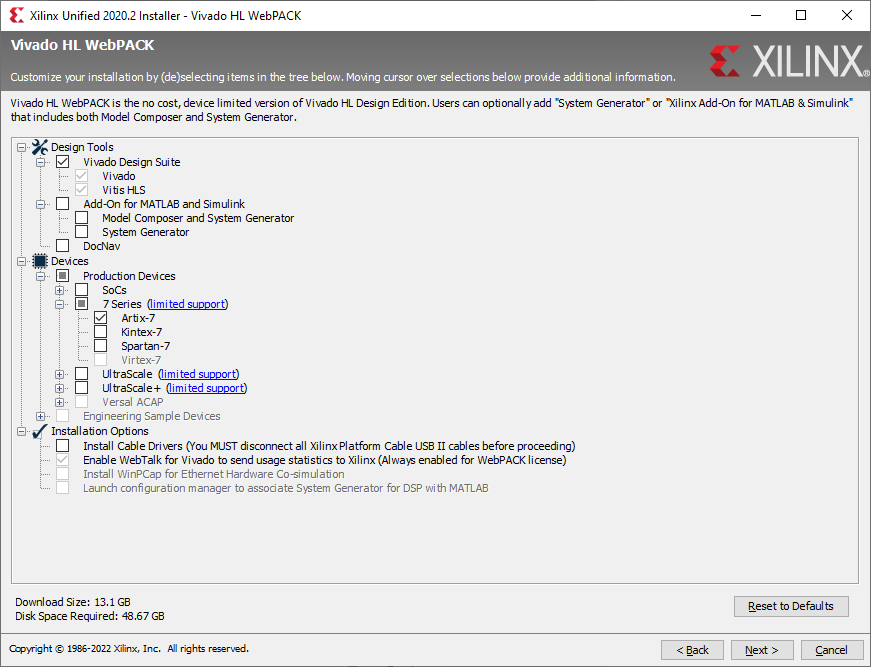
-
Accept all license agreements.
-
Select the installation directory, such as:
C:\APPZ\Xilinx(Admin privileges needed).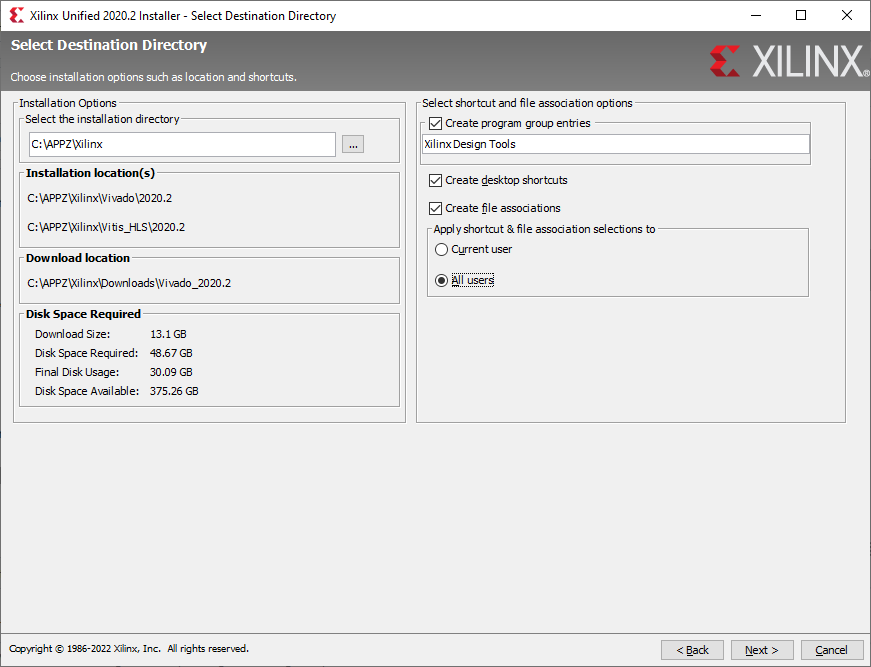
-
Click Next > button and install the tool.
!!! IMPORTANT !!! After the installation DO NOT START VIVADO YET
-
-
Add exception to your AVG or Avast antivirus software for Vivado install folder and your project folder. ESET probably does not need to be set up.
Add write permissions to the Vivado install folder for local users. (Assuming you are not using a user with administrator rights to work normally on your computer.)
-
Run Vivado and follow instructions to create and simulate new project.
Install Nexys A7 board support
-
Add board definition files for Nexys A7, we are using in the lab. Download and extract Zip file and copy content of
vivado-boards-master\new\board_files\to your Vivado installation folderYOUR_VIVADO_LOCATION\2020.2\data\boards\board_files\. -
Install Windows communication drivers. From Digilent Adept 2 software, download latest Windows version of System. Install the tools.
-
Run Vivado and follow instructions to program the Nexys A7 board.
Known issues and recommendations
-
Never use accented symbols and spaces in the path to program and project folder. Only letters of the English alphabet, numbers, underscores, (dash) are safe.
C:\Users\Vivado # GOOD C:\Škola VUT\Císař(1.) # BAD. NEVER DO THIS! -
List of known issues and solutions can be found on Xilinx webpage.
-
Switch to the Linux operating system (or to a virtualized form such as VirtualBox) and install the Linux-based version of Vivado:)
Tested on
| Version | Result (yyyy-mm-dd) | Note |
|---|---|---|
| Windows 10 | OK (2022-09-09) | Lab SC 6.61 |
| Windows 10 | OK (2022-02-20) | Home office |
| Windows 10 | OK (2021-02-19) | Lab SC 6.61 |