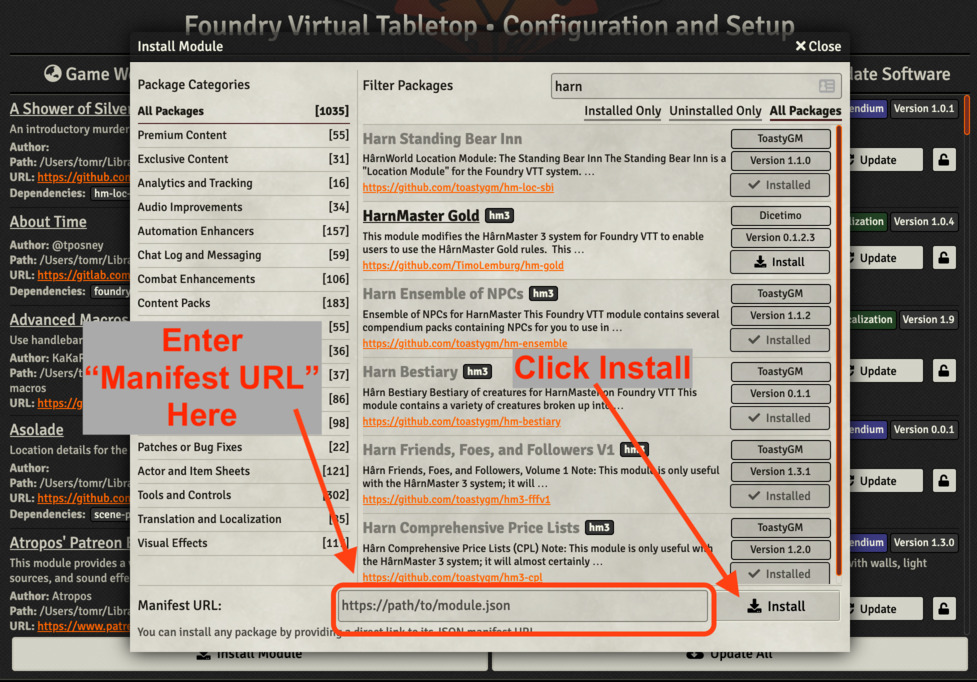How To Install Foundry VTT Modules - toastygm/HarnMaster-3-FoundryVTT GitHub Wiki
To install Foundry VTT modules:
- Go to the "Configuration and Setup" screen, then select the "Add-on Modules" tab.
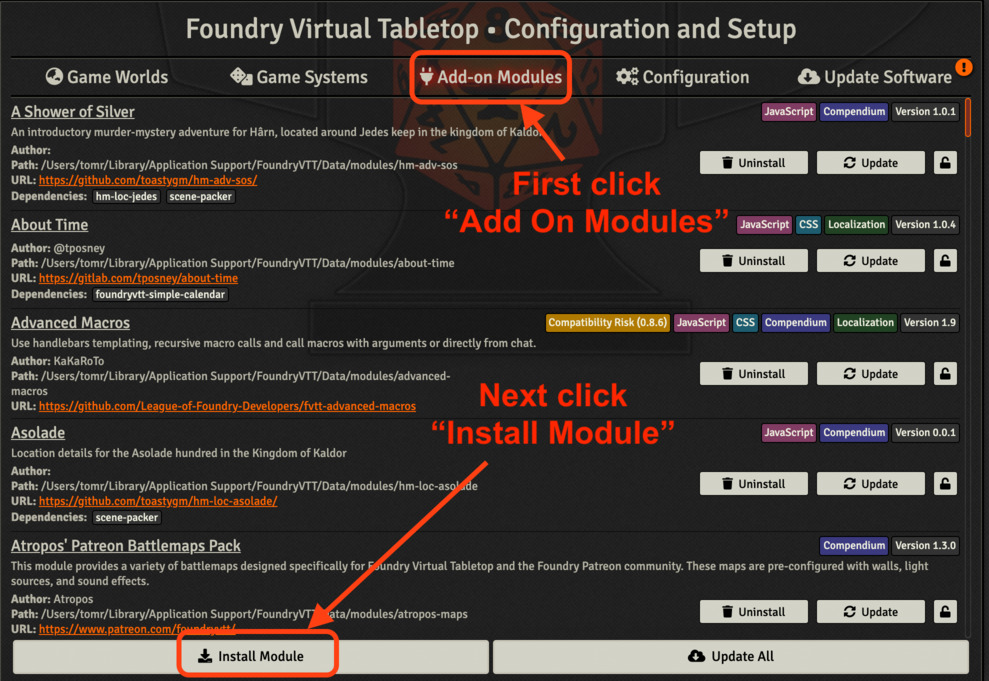
- Click "Install Module".
- If the "Location" below indicates "In App", then you can search for the name of the module and install it directly via the UI. Otherwise, if the "Location" below has "Manifest URL Link", then:
- Right click on the "Manifest URL Link" and copy the link
- Back in the Foundry VTT Install Modules page paste the URL into the text box at the bottom of the dialog and click "Install".