Inspector module - tgjones/gemini GitHub Wiki
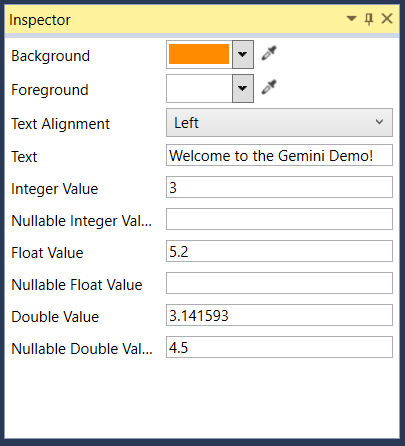
Similar in purpose to the property grid, but the Inspector module takes a more flexible approach. Instead of the strict "two-column / property per row" layout used in the standard PropertyGrid, the Inspector module allows each editor to customise its own view.
It comes with the following editors:
- BitmapSource
- CheckBox
- CollapsibleGroup
- Color (WPF)
- Enum
- Point3D (WPF)
- Range
- TextBox
Provides
IInspectorTooltool windowInspectableObjectBuilderclass
NuGet package
Dependencies
- Extended WPF Toolkit (for the colour picker)
Usage
You can build up the inspector for an object in two ways:
- Convention-based. The Inspector module can reflect over an object and create editors for the properties whose
types it recognises. It comes with built-in editors for
int,string,Enum, etc. - Manually. Use the fluent interface on
InspectableObjectBuilderto create editors.
You can also mix and match these approaches.
var inspectorTool = IoC.Get<IInspectorTool>();
inspectorTool.SelectedObject = new InspectableObjectBuilder()
.WithCollapsibleGroup("My Group", b => b
.WithColorEditor(myObject, x => x.Color))
.WithObjectProperties(Shell.ActiveItem, pd => true) // Automatically adds browsable properties.
.ToInspectableObject();