User manual - terba/slimmer GitHub Wiki
User input
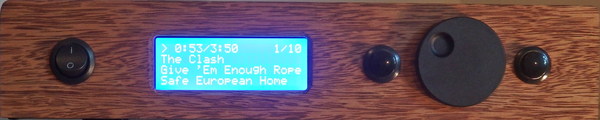
Slimmer can handle 5 different keyboard events (keys). These can originate from different sources, but for this manual my setup (on the picture above) will be assumed which uses Pikeyd to translate GPIO input to keyboard events:
- momentary switch: BACK (KEY_BACKSPACE)
- a rotary encoder with a built-in momentary switch: LEFT, RIGHT & SELECT (KEY_LEFT, KEY_RIGHT & KEY_ENTER)
- momentary switch: FORWARD (KEY_SPACE)
Each button can generate 2 events: a normal press and a long press.
Now Playing screen

This is the default screen. It shows the status of the player and the details of the current track in the playing queue. You will always get back to this screen automatically (in case of inactivity).
Available functions:
- BACK = Play previous track in the queue
- FORWARD = Play next track in the queue
- LEFT & RIGHT = Show volume screen (
--fixedvolumedisables this) - SELECT = Show menu screen
- long SELECT = Pause/Play
Volume screen

This screen shows a percent bar representing the current volume of the player.
Available functions:
- LEFT & RIGHT = Change the volume
Menu screen



This screen shows the multi-level menu of the player. The menu can be navigated with the following actions:
- BACK = Go back one level in the menu or back to Now Playing screen if used in the main menu
- long BACK = Go back to the main menu
- LEFT & RIGHT = Select an item
- SELECT = Enter selected item
If the selected menu item is a playable item:
- FORWARD = Appends the selected item to the playing queue. For example if an artist is selected, then all of the tracks of the artist's albums will be appended to the queue.
- long SELECT = Load & Play the selected item. For example if an album is selected, then the queue will be cleared and all of the tracks of that album will be added to the queue and playing starts with the first track.
If you are in the Playing queue menu:
- SELECT = Plays the selected track
- FORWARD = Removes the selected track from the queue
You can clear the playing queue with a long SELECT while Playing Queue is selected in the main menu.
Error screen
If there is a permanent error, this screen shows up automatically. You can't do anything until it disappears.