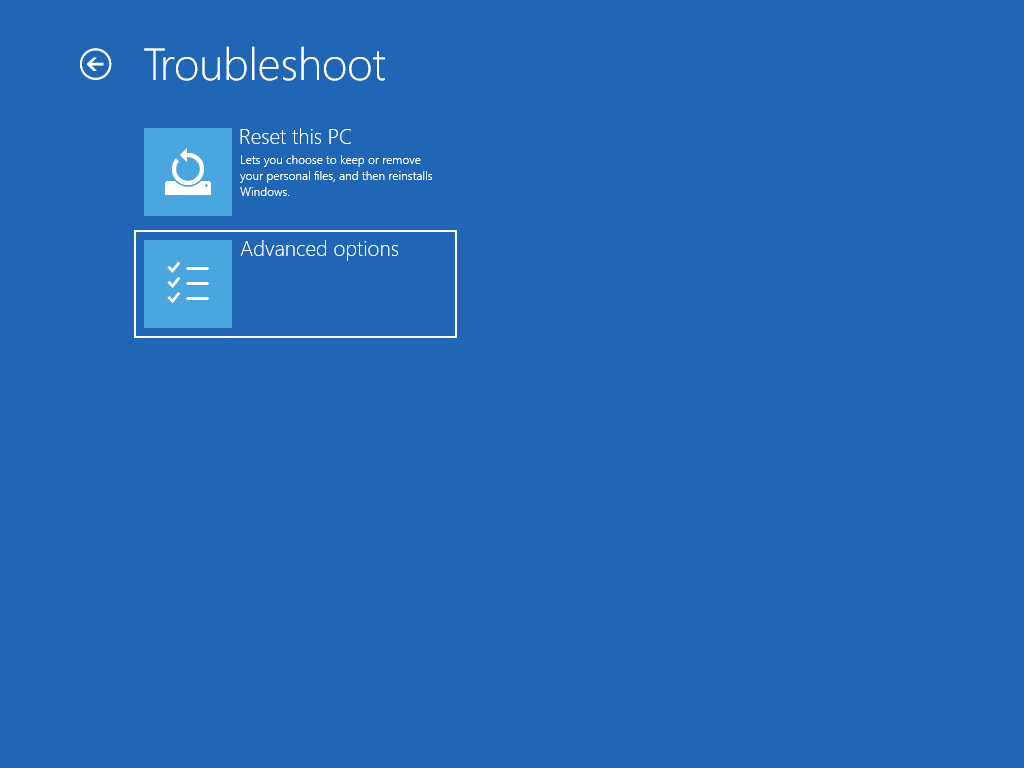Formatting a BitLocker Protected Drive on Windows if the drive does not show up in install usb. - tconklin-champlain/Tech-Journal GitHub Wiki
1. Start the computer without the windows install drive, then go to repair and troubleshoot
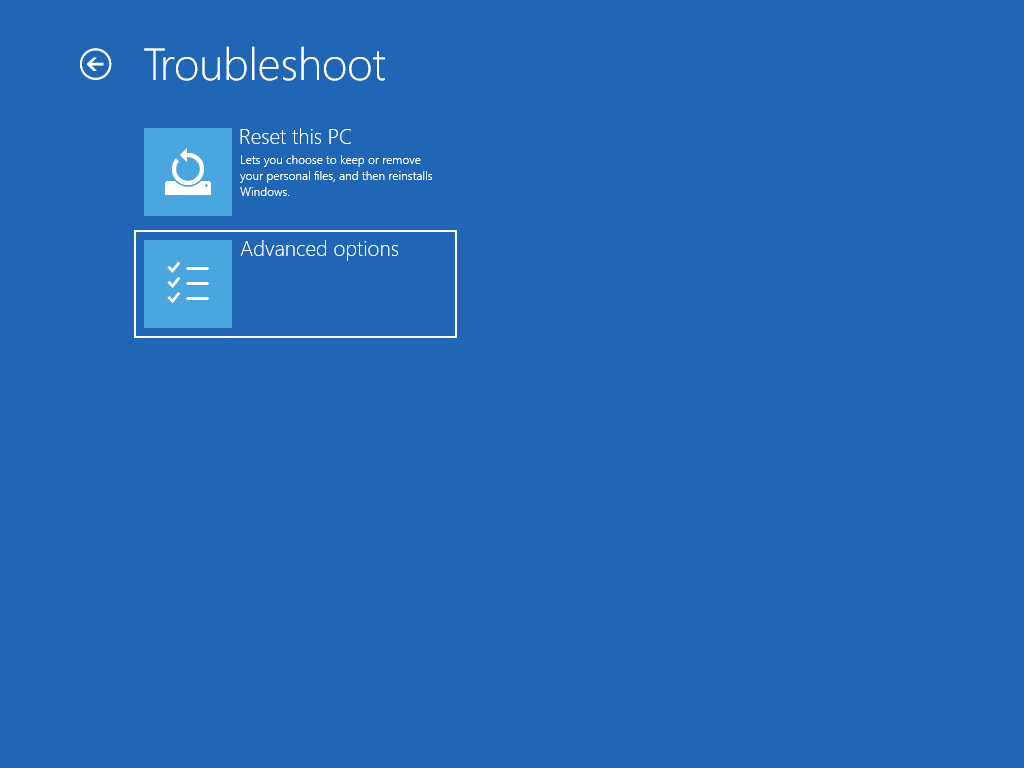
2. Go to advanced options and start cmd prompt
BE CAREFUL YOU SHOULD BE DEFAULT ADMIN, GREAT POWER GREAT RESPONSIBILITY

3. Enter diskpart this will start the disk partition program installed default in windows
4. Enter list disk look for the encrypted disk normally you will find more UNKNOWNS like HIDDEN from an encrypted disk
5. Enter list volume to list the disk's volume's usually the one with less info is the encrypted one.
6. Enter select volume X where X is the volume, usually 0, but is subject to change better to double check
7. Enter format this should prompt something saying how this disk is encrypted and you will lose all data this is good since we do not need it.
8. Finally enter format override to complete the format then you will wait for it to complete.
9. The drive should now show up to reinstall windows on the formatted drive.