FRP Method - sukanka/MEIZU16S_unlock_tutorial GitHub Wiki
If you are using ODM models such as 16T, Note 9, X8, 16xs. You can use this method to unlock your device FOR FREE. The original idea is from @HenGe_.
This method do not applies to Non-ODM(or OEM) models, like 16s and 16th and so on.
Basically, the idea is that on some devices, the option to allow oem unlock is hidden, we must set it to true before we can unlock our phones. Thus if you can see allow oem unlock option in developer options, you do not need to modify frp partion.
Dump and modify frp
There are two methods by which we can dump the frp partion: 9008 based and shell based (needs root).
9008 based
-
see Unbrick Tutorial for QPST tools and firmware of your device.
-
Follow Step 1-5 in Unbrick Tutorial
-
Enter Tools -> Partion Manager

-
Find
frp, right click on it, choose the first option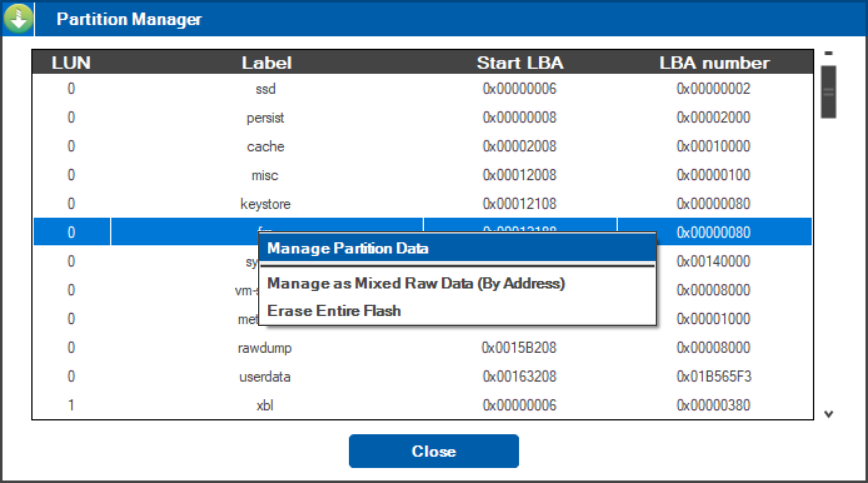
-
Click on
Read Data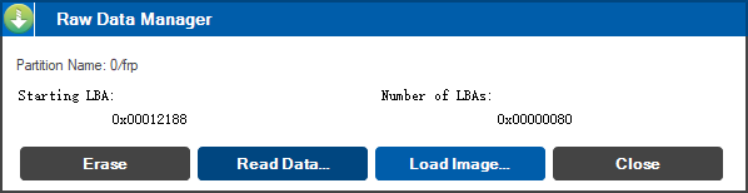
-
Go and find your frp partion in
C:\Users\$Username\AppData\Roaming\Qualcomm\QFIL\COMPORT_$NUM, where$Usernameis your user name and$NUMis your port number. Rename it asfrp.bin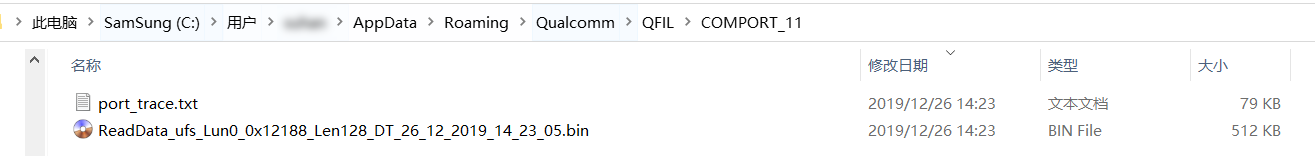
-
change 0007fff0f to 01, or you can use XiNGRZ's website to modify it automatically. upload your
frp.binfirst and then download the modified one.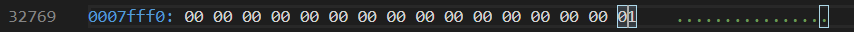
-
Redo step 3 and step 4, but choose
Load Imagein step 5, loading your modifiedfrp.bin, to prepare for unlocking.
Shell Based
You can use your computer or terminal emulator on android to perform this guide.
If you use computer, you must set the platform-tools from google well, then connect your phone to your computer and open the terminal, typing adb shell first.
-
If you use this method, type the following commands in order in the terminal:
su -
Then grant root permission to the shell.
-
Next type
dd if=/dev/block/bootdevice/by-name/frp of=/sdcard/frp.binto dump frp, you can see it in your file explorer. -
change 0007fff0f of
frp.binto 01, or you can use xingrz's website to modify it automatically. upload yourfrp.binfirst and then download the modified one.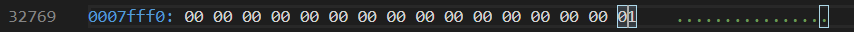
-
put the modified one to
/sdcard/frp.binand then type the following to flash the modifiedfrp.bin
dd if=/sdcard/frp.bin of=/dev/block/bootdevice/by-name/frp
Unlock
This will ERASE ALL OF YOUR DATA!
Make sure you do set the platform-tools well!
Different processors use different unlock commands, for processors such as SDM 845, SDM 710 ad newer ones, use fastboot flashing unlock to unlock. For previous devices, use fastboot oem unlock
Reboot your device into fastboot mode, connect it to your computer, then open terminal and typing the unlock command.
Relock
Use fastboot oem lock to relock your phone.