Backup&Restore Partion - sukanka/MEIZU16S_unlock_tutorial GitHub Wiki
Backup
- see Unbrick Tutorial for QPST tools and firmware of your device.
- Follow Step 1-5 in Unbrick Tutorial
- Enter Tools -> Partion Manager

-
Find the partion you want to backup, e.g.
frp, right click on it, choose the first option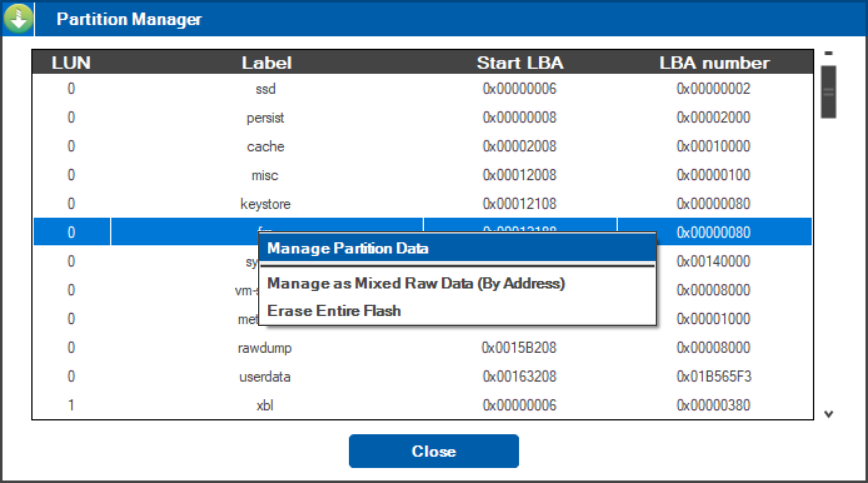
-
Click on
Read Data
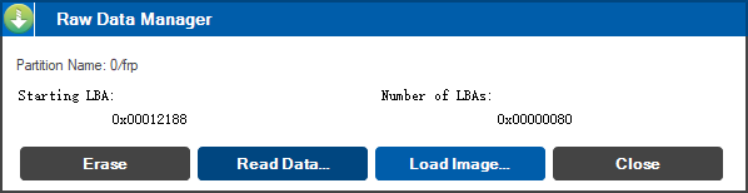
- Go and find your partion in
C:\Users\$Username\AppData\Roaming\Qualcomm\QFIL\COMPORT_$NUM, where$Usernameis your user name and$NUMis your port number. You are suggested to add partion name in front of the file name, e.g.systemReadData_ufs_Lun0_0x7eb48_Len1048576_DT_26_12_2019_05_12_33. Because you need at least the partion name and the Lun to locate a partion.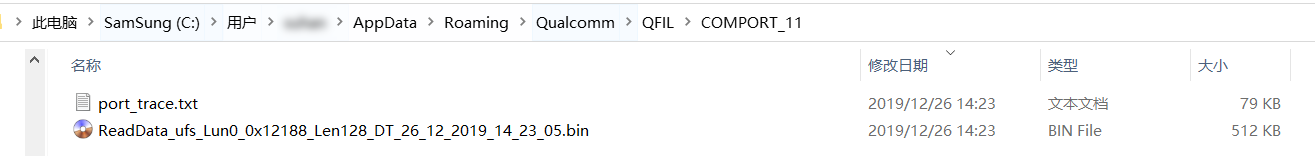
Restore
Redo step 3 and step 4, but choose Load Image in step 5, loading your partion.