setup digital tuner - sub3/NextPVR GitHub Wiki
Click on a tuner device to setup the device ...

Click on Scan Channels and select a location ...

Select a default location for your server device if your location is not listed or if channels are not found by the scan ...
-
Windows ... All Countries / All Regions
-
Linux ... auto-Default
NextPVR Server automatically creates channel groups. Click to select the group of channels that you want to save in NextPVR Server. Channel groups are described at ... Groups. You should Select All channels if you are not sure ...
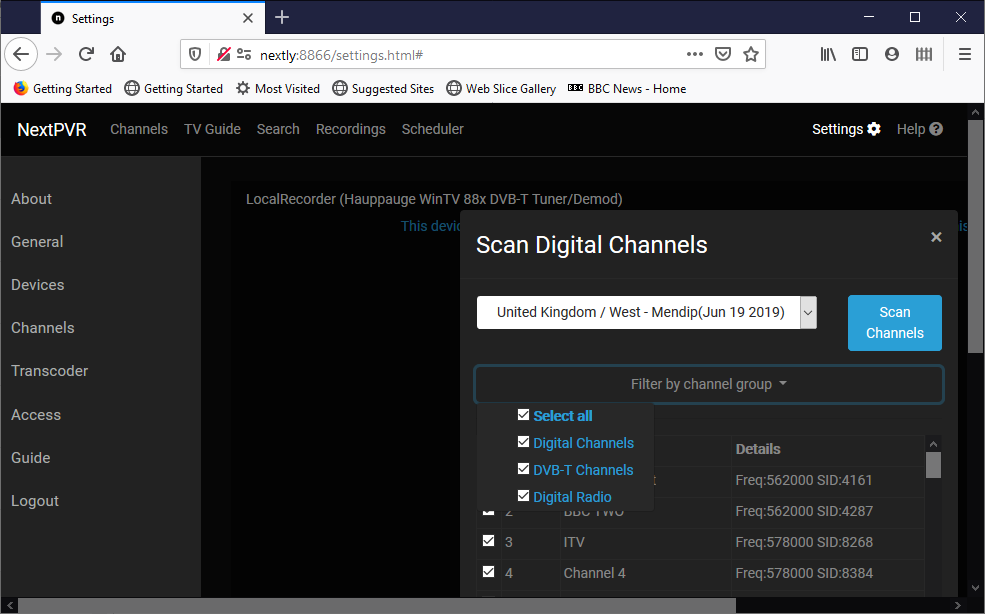
When the scan is complete, you should click Save ...
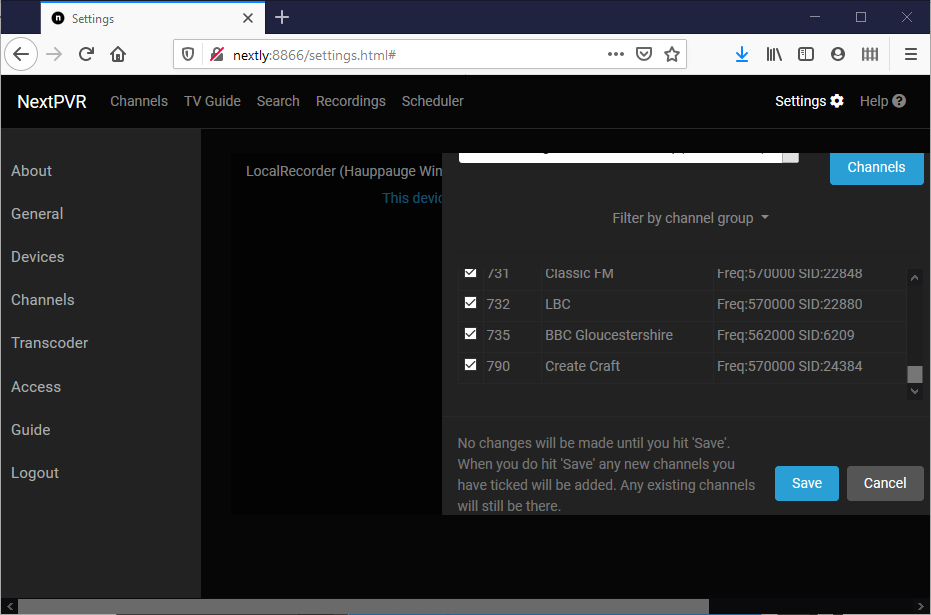
NextPVR Server will offer to update the EPG using a default source. The EPG Guide pages will help you to decide your options.