Setup EPG - sub3/NextPVR GitHub Wiki
EPG Guide Information
NextPVR can get EPG Guide information from ...
Over the air from the tuner device. This is the easiest option and costs nothing. There might not be much information displayed for each show. For countries outside of North America, the DVB EPG is available with DVB tuners (either local USB/PCI/PCIe tuners, or network HDHomeRun).
The ATSC EPG, used in North America, is available to Windows users with ATSC tuners (locally connected USB/PCI/PCIe tuners, or HDHomeRun when the SiliconDust BDA drivers are installed). The ATSC EPG in the US and Canada is for only the next few hours, so not recommended for use. In this part of the world, Schedules Direct is the best EPG source.
Schedules Direct. This is an easy option that costs a little money once each year. The information provided by Schedules Direct for each show is likely to be better than with over the air information. Schedules Direct is the recommended option if you are in the US or Canada.
XMLTV An XMLTV source for EPG Guide information will create a file in XMLTV format. NextPVR is able to read the content of a XMLTV file from a disk on your computer. You will need to create the XMLTV file yourself.
Additionnal region specific EPG information
Entering the EPG source
Click to open the Settings page ...
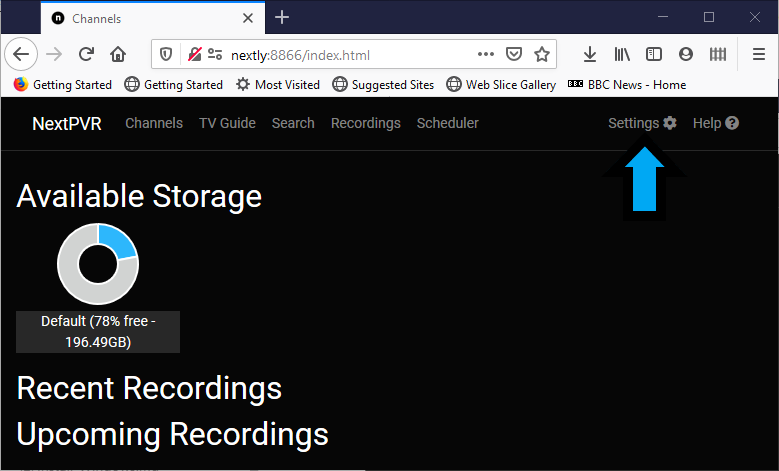
Click to open the Channels Page
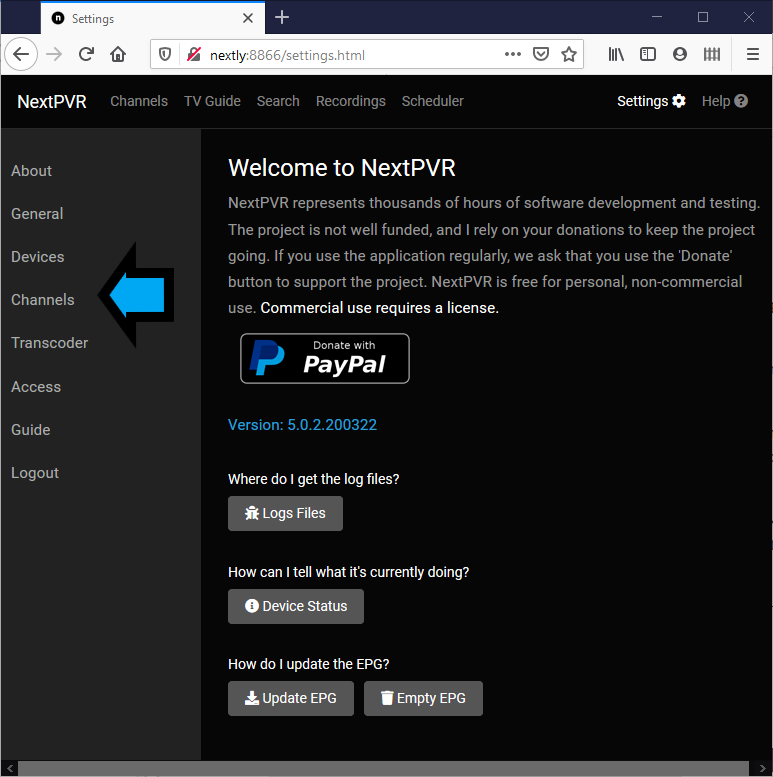
You can specify the EPG Guide for a single channel and you can specify that multiple channels use the same EPG Guide source using Auto Map.
Single Channel
You can type into the text box to filter the list of channels in the list.
For example, typing ... pi ... lists only channels with names that contain the text ... pi ...

Click the spanner to setup a single channel ...

Select the EPG Guide source for this channel ...
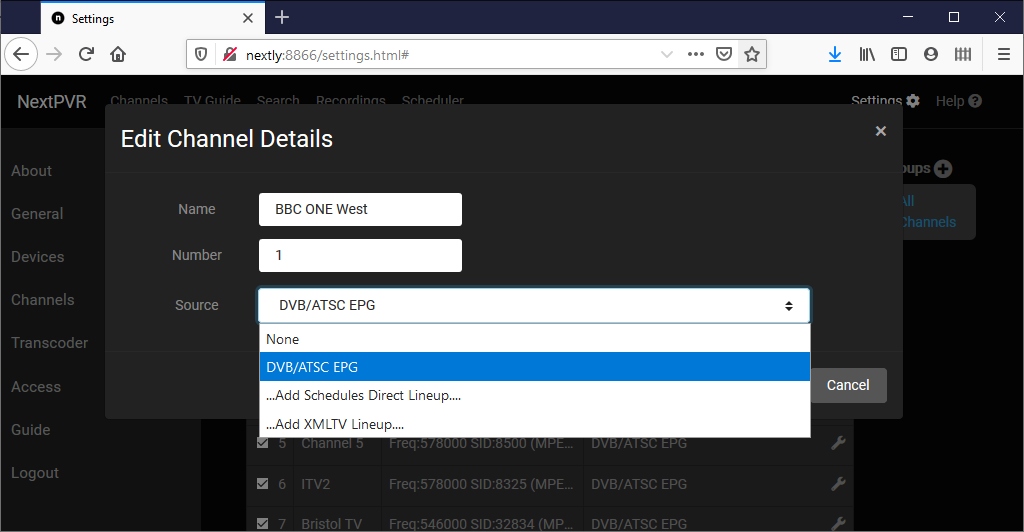
Select ...
DVB/ATSC EPG for over the air information.
Add Schedules Direct Lineup to specify the user and password to use Schedules Direct.
Add XMLTV Lineup to specify the location on your computer for a XMLTV file.
DVB ATSC
DVB/ATSC is the default EPG Guide source for digital tuners. NextPVR Server will automatically configure all of the channels on a digital tuner to receive EPG Guide information from over the air broadcasts. No configuration is necessary.
Schedules Direct
TV show information is listed in channels and channels are grouped into lineups within Schedules Direct. NextPVR Server allows you to select your location and lineup to get show information for the TV channels that you are receiving.
You will need a username and password from Schedules Direct. Visit the Schedules Direct website for information about trial periods and subscriptions ... https://www.schedulesdirect.org
Click Add Schedules Direct Lineup to select your location and lineup ...
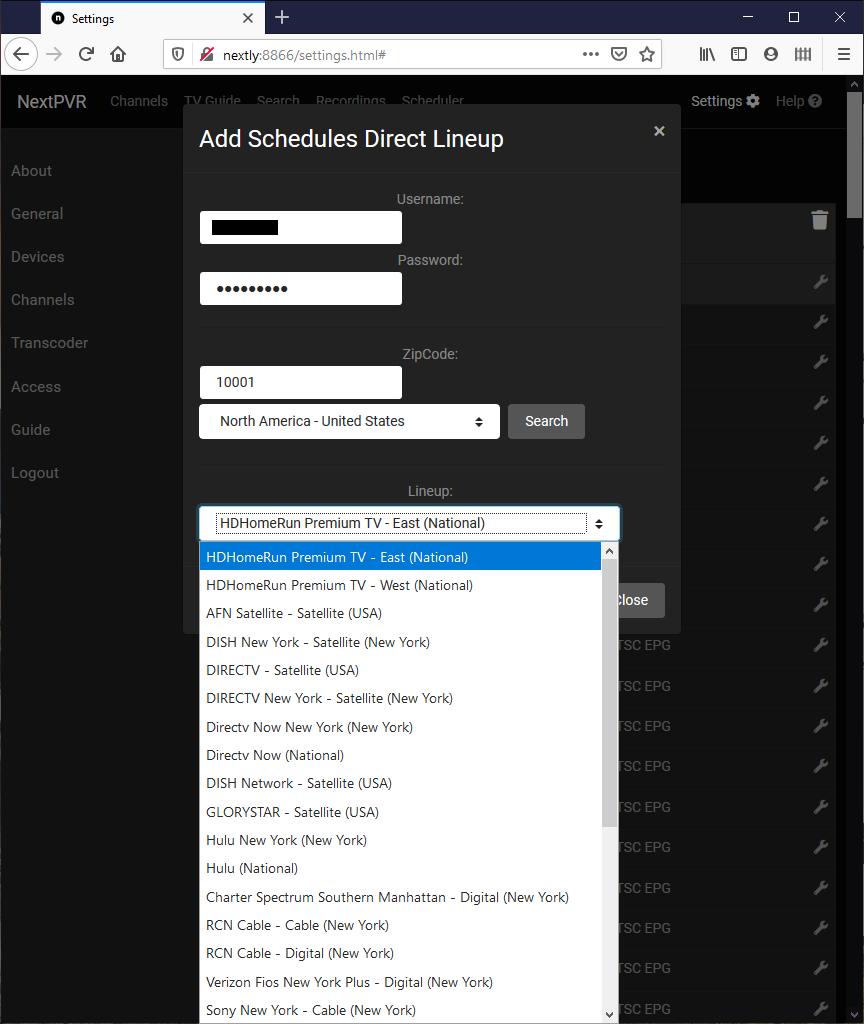
Selected lineups will appear in the list displayed by clicking on Source ...

Click the chosen lineup and then click Mapping to select the channel from the Schedules Direct lineup that matches the channel from the tuner device ...

You add and delete Schedules Direct Lineups in ... Settings - Guide
XMLTV
XMLTV specifies the content of a file that contains EPG Guide data. NextPVR Server can read a XMLTV file.
There are numerous sources of XMLTV data. You will need to search for websites and software that can provide XMLTV data for the TV channels that you receive.
XMLTV data can be obtained ...
-
By running a program that obtains EPG Guide data and creates a XMLTV file in a folder on your computer.
-
From a link to a XMLTV file on the Internet.
Click Add XMLTV Lineup to specify the location of your XMLTV file ...

Enter the folder and file as something like C:\epg\guide.xml or enter the URL as something like http://weblocation.com/filename.xml.
To automate XMLTV updates ... See Additional Setup
Auto Map
NextPVR Auto Map will attempt to map each tuner channel to the correct EPG channel.
Click Advanced Tools ...

Select the EPG Source of the EPG Guide information and the Map Strategy ...

The best Map Strategy will depend on the content of the EPG Guide information. You can try both.
NextPVR will Auto Map as many channels as it can. You might need to change some channels after the Auto Map.