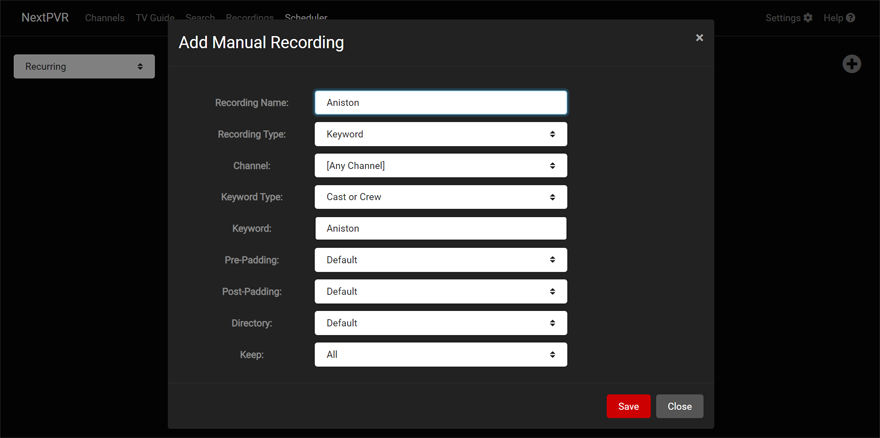Keyword - sub3/NextPVR GitHub Wiki
Tucked away in a quiet corner of the application is the ability to do a Keyword Recordings. To access this feature, head to the Scheduler Page, and click the '+' button in the upper right of the page. This will show you the Manual Recording popup.
On the Manual Recording popup, you can set the recording type to 'Keyword'. You'll then be shown fields for selecting the type of Keyword recording you'd like to do ('title', 'title or description', 'cast or crew'), and the field for the keyword itself.
In this example, we're wanting to record anything with Jennifer Aniston mentioned in the Cast & Crew. We've given the recording a name of 'Aniston'. We've set the recording type to 'Keyword', the keyword type to 'Cast or Crew', and the keyword 'aniston' to look for.