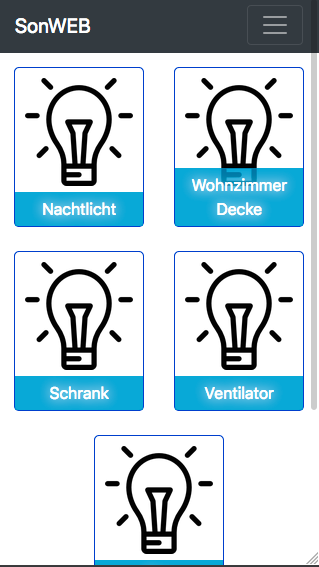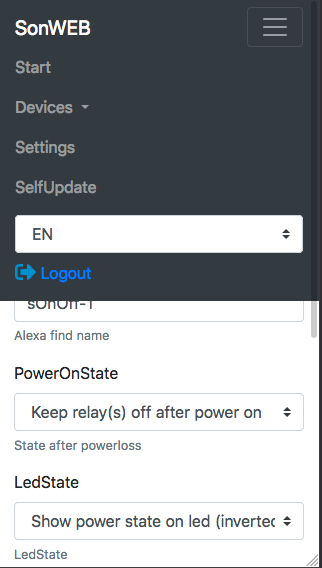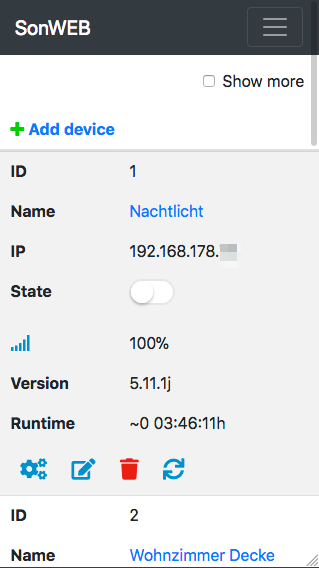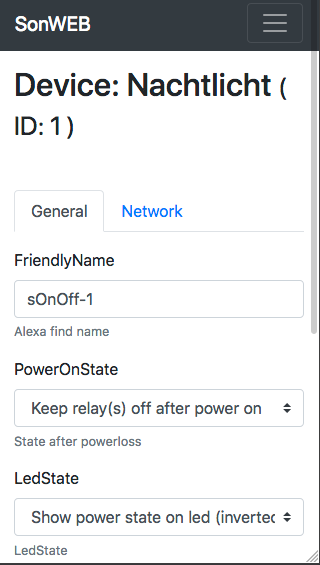TasmoAdmin - stodev-com-br/Tasmota GitHub Wiki
TasmoAdmin is an administrative Website for Devices flashed with Tasmota.
You can find it here: TasmoAdmin GitHub.
It supports running on Windows, Linux and as Docker container.
Features
- Login protected
- Multi Update Process
- Select devices to update
- Automatic Modus downloads latest firmware bin from Tasmota GitHub
- Show device information
- Mobile Responsive (Bootstrap4)
- Config devices
- SelfUpdate function for TasmoAdmin (disabled for Docker)
- NightMode (Enable/Disable/Auto) in settings
- AutoScan to find Tasmota Devices
- Support for multiple sensors
- chat (beta)
Installation
Windows
A ready to use TasmoAdmin-XAMP-Portable-*.zip is available on the release page and is based on XAMPP.
- Download the XAMPP Zip package from the releases page
- Extract the Zip (recommend to put the xamp folder on C:\
- Run once the xamp\setup_xampp.bat
- Start xampp-control.exe
- Start Apache in the opened ControlCenter
- Get your local IP Address
Now you can type in your browser http://YOURLOCALIP and TasmoAdmin shows up.
Linux
Running TasmoAdmin on a Linux/Unix hosts requires the following:
- A Webserver
- apache2 recommended
- php7 recommended (works with php5 too)
- php-curl php-zip Modules installed
You need to install a web server with php-zip and php-curl modules installed. Also mod_rewrite must be enabled. I suggest to look in the Guide for Ubuntu Server 16.04 and try to adjust it to your server OS.
Docker
TasmoAdmin is available as a Docker image at Docker Hub. This is a Linux Alpine (3.7) based image with Apache2 and Php7 installed. It supports multiple architectures, amd64 (i.e. Synology DSM), arm (i.e. Raspberry PI3) and arm64 (i.e. Pine64). Check out the Wiki for running TasmoAdmin in a Docker Container for install instructions.
Example Images
Login Page
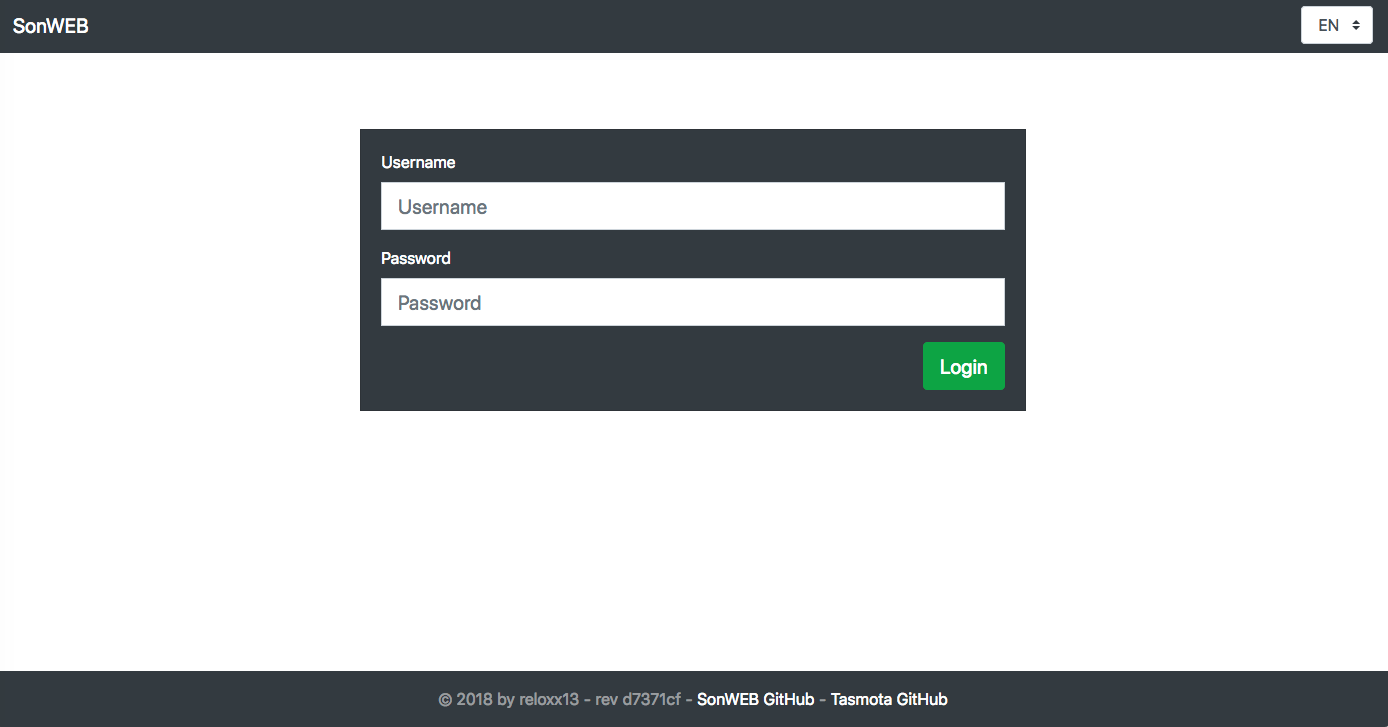
Start Page

Devices Page
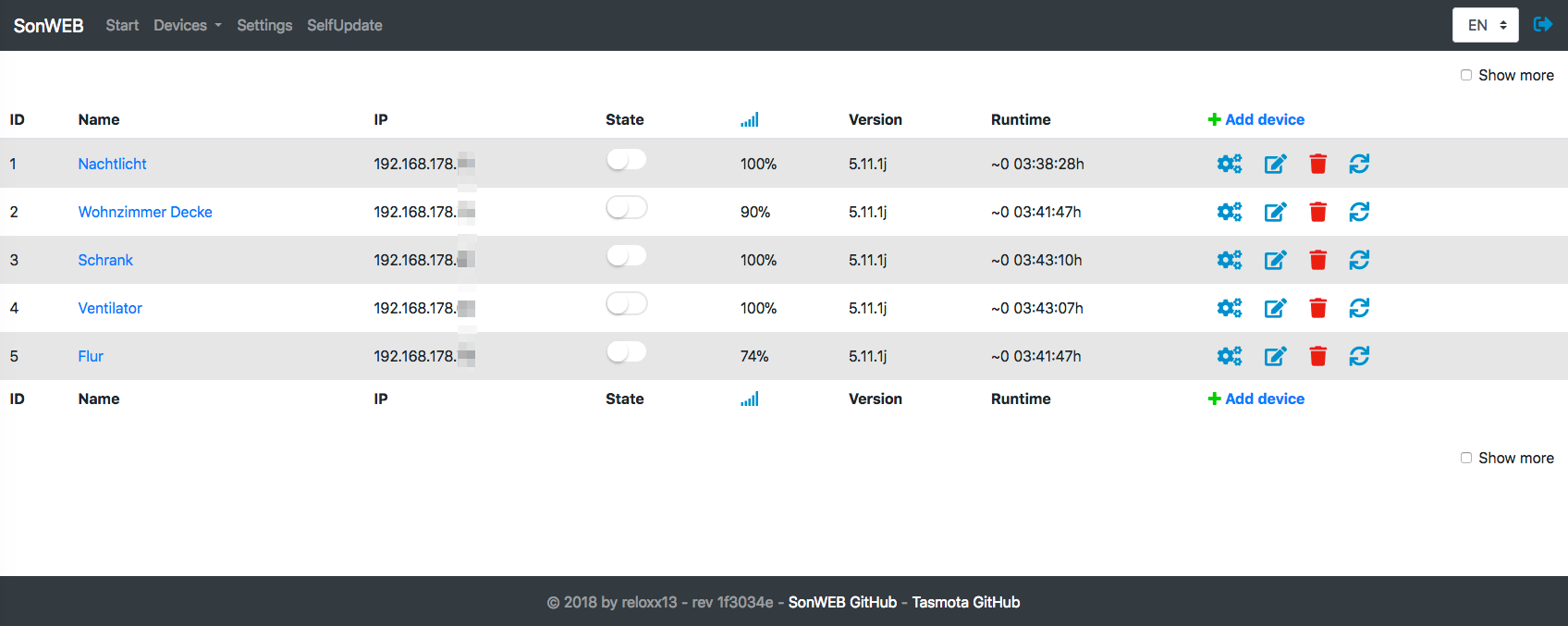
Devices Add/Edit Page
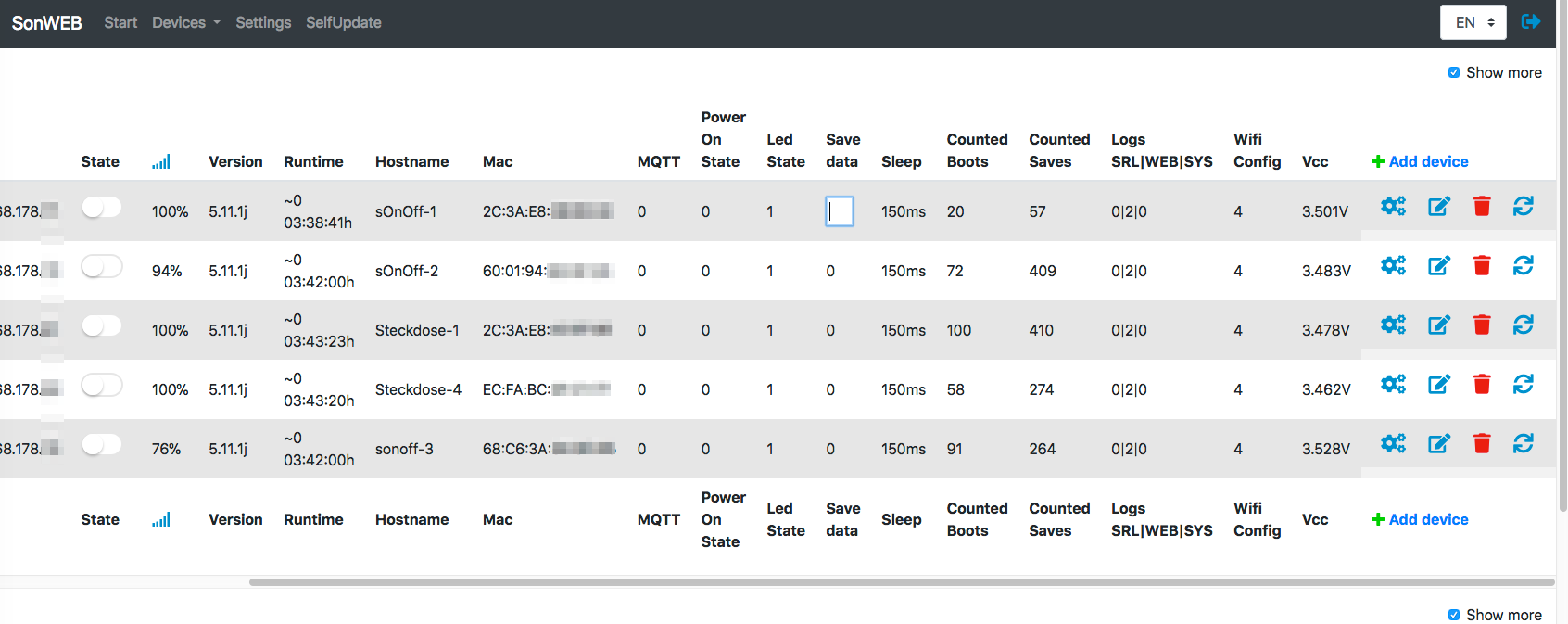
Config General Page
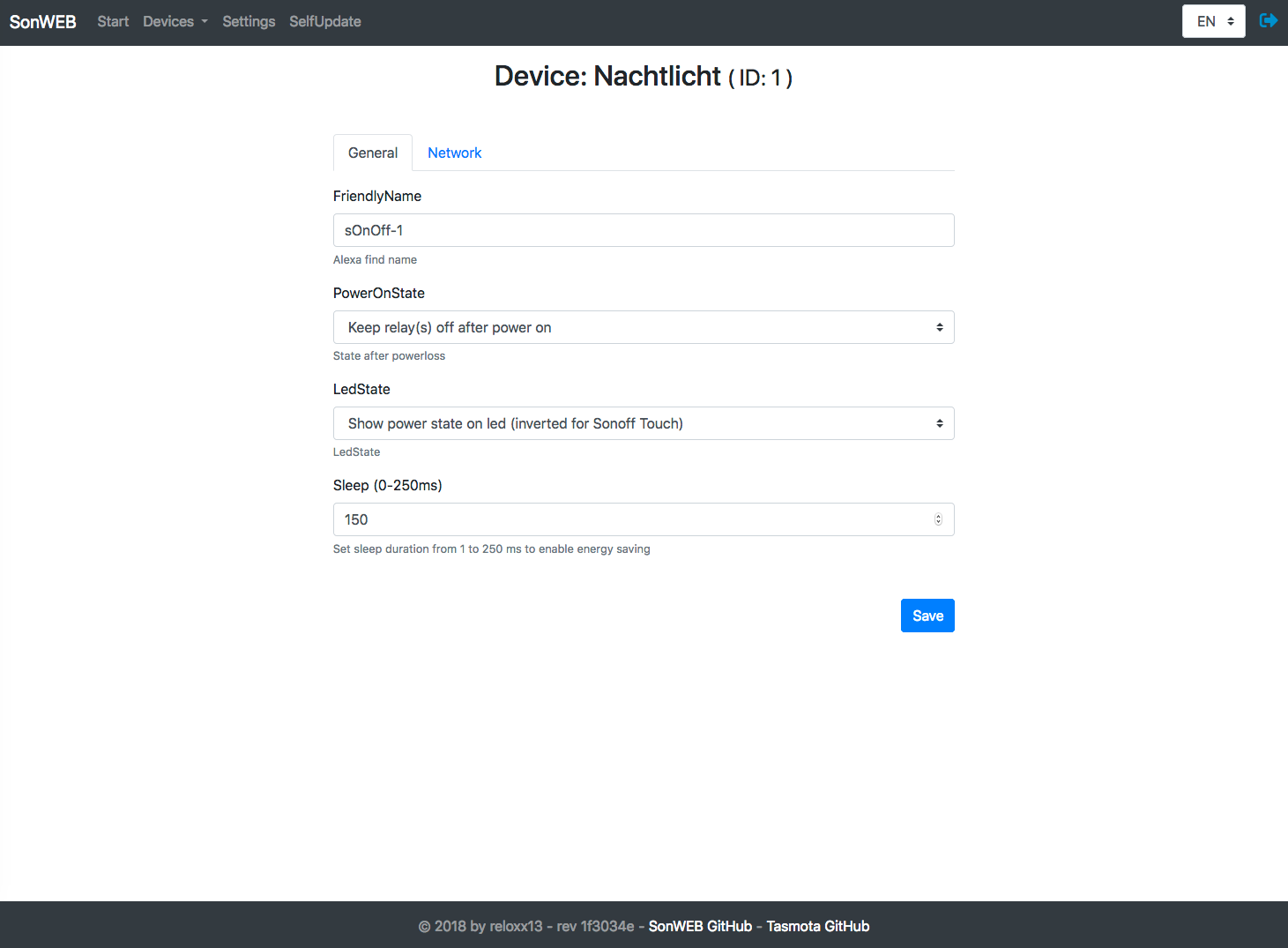
Config Network Page
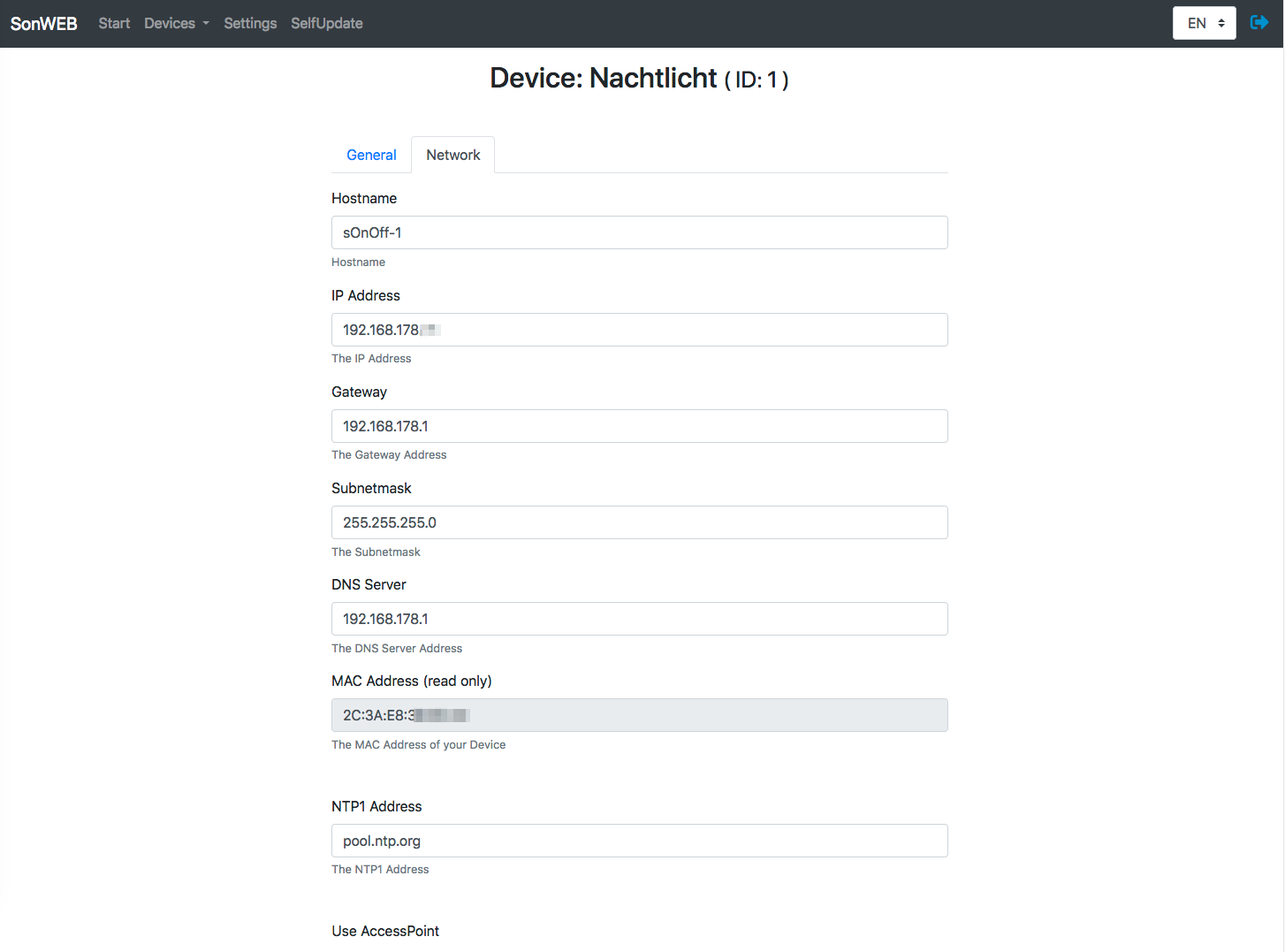
Update Devices Page
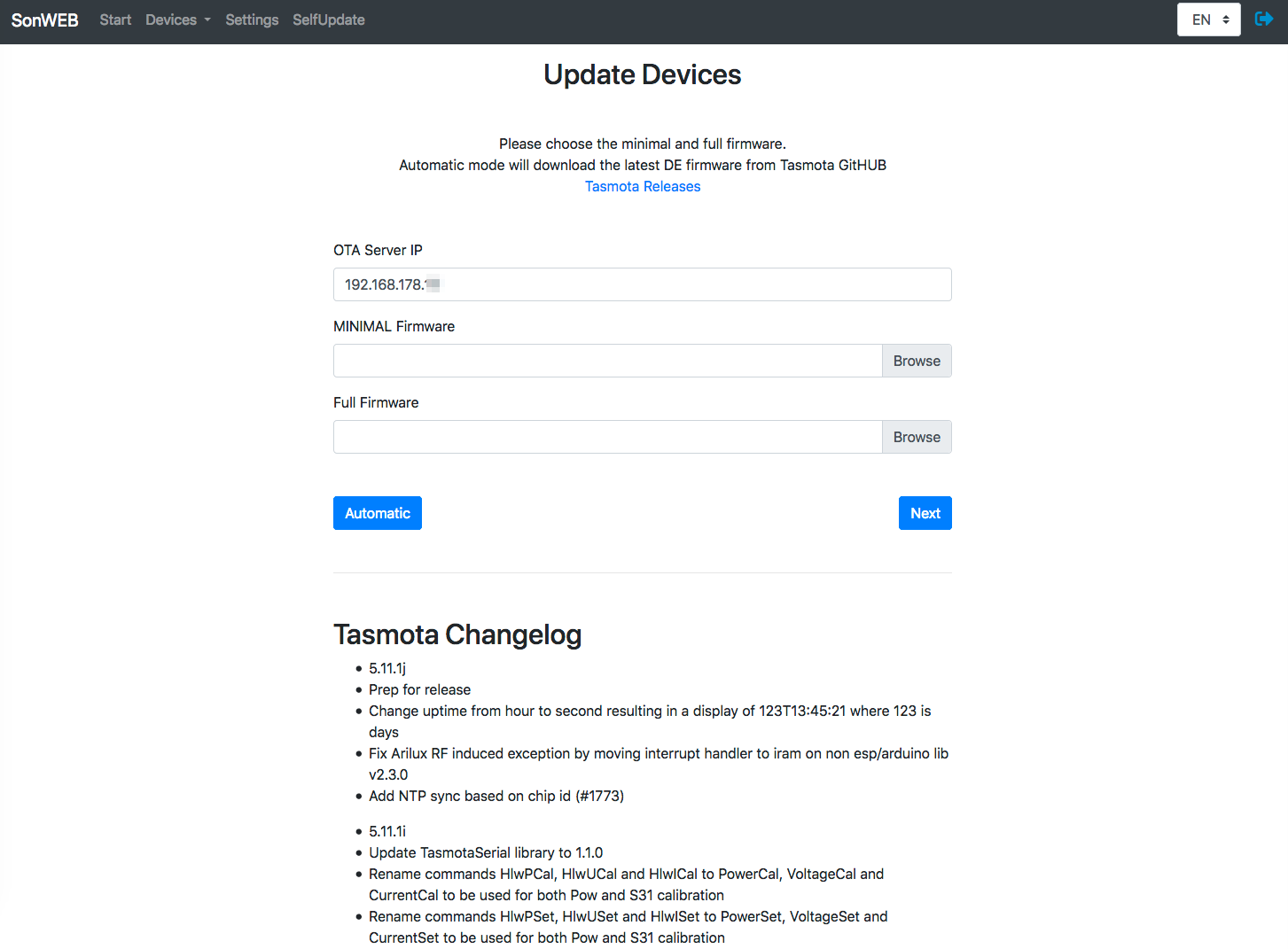
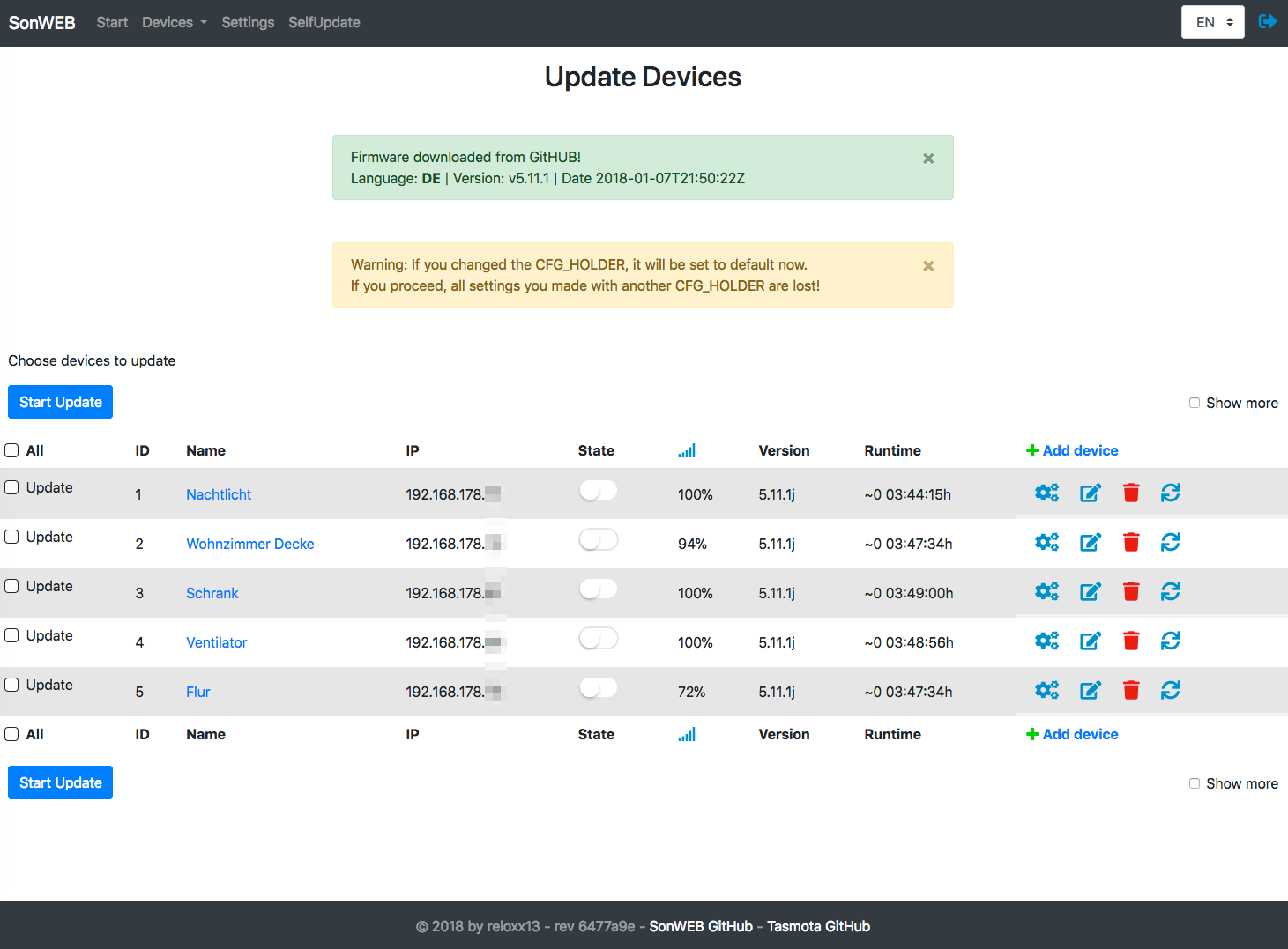
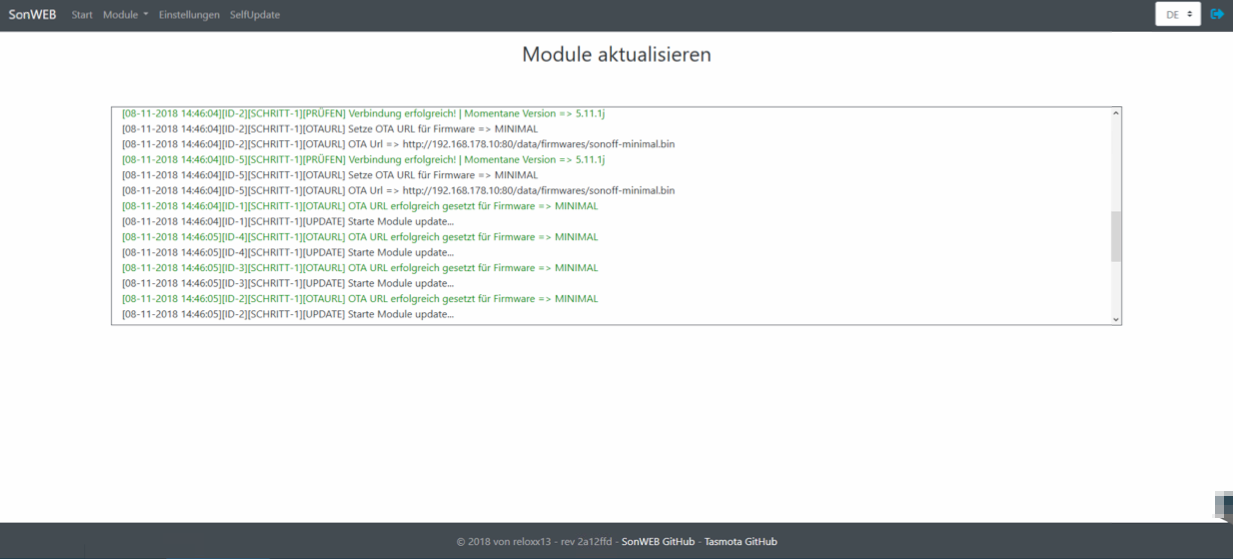
Settings Page
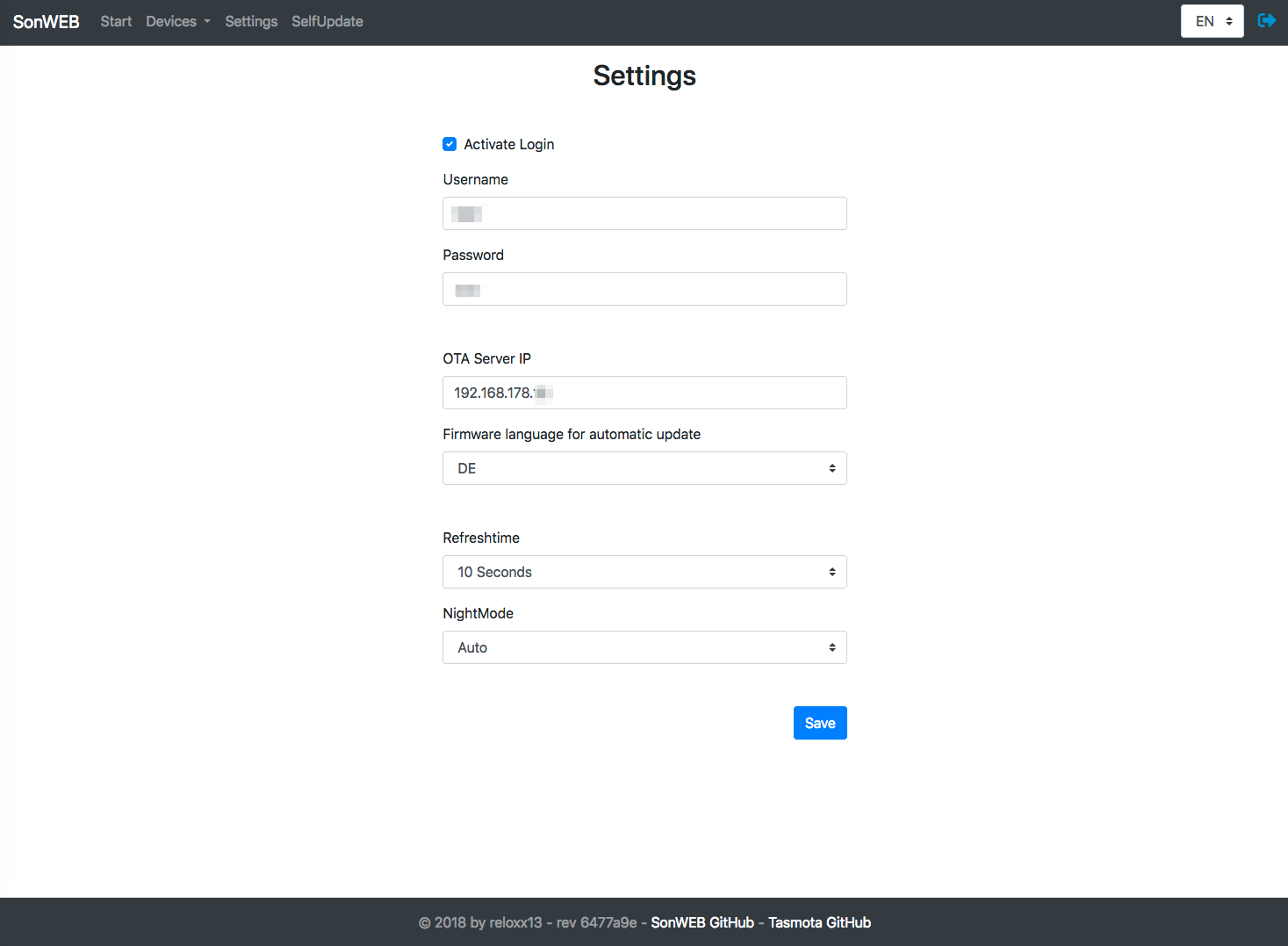
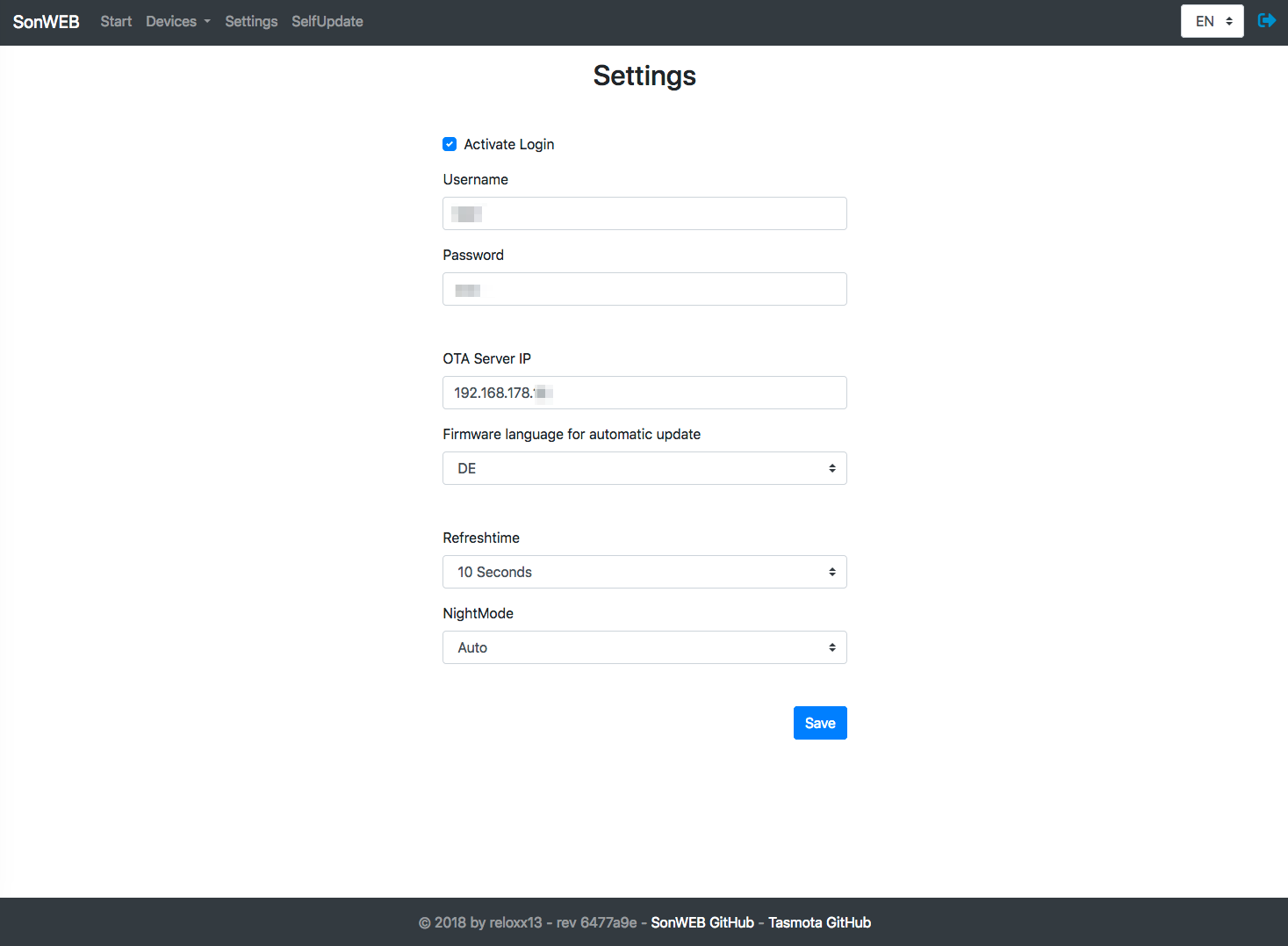
Mobile