VOB (DVD) Processing Tips - staxrip/staxrip GitHub Wiki
This small guide will give some tips for Vob file processing in StaxRip.
1 - The Vob files must be ripped and prepared with another app.
StaxRip will not extract data directly from a DVD. There are many DVD Rippers available for free.
Those rippers will perform three kind of operations:
- DVD ripping and encoding: in this case you do not need StaxRip, because the app will extract and encode the audio/video.
- DVD ripping and muxing: in this case, the app will provide you with a muxed file, usually a mkv file, where audio and video have been re-muxed but not re-encoded. You may drop the resulting (mkv) file in Staxrip and process it as any video.
- DVD ripping and copying vob files to a folder: this is the case discussed in this small guide. See below what to do.
2 - In the options, uncheck "Extract Forced Subtitles"
Due to faulty vob files, and a bit old extraction modules (since vob files are old technology), it appears that in some cases, when seeking for forced subtitles, Staxrip can freeze and the process is blocked.
To avoid that, uncheck "Extract forced subtitles from IDX files" in Options > Video as shown in this screenshot:
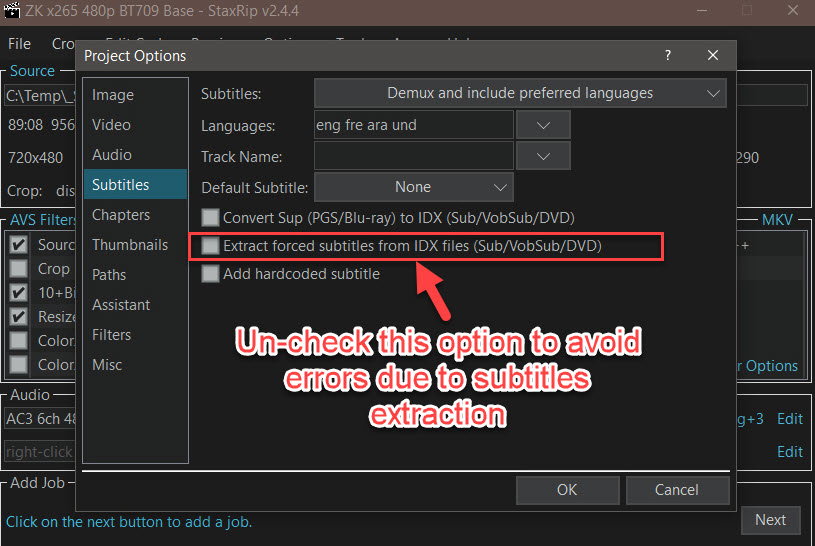
3 - Select ALL the vob files and drop them in StaxRip main window
As shown in the screenshot. Staxrip will make sure the files are sorted correctly even is selected in any order (since v2.5).

4 - Audio Stream Selection WARNING
If your audio stream is already selected, then leave it as is. You have nothing to worry about. But, if you want to select a stream different from the one pre-selected for you, then StaxRip will show you audio streams to select on top, that must NOT be selected. You must select among the choices that appear second, not first, as shown in this screenshot.

5 - The remainder of the encoding process is the same as for any other video
- set your video encoder parameters (WARNING: due to a current limitation with vob files in StaxRip, copy/mux video won't work correctly. Only encode will work. So chose your encoder x265, x264, aomenc, NVEnc etc...)
- set your audio encoder parameters
- create job (
Next) - launch job(s)