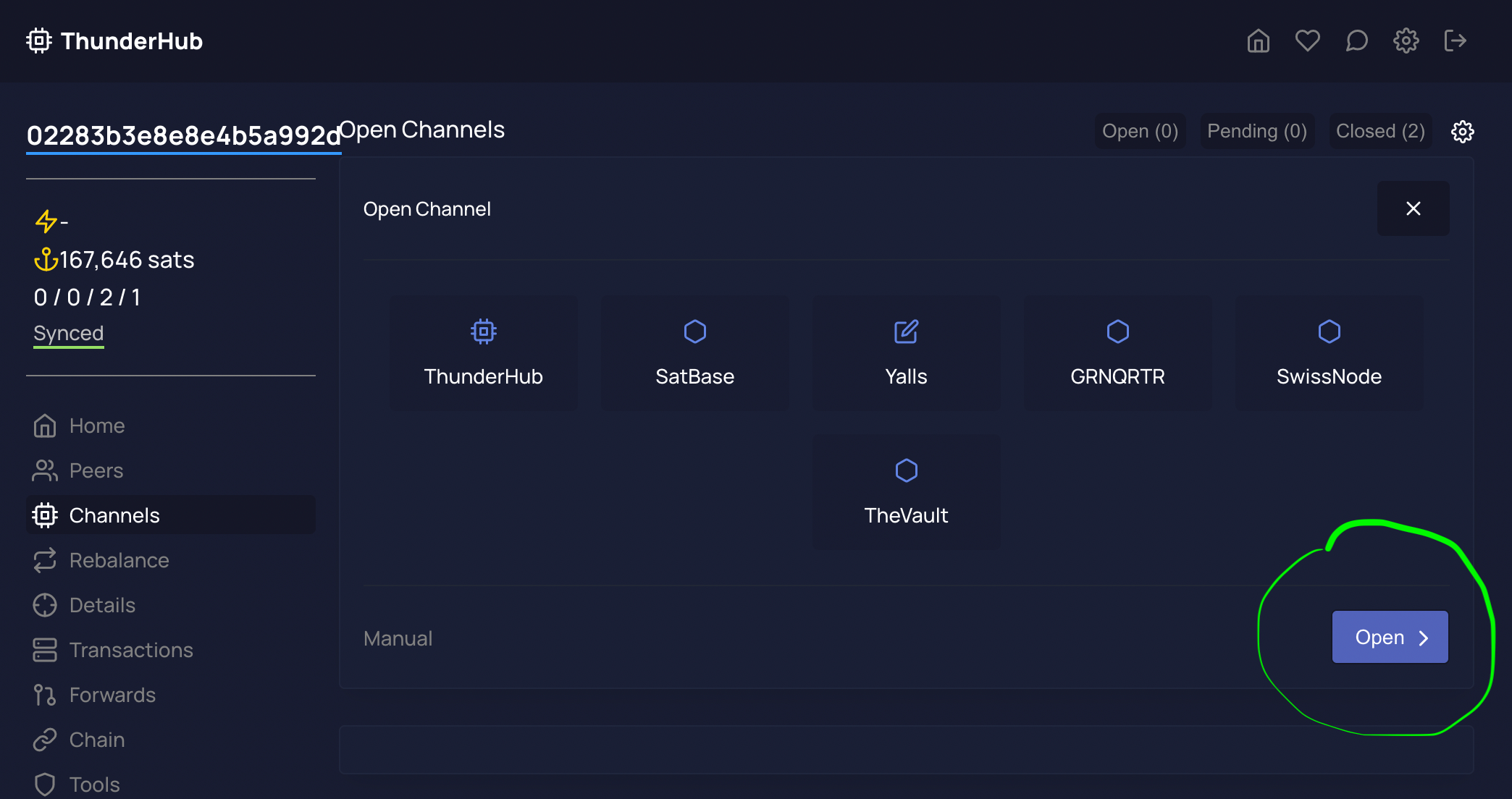Open a channel with Thunderhub - stakwork/sphinx-relay GitHub Wiki
Go to Thunderhub Dashboard and click on the Channels menu

Click on the settings icon at the top right to open a channel

Click on the "Open" option in the "Manual" section
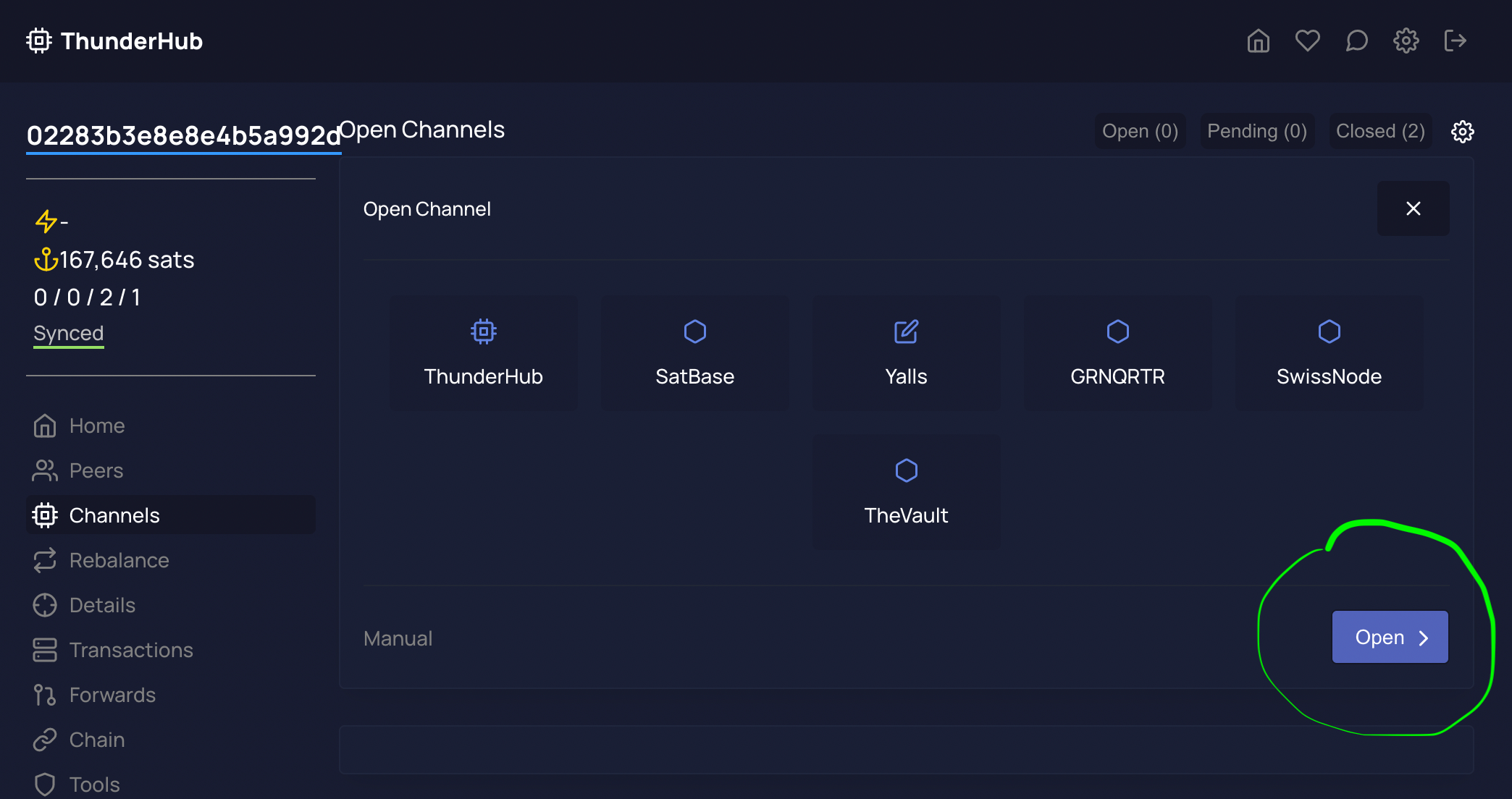
Fill in the details to open a channel like the following
- Channel size should be 50,000 sats or higher
- The "push" amount to our routing node should be 2% since 1% is set aside as a channel reserve and is unusable
- Make sure to select Auto for the Fee option to pay for the transaction to be recorded unless you are confident in setting a specific fee.
- Make sure to select "Public" as the channel unless you know how to share routing hints with your contacts.
- Make sure you push sats to our side (remote balance), otherwise you won't be able to receive any sats and messages.
- Once your channel is confirmed, set base_fee to 0 and fee_rate to 0.003 (Our routing nodes will do the same on our end.)