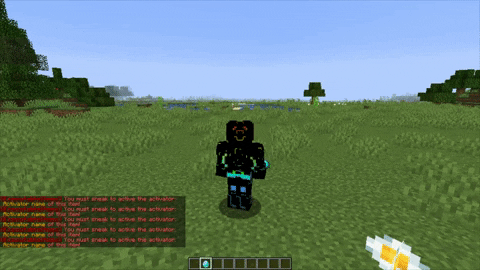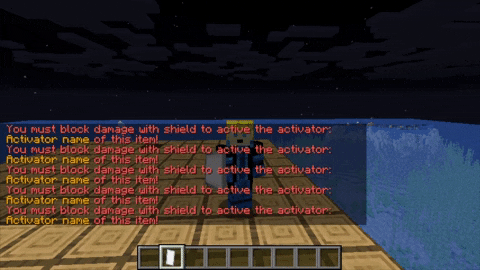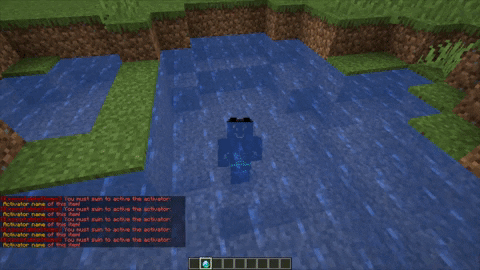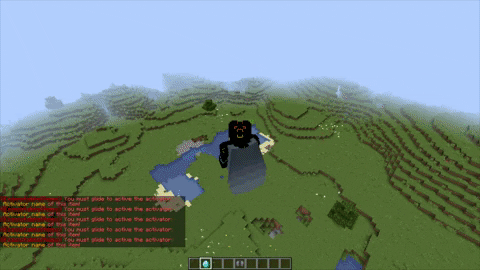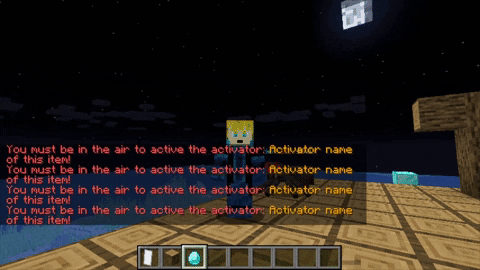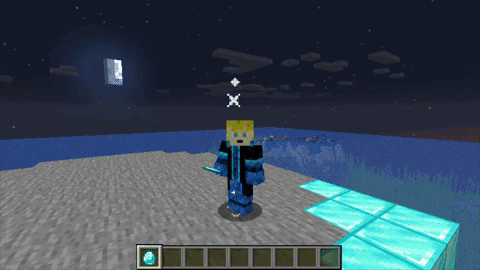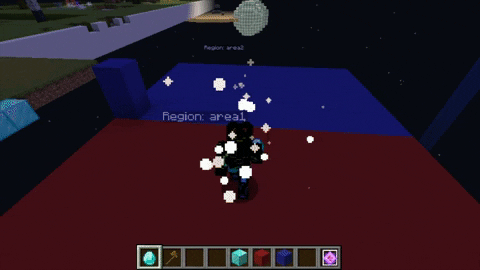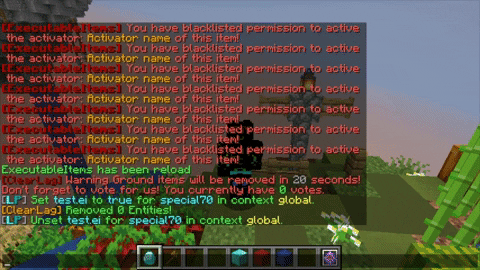➤ Player & Target Conditions List Page - ssomar1607/ExecutableItems GitHub Wiki
- Conditions allows ei users to settle criterias, conditions or requirements.
- THE ACTIVATOR USED ON THE GIFS ON EACH CONDITION IS THE LOOP ACTIVATOR. IT IS USED TO DEMONSTRATE HOW EACH CONDITION WORKS.
In target conditions, it's not playerCondition, it's obviously targetCondtions
- Description: Checks if the player is sneaking
- Example:
conditions:
playerConditions:
ifSneaking: false
ifSneakingMsg: '' #<- Here is where you will add the custom message.
- Example Situations:
- If the player is sneaking, the activator will activate.
- If the player is flying and descends by pressing the sneak button, the activator will activate.
- Required: NO (Default: false)
- More Info: More Info: You can edit the error message by adding this in the file:
ifSneakingMsg: "&4&lError you need...."or in ingame. - NOTE: DO NOT ACTIVATE THIS CONDITION ALONG WITH ifNotSneaking: BECAUSE IF THIS CONDITION AND THAT CONDITION IS SET TO TRUE, IT WILL CAUSE CONFLICTS AND WILL MAKE THE ACTIVATOR UNABLE TO ACTIVATE.
- Description: Checks if the player is not sneaking
- Example:
conditions:
playerConditions:
ifNotSneaking: false
ifNotSneakingMsg: '' #<- Here is where you will add the custom message.
- Example Situations:
- If the player is not sneaking, the activator will activate.
- Required: NO (Default: false)
- More Info: You can edit the error message by adding this in the file:
ifNotSneakingMsg: "&4&lError you need...."or in ingame. - NOTE: DO NOT ACTIVATE THIS CONDITION ALONG WITH ifSneaking BECAUSE IF THIS CONDITION AND THAT CONDITION IS SET TO TRUE, IT WILL CAUSE CONFLICTS AND WILL MAKE THE ACTIVATOR UNABLE TO ACTIVATE.
- Description: Checks if the player is holding a shield and right-clicking it (blocking)
- Example:
conditions:
playerConditions:
ifBlockng: false
ifBlockingMsg: '' #<- Here is where you will add the custom message.
- Example Situations:
- If the player is blocking with a shield, the activator will activate
- Required: NO (Default: false)
- Description: Checks if the player is not holding a shield and right-clicking it (blocking)
- Example:
conditions:
playerConditions:
ifNotBlockng: false
ifNotBlockingMsg: '' #<- Here is where you will add the custom message.
- Example Situations:
- If the player is blocking with a shield, the activator will not activate
- Required: NO (Default: false)
- Description: Checks if the player is sprinting
- Example:
conditions:
playerConditions:
ifSprinting: false
ifSprintingMsg: '' #<- Here is where you will add the custom message.
- Example Situations:
- If the player is sprinting, the activator will activate.
- Required: NO (Default: false)
- More Info: More Info: You can edit the error message by adding this in the file:
ifSprintingMsg: "&4&lError you need...."
- Description: Checks if the player is swimming (1.13 Aquatic Update)
- Example:
conditions:
playerConditions:
ifSwimming: false
ifSwimmingMsg: '' #<- Here is where you will add the custom message.
- Example Situations:
- If the player jumps into the water and starts swimming in a freestyle position, the activator will activate.
- Required: NO (Default: false)
- More Info: You can edit the error message by adding this in the file:
ifSwimmingMsg: "&4&lError you need...."or in ingame.
- Description: Checks if the player is gliding
- Example:
conditions:
playerConditions:
ifGliding: false
ifGlidingMsg: '' #<- Here is where you will add the custom message.
- Example Situations:
- If the player glides midair with an elytra, the activator will activate.
- Required: NO (Default: false)
- More Info: You can edit the error message by adding this in the file:
ifGlidingMsg: "&4&lError you need...."or in ingame.
- Description: Checks if the player is flying
- Example:
conditions:
playerConditions:
ifFlying: false
ifFlyingMsg: '' #<- Here is where you will add the custom message.
- Example Situations:
- If the player toggles flight by double-clicking the jump button and flies, the activator will activate.
- Required: NO (Default: false)
- More Info: You can edit the error message by adding this in the file:
ifFlyingMsg: "&4&lError you need...."or in ingame.
- Description: Checks if the player is in the air.
- Example:
conditions:
playerConditions:
ifIsInTheAir: false
ifIsInTheAirMsg: '' #<- Here is where you will add the custom message.
- Example Situations:
- If the player has no blocks under its feet, the activator will activate.
- Based on the image below, the activator will activate as long as your position is at least 1 block higher than the ground. Going downwards even for a pixel will cease the activator to work
- Required: NO (Default: false)
- Description: Checks if the player is standing on a block.
- Example:
conditions:
playerConditions:
ifIsOnTheBlock:
- STONE
ifIsOnTheBlockMsg: '' #<- Here is where you will add the custom message.
- Example Situations:
- If the player has stone under its feet, the activator will activate.
- As long as the player is not more than 1 block higher from the block the player is standing at, the activator will activate
- Required: NO (Default: false)
- Description: Checks if the player is not standing on a block.
- Example:
conditions:
playerConditions:
ifIsNotOnTheBlock:
- STONE
ifIsNotOnTheBlockMsg: '' #<- Here is where you will add the custom message.
- Example Situations:
- If the player has stone under its feet, the activator will not activate.
- Required: NO (Default: false)
- Description: Checks if the player is in the said world.
- Example:
conditions:
playerConditions:
ifInWorld:
- world_nether
ifInWorldMsg: '' #<- Here is where you will add the custom message.
- Example Situations:
- If the player is in the nether and the nether is listed in the list of worlds in the
ifInWorld:condition, the activator activates.
- If the player is in the nether and the nether is listed in the list of worlds in the
- Required: NO
- More Info: You can edit the error message by adding this in the file:
ifInWorldMsg: "&4&lError you need...."or in ingame.
- Description: Checks if the player is not in the said world.
- Example:
conditions:
playerConditions:
ifNotInWorld:
- world_nether
ifNotInWorldMsg: '' #<- Here is where you will add the custom message.
- Example Situations:
- If the player is in the nether and the nether is listed in the list of worlds in the
ifNotInWorld:condition, the activator will not acitvate. - If the player is in the overworld and the overworld is not listed in the list of worlds in the
ifNotInWorld:condition, the activator will acitvate.
- If the player is in the nether and the nether is listed in the list of worlds in the
- Required: NO
- More Info: You can edit the error message by adding this in the file:
ifNotInWorldMsg: "&4&lError you need...."or in ingame. - Biome List: https://minecraft.gamepedia.com/Biome#Biome_types
- Description: Checks if the player is not in the said biome.
- Example:
conditions:
playerConditions:
ifInBiome:
- TAIGA
- EXTREME_HILLS
ifInBiomeMsg: '' #<- Here is where you will add the custom message.
- Example Situations:
- If the player is in the Birch Forest Biome and the Birch Forest Biome is listed in the list of worlds in the
ifInBiome:condition, the activator will acitvate.
- If the player is in the Birch Forest Biome and the Birch Forest Biome is listed in the list of worlds in the
- Required: NO
- More Info: You can edit the error message by adding this in the file:
ifInBiomeMsg: "&4&lError you need...."or in ingame. - Biome List: https://minecraft.gamepedia.com/Biome#Biome_types
- Description: Checks if the player is not in the said world.
- Example:
conditions:
playerConditions:
ifNotInBiome:
- EXTREME_HILLS
ifNotInBiomeMsg: '' #<- Here is where you will add the custom message.
- Example Situations:
- If the player is in the Savanna Biome and the Savanna Biome is listed in the list of worlds in the
ifNotInBiome:condition, the activator will not acitvate. - If the player is in the Extreme Hills Biome and the Extreme Hills Biome is not listed in the list of worlds in the
ifNotInBiome:condition, the activator will acitvate.
- If the player is in the Savanna Biome and the Savanna Biome is listed in the list of worlds in the
- Required: NO
- More Info: You can edit the error message by adding this in the file:
ifNotInBiomeMsg: "&4&lError you need...."or in ingame.
- Description: Checks if the player is not in the said region (WorldGuard Region).
- Example:
conditions:
playerConditions:
ifInRegion:
- area1
ifInRegionMsg: '' #<- Here is where you will add the custom message.
- Example Situations:
- If the player is in the "area1" region and the "area1" region is listed in the list of worlds in the
ifInRegion:condition, the activator will acitvate.
- If the player is in the "area1" region and the "area1" region is listed in the list of worlds in the
- Required: NO
- More Info: You can edit the error message by adding this in the file:
ifInRegionMsg: "&4&lError you need...."or in ingame.
- Description: Checks if the player is not in the said region (WorldGuard Region).
- Example:
conditions:
playerConditions:
ifNotInRegion:
- area1
ifNotInRegionMsg: '' #<- Here is where you will add the custom message.
- Example Situations:
- If the player is in the "area1" region and the "area1" region is listed in the list of worlds in the
ifNotInRegion:condition, the activator will not acitvate. - If the player is in the "area2" region and the "area2" region is not listed in the list of worlds in the
ifNotInRegion:condition, the activator will acitvate.
- If the player is in the "area1" region and the "area1" region is listed in the list of worlds in the
- Required: NO
- More Info: You can edit the error message by adding this in the file:
ifNotInRegionMsg: "&4&lError you need...."or in ingame.
- Description: Checks if the player has the said permission.
- Example:
conditions:
playerConditions:
ifHasPermission:
- test.ei
ifHasPermissionMsg: '' #<- Here is where you will add the custom message.
- Example Situations:
- If the player has the permission
custom.jump.yes, the activator will activate. If the player does not have that permission, it will not activate. - The actual condition is not used in this gif to properly display the behavior of the condition. When you actually use this condition, a specific error relays on you
- If the player has the permission
- Required: NO
- More Info: You can edit the error message by adding this in the file:
ifHasPermissionMsg: "&4&lError you need...."or in ingame. - NOTE: BEST TESTED WITHOUT OP BECAUSE IF YOU ARE OPPED, YOU HAVE ACCESS TO ANY TYPE OF PERM
- Description: Checks if the player does not have the said permission.
- Example:
conditions:
playerConditions:
ifNotHasPermission:
- test.ei
ifNotHasPermissionMsg: '' #<- Here is where you will add the custom message.
- Example Situations:
- If the player has the permission
custom.jump.yes, the activator will not activate. If the player does not have that permission, it will activate. - The actual condition is not used in this gif to properly display the behavior of the condition. When you actually use this condition, a specific error relays on you
- If the player has the permission
- Required: NO
- More Info: You can edit the error message by adding this in the file:
ifNotHasPermissionMsg: "&4&lError you need...."or in ingame. - NOTE: BEST TESTED WITHOUT OP BECAUSE IF YOU ARE OPPED, YOU HAVE ACCESS TO ANY TYPE OF PERM
- Description: Checks if the player is selecting the said block.
- Example:
conditions:
playerConditions:
ifTargetBlock:
- SAND
ifTargetBlockMsg: '' #<- Here is where you will add the custom message.
- Example Situations:
- If the player is hovering his/her cursour into sand, the activator will activate.
- Required: NO
- More Info: You can edit the error message by adding this in the file:
ifTargetBlockMsg: "&4&lError you need...."or in ingame.
- Description: Checks if the player is not selecting the said block.
- Example:
conditions:
playerConditions:
ifNotTargetBlock:
- DIRT
ifNotTargetBlockMsg: '' #<- Here is where you will add the custom message.
- Example Situations:
- If the player is hovering his/her cursour into sand and sand is listed under the
ifNotTargetBlockcondition, the activator will activate.
- If the player is hovering his/her cursour into sand and sand is listed under the
- Required: NO
- More Info: You can edit the error message by adding this in the file:
ifNotTargetBlockMsg: "&4&lError you need...."or in ingame.
- Description: Checks if the player has the said amount of health
- Example:
conditions:
playerConditions:
ifPlayerHealth: ==20
ifPlayerHealthMsg: '' #<- Here is where you will add the custom message.
- Example Situations:
- If the value is
<10, the activator will only activate if the player's health is below 10 - If the value is
<=10, the activator will only activate if the player's health is 10 and below. - If the value is
==10, the activator will only activate if the player's health is 20. - If the value is
>10, the activator will only activate if the player's health is above 10. - If the value is
>=10, the activator will only activate if the player's health is 10 and above.
- If the value is
- Required: NO
- More Info: You can edit the error message by adding this in the file:
ifPlayerHealthMsg: "&4&lError you need...."or in ingame.
- Description: Checks if the player is on a place with the correct light level
- Example:
conditions:
playerConditions:
ifLightLevel: ==5
ifLightLevelMsg: '' #<- Here is where you will add the custom message.
- Example Situations:
- If the value is
<5, the activator will only activate if the light level in the player's location is below 5 - If the value is
<=5, the activator will only activate if the light level in the player's location is 5 and below. - If the value is
==13, the activator will only activate if the light level in the player's location is 13. -
- The message in chat runs a
SENDMESSAGE %player_light_level%to indicate the light level in my location
- The message in chat runs a
- If the value is
>5, the activator will only activate if the light level in the player's location is above 5. - If the value is
>=5, the activator will only activate if the light level in the player's location is 5 and above.
- If the value is
- Required: NO
- More Info: You can edit the error message by adding this in the file:
ifLightLevelMsg: "&4&lError you need...."or in ingame.
- Description: Checks if the player has the said amount of health
- Example:
conditions:
playerConditions:
ifPlayerFoodLevel: '>=12'
ifPlayerFoodLevelMsg: '' #<- Here is where you will add the custom message.
- Example Situations:
- If the value is
<10, the activator will only activate if the player's health is below 10 - If the value is
<=10, the activator will only activate if the player's health is 10 and below. - If the value is
==10, the activator will only activate if the player's health is 10. - If the value is
>10, the activator will only activate if the player's health is above 10. - If the value is
>=10, the activator will only activate if the player's health is 10 and above.
- If the value is
- Required: NO
- More Info: You can edit the error message by adding this in the file:
ifPlayerHealthMsg: "&4&lError you need...."or in ingame.
- Description: Checks if the player has the said amount of experience points.
- Example:
conditions:
playerConditions:
ifPlayerExp: <8
ifPlayerExpMsg: '' #<- Here is where you will add the custom message.
- Example Situations:
- If the value is
<120, the activator will only activate if the player's experience points is below 120 - If the value is
<=96, the activator will only activate if the player's experience points is 96 and below. - If the value is
==13, the activator will only activate if the player's experience points is 13. - If the value is
>696, the activator will only activate if the player's experience points is above 696. - If the value is
>=45, the activator will only activate if the player's experience points is 45 and above.
- If the value is
- Required: NO
- More Info: You can edit the error message by adding this in the file:
ifPlayerExpMsg: "&4&lError you need...."or in ingame.
- Description: Checks if the player has the said amount of experience levels.
- Example:
conditions:
playerConditions:
ifPlayerLevel: <76
ifPlayerLevelMsg: '' #<- Here is where you will add the custom message.
- Example Situations:
- If the value is
<700, the activator will only activate if the player's experience points is below 700 - If the value is
<=1296, the activator will only activate if the player's experience points is 1296 and below. - If the value is
==153, the activator will only activate if the player's experience points is 5. - If the value is
>420, the activator will only activate if the player's experience points is above 420. - If the value is
>=99, the activator will only activate if the player's experience points is 99 and above.
- If the value is
- Required: NO
- More Info: You can edit the error message by adding this in the file:
ifPlayerLevel: "&4&lError you need...."or in ingame.
- YOU HAVE TO ADD IT MANUALLY INTO THE ITEM FILE
- Description: Checks if the player has the said ExecutableItems.
- Example:
conditions:
playerConditions:
ifPlayerHasExecutableItem:
- "epicpearl:0" #<- (Format: "ei item id:slot")
- "thunderhelm:39"
ifPlayerHasExecutableItemMsg: '' #<- Here is where you will add the custom message.
ANOTHER WAY that can check usage in addition
conditions:
playerConditions:
ifPlayerHasExecutableItem:
1:
executableItemID: epicpearl
slot: 0 #<- if you want that this item must be in the held slot, put slot: -1
usageCalcul: ">3" #<- It means: require usage>3 (you can also use >= <= == < >) But if you dont want to check usage, dont add this line
ifPlayerHasExecutableItemMsg: '' #<- Here is where you will add the custom message.
- Example Situations:
- If the ei item "epicpearl" is at the slot of 0, the activator will activate.
- Required: NO
- More Info: You can edit the error message by adding this in the file:
ifPlayerHasExecutableItemMsg: "&4&lError you need...."or in ingame.
- YOU HAVE TO ADD IT MANUALLY INTO THE ITEM FILE
- Description: Checks if the player has the said amount of experience levels.
- Example:
conditions:
playerConditions:
ifPlayerHasItem:
- "DIAMOND_HELMET:39" #<- (Format: "item id:slot") if you want that this item must be in the held slot, put -1 for slot
ifPlayerHasItemMsg: '' #<- Here is where you will add the custom message.
- Example Situations:
- If the diamond helmet is at the slot 39, the activator will activate
- Required: NO
- More Info: You can edit the error message by adding this in the file:
ifPlayerHasItemMsg: "&4&lError you need...."or in ingame.
- Description: Checks if the player has the effect(s).
- Example:
conditions:
playerConditions:
ifPlayerHasEffect:
- "SPEED:0" <- (Format: "EFFECT:MINIMAL_REQUIRED_AMPLIFIER")
ifPlayerHasEffectMsg: '' #<- Here is where you will add the custom message.
- Example Situations:
- If the player has speed with at least an amplifier of 0, the activator will activate
- List of all effects: https://hub.spigotmc.org/javadocs/bukkit/org/bukkit/potion/PotionEffectType.html
- Required: NO
- More Info: You can edit the error message by adding this in the file:
ifPlayerHasEffectMsg: "&4&lError you need...."or in ingame.
- Description: Checks if the player has the effect(s). MUST HAVE THE EXACT AMPLIFIER
- Example:
conditions:
playerConditions:
ifPlayerHasEffectEquals:
- "SPEED:1" <- (Format: "EFFECT:REQUIRED_AMPLIFIER")
ifPlayerHasEffectEqualsMsg: '' #<- Here is where you will add the custom message.
- Example Situations:
- If the player has speed with an amplifier of 1, the activator will activate
- List of all effects: https://hub.spigotmc.org/javadocs/bukkit/org/bukkit/potion/PotionEffectType.html
- Required: NO
- More Info: You can edit the error message by adding this in the file:
ifPlayerHasEffectEqualsMsg: "&4&lError you need...."or in ingame.
- Description: Checks if the player is in the said X level.
- Example:
conditions:
playerConditions:
ifPosX: <76
ifPosXMsg: '' #<- Here is where you will add the custom message.
- Example Situations:
- If the value is
<700, the activator will only activate if the player's X-position value is below 700 - If the value is
<=1296, the activator will only activate if the player's X-position value is 1296 and below. - If the value is
==153, the activator will only activate if the player's X-position value is 5. - If the value is
>420, the activator will only activate if the player's X-position value is above 420. - If the value is
>=99, the activator will only activate if the player's X-position value is 99 and above.
- If the value is
- Required: NO
- More Info: You can edit the error message by adding this in the file:
ifPosX: "&4&lError you need...."or in ingame.
- Description: Checks if the player is in the said Y level.
- Example:
conditions:
playerConditions:
ifPosY: <76
ifPosYMsg: '' #<- Here is where you will add the custom message.
- Example Situations:
- If the value is
<700, the activator will only activate if the player's Y-position value is below 700 - If the value is
<=1296, the activator will only activate if the player's Y-position value is 1296 and below. - If the value is
==153, the activator will only activate if the player's Y-position value is 5. - If the value is
>420, the activator will only activate if the player's Y-position value is above 420. - If the value is
>=99, the activator will only activate if the player's Y-position value is 99 and above.
- If the value is
- Required: NO
- More Info: You can edit the error message by adding this in the file:
ifPosY: "&4&lError you need...."or in ingame.
- Description: Checks if the player is in the said Z level.
- Example:
conditions:
playerConditions:
ifPosZ: <76
ifPosZMsg: '' #<- Here is where you will add the custom message.
- Example Situations:
- If the value is
<700, the activator will only activate if the player's Z-position value is below 700 - If the value is
<=1296, the activator will only activate if the player's Z-position value is 1296 and below. - If the value is
==153, the activator will only activate if the player's Z-position value is 5. - If the value is
>420, the activator will only activate if the player's Z-position value is above 420. - If the value is
>=99, the activator will only activate if the player's Z-position value is 99 and above.
- If the value is
- Required: NO
- More Info: You can edit the error message by adding this in the file:
ifPosZ: "&4&lError you need...."or in ingame.
- Description: Checks if the direction the player looking at is clear or blocked
- Example:
conditions:
playerConditions:
ifCursorDistance: '5'
ifCursorDistanceMsg: '' #<- Here is where you will add the custom message.
- Example Situations:
- If there is a wall in front of the player and the cursor distance condition is 5, it will not activate.
- Required: NO
- More Info: You can edit the error message by adding this in the file:
ifCursorDistanceMsg: "&4&lError you need...."or in ingame.