➤ Activators - ssomar1607/ExecutableItems GitHub Wiki
Information about Activators
- New now you can define more than one Option for your activator (only in the config.yml for the moment)
Code (YAML):
activators:
activator1:
activator: PLAYER_RIGHT_CLICK, PLAYER_LEFT_CLICK
....
- PLAYER_ACTIVE_FLY 🎇 PREMIUM 🎇 : Activates when the player starts and stops flying. ➤ More Details
- PLAYER_ACTIVE_SNEAK 🎇 PREMIUM 🎇 : Activates when the player starts sneaking. ➤ More Details
- PLAYER_ACTIVE_SPRINT 🎇 PREMIUM 🎇 : Activates when the player starts sprinting. ➤ More Details
- PLAYER_ALL_CLICK : Activates when the player left-clicks or right-clicks the item.** ➤ More Details
- PLAYER_BED_ENTER 🎇 PREMIUM 🎇 : Activates when the player right-clicks a bed. ➤ More Details
- PLAYER_BED_LEAVE 🎇 PREMIUM 🎇 : Activates when the player leaves the bed. ➤ More Details
- PLAYER_BEFORE_DEATH : Saves the player from certain death and activates. ➤ More Details
- PLAYER_BLOCK_BREAK 🎇 PREMIUM 🎇 : Activates when the player mines/breaks a block. ➤ More Details
- PLAYER_BLOCK_PLACE 🎇 PREMIUM 🎇 : Activates when the player places a block. ➤ More Details
- PLAYER_CHANGE_WORLD : Activates when the player moves to a different world. ➤ More Details
- PLAYER_CLICK_ON_ENTITY 🎇 PREMIUM 🎇 : Activates when the player click on an entity. ➤ More Details
- PLAYER_CLICK_ON_PLAYER : Activates when the player click on a player. ➤ More Details
- PLAYER_CONNECTION 🎇 PREMIUM 🎇 : Activates when the player log into the server. (Does not activate when you log out) ➤ More Details
- PLAYER_CONSUME : Activates when the player successfully eat/consume the item. ➤ More Details
- PLAYER_DEATH : Activates when the player dies. ➤ More Details
- PLAYER_DESACTIVE_SNEAK 🎇 PREMIUM 🎇 : Activates when the player stops from sneaking. ➤ More Details
- PLAYER_DESACTIVE_SPRINT 🎇 PREMIUM 🎇 : Activates when the player stops from sprinting. ➤ More Details
- PLAYER_DESELECT_THE_EI 🎇 PREMIUM 🎇 : Activates if you deselect the EI item in the hotbar. ➤ More Details
- PLAYER_DROP_ITEM : Activates when the player drops an item ➤ More Details
- PLAYER_DROP_THE_EI 🎇 PREMIUM 🎇 : Activates when the player drops the EI item ➤ More Details
- PLAYER_EDIT_BOOK 🎇 PREMIUM 🎇 : Activates when the player made changes to the book and quill and pressed done or sign the book. ➤ More Details
- PLAYER_EQUIP_THE_EI 🎇 PREMIUM 🎇 : Activates if you put the armorpiece in the armor slot ➤ More Details
- PLAYER_ENTER_IN_HIS_PLOT 🎇 PREMIUM 🎇 : Activates if you enter a plot from the PlotSquared plugin ➤ More Details
- PLAYER_FERTILIZE_BLOCK 🎇 PREMIUM 🎇 : Activates if the player fertilizes blocks with bone meal ➤ More Details
- PLAYER_FILL_BUCKET : Activates when the player attempts to pickup water or lava with a bucket. ➤ More Details
- PLAYER_FISH_BLOCK 🎇 PREMIUM 🎇 : Activates when the player right-click the fishing rod when the fishing rod bobber is on a block. ➤ More Details
- PLAYER_FISH_ENTITY 🎇 PREMIUM 🎇 : Activates when the player right-click the fishing rod when the fishing rod bobber catches an entity. ➤ More Details
- PLAYER_FISH_FISH 🎇 PREMIUM 🎇 : Activates when the player right-click the fishing rod when the fishing rod bobber catches something. ➤ More Details
- PLAYER_FISH_NOTHING 🎇 PREMIUM 🎇 : Activates when the player fishes nothing. ➤ More Details
- PLAYER_FISH_PLAYER 🎇 PREMIUM 🎇 : Activates when the player right-click the fishing rod when the fishing rod bobber catches a player. ➤ More Details
- PLAYER_ITEM_BREAK 🎇 PREMIUM 🎇 : Activates when the player breaks the item by making it loose all its durability. ➤ More Details
- PLAYER_JUMP 🎇 PREMIUM 🎇 : Activates when the player jumps. ➤ More Details
- PLAYER_KILL_ENTITY 🎇 PREMIUM 🎇 : Activates when the player kills an entity. ➤ More Details
- PLAYER_KILL_PLAYER 🎇 PREMIUM 🎇 : Activates when the player kills a player. ➤ More Details
- PLAYER_LAUNCH_PROJECTILE: Activates when the player shoots a projectile ➤ More Details
- PLAYER_LEAVE_HIS_PLOT 🎇 PREMIUM 🎇 : Activates if you leave a plot from the PlotSquared plugin ➤ More Details
- PLAYER_LEFT_CLICK : Activates when the player left-clicks the item. ➤ More Details
- PLAYER_WALK 🎇 PREMIUM 🎇 : Activates when the player walks. ➤ More Details
- PLAYER_WRITE_COMMAND 🎇 PREMIUM 🎇 : Activates when the player enters commands. ➤ More Details
- PLAYER_RECIEVE_HIT_BY_ENTITY 🎇 PREMIUM 🎇 : Activates when you get hit by anything from an entity. ➤ More Details
- PLAYER_RECEIVE_HIT_BY_PLAYER 🎇 PREMIUM 🎇 : Activates when you get hit by anything from a player. ➤ More Details
- PLAYER_RECEIVE_HIT_GLOBAL 🎇 PREMIUM 🎇 : Activates when you get hit by anything. ➤ More Details
- PLAYER_RESPAWN 🎇 PREMIUM 🎇 : Activates when the player respawns. ➤ More Details
- PLAYER_RIGHT_CLICK : Activates when the player right-clicks the item. ➤ More Details
- PLAYER_SHEAR_ENTITY 🎇 PREMIUM 🎇 : Activates when the player shears an entity. ➤ More Details
- PLAYER_SELECT_THE_EI 🎇 PREMIUM 🎇 : Activates when the player selects the EI item in the hotbar ➤ More Details
- PLAYER_UNEQUIP_THE_EI 🎇 PREMIUM 🎇 : Activates if you unequip the ei. ➤ More Details
- PROJECTILE_HIT_BLOCK 🎇 PREMIUM 🎇 : Activates when the projectile of the player hits a block. ➤ More Details
- PROJECTILE_HIT_ENTITY 🎇 PREMIUM 🎇 : Activates when the projectile of the player hits an entity. ➤ More Details
- PROJECTILE_HIT_PLAYER : Activates when the projectile of the player hits a player. ➤ More Details
- INVENTORY_CLICK 🎇 PREMIUM 🎇 : Activates when the player clicks the item in its inventory. ➤ More Details
- LOOP 🎇 PREMIUM 🎇 : Activates in repeat as long as the item is in the player's inventory. ➤ More Details
Information about Activator Attributes:
=========={Attribute displayName:}==========**
- Example:
displayName: "an activator" - Description: It appears on the default
timeLeft:message in the locale and on the default condition message. - Required: NO, (Default "an activator")
=========={Attribute noCooldownMessage:}==========**
- Example:
noCooldownMessage: true - Options: true or false
- Description: Enable/disable the display of the cooldown message.
- Required: NO, (Default false)
=========={Attribute usageModification:}========== 🎇 PREMIUM 🎇
- Example:
usageModification: 1 - Description: Increase or Decrease the current amount of usage of the item.
- Required: NO, (Default -1)
=========={Attribute cooldown:}==========
- Example:
cooldown: 30 - Description: Cooldown for activating an activator (in seconds)
- Required: NO, (Default 30)
=========={Attribute isCooldownInTicks:}==========
- Example:
isCooldownInTicks: true - Description: If the cooldown value will be counted by ticks
- Required: NO, (Default false)
=========={Attribute cooldownMsg:}==========
- Example:
cooldownMsg: '&cNO' - Description: Cooldown message
- Required: NO
=========={Attribute otherCooldown:}==========
- Example:
otherCooldown:
- "test:30"
- "id:5"
- Description: Add cooldown for another Executable item (in seconds)
- Required: NO
=========={Attribute requiredExecutableItems:}========== 🎇 PREMIUM 🎇
- Example:
requiredExecutableItems:
requiredEI1:
id: EXECUTABLEITEMS_ID_HERE
amount: 3
consume: true/false
validUsages: #OPTIONAL DELETE THIS OPTION IF YOU DONT WANT A VERIFICATION OF USAGE
- 1
- 3
- 4
requiredExecutableItemsMsg: '&e' #<- Here is where you will add the custom message.
- Description: This attribute searches for the required executable items in the player's inventory in order to activate.
- Required: NO, (Default: No EI is required)
- More Info: You can edit the message in locale or directly by adding this in the file:
requiredExecutableItemsMsg: "&4&lError you need...." - If you don't want any messages to appear, add this in the file:
requiredExecutableItemsMsg: '&e'
=========={Attribute requiredItems:}========== 🎇 PREMIUM 🎇
- Example:
requiredItems:
- DIAMOND:5
- EMERALD:3
requiredItemsMsg: '&e' #<- Here is where you will add the custom message.
- Description: This attribute searches for the required vanilla items in the player's inventory in order to activate. This does not consume Executable Items.
- Required: NO, (Default: No item is required)
- More info: You can edit the message in locale or directly by adding this in the file:
requiredItemsMsg: "&4&lError you need...." - If you don't want any messages to appear, add this in the file:
requiredItemsMsg: '&e'
=========={Attribute requiredMoney:}========== 🎇 PREMIUM 🎇 (Vault is required)
- Example:
requiredMoney: 500
requiredMoneyMsg: '&e' #<- Here is where you will add the custom message.
- Description: This attribute checks if you have the required amount of money or more in order to activate. If the player has enough money, the value under requiredMoney will take away that amount from your current money.
- Example:
If you have 150k money and the amount is 'requiredMoney: 100000', the attribute will take away 100k from your 150k leaving 50k money left in you and the activator will run.If you have 70k money and the amount is 'requiredMoney: 200000', the attribute will reject the player and the activator will not run.
- Example:
- Required: NO, (Default: No money is required)
- More Info: You can edit the message in locale or directly by adding this in the file:
requiredMoneyMsg: "&4&lError you need...." - If you don't want any messages to appear, add this in the file:
requiredMoneyMsg: '&e'
=========={Attribute requiredLevel:}========== 🎇 PREMIUM 🎇
- Example:
requiredLevel: 1
requiredLevelMsg: '&e' #<- Here is where you will add the custom message.
- Description: This attribute checks if the player has the required amount of Experience Levels or more in order to activate. If the player has the right amount of Experience Levels or more, this activator will take away the required amount of Experience Levels.
- Example:
If you have 216 Levels and the amount is 'requiredLevel: 99', the attribute will take away 99 levels from your 216 levels leaving 117 levels left in you and the activator will run.If you have 60 levels and the amount is 'requiredLevel: 400', the attribute will reject the player and the activator will not run.
- Example:
- Required: NO, (Default: No level is required)
- More Info: You can edit the message in locale or directly by adding this in the file:
requiredLevelMsg: "&4&lError you need...." - If you don't want any messages to appear, add this in the file:
requiredLevelMsg: '&e'
=========={Attribute commands:}==========
- More informations: ➤ Commands
- Example:
commands:
- "COMMAND1"
- "COMMAND2"
- Required: NO
=========={Attribute blockCommands:}==========
- More informations: ➤ Commands
- Example:
blockCommands:
- "EXPLODE"
- "SETBLOCK STONE"
- Required: NO
- ONLY FOR THE ACTIVATORS OF
- PLAYER_ALL_CLICK
- PLAYER_BLOCK_BREAK 🎇 PREMIUM 🎇
- PLAYER_LEFT_CLICK
- PLAYER_RIGHT_CLICK
- PROJECTILE_HIT_BLOCK 🎇 PREMIUM 🎇
=========={Attribute entityCommands:}==========
- More informations: ➤ Commands
- Example:
entityCommands:
- "BURN"
- "HEAL"
- Required: NO
- ONLY FOR THE ACTIVATORS OF
- PLAYER_CLICK_ON_ENTITY 🎇 PREMIUM 🎇
- PLAYER_KILL_ENTITY 🎇 PREMIUM 🎇
- PLAYER_RECIEVE_HIT_BY_ENTITY 🎇 PREMIUM 🎇
- PROJECTILE_HIT_ENTITY 🎇 PREMIUM 🎇
=========={Attribute targetCommands:}==========
- More informations: ➤ Commands
- Example:
targetCommands:
- "SUDOOP effect give %player% slowness 10 10"
- "BURN 10"
- Required: NO
- ONLY FOR THE ACTIVATORS OF
- PLAYER_CLICK_ON_PLAYER
- PLAYER_KILL_PLAYER 🎇 PREMIUM 🎇
- PLAYER_RECIEVE_HIT_BY_PLAYER 🎇 PREMIUM 🎇
- PROJECTILE_HIT_PLAYER 🎇 PREMIUM 🎇
**=========={Attribute silenceOutput:}==========
- Description: This makes it so any commands done by ei will not relay anything on the console panel. (REMINDER: NOT EVERYTHING GET'S SILENCED.)
- Options: true or false
- Example:
silenceOutput: true - Required: NO (Default: false)
=========={Attribute detailedBlocks:}==========
- Description: This attribute serves as a whitelisting to what blocks would trigger the activator
- Example:
detailedBlocks:
- STONE
- COBBLESTONE
- ANDESITE
- FURNACE[LIT=TRUE] (🎇 **BLOCK STATE FEATURE IS PREMIUM EXCLUSIVE ONLY AND FOR 1.13+** 🎇)
- Required: NO (Default: false)
- ONLY FOR THE ACTIVATORS OF
- PLAYER_ALL_CLICK
- PLAYER_BLOCK_BREAK 🎇 PREMIUM 🎇
- PLAYER_LEFT_CLICK
- PLAYER_RIGHT_CLICK
- PROJECTILE_HIT_BLOCK 🎇 PREMIUM 🎇
=========={Attribute detailedEntities:}==========
- Description: This attribute serves as a whitelisting to what entities would trigger the activator
- Example:
detailedEntities:
- ZOMBIE
- CREEPER
- PIGLIN
- Required: NO (Default: false)
- ONLY FOR THE ACTIVATORS OF 🎇 PREMIUM 🎇
- PLAYER_KILL_ENTITY 🎇 PREMIUM 🎇
- PLAYER_RECIEVE_HIT_BY_ENTITY 🎇 PREMIUM 🎇
- PROJECTILE_HIT_ENTITY 🎇 PREMIUM 🎇
- Mob Type List: https://hub.spigotmc.org/javadocs/bukkit/org/bukkit/entity/EntityType.html
=========={Attribute desactiveDrops:}==========
- Description: This makes it so vanilla loot will not be obtained from breaking blocks or killing mobs.
- NOTE: CUSTOM DROPS FROM CUSTOM MOBS PLUGIN LIKE MYTHIC MOBS WILL NOT GET AFFECTED BY THIS.
- Options: true or false
- Example:
desactiveDrops: false - Required: NO (Default: false)
- ONLY FOR THE ACTIVATORS OF
- PLAYER_BLOCK_BREAK 🎇 PREMIUM 🎇
- PLAYER_FISH 🎇 PREMIUM 🎇
- PLAYER_KILL_ENTITY 🎇 PREMIUM 🎇
- PLAYER_KILL_PLAYER 🎇 PREMIUM 🎇
=========={Attribute detailedSlots:}==========
- Description: This makes it so the ei item will only work on specific slots.
- Example:
detailedSlots:
- -1
- 40
# THIS MEANS THAT IT WILL ONLY WORK IF THE ITEM IS AT THE OFFHAND OR AT YOUR MAIN HAND.
# BEST TO AVOID ENABLING ALL SLOTS FOR BETTER PERFORMANCE
- More Information:
- Choose slot 0-41 for the slots
- If you select -1, it will only activate if you are holding it at your main hand.
- Required: NO (Default: -1)
=========={Attribute cancelEvent:}==========
- Description: This attribute prevents vanilla events from happening on the ei item.
- Options: true or false
- Example:
cancelEvent: false - Required: NO (Default: false)
=========={Attribute cancelEventIfInvalidRequiredExecutableItems:}==========
- Description: This attribute prevents vanilla events from happening on the ei item if you don't have the required executable items.
- Options: true or false
- Example:
cancelEventIfInvalidRequiredExecutableItems: false - Required: NO (Default: false)
- NOTE: YOU NEED TO HAVE A REQUIRED EXECUTABLE ITEM ATTRIBUTE FIRST IN ORDER TO USE THIS ATTRIBUTE.
=========={Attribute cancelEventIfInvalidRequiredLevel:}==========
- Description: This attribute prevents vanilla events from happening on the ei item if you don't have the required experience levels.
- Options: true or false
- Example:
cancelEventIfInvalidRequiredLevel: false - Required: NO (Default: false)
- NOTE: YOU NEED TO HAVE A REQUIRED LEVEL ATTRIBUTE FIRST IN ORDER TO USE THIS ATTRIBUTE.
=========={Attribute cancelEventIfInvalidRequiredItems:}==========
- Description: This attribute prevents vanilla events from happening on the ei item if you don't have the required items.
- Options: true or false
- Example:
cancelEventIfInvalidRequiredItems: false - Required: NO (Default: false)
- NOTE: YOU NEED TO HAVE A REQUIRED ITEMS ATTRIBUTE FIRST IN ORDER TO USE THIS ATTRIBUTE.
=========={Attribute cancelEventIfInvalidRequiredMoney:}==========
- Description: This attribute prevents vanilla events from happening on the ei item if you don't have the required money.
- Options: true or false
- Example:
cancelEventIfInvalidRequiredMoney: false - Required: NO (Default: false)
- NOTE: YOU NEED TO HAVE A REQUIRED MONEY ATTRIBUTE FIRST IN ORDER TO USE THIS ATTRIBUTE.
=========={Attribute cancelEventIfMaxUsePerDay:}==========
- Description: This attribute prevents vanilla events from happening on the ei item if the player reaches the max usage per day of the item
- Options: true or false
- Example:
cancelEventIfMaxUsePerDay: true - Required: NO (Default: false)
=========={Attribute cancelEventIfInCooldown:}==========
- Description: This attribute prevents vanilla events from happening on the ei item if the activator is in cooldown.
- Options: true or false
- Example:
cancelEventIfInCooldown: false - Required: NO (Default: false)
=========={Attribute onlyAirClick:}==========
- Description: This attribute makes it so it will only activate if you only clicked air.
- Options: true or false
- Example:
onlyAirClick: false - Required: NO (Default: false)
- ONLY FOR THE ACTIVATORS OF
- PLAYER_ALL_CLICK
- PLAYER_LEFT_CLICK
- PLAYER_RIGHT_CLICK
=========={Attribute onlyBlockClick:}==========
- Description: This attribute makes it so it will only activate if you click blocks.
- Options: true or false
- Example:
onlyBlockClick: false - Required: NO (Default: false)
- ONLY FOR THE ACTIVATORS OF
- PLAYER_ALL_CLICK
- PLAYER_LEFT_CLICK
- PLAYER_RIGHT_CLICK
=========={Attribute detailedClick:}==========
- Description: This makes it so it will only activate if you are right-clicking, left-clicking or both.
- Options: RIGHT, LEFT, RIGHTORLEFT
- Example:
detailedClick: LEFT - Required: YES (Default: RIGHT)
- ONLY FOR THE ACTIVATORS OF
- PLAYER_ALL_CLICK
- PLAYER_CLICK_ON_ENTITY 🎇 PREMIUM 🎇
- PLAYER_CLICK_ON_PLAYER
=========={Attribute delay:}==========
- Description: This delays the repetition of the LOOP* activator.
- Example:
delay: 30 #IN SECONDS - Required: YES (Default: 30)
- ONLY FOR THE ACTIVATORS OF
- LOOP 🎇 PREMIUM 🎇
=========={Attribute delayTick:}==========
- Description: This makes it so the value under the delay attribute will be counted in game ticks instead of seconds.
- Example:
delayTick: true - Required: NO (Default: false)
- ONLY FOR THE ACTIVATORS OF
- LOOP 🎇 PREMIUM 🎇
=========={Attribute detailedDamageCauses:}==========
- Description: Checks the damage cause that you recieved
- Example:
detailedDamageCauses:
- ENTITY_EXPLOSION
- Required: NO
- ONLY FOR THE ACTIVATORS OF
- PLAYER_RECIEVE_HIT_BY_ENTITY 🎇 PREMIUM 🎇
- PLAYER_RECIEVE_HIT_BY_PLAYER 🎇 PREMIUM 🎇
- PLAYER_RECIEVE_HIT_GLOBAL 🎇 PREMIUM 🎇
- More Info: https://hub.spigotmc.org/javadocs/spigot/org/bukkit/event/entity/EntityDamageEvent.DamageCause.html
=========={Attribute detailedCommands:}==========
- Description: Checks if the executed command matches the ones in the list
- Example:
detailedCommands:
- /test
- /about
- Required: YES
- ONLY FOR THE ACTIVATORS OF
- PLAYER_WRITE_COMMAND 🎇 PREMIUM 🎇
=========={Attribute cancelEventIfNotDetailedBlocks:}==========
- Description: Cancels the event if the target block is not in the list of detailed blocks
- Example:
cancelEventIfNotDetailedBlocks: true
- Required: NO
- ONLY FOR THE ACTIVATORS OF
- PLAYER_ALL_CLICK
- PLAYER_BLOCK_BREAK 🎇 PREMIUM 🎇
- PLAYER_BLOCK_PLACE 🎇 PREMIUM 🎇
- PLAYER_LEFT_CLICK
- PLAYER_RIGHT_CLICK
- PROJECTILE_HIT_BLOCK 🎇 PREMIUM 🎇
=========={Attribute variablesModification:}==========
- Description: This is where you can modify the variables into your item.
- Link to how to setup the variables modification to your activator
- Example:
variablesModification:
x:
type: MODIFICATION
modification: '0'
- Required: NO (Default: false)
- ONLY FOR THE ACTIVATORS OF
- LOOP 🎇 PREMIUM 🎇
In-Depth Information about Activators
PLAYER_ACTIVE_FLY: 🎇 PREMIUM 🎇
- Description: Activates when the player starts and stops flying.
- Example Situations:
When you start flying, the activator activates. If you stop flying, the activator activates again.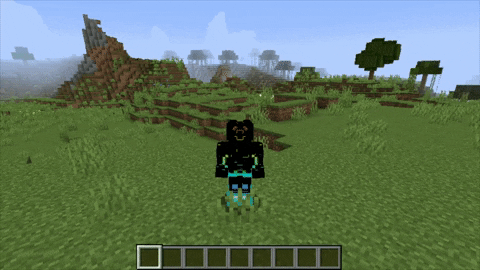
- Extra Information: This activator will still not run even if you have the ability to fly if you haven't toggled flight by pressing the spacebar twice.
PLAYER_ACTIVE_SNEAK 🎇 PREMIUM 🎇
- Description: Activates when the player starts sneaking.
- Example Situations:
When you press the keyboard button to sneak, the activator activates.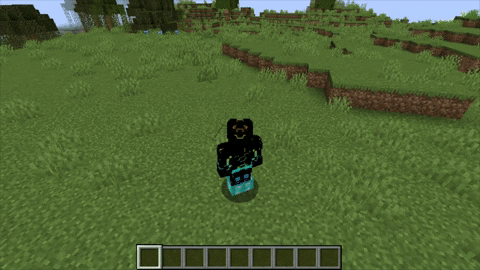
PLAYER_ACTIVE_SPRINT 🎇 PREMIUM 🎇
- Description: Activates when the player starts sprinting.
- Example Situations:
When you press the keyboard button to sprint or double-press the forward walk, the activator activates.
PLAYER_ALL_CLICK
- Description: Activates when the player presses the left or right-click
- Example Situations:
When you press any of the 2 buttons in your mouse (left or right click), it will run.
- Options/Attributes specifically for this activator:
- ➤ onlyAirClick
- ➤ onlyBlockClick
- ➤ blockCommands
- (IT WILL ONLY APPEAR IN THE GUI IF YOU SELECT THE TYPE TARGET TO ONLY BLOCK IN THE TYPE TARGET IN THE GUI)
- ➤ detailedBlocks
- (IT WILL ONLY APPEAR IN THE GUI IF YOU SELECT THE TYPE TARGET TO ONLY BLOCK IN THE TYPE TARGET IN THE GUI)
PLAYER_BED_ENTER 🎇 PREMIUM 🎇
- Description: Activates when the player right-clicks a bed.
- Example Situations:
When the player right-clicks the bed and enters the bed, the activator will activateWhen the time is day and the player attempts to right-click the bed, the activator will activate even if the player didn't lay down on the bed.
PLAYER_BED_LEAVE 🎇 PREMIUM 🎇
- Description: Activates when the player leaves the bed.
- Example Situations:
When the player leaves the bed while laying in the bed, the activator will activate.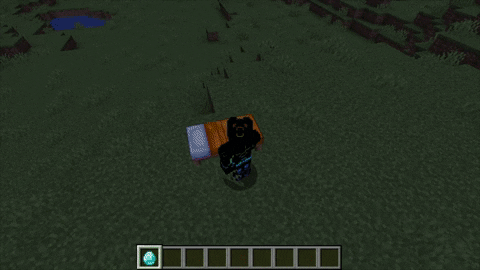
PLAYER_BEFORE_DEATH
- Description: Saves the player from certain death and activates.
- Example Situations:
When the player is ran into multiple enemies, the ei item saves the player from certain death.
- NOTE:
- TOTEMS ACTIVATE THIS ACTIVATOR WHEN THE TOTEMS ARE ACTIVATED
- THIS ACTIVATES ONLY WORKS ON MOBS FOR NOW.
- THIS ACTIVATOR IS USELESS WHEN USING PAPERSPIGOT. READ THIS FOR MORE INFORMATION
- THIS ACTIVATOR DOES NOT CHECK ARMOR PROTECTION SO IF YOUR TARGET'S HP IS 20 AND YOUR DAMAGE IS 20 OR HIGHER, YOU WILL STILL TRIGGER YOUR TARGET'S EI ITEM EVEN THOUGH YOUR TARGET IS SUPPOSED TO SURVIVE THE HIT
PLAYER_BLOCK_BREAK 🎇 PREMIUM 🎇
- Description: Activates when the player mines/breaks a block.
- Example Situations:
When the player breaks some stone with a ei pickaxe, the activator will activate.If the detailedSlot attribute is enabled on all slots, even if you are not holding the ei item, as long as you break a block, the activator will activate.
- Options/Attributes specifically for this activator:
PLAYER_BLOCK_PLACE 🎇 PREMIUM 🎇
- Description: Activates when the player places a block.
- Example Situations:
When the player places some torch with a ei pickaxe, the activator will activate.If the detailedSlot attribute is enabled on all slots, even if you are not holding the ei item, as long as you place a block, the activator will activate.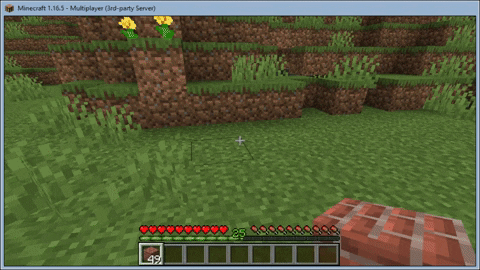
- Options/Attributes specifically for this activator:
PLAYER_CHANGE_WORLD
- Description: Activates when the player moves to a different world.
- Example Situations:
When you travel from the overworld to the nether, this activator will activate.When you travel from one multiverse to another (Multiverse Plugin), this activator will activate.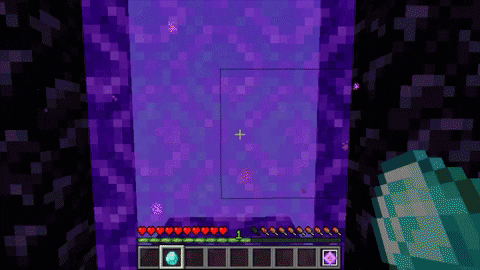
PLAYER_CLICK_ON_ENTITY 🎇 PREMIUM 🎇
- Description: Activates when the player mines/breaks a block.
- Example Situations:
When the player hits a cow with the ei item, the activator will run.
- Options/Attributes specifically for this activator:
PLAYER_CLICK_ON_PLAYER
- Description: Activates when the player click on a player.
- Example Situations:
When a player left-clicks another player the activator will activate. (IT WILL NOT WORK FOR THOSE WHO ARE IN CREATIVE)
When a player right-clicks another player even in creative mode, it will activate.
- Options/Attributes specifically for this activator:
PLAYER_CONNECTION 🎇 PREMIUM 🎇
- Description: Activates when the player log into the server. (Does not activate when you log out)
- Example Situations:
The player left the server and logged back on and the activator activates.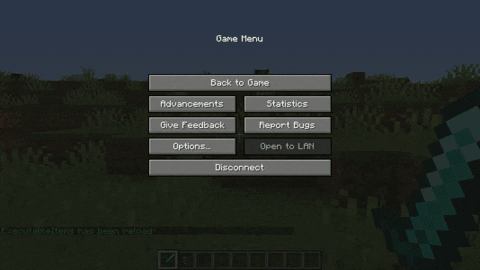
PLAYER_CONSUME
- Description: Activates when the player successfully eat/consume the item.
- Example Situations:
The player eats a steak and the activator activates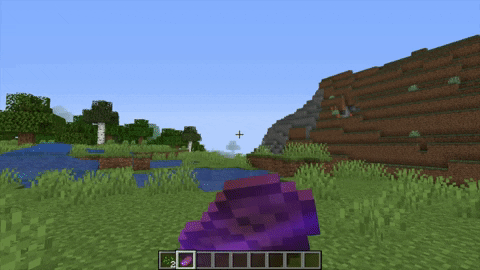
PLAYER_DEATH
- Description: Activates when the player dies.
- Example Situations:
- When the player dies, the activator activates.

- If the ei's material is a totem of undying, triggering the totem will activate the activator.
- NOTES:
- FOR THOSE WHO USE PAPERSPIGOT AND CAME FROM READING THE BEFORE_DEATH ACTIVATOR, YOU CAN CANCEL YOUR DEATH BY TURNING
cancelEvent: trueTO SAVE YOU FROM DEATH. AGAIN, THIS IS FOR THOSE WHO USE PAPERSPIGOT. IF YOU ARE USING SPIGOT, REFER TO THE PLAYER_BEFORE_DEATH ACTIVATOR'S INFORMATION.
- FOR THOSE WHO USE PAPERSPIGOT AND CAME FROM READING THE BEFORE_DEATH ACTIVATOR, YOU CAN CANCEL YOUR DEATH BY TURNING
PLAYER_DESACTIVE_SNEAK 🎇 PREMIUM 🎇
- Description: Activates when the player stops sneaking.
- Example Situations:
When the player presses the keyboard button to sneak, then release it, the activator activates.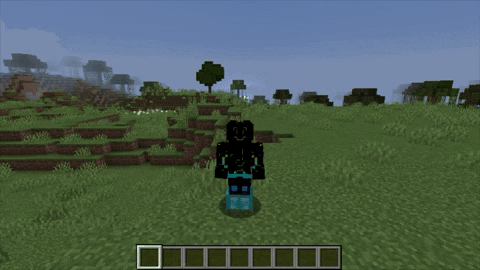
PLAYER_DESACTIVE_SPRINT 🎇 PREMIUM 🎇
- Description: Activates when the player stops sprinting.
- Example Situations:
When the player stops sprinting, the activator activates.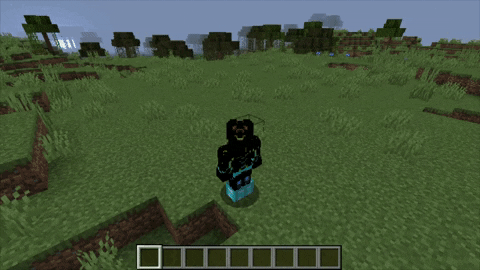
PLAYER_DESELECT_THE_EI 🎇 PREMIUM 🎇
- Description: Activates if you deselect the EI item in the hotbar.
- Example Situations:
When the player deselects the item, the activator activates.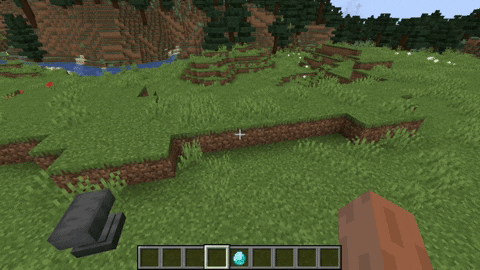
PLAYER_DROP_ITEM
- Description: Activates when the player drops an item. It will activate as long as you drop any item
- Example Situations:
If you drop any item as long as the ei item is present in your inventory, the activator will activate
PLAYER_DROP_THE_EI 🎇 PREMIUM 🎇
- Description: Activates when the player drops the EI item.
- Example Situations:
When you drop the ei item even in any slot, it will activate
PLAYER_FERTILIZE_BLOCK 🎇 PREMIUM 🎇
- (NOT COMPATIBLE WITH VERSION 1.12)
- Description: Activates if the player fertilizes blocks with bone meal
- Example Situations:
- If you try to speed up sapling growth by right clicking the sapling, the activator activates
- If you try to bone meal grass blocks to spawn grass
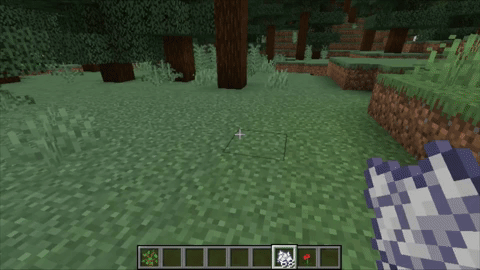
PLAYER_EDIT_BOOK 🎇 PREMIUM 🎇
- Description: Activates when the player made changes to the book and quill and pressed done or sign the book.
- Example Situations:
- If the player writes anything in the book and presses done, the activator activates.
- If the player writes anything in the book and signs it, the activator activates.
- If the player writes anything and does not press done, the activator will not activate.

PLAYER_EQUIP_THE_EI 🎇 PREMIUM 🎇
- Description: Activates if the layer puts the armorpiece in the armor slot
- Example Situations:
- If you place the ei item in your head slot manually, the activator activates
- If you try using the
HEADcommand to put the item in the head slot, the activator does not activate 
PLAYER_ENTER_IN_HIS_PLOT 🎇 PREMIUM 🎇
- Description: Activates if the player enters a plot
- Example Situations:
- If you enter a plot, the activator activates
PLAYER_FILL_BUCKET
- Description: Activates when the player attempts to pickup water or lava with a bucket.
- Example Situations:
- When the person attempts to pickup the water in creative, the activator activates
- When the player attempts to pickup the water even if cancelEvent is set to true, the activator activates
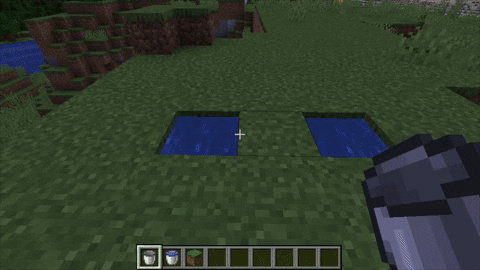
- Options/Attributes specifically for this activator:
- NOTE
- IN THE GIF, YOU WILL SEE THE 2ND TIME THE PLAYER PICKS UP WATER WITH THE BUCKET, NO MESSAGE APPEARS BECAUSE WHEN THE EI PICKS UP WATER USING A BUCKET, IT TURNS INTO A VANILLA WATER BUCKET. PLACING DOWN THE WATER FROM THE BUCKET WILL JUST REVERT IT BACK TO A VANILLA BUCKET.
PLAYER_FISH_BLOCK 🎇 PREMIUM 🎇
- (NOT COMPATIBLE WITH VERSION 1.12)
- Description: Activates when the player right-clicks the fishing rod when the fishing rod bobber is on top of a block.
- Example Situations:
- When the fishing bobber is on top of a block and the player right-clicks the rod, the activator activates.
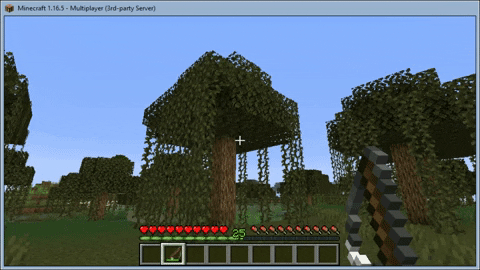
- Options/Attributes specifically for this activator:
PLAYER_FISH_ENTITY 🎇 PREMIUM 🎇
- Description: Activates when the player right-clicks the fishing rod when the fishing rod bobber is on an entity.
- Example Situations:
- When the fishing bobber is on an entity and the player right-clicks the rod, the activator activates.
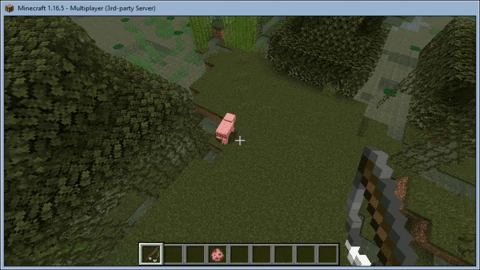
- Options/Attributes specifically for this activator:
PLAYER_FISH_FISH 🎇 PREMIUM 🎇
- Description: Activates when the player right-clicks the fishing rod when the fishing rod bobber catches something.
- Example Situations:
- When the fishing bobber catches something (extra splashes and the bobber sinks a bit), the player right-clicks the rod and the activator activates.
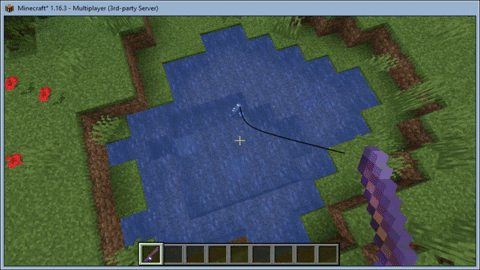
- Options/Attributes specifically for this activator:
PLAYER_FISH_NOTHING 🎇 PREMIUM 🎇
- Description: Activates when the player fishes nothing.
- Example Situations:
- When the fishing bobber is on a player and the player right-clicks the rod, the activator will not activate.
- When the fishing bobber has yet to hold onto something and the player right-clicks to retract the bober, the activator activates.

PLAYER_FISH_PLAYER 🎇 PREMIUM 🎇
- Description: Activates when the player right-clicks the fishing rod when the fishing rod bobber is on a player.
- Example Situations:
- When the fishing bobber is on a player and the player right-clicks the rod, the activator activates.

- Options/Attributes specifically for this activator:
PLAYER_ITEM_BREAK 🎇 PREMIUM 🎇
- Description: Activates when the player breaks the item by making it loose all its durability.
- Example Situations:
- When the player uses the diamond pickaxe and making the pickaxe loose all of its durability and break, the activator activates.

PLAYER_JUMP 🎇 PREMIUM 🎇
- Description: Activates when the player jumps.
- Example Situations:
- When the player auto-jumps, the activator will still activate because in the end, the player jumped.

PLAYER_KILL_ENTITY 🎇 PREMIUM 🎇
- Description: Activates when the player kills an entity.
- Example Situations:
- When the player kills a cow with an enchanted diamond sword, the activator activates.

- Options/Attributes specifically for this activator:
PLAYER_KILL_PLAYER 🎇 PREMIUM 🎇
- Description: Activates when the player kills a player.
- Example Situations:
- When the player kills another player with an enchanted diamond sword, the activator activates.

- Options/Attributes specifically for this activator:
PLAYER_LAUNCH_PROJECTILE
- Description: Activates when the player shoots a projectile.
- Example Situations:
- When the player throws a snowball, the activator activates

- If the player shoots an arrow with a bow, the activator activates.
PLAYER_LEAVE_HIS_PLOT 🎇 PREMIUM 🎇
- Description: Activates if the player leaves a plot
- Example Situations:
- If you leave a plot, the activator activates
PLAYER_LEFT_CLICK
- Description: Activates when the player left-clicks the item.
- Example Situations:
- When the person presses the left-click button of the mouse, the activator activates.
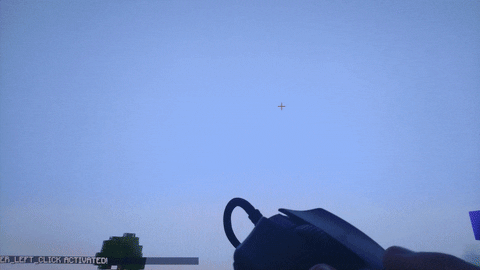
- Options/Attributes specifically for this activator:
- ➤ onlyAirClick
- ➤ onlyBlockClick
- ➤ blockCommands
- (IT WILL ONLY APPEAR IN THE GUI IF YOU SELECT THE TYPE TARGET TO ONLY BLOCK IN THE TYPE TARGET IN THE GUI)
- ➤ detailedBlocks
- (IT WILL ONLY APPEAR IN THE GUI IF YOU SELECT THE TYPE TARGET TO ONLY BLOCK IN THE TYPE TARGET IN THE GUI)
PLAYER_WALK 🎇 PREMIUM 🎇
- Description: Activates when the player walks.
- Example Situations:
- When the person walks, the activator activates.

- NOTE: THE ACTIVATOR IN THE GIF HAS THE COOLDOWN OF 1. IF THE ACTIVATOR AHS NO COOLDOWN, IT WILL RUN THE COMMAND PER TICK IF THE PLAYER IS MOVING
PLAYER_WRITE_COMMAND 🎇 PREMIUM 🎇
- Description: Activates when the player enters commands
- Example Situations:
- When the player writes a command, the activator activates.

- Options/Attributes specifically for this activator:
- ➤ detailedCommands REQUIRED FOR IT TO WORK
PLAYER_RECIEVE_HIT_BY_ENTITY 🎇 PREMIUM 🎇
- Description: Activates when the player gets hit by anything from an entity.
- Example Situations:
- When the player gets hit by the husk, the activator activates.

- Options/Attributes specifically for this activator:
PLAYER_RECIEVE_HIT_BY_PLAYER 🎇 PREMIUM 🎇
- Description: Activates when the player gets hit by anything from a player.
- Example Situations:
- When the player gets hit by another player, the activator activates.
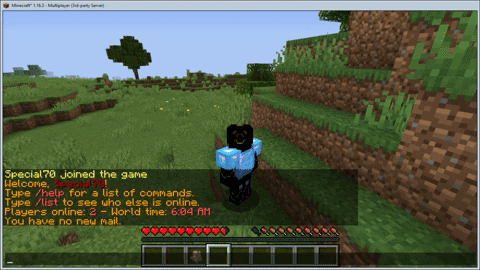
- Options/Attributes specifically for this activator:
PLAYER_RECIEVE_HIT_GLOBAL 🎇 PREMIUM 🎇
- Description: Activates when the player gets hit by something.
- Example Situations:
- When the player gets damaged by hugging a cactus, the activator activates.

- Options/Attributes specifically for this activator:
PLAYER_RESPAWN 🎇 PREMIUM 🎇
- Description: Activates when the player respawns.
- Example Situations:
- When the player kills himself/herself via
/killcommand and respawns, the activator runs. 
- When the player kills himself/herself via
- NOTE: THE ITEM MUST STAY IN THE INVENTORY WHEN THE PLAYER DIES AND RESPAWN. IF THE PLAYER LOOSES THE ITEM WHEN DYING, THE ACTIVATOR WILL NOT ACTIVATE.
PLAYER_RIGHT_CLICK
- Description: Activates when the player right-clicks the item.
- Example Situations:
- When the person presses the right-click button of the mouse to use the shield, the activator activated.
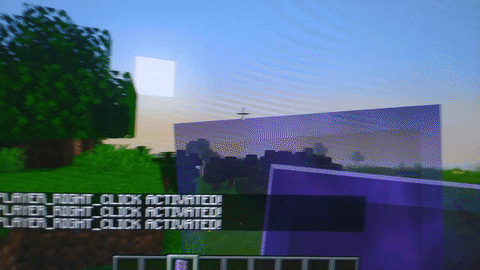
- Options/Attributes specifically for this activator:
- ➤ onlyAirClick
- ➤ onlyBlockClick
- ➤ blockCommands
- (IT WILL ONLY APPEAR IN THE GUI IF YOU SELECT THE TYPE TARGET TO ONLY BLOCK IN THE TYPE TARGET IN THE GUI)
- ➤ detailedBlocks
- (IT WILL ONLY APPEAR IN THE GUI IF YOU SELECT THE TYPE TARGET TO ONLY BLOCK IN THE TYPE TARGET IN THE GUI)
PLAYER_SELECT_THE_EI 🎇 PREMIUM 🎇
- Description: Activates if you select the EI item in the hotbar.
- Example Situations:
- The player scrolls through the hotbar and selects the ei item then the activator activates.

PLAYER_SHEAR_ENTITY 🎇 PREMIUM 🎇
- Description: Activates when the player shears an entity.
- Example Situations:
- The player right-clicks the sheep and the mooshroom with the shears to shear them and the activator activates.

PLAYER_UNEQUIP_THE_EI 🎇 PREMIUM 🎇
- Description: Activates if you unequip the ei.
- Example Situations:
- The player takes off the ei armor from the armorslot and the activator activates

PROJECTILE_HIT_BLOCK 🎇 PREMIUM 🎇
- Description: Activates when the projectile of the player hits a block.
- Example Situations:
- When the player throws the snowball and it hits a block, the activator activates.
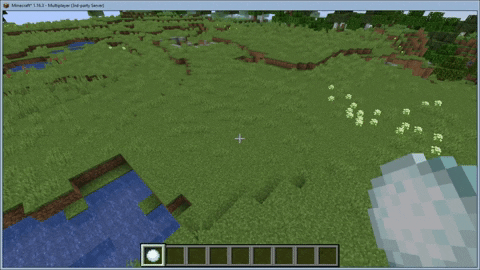
- Options/Attributes specifically for this activator:
PROJECTILE_HIT_ENTITY 🎇 PREMIUM 🎇
- Description: Activates when the projectile of the player hits a player.
- Example Situations:
- When the player throws the snowball and it hits a cow, the activator activates.

- Options/Attributes specifically for this activator:
PROJECTILE_HIT_PLAYER
- Description: Activates when the projectile of the player hits a player.
- Example Situations:
- When the player throws the snowball and it hits a player, the activator activates.
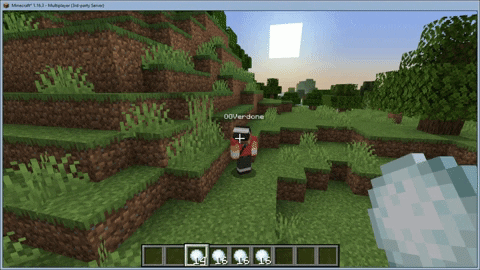
- Options/Attributes specifically for this activator:
INVENTORY_CLICK 🎇 PREMIUM 🎇
- Description: Activates when the player clicks the item in its inventory.
- Example Situations:
- When you click the dirt in your inventory, the activator activates.
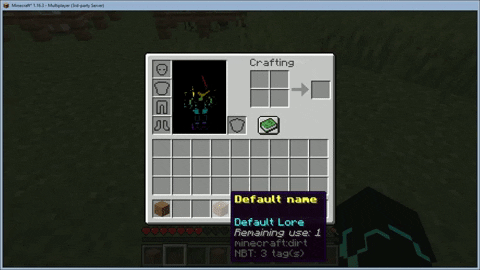
- When you wear the ei boots and pressed the drop button, the activator activates (detailedClick MUST BE RIGHTORLEFT).
- Options/Attributes specifically for this activator:
- NOTE: IT WILL ONLY WORK AT SURVIVAL.
LOOP 🎇 PREMIUM 🎇
- Description: Activates in repeat as long as the item is in the player's inventory.
- Example Situations:
- When you keep the item in your inventory, the activator will run in repeat.

- Options/Attributes specifically for this activator: