Using ID Pickers - squidgy617/BrawlInstallerPlugins GitHub Wiki
This document serves as a detailed breakdown of the ID picker forms that appear throughout the BrawlInstaller plugin suite. ID pickers serve as an easy way to identify what IDs are an option and for some tasks can be useful if you're trying to identify what IDs are not being used.
ID pickers are usually accessed by clicking a small button button that appears on many text entry fields while using the plugins. The image below depicts an example of this.
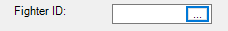
Clicking one of these buttons will typically bring up a form like the one depicted below:
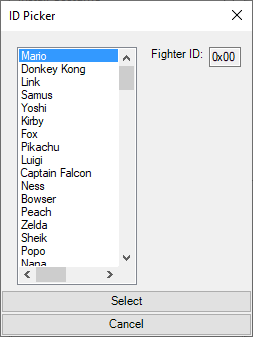
The form depicted above is an ID picker for fighter IDs. You can see a list of fighters on the left and when you select one, their fighter ID will be displayed in the text box on the right. Clicking "Select" will populate the field that directed you to the ID picker with the ID of the selected fighter, and clicking "Cancel" will simply close the form and take no action.
Some ID pickers, such as for cosmetic IDs or franchise icon IDs, are image ID pickers, and look slightly different. See below.
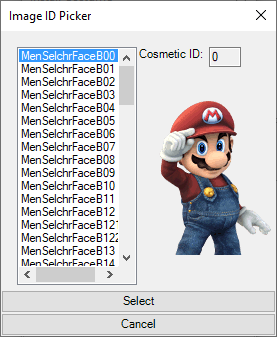
These ID pickers use the image name in the left-hand field and display the image on the right-hand side. For these pickers, you want to look at the image displayed to determine if the selected ID is the one you want to use.
Some ID pickers are for selecting song IDs, and will display songs from your build on the left-hand side, with the song ID on the right.
Finally, in some circumstances you may see ID pickers for less common IDs such as soundbank IDs and Effect.pac IDs. See below.
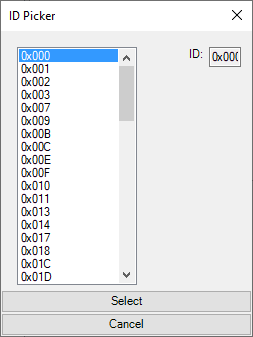
These ID lists are more generic, and are primarily for identifying which IDs are already being used in your build.
Modifying ID Lists
ID pickers for Ex configs (e.g. Fighter, Cosmetic, CSSSlot, Slot) pull their IDs from BrawlCrate's built-in CustomLists feature. As such, you'll notice some fighters such as the ExFighters may not have the names used in your build. This can be easily modified by navigating to the CustomLists folder in your BrawlCrate directory and editing the text file FighterList.txt. Editing this file will modify what appears in the ID pickers for Ex config IDs.
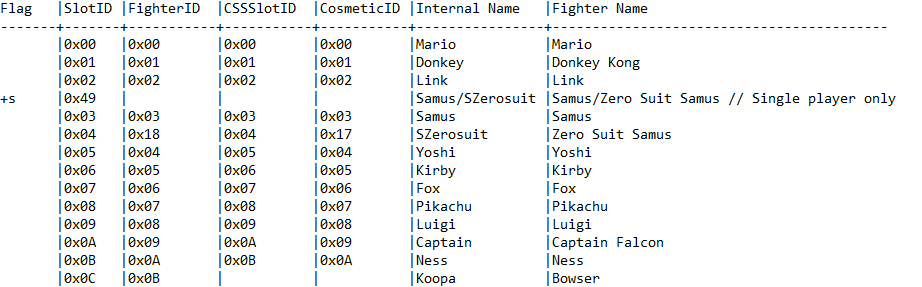
An example of what the FighterList.txt file looks like. Modifying the strings in the "Internal Name" and "Fighter Name" columns will change what displays in some ID pickers.