Extracting Characters - squidgy617/BrawlInstallerPlugins GitHub Wiki
This serves as a guide for extracting character packages from a build using the BrawlInstaller plugin suite.
To start with this guide, you'll first want to follow the installation instructions on the main page. You'll need to set your default build path to the build you'd like to extract your characters from by navigating to Tools > Settings in BrawlCrate and setting the Default Build Path. Once this is done, you'll also want to configure settings for the build to ensure all assets are extracted correctly.
Once these steps are done, you have two options: Extract Character and Extract All Characters. Both are accessed under Plugins > BrawlInstaller Plugins > Extract.
NOTE: This plugin normally cannot extract base roster characters. Some vanilla characters may be extracted when you choose to Extract All, but these are outliers. This plugin is designed exclusively for extracting Ex fighters.
Characters extracted with either of these plugins will only contain assets that were present in the build they were extracted from. For instance, characters extracted from PMEX REMIX will only have REMIX cosmetics. If you wish to use these packages in other builds, it is wise to edit them using the Package Character plugin.
Character packages extracted with these plugins can be installed using the Install Character plugin. Just set your default build path back to the build you wish to install them to and then proceed with installation as normal.
Extract Character
When you select the Extract Character plugin you are presented with a simple form.
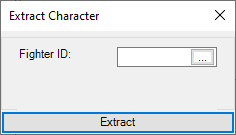
Working with this plugin is very simple: just enter the ID for the fighter you'd like to extract in either decimal or hexadecimal format, then click the Extract button. If you do not know how to figure out your fighter's ID, try using the Output Fighter to Text plugin to generate a fighter_info.txt file which contains all Ex fighter IDs in your build. If you're using a hex value, make sure it begins with 0x. After hitting extract, you will then be presented with the option to choose an output directory, which will be the location the character package is extracted to.
Once you've chosen a directory, you will see some progress bars and should ultimately get a message indicating a success.
Extract All Characters
When you select the Extract All Characters plugin, you are immediately presented with a dialog to select an output directory. Whatever directory you choose, a character package will be created in that directory for every Ex character in the build. Some vanilla characters may have packages created as well, but these are exceptions.
This plugin can take some time to run depending on how many characters the build has. Once it has completed, you should receive a message indicating a success.