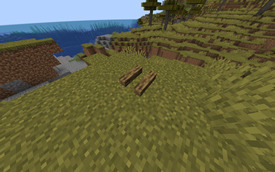How To Build A Campfire Using Campfire Logs - spacegoat3/BuildableCampfire GitHub Wiki
Get some logs. To make a full campfire you need at least 2 logs. Any type of log will work, other than stems/nether logs.
Craft a Stonecutter using the Crafting Table. You can also search for a village with a Mason Villager in it.
Left click the Stonecutter and place the logs to the left-slot of the Stonecutter. A small icon will appear in the middle-left. Click on it.
You will get an output on the right-slot of the Stonecutter. Take the item and place it into your inventory.
Hold the Campfire Logs in your right or left hand.
Place one Campfire Log above a block. Then place another one to the same block again, then again, repeat until you place 4 Campfire Logs.
Now you can either make a Campfire or Soul Campfire. Choose carefully, so you won't need to build another campfire.
1 - To build a Normal Campfire you need a piece of Coal or Charcoal.
2 - If you have one, hold it in your right or left hand.
3 - Target a stack of 4 Campfire Logs and right-click.
4 - Campfires, by default, are unlit when you build them. -can be changed through config- So you need to lit them yourself with a Flint and Steel.
1 - To build a Soul Campfire you need a piece of Soul Sand Block.
2 - If you have one, hold it in your right or left hand.
3 - Target a stack of 4 Campfire Logs and right-click.
4 - Campfires, by default, are unlit when you build them. -can be changed through config- So you need to lit them yourself with a Flint and Steel.
You built your first hand-made campfire. Congratulations! Make an issue post on the Issue Tracker or contact me if there is something you didn't understand or if something doesn't work properly.