Compiling the code using Arduino IDE - sorinbotirla/esp32-marauder-ESP32-CAM GitHub Wiki
you can compile the source code using Arduino IDE. I tested this using Linux (Debian or Ubuntu) but it should work on Windows too.
Install and open the the latest release of Arduino IDE
In the Arduino IDE, go to File>Preferences
Add the following URLs to Additional Boards Manager URLs:
https://dl.espressif.com/dl/package_esp32_index.json
https://raw.githubusercontent.com/espressif/arduino-esp32/gh-pages/package_esp32_dev_index.json
Go to Tools>Board>Boards Manager, search for esp32 and install esp32 by Espressif Systems
NOTE: If you're using windows
Install the CP210X Drivers
Install the CH340X Drivers
With any text editor, open platform.txt file which is located on:
Windows: C:\Users\USERNAME\AppData\Local\Arduino15\packages\esp32\hardware\esp32\2.0.10\platform.txt
Linux or Mac: /home/USERNAME/.arduino15/packages/esp32/hardware/esp32/2.0.10/platform.txt
(replace USERNAME with your username)
In the platform.txt file:
Add -w to the following compiler settings
build.extra_flags.esp32 build.extra_flags.esp32s2 build.extra_flags.esp32s3 build.extra_flags.esp32c3
Add -zmuldefs to the following compiler settings
compiler.c.elf.libs.esp32 compiler.c.elf.libs.esp32s2 compiler.c.elf.libs.esp32s3 compiler.c.elf.libs.esp32c3
alternatively you can rename the platform.txt to platform.txt_bak (to make a backup) and copy the platform.txt file from this repository
-
Arduino GFX
-
ESP Async WebServer v1.2.3
- AsyncTCP v1.1.1
- ArduinoJson v6.18.2
- JPEGDecoder v2.0.0
- LinkedList v1.3.3
- lv_arduino v3.0.1
- TAMC_GT911 v1.0.2
- TFT_eSPI v2.5.43
- MicroNMEA v2.0.6
- EspSoftwareSerial v6.14.0
- NimBLE-Arduino v1.4.2
- Adafruit NeoPixel v1.12.3
open the TFT_eSPI library installation folder:
on Windows: C:\Users\USERNAME\Documents\Arduino\libraries\TFT_eSPI\
on Linux or Mac: /home/USERNAME/Arduino/libraries/TFT_eSPI-master/
make a backup of the User_Setup.h file by renaming it to User_Setup.h_bak
Copy the User_Setup.h file from this repository to the folder you just opened
7. Follow these instructions for installing ESP32 Spiffs Tool
Open Arduino IDE, go to Tools > Board > Esp32 and choose LOLIN D32
go to Tools > Partition Scheme and choose Minimal SPIFFS (Large APPS with OTA)
go to Tools > Programmer and choose esptool
Click the compile button. If you did everything correctly it should compile just fine.
Short the ESP32-CAM pin 0 to GND then plug the usb cable of the serial interface..
(Or you can solder a push button between them for convenience)
Use a CP2101/FTDI232/CH340G/PL232 serial interface. Using jump wires (dupont), connect the interface to the ESP32 CAM as follows:
| TTL Interface | ESP32 CAM |
|---|---|
| GND | GND |
| VCC | VIN |
| TX | U0R (RX) |
| RX | U0T (TX) |
You can upload the code and after it finishes uploading, you need to press the reset button once.
Repeat the procedure if you want to change things in the code and upload again.
A CP2101 Serial interface:

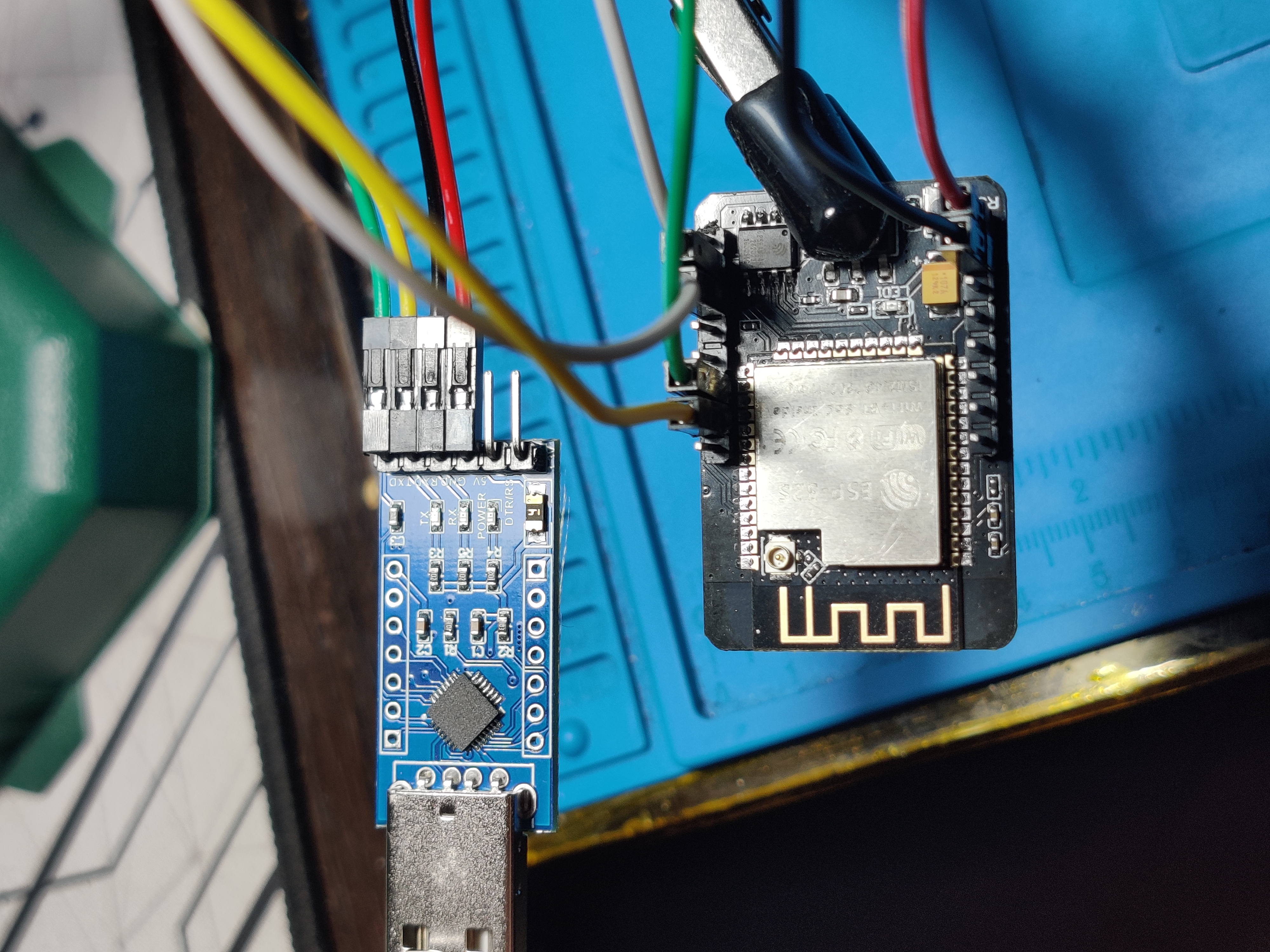
Other Serial Interfaces
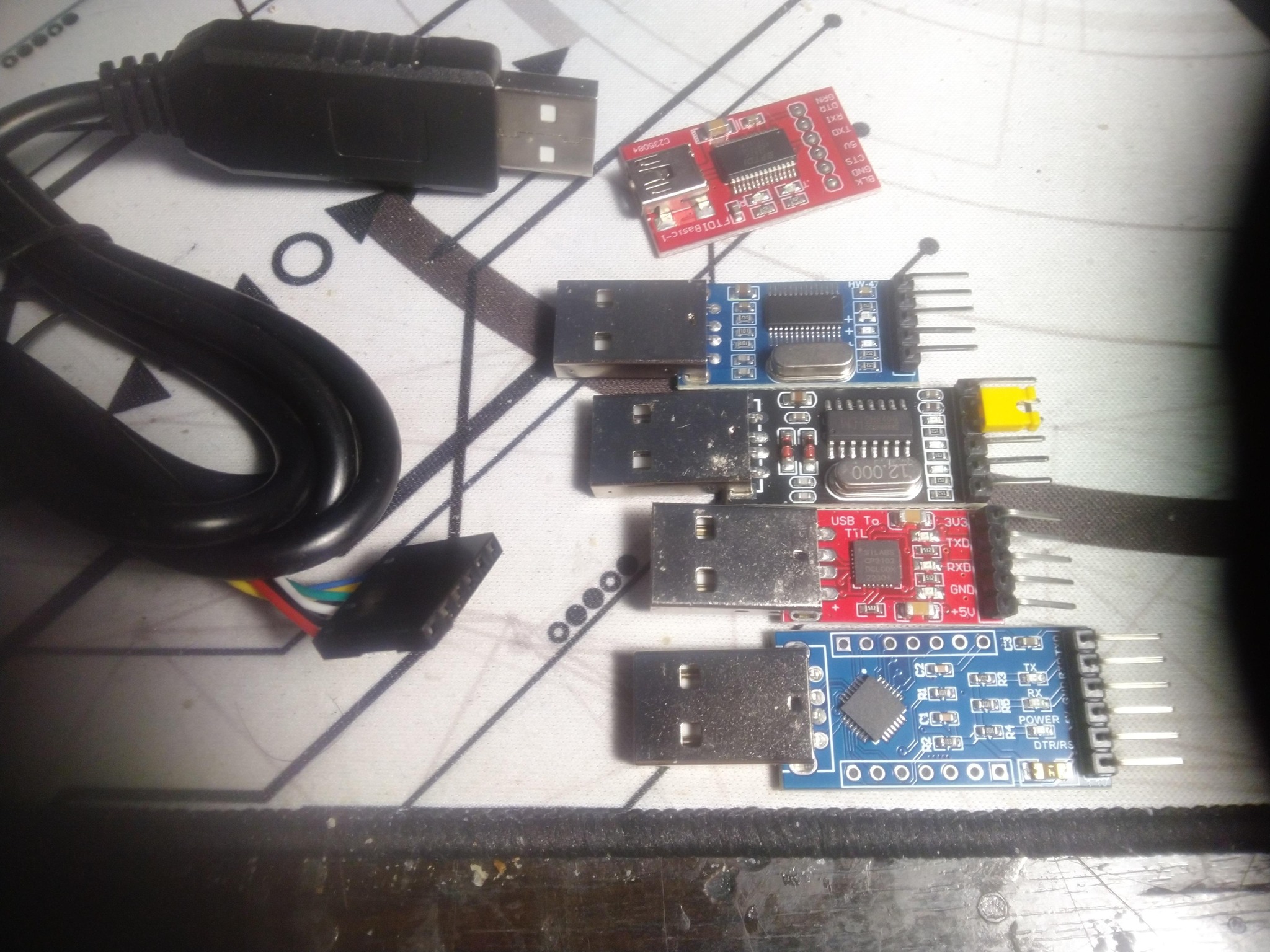
If everything went right, you can now start Building a Dual ESP32 Marauder