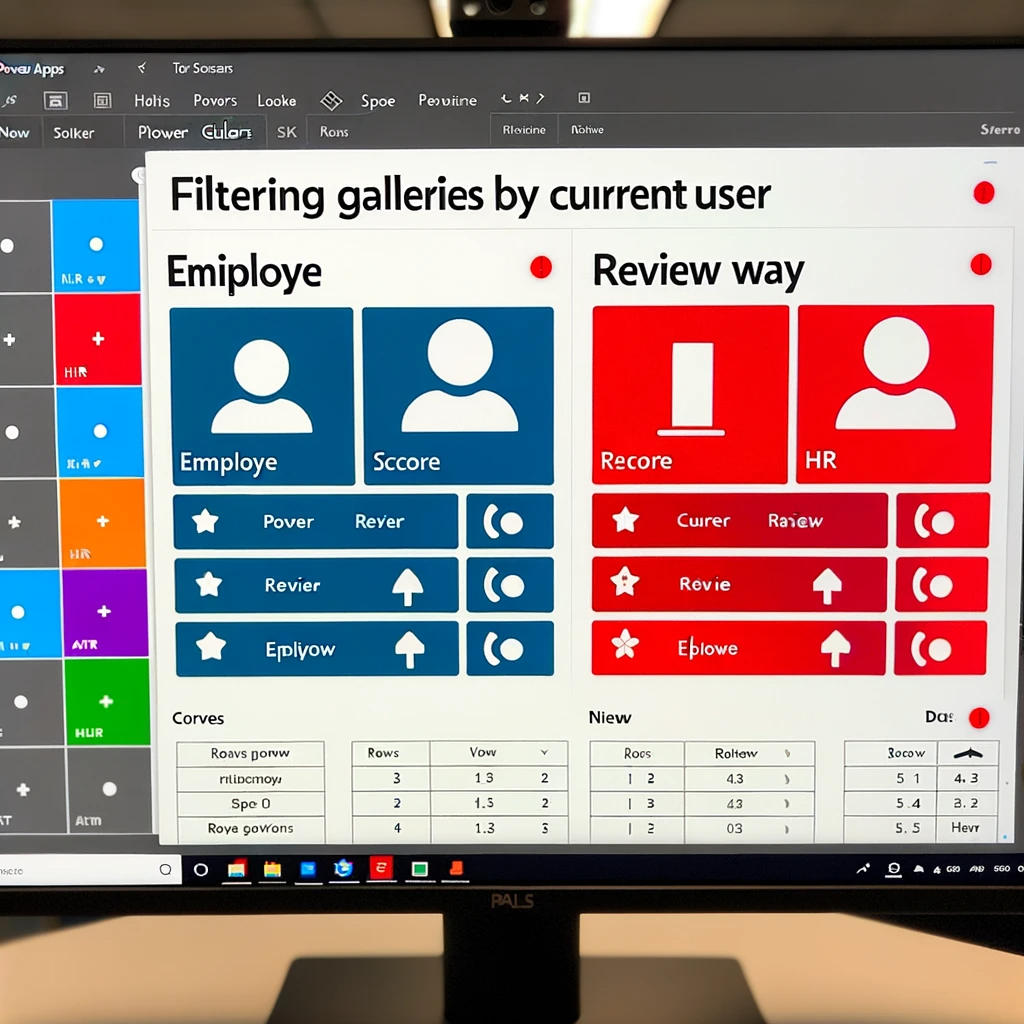Power Apps Guide: Filtering Galleries by Current User in Two Ways! - softwarezone365/PowerApps GitHub Wiki
This blog post details two distinct methods to filter Power Apps galleries by the current user. The first method demonstrates how to use the Filter function based on the user’s email, whereas the second method delves into granting individual user permissions in SharePoint, ensuring each user accesses only their own records.Power Apps Gallery Filtering by Current User is a crucial feature for many businesses that use SharePoint. This method enables targeted data views based on individual users, ensuring a personalized and efficient user experience.
Read Full Post: https://softwarezone365.com/power-apps-guide-filtering-galleries-by-current-user-in-two-ways
View Post On:
LinkedIn: https://www.linkedin.com/feed/update/urn:li:activity:7121133974764068864
Twitter: https://x.com/SoftwareZone365/status/1715367051957866784?s=20
Pinterest: https://pin.it/5qoXYkV
Quora: https://qr.ae/pKvDod
Instagram: https://www.instagram.com/p/Cyn4_UxMcyF/?utm_source=ig_web_copy_link&igshid=MzRlODBiNWFlZA==