20200205_jeffrey - silenceuncrio/diary GitHub Wiki
0910
review
把不需要的 greK 和 iweb 拿掉
M300[release/v2.03] - no more greK needed
commit ae38b11b4e30fe4842da369e35d390c3c5d484c6
Refs: [release/v2.03]
Author: jeffrey <[email protected]>
Date: Wed Feb 5 09:38:34 2020 +0800
no more greK needed
proscend/prosrc/icos/Makefile | 8 --------
1 file changed, 8 deletions(-)
M300[release/v2.03] - no more iweb needed
commit 46a40e5b4a558cdf70d20a626fc31d5b98046a08
Author: jeffrey <[email protected]>
Date: Wed Feb 5 09:39:38 2020 +0800
no more iweb needed
proscend/prosrc/icos/Makefile | 6 ------
1 file changed, 6 deletions(-)
1040
順手修了一個 bug
M300[release/v2.03] - correct the path of 'ip'
commit 8a964ba70a6c39b0484498aea9f5ba2adad2b1e3
Refs: [release/v2.03]
Author: jeffrey <[email protected]>
Date: Wed Feb 5 10:34:25 2020 +0800
correct the path of 'ip'
proscend/prosrc/icos/script/RouteStatus.sh | 4 ++--
1 file changed, 2 insertions(+), 2 deletions(-)
1110
為了客戶 ADVICE 來寫個 application note
Suppose we have the following scenario
+-------+ +-----------+ +-------+
| | | | | |
| m300 +-------------------+ Internet +-------------------+ m300 |
| | 192.168.0.177 | | 192.168.0.178 | |
+-------+ +-----------+ +-------+
we have some static route setting at m300 - 192.168.0.178

we want to use bgp to share these route setting with gre tunnel between these 2 M300
so we prepare the gre tunnel first
m300 - 192.168.0.177 - gre configuration

m300 - 192.168.0.178 - gre configuration

now the scenario is simple from gre tunnel point of view
+-------+ +-------+
| | gre | |
| m300 +-------------------+-----------+-------------------+ m300 |
| | 10.0.0.177 tunnel 10.0.0.178 | |
+-------+ +-------+
base on this simple scenario to configure bgp
m300 - 10.0.0.177 - bgp general configuration

m300 - 10.0.0.177 - bgp neighbors configuration

m300 - 10.0.0.178 - bgp general configuration

m300 - 10.0.0.178 - bgp neighbors configuration

now m300 - 10.0.0.177 can learn the route setting from his bgp neighbor via gre tunnel
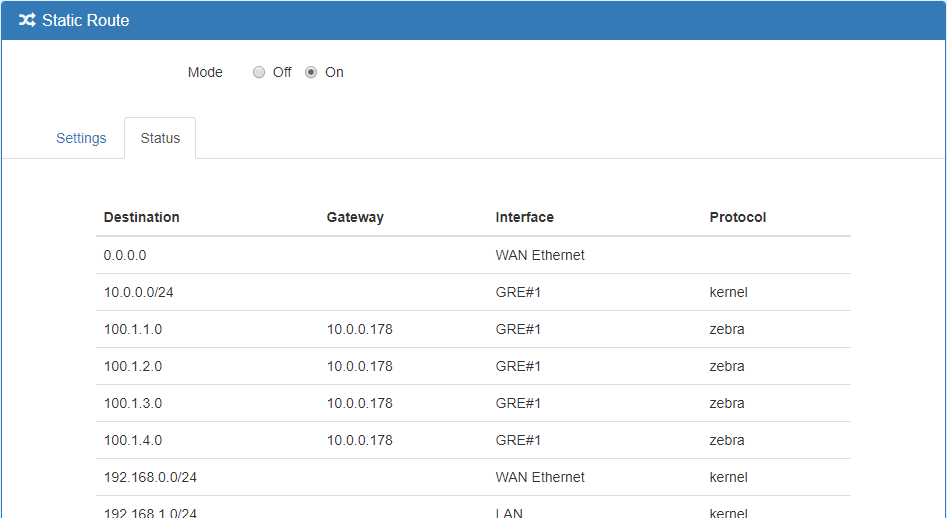
note that zebra is the process which help bgp to maintain the route setting
1150
來把 mantis 上跟 gre 相關的 issue 作個 review
- 0000679: [GRE version] NAT disable, GRE status lost in routing table
- resolve
- 0000680: [GRE version] add Policy Route, but no in routing table
- resolve
- 順便替原作者 jessy 做了解釋
- 0000681: [GRE version] 2 GRE tunnels create success, but ping remote host ip, sometimes time out
- 保留
- 0000687: [GRE version] GRE tunnel + policy route, throughput is too low
- 保留
- 0000688: [GRE version] GRE+Policy route, Send UDP traffic success, but remote site no receive
- resolve
- 0000764: improve GRE design
- 保留
1300
update 一下 release note
M300[release/v2.03] - update the release note
commit 923134eb2839ccc8ac353b81b69ff44c83cee1ff
Refs: [release/v2.03], {origin/release/v2.03}
Author: jeffrey <[email protected]>
Date: Wed Feb 5 13:06:53 2020 +0800
update the release note
- fix gre tunnel key
M30x-ReleaseNotes.txt | 2 +-
M30x-ReleaseNotes_Advice.txt | 2 +-
M30x-ReleaseNotes_Azuretec.txt | 2 +-
M30x-ReleaseNotes_CTC.txt | 2 +-
M30x-ReleaseNotes_CXR.txt | 2 +-
M30x-ReleaseNotes_Hytec.txt | 2 +-
M30x-ReleaseNotes_Nautilus.txt | 2 +-
M30x-ReleaseNotes_Planet.txt | 2 +-
M30x-ReleaseNotes_Xentino.txt | 2 +-
9 files changed, 9 insertions(+), 9 deletions(-)
來寫 application - BGP over GRE
注意到這有可能要給客戶看的
要避免使用到 linux shell
1320
M300 可以告一段落
切回 M350 前有時間可以關心一下我的 Jubuntu
1400
m330 PI profile
web ui - priority 切換 mode 操作很頓
m330[release/v0.09]
- Vendor/Prosucts = PI/0_PI_WIFI
我想是因為設定的改變需要比較多時間
- apply 鈕按下後 refresh 很久 - 雖然我這邊頂多看到 2 秒多
- ariel 那邊按下去要很久
- 這個當下 ariel 又去改成其它的 mode
- 當 sweet alert 出現讓使用者按下 reboot 時, 使用者可以按 Esc 鈕跳過
- 此時並不會觸發 $route.reload()
- previous config 沒機會更新
- 導致 mode 又改回來時使用者會覺得怎麼有的要 reboot 有的不用
依以下的原則做修改
- 正在 apply 的當下把所有設定項先暫時禁止修改
- 就算使用者按了 Esc 鈕而不是按 Reboot, 我們也會記住最後一次 apply 所套用的值
上 code 吧
m330[release/v0.09] - more user friendly the 'WAN > Priority' page
commit 4e0570beb16e74ee13ecfd7c01e0f7f52c850852
Refs: [release/v0.09], {origin/release/v0.09}
Author: jeffrey <[email protected]>
Date: Wed Feb 5 15:07:40 2020 +0800
more user friendly the 'WAN > Priority' page:
- while applying, disabled all configurable fields
- even user press 'Esc' to escape the 'Reboot' after apply, keep the last apply values
- then the 'Reboot' verification logic works fine
.../www/src/app/feature/wanPriority.html.src | 23 ++++++++++++++++++----
.../prosrc/www/src/app/feature/wanPriority.js.src | 5 +++++
2 files changed, 24 insertions(+), 4 deletions(-)
感覺這就是把 ui 做好的態度吧
對錯放一邊
好用最重要
1515
抓緊時間在投資給 Junbuntu
參考 /etc/fstab 理解一下 /etc/fatab 的 format
1805
經過 jessy 再次的分享
不再花時間在 /etc/fstab 上
jessy 說項他是在 /etc/rc.local 作以下的事情
sudo mount /dev/sdb1 /home/jessy/procsendd-vmb
sudo chown -R jessy:jessy /home/jessy/procsendd-vmb
sudo mount /dev/sdc1 /home/jessy/procsendd-vmc
sudo chown -R jessy:jessy /home/jessy/procsendd-vmc
把 /etc/fstab 還原回最一開始的樣子
開機後直接在 shell 下敲以下 command
sudo mount UUID="7e970ddc-986b-4246-bbcf-f6eb90ed93b5" /home/jeffrey/m350
sudo chown -R jeffrey:jeffrey /home/jeffrey/m350
目前已經在 proscend 外層 compile 了