20180921_jeffrey - silenceuncrio/diary GitHub Wiki
review
多測個幾次從 web ui 做 firmware upgrade
發現卡在 firmware.cgi?act=upgrade 這支 CGI
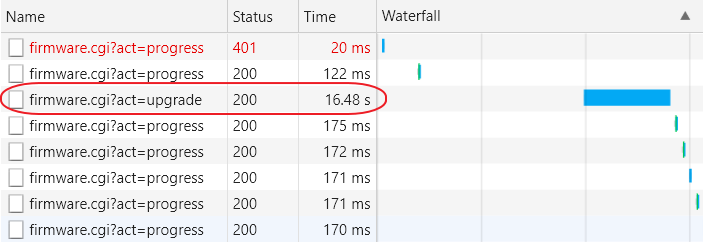
改一下該 CGI 的寫法 - proscend/prosrc/webcgi/firmware.c
@@ -17,13 +17,23 @@
static void _upgrade()
{
-
char cmd[256];
+ pid_t pid;
+ pid = fork();
+ if (pid != 0)
+ {
+ jweb.out.json.ok();
+ }
+
+ fclose (stdin);
+ fclose (stdout);
+
sprintf(cmd, "/usr/sbin/icos/FirmwareUpgrade.sh /tmp/firmware.upload &");
system(cmd);
- jweb.out.json.ok();
+ cgiFree (cgi);
+ exit(0);
}目的是讓 firmware.cgi?act=upgrade 這支 CGI 趕快 return 完再去做下面的事
sprintf(cmd, "/usr/sbin/icos/FirmwareUpgrade.sh /tmp/firmware.upload &");
system(cmd);
成果
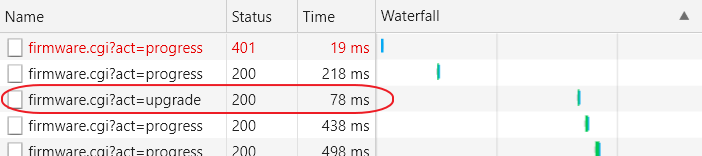
可以來好好盤一下 javascript 那邊的百分比怎麼畫了
先上 code
commit 0cb2e3e34d737aaadab800680a84804d2cbfb5b1
Refs: [develop], {origin/develop}, {origin/HEAD}
Author: jeffrey <[email protected]>
Date: Fri Sep 21 09:59:31 2018 +0800
make sure the 'firmware.cgi?act=upgrade' return first then do the upgrading
proscend/prosrc/webcgi/firmware.c | 14 ++++++++++++--
1 file changed, 12 insertions(+), 2 deletions(-)
上傳大概花了 10.7 秒
整個 upgrade 的過程約 18.95 秒
全部大約花了 29.65 秒
1 秒就算 3 % 吧
成果還算滿意
上 code
commit d6a1645de81c820e006cee96039944aaed6e53db
Refs: [develop], {origin/develop}, {origin/HEAD}
Author: jeffrey <[email protected]>
Date: Fri Sep 21 13:47:24 2018 +0800
fine tune the progress bar of firmware upgrade
proscend/prosrc/www/app/feature/firmware.js | 61 +++++++++++++++++++----------
1 file changed, 41 insertions(+), 20 deletions(-)
M360 的 ping 要能指定 interface
因為有兩個 APN 的關係
ping 有現成的 option 可以用
root@52XXZ:~# ping --help
BusyBox v1.17.1 (2018-09-20 02:35:46 UTC) multi-call binary.
Usage: ping [OPTIONS] HOST
Send ICMP ECHO_REQUEST packets to network hosts
Options:
-4, -6 Force IP or IPv6 name resolution
-c CNT Send only CNT pings
-s SIZE Send SIZE data bytes in packets (default:56)
-I IFACE/IP Use interface or IP address as source
-W SEC Seconds to wait for the first response (default:10)
(after all -c CNT packets are sent)
-w SEC Seconds until ping exits (default:infinite)
(can exit earlier with -c CNT)
-q Quiet, only displays output at start
and when finished
架一台 M360 起來吧
在 M360P LTE Net Mode 為 Bridge + Router 時的 Status
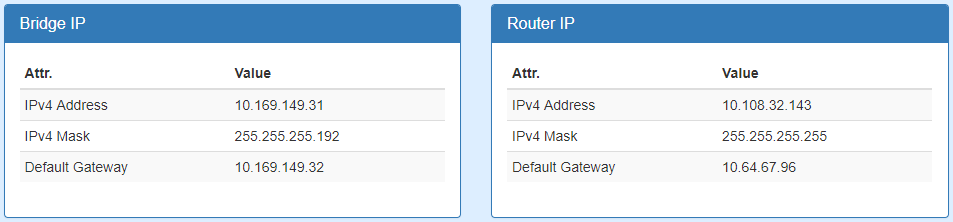
當下的 ifconfig
root@M360-P:~# ifconfig
eth0 Link encap:Ethernet HWaddr 00:0C:43:28:80:F8
inet6 addr: fe80::20c:43ff:fe28:80f8/64 Scope:Link
UP BROADCAST RUNNING PROMISC MULTICAST MTU:1500 Metric:1
RX packets:931 errors:0 dropped:0 overruns:0 frame:0
TX packets:1266 errors:0 dropped:0 overruns:0 carrier:0
collisions:0 txqueuelen:1000
RX bytes:113476 (110.8 KiB) TX bytes:1454923 (1.3 MiB)
Interrupt:3
eth1 Link encap:Ethernet HWaddr A2:0C:27:9A:82:78
inet6 addr: fe80::a00c:27ff:fe9a:8278/64 Scope:Link
UP BROADCAST RUNNING MULTICAST MTU:1500 Metric:1
RX packets:10 errors:0 dropped:0 overruns:0 frame:0
TX packets:53 errors:0 dropped:2 overruns:0 carrier:0
collisions:0 txqueuelen:1000
RX bytes:936 (936.0 B) TX bytes:3912 (3.8 KiB)
lan Link encap:Ethernet HWaddr 00:0C:43:28:80:F8
inet addr:192.168.1.10 Bcast:192.168.1.255 Mask:255.255.255.0
inet6 addr: fe80::20c:43ff:fe28:80f8/64 Scope:Link
UP BROADCAST RUNNING MULTICAST MTU:1500 Metric:1
RX packets:933 errors:0 dropped:0 overruns:0 frame:0
TX packets:1254 errors:0 dropped:0 overruns:0 carrier:0
collisions:0 txqueuelen:0
RX bytes:96004 (93.7 KiB) TX bytes:1452914 (1.3 MiB)
lo Link encap:Local Loopback
inet addr:127.0.0.1 Mask:255.0.0.0
inet6 addr: ::1/128 Scope:Host
UP LOOPBACK RUNNING MTU:65536 Metric:1
RX packets:172 errors:0 dropped:0 overruns:0 frame:0
TX packets:172 errors:0 dropped:0 overruns:0 carrier:0
collisions:0 txqueuelen:0
RX bytes:134022 (130.8 KiB) TX bytes:134022 (130.8 KiB)
ppp800 Link encap:Point-to-Point Protocol
inet addr:10.108.32.143 P-t-P:10.64.67.96 Mask:255.255.255.255
UP POINTOPOINT RUNNING NOARP MULTICAST MTU:1280 Metric:1
RX packets:39 errors:0 dropped:0 overruns:0 frame:0
TX packets:58 errors:0 dropped:0 overruns:0 carrier:0
collisions:0 txqueuelen:3
RX bytes:6110 (5.9 KiB) TX bytes:3396 (3.3 KiB)
APN1 就是 eth1, APN2 就是 ppp800
目前 M360P Ping 的功能如下
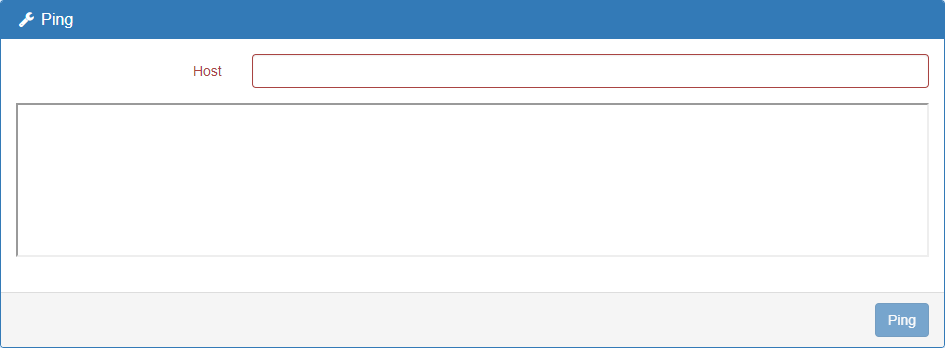
如果想指定經由 APN1(eth1) 來 ping 比如 8.8.8.8 的話
可以用 ping -c 4 -I eth1 8.8.8.8
root@M360-P:/tmp/www/app/feature# ping -c 4 -I eth1 8.8.8.8
PING 8.8.8.8 (8.8.8.8): 56 data bytes
--- 8.8.8.8 ping statistics ---
4 packets transmitted, 0 packets received, 100% packet loss
如果想指定經由 APN2(ppp800) 來 ping 比如 8.8.8.8 的話
可以用 ping -c 4 -I ppp800 8.8.8.8
root@M360-P:/tmp/www/app/feature# ping -c 4 -I ppp800 8.8.8.8
PING 8.8.8.8 (8.8.8.8): 56 data bytes
64 bytes from 8.8.8.8: seq=0 ttl=56 time=29.494 ms
64 bytes from 8.8.8.8: seq=1 ttl=56 time=81.711 ms
64 bytes from 8.8.8.8: seq=2 ttl=56 time=27.749 ms
64 bytes from 8.8.8.8: seq=3 ttl=56 time=71.368 ms
--- 8.8.8.8 ping statistics ---
4 packets transmitted, 4 packets received, 0% packet loss
round-trip min/avg/max = 27.749/52.580/81.711 ms
修改如下
diff --git a/proscend/prosrc/www/app/feature/ping.html b/proscend/prosrc/www/app/feature/ping.html
index 2c45855..d248338 100644
--- a/proscend/prosrc/www/app/feature/ping.html
+++ b/proscend/prosrc/www/app/feature/ping.html
@@ -13,6 +13,28 @@
<form class="form-horizontal" name="form">
+ <div class="form-group">
+ <label class="col-sm-3 control-label">{{ 'PING_LABEL_USE_INTERFACE_AS_SOURCE' | translate }}</label>
+ <div class="col-sm-9">
+ <label class="radio-inline">
+ <input type="radio" ng-model="vm.use_interface_as_source" value="0">
+ {{ 'NO' | translate }}</label>
+ <label class="radio-inline">
+ <input type="radio" ng-model="vm.use_interface_as_source" value="1">
+ {{ 'YES' | translate }}</label>
+ </div>
+ </div>
+
+ <div class="form-group">
+ <label class="col-sm-3 control-label">{{ 'PING_LABEL_INTERFACE' | translate }}</label>
+ <div class="col-sm-9">
+ <select class="form-control" ng-model="vm.use_interface">
+ <option value="eth0">APN1</option>
+ <option value="ppp800">APN2</option>
+ </select>
+ </div>
+ </div>
+
<div class="form-group" ng-class="{ 'has-error': form.host.$invalid }">
<label for="addr" class="col-sm-3 control-label">{{ 'PING_LABEL_HOST' | translate }}</label>
<div class="col-sm-9">
diff --git a/proscend/prosrc/www/app/feature/ping.js b/proscend/prosrc/www/app/feature/ping.js
index c6d0858..1dc5b6b 100644
--- a/proscend/prosrc/www/app/feature/ping.js
+++ b/proscend/prosrc/www/app/feature/ping.js
@@ -21,8 +21,18 @@ angular.module('app').controller('pingController', pingController);
function pingController() {
var vm = this;
+ vm.use_interface_as_source = 0;
+ vm.use_interface = "ppp800";
+ vm.host = "";
+
vm.ping = function () {
- vm.url = '/cgi-bin/popen.cgi?command=ping -c 4 ' + vm.host + '&v=' + Math.random();
+ if (vm.use_interface_as_source == 0) {
+ vm.url = '/cgi-bin/popen.cgi?command=ping -c 4 ' + vm.host + '&v=' + Math.random();
+ console.log(vm.url);
+ } else {
+ vm.url = '/cgi-bin/popen.cgi?command=ping -c 4 -I ' + vm.use_interface + ' ' + vm.host + '&v=' + Math.random();
+ console.log(vm.url);
+ }
}
};
diff --git a/proscend/prosrc/www/app/locale-en.json b/proscend/prosrc/www/app/locale-en.json
index abca3f5..42327e5 100644
--- a/proscend/prosrc/www/app/locale-en.json
+++ b/proscend/prosrc/www/app/locale-en.json
@@ -1504,6 +1504,8 @@
"PING_PANEL_TITLE": "Ping",
"PING_LABEL_HOST": "Host",
"PING_BUTTON_PING": "Ping",
+ "PING_LABEL_USE_INTERFACE_AS_SOURCE": "Use Interface As Source",^M
+ "PING_LABEL_INTERFACE": "Use Interface",^M
diff --git a/proscend/prosrc/www/app/locale-fr.json b/proscend/prosrc/www/app/locale-fr.json
index ea18e78..129468f 100644
--- a/proscend/prosrc/www/app/locale-fr.json
+++ b/proscend/prosrc/www/app/locale-fr.json
@@ -1504,6 +1504,8 @@
"PING_PANEL_TITLE": "Ping",
"PING_LABEL_HOST": "Host",
"PING_BUTTON_PING": "Ping",
+ "PING_LABEL_USE_INTERFACE_AS_SOURCE": "Use Interface As Source",^M
+ "PING_LABEL_INTERFACE": "Use Interface",^M
diff --git a/proscend/prosrc/www/app/locale-zh-tw.json b/proscend/prosrc/www/app/locale-zh-tw.json
index bdae3d7..6103a5c 100644
--- a/proscend/prosrc/www/app/locale-zh-tw.json
+++ b/proscend/prosrc/www/app/locale-zh-tw.json
@@ -1504,6 +1504,8 @@
"PING_PANEL_TITLE": "Ping",
"PING_LABEL_HOST": "Host",
"PING_BUTTON_PING": "Ping",
+ "PING_LABEL_USE_INTERFACE_AS_SOURCE": "Use Interface As Source",^M
+ "PING_LABEL_INTERFACE": "Use Interface",^M成果
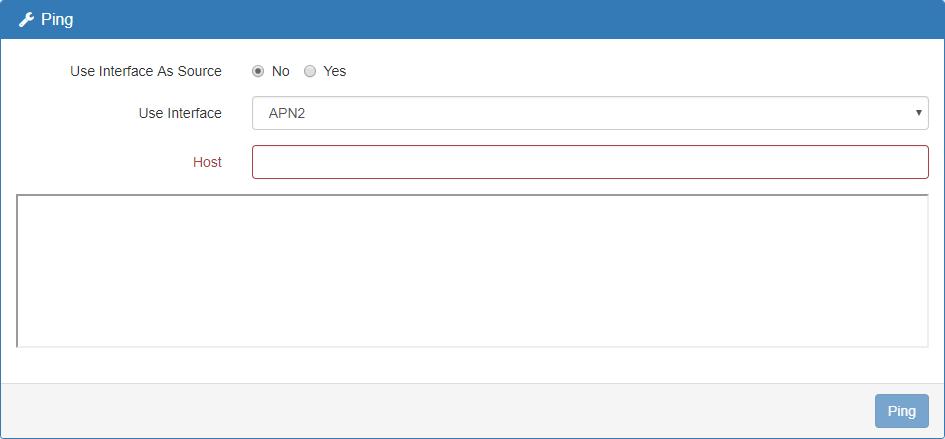
測試
M360P - Ping - use interface as source - test - APN2
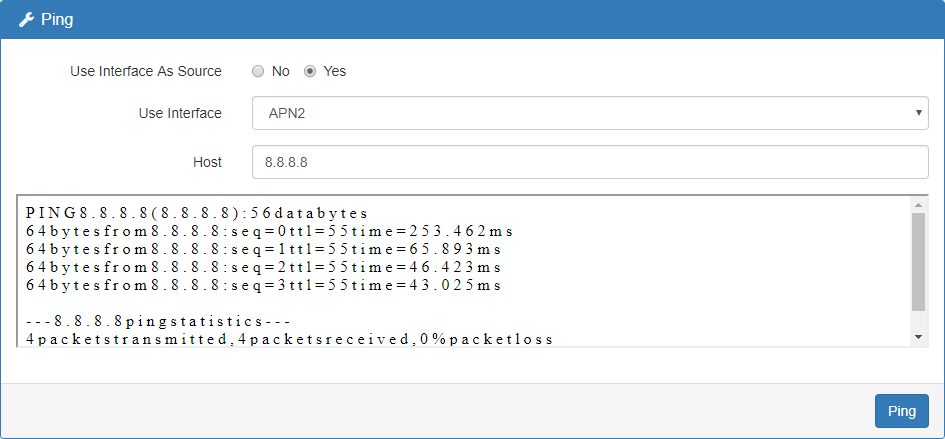
M360P - Ping - use interface as source - test - APN1
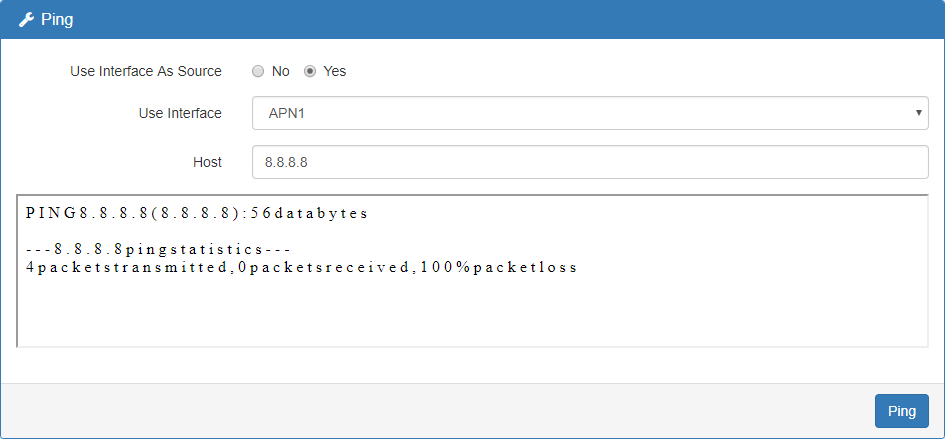
上 code
commit 8048b1c8d45fa5a9ea39a3de2378aa2e0d0a6f6c
Refs: [develop], {origin/develop}
Author: jeffrey <[email protected]>
Date: Fri Sep 21 15:48:12 2018 +0800
add 'Use Interface As Source' for 'Diagnosis / Ping'
proscend/prosrc/www/app/feature/ping.html | 22 ++++++++++++++++++++++
proscend/prosrc/www/app/feature/ping.js | 12 +++++++++++-
proscend/prosrc/www/app/locale-en.json | 2 ++
proscend/prosrc/www/app/locale-fr.json | 2 ++
proscend/prosrc/www/app/locale-zh-tw.json | 2 ++
5 files changed, 39 insertions(+), 1 deletion(-)
M360P 的 firmware.cgi?act=upgrade 一樣有咬住的問題
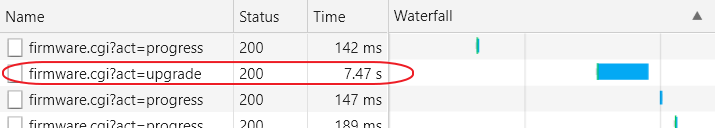
M360 firmware upload 大約要 5.3 秒
upgrade 大概只要 9 秒
總共要 14.3 秒
每 1 秒可以當成 7%
那 upload 大概就佔了 42%
上 code
commit dec9ae28e67ba5b9e2cfe072f39f7f99e1259921
Refs: [develop], {origin/develop}
Author: jeffrey <[email protected]>
Date: Fri Sep 21 16:21:51 2018 +0800
make sure the 'firmware.cgi?act=upgrade' return first then do the upgrading:
- fine tune the progress bar of firmware upgrade
proscend/prosrc/webcgi/firmware.c | 14 ++++++-
proscend/prosrc/www/app/feature/firmware.js | 65 +++++++++++++++++++----------
2 files changed, 55 insertions(+), 24 deletions(-)
盤一下待做工作
M360 的 schedule reboot 不用在 下禮拜五 release
multiple lock pic 還比較緊急
不過我花了一些時間先 survey 一下後續 M360 schedule reboot 要怎麼作
M360P 目前已經有 crond 可以用了
先測試一下
每兩分鐘紀錄一下目前時間到 /tmp/xxx.txt
root@M360-P:~# killall crond
root@M360-P:~# vi /etc/crontabs/root
root@M360-P:~# cat /etc/crontabs/xxx
*/2 * * * * date >> /tmp/xxx.txt
把 crond 叫起來
root@M360-P:~# crond
root@M360-P:~#
等一小段時間然後看一下 /tmp/xxx.txt
root@M360-P:~# cat /tmp/xxx.txt
Fri Sep 21 09:26:01 GREEN 2018
Fri Sep 21 09:28:01 GREEN 2018
Fri Sep 21 09:30:01 GREEN 2018
root@M360-P:~#
看來沒什麼問題
雖然不能直接套用 M300 上的 code
但一步一步邊套邊測一定是沒問題的