Major Topics - siddhpatil6/AndroidInterview-Questions GitHub Wiki
Service
A Service is an application component that can perform long-running operations in the background, and it doesn't provide a user interface. Another application component can start a service, and it continues to run in the background even if the user switches to another application. Additionally, a component can bind to a service to interact with it and even perform interprocess communication (IPC). For example, a service can handle network transactions, play music, perform file I/O, or interact with a content provider, all from the background.
These are the three different types of services:
Foreground
A foreground service performs some operation that is noticeable to the user. For example, an audio app would use a foreground service to play an audio track. Foreground services must display a Notification. Foreground services continue running even when the user isn't interacting with the app.
Background
A background service performs an operation that isn't directly noticed by the user. For example, if an app used a service to compact its storage, that would usually be a background service. Note: If your app targets API level 26 or higher, the system imposes restrictions on running background services when the app itself isn't in the foreground. In most cases like this, your app should use a scheduled job instead.
Bound
A service is bound when an application component binds to it by calling bindService(). A bound service offers a client-server interface that allows components to interact with the service, send requests, receive results, and even do so across processes with interprocess communication (IPC). A bound service runs only as long as another application component is bound to it. Multiple components can bind to the service at once, but when all of them unbind, the service is destroyed.
Choosing between a service and a thread
A service is simply a component that can run in the background, even when the user is not interacting with your application, so you should create a service only if that is what you need.
If you must perform work outside of your main thread, but only while the user is interacting with your application, you should instead create a new thread. For example, if you want to play some music, but only while your activity is running, you might create a thread in onCreate(), start running it in onStart(), and stop it in onStop().
The basics
To create a service, you must create a subclass of Service or use one of its existing subclasses. In your implementation, you must override some callback methods that handle key aspects of the service lifecycle and provide a mechanism that allows the components to bind to the service, if appropriate. These are the most important callback methods that you should override:
onStartCommand()
The system invokes this method by calling startService() when another component (such as an activity) requests that the service be started. When this method executes, the service is started and can run in the background indefinitely. If you implement this, it is your responsibility to stop the service when its work is complete by calling stopSelf() or stopService(). If you only want to provide binding, you don't need to implement this method.
onBind()
The system invokes this method by calling bindService() when another component wants to bind with the service (such as to perform RPC). In your implementation of this method, you must provide an interface that clients use to communicate with the service by returning an IBinder. You must always implement this method; however, if you don't want to allow binding, you should return null.
onCreate()
The system invokes this method to perform one-time setup procedures when the service is initially created (before it calls either onStartCommand() or onBind()). If the service is already running, this method is not called.
onDestroy()
The system invokes this method when the service is no longer used and is being destroyed. Your service should implement this to clean up any resources such as threads, registered listeners, or receivers. This is the last call that the service receives.
Broadcast Receiver -
Broadcasts overview Android apps can send or receive broadcast messages from the Android system and other Android apps, similar to the publish-subscribe design pattern. These broadcasts are sent when an event of interest occurs. For example, the Android system sends broadcasts when various system events occur, such as when the system boots up or the device starts charging. Apps can also send custom broadcasts, for example, to notify other apps of something that they might be interested in (for example, some new data has been downloaded).
Apps can register to receive specific broadcasts. When a broadcast is sent, the system automatically routes broadcasts to apps that have subscribed to receive that particular type of broadcast.
Generally speaking, broadcasts can be used as a messaging system across apps and outside of the normal user flow. However, you must be careful not to abuse the opportunity to respond to broadcasts and run jobs in the background that can contribute to slow system performance, as described in the following video.
Types of Broadcasts There are two types of broadcasts received by receivers and they are:
1. Normal Broadcasts:
These are asynchronous broadcasts. Receivers of this type of broadcasts may run in any order, sometimes altogether. This is efficient. Receivers cannot use the result. They cannot abort the included APIs. These broadcasts are sent with Context.sendBroadcast
2. Ordered Broadcasts
These are synchronous broadcasts. One broadcast is delivered to one receiver at a time. Receivers can use the result. In fact, as each receiver executes, the result is passed to the next receiver. The receiver can abort the broadcast and hence no broadcast is received by other receivers. The order of receivers is managed and controlled by the attribute android: priority in corresponding intent-filter. If receivers will have the same priority then they may run in any order.
https://www.youtube.com/watch?time_continue=216&v=vBjTXKpaFj8
Difference between Service, Thread, Intent Service and AsyncTask?

What is Content Provider?
A content provider component supplies data from one application to others on request. Such requests are handled by the methods of the ContentResolver class. A content provider can use different ways to store its data and the data can be stored in a database, in files, or even over a network.
onCreate()
This method is called when the provider is started.
query()
This method receives a request from a client. The result is returned as a Cursor object.
insert()
This method inserts a new record into the content provider.
delete()
This method deletes an existing record from the content provider.
update()
This method updates an existing record from the content provider.
getType()
This method returns the MIME type of the data at the given URI.
LifeCycle of Service
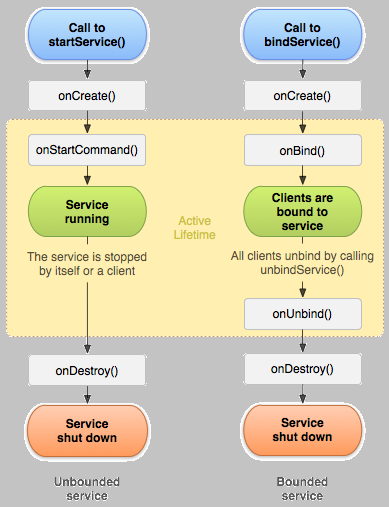
LifeCycle Of Activity

LifeCycle of Fragment

LifeCycle of Thread
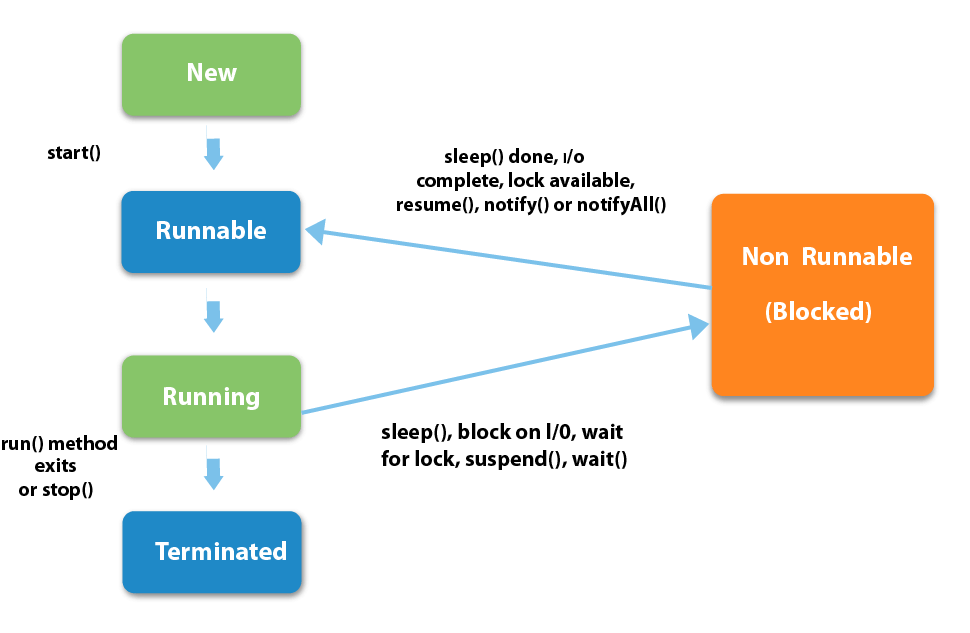
Version Issues
1.Background Execution Limits Background Execution limit is handled by Job Scheduler so it can start service again and it can keep service active whenever needed.
Java
OOPs Concept
Object
Any entity that has state and behavior is known as an object. For example a chair, pen, table, keyboard, bike, etc. It can be physical or logical.
An Object can be defined as an instance of a class. An object contains an address and takes up some space in memory. Objects can communicate without knowing the details of each other's data or code. The only necessary thing is the type of message accepted and the type of response returned by the objects
Class
Collection of objects is called class. It is a logical entity.
A class can also be defined as a blueprint from which you can create an individual object. Class doesn't consume any space.
Inheritance
When one object acquires all the properties and behaviors of a parent object, it is known as inheritance. It provides code reusability. It is used to achieve runtime polymorphism.
Polymorphism
If one task is performed by different ways, it is known as polymorphism. For example: to convince the customer differently, to draw something, for example, shape, triangle, rectangle, etc.
In Java, we use method overloading and method overriding to achieve polymorphism.
Another example can be to speak something; for example, a cat speaks meow, dog barks woof, etc.
Abstraction
Hiding internal details and showing functionality is known as abstraction. For example phone call, we don't know the internal processing.
In Java, we use abstract class and interface to achieve abstraction.
Encapsulation in Java OOPs Concepts
Encapsulation
Binding (or wrapping) code and data together into a single unit are known as encapsulation. For example capsule, it is wrapped with different medicines.
A java class is the example of encapsulation. Java bean is the fully encapsulated class because all the data members are private here.
Difference between abstract class and Interface
