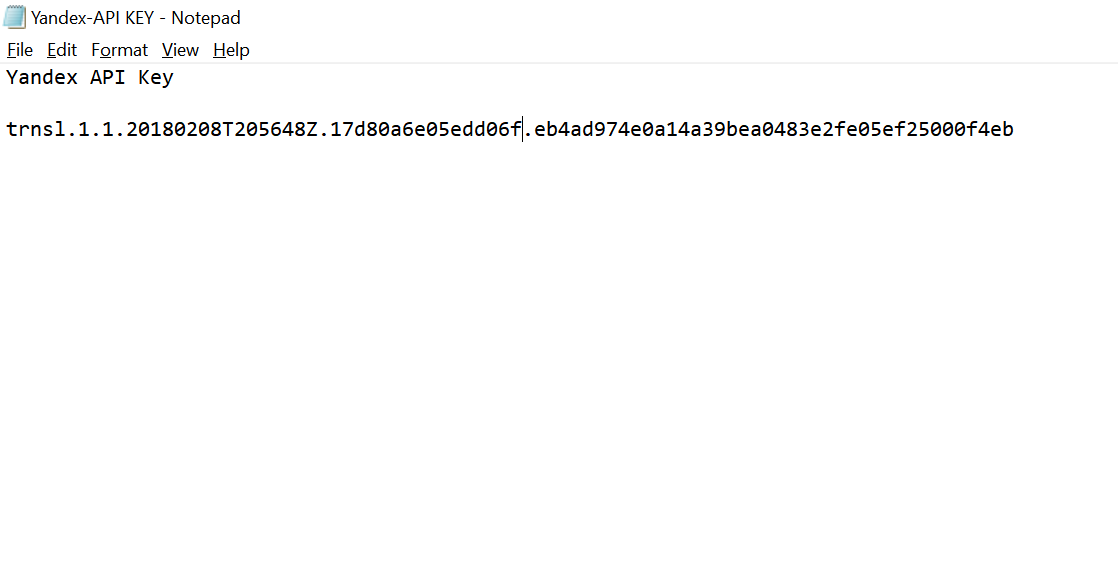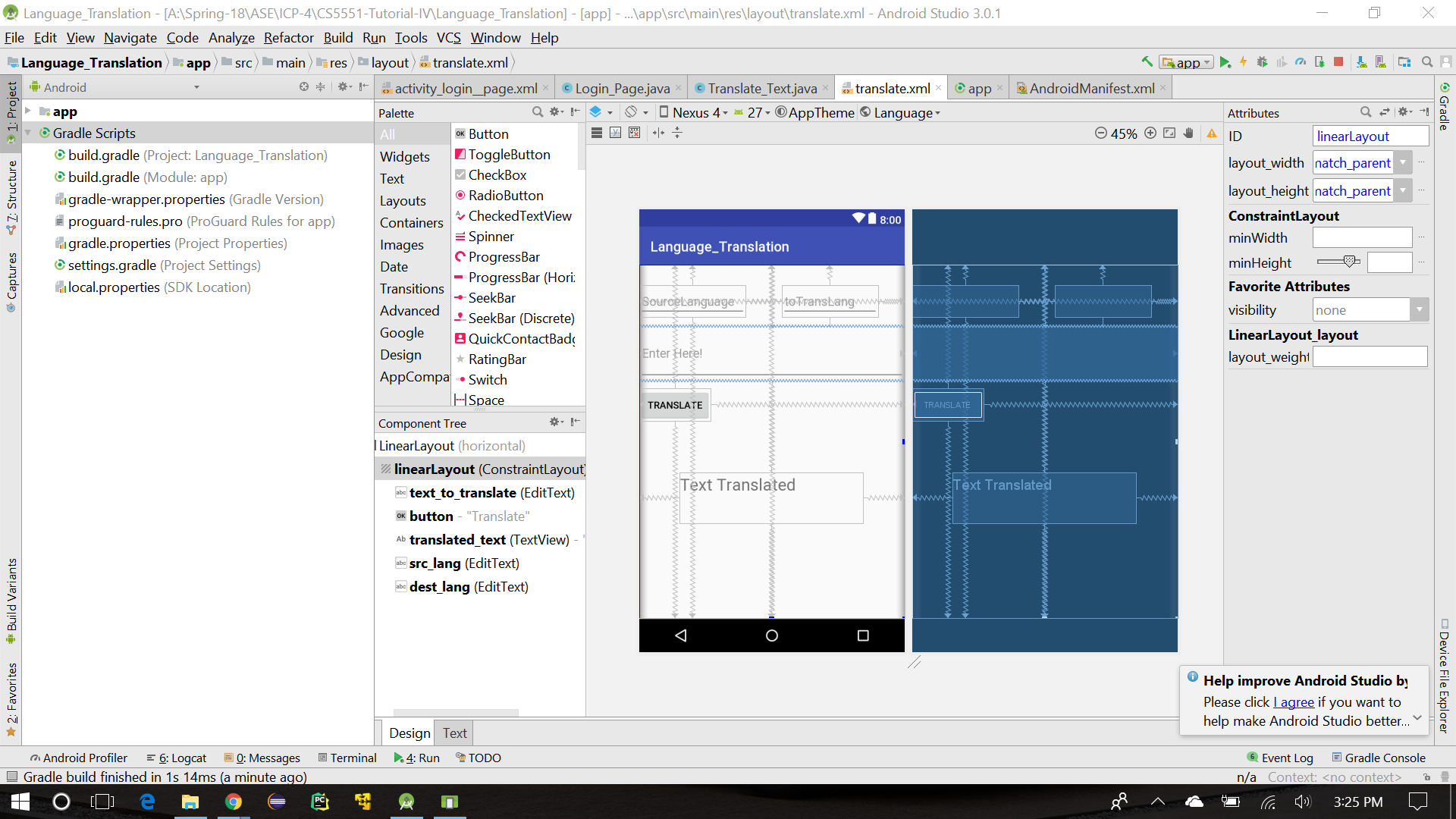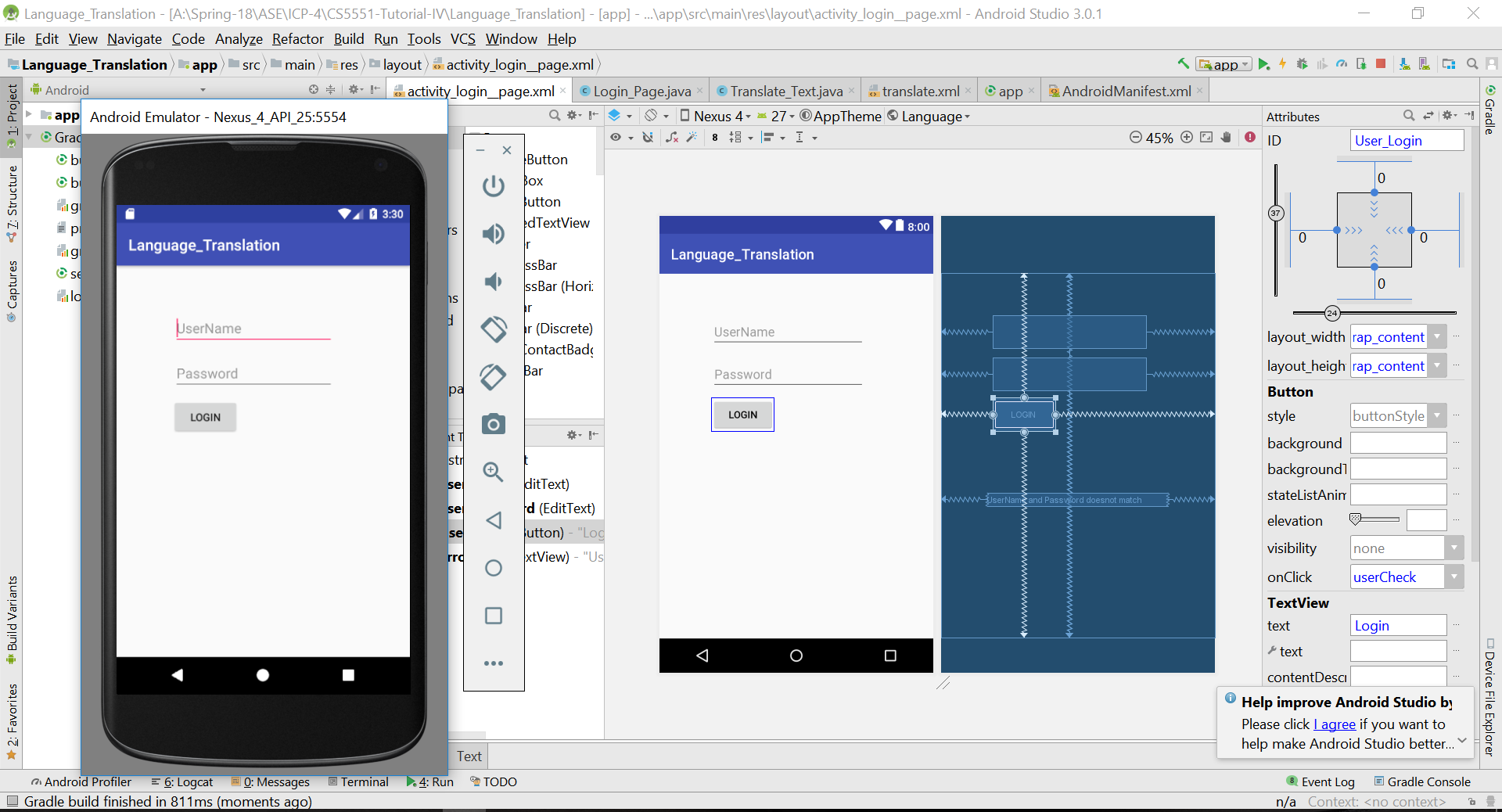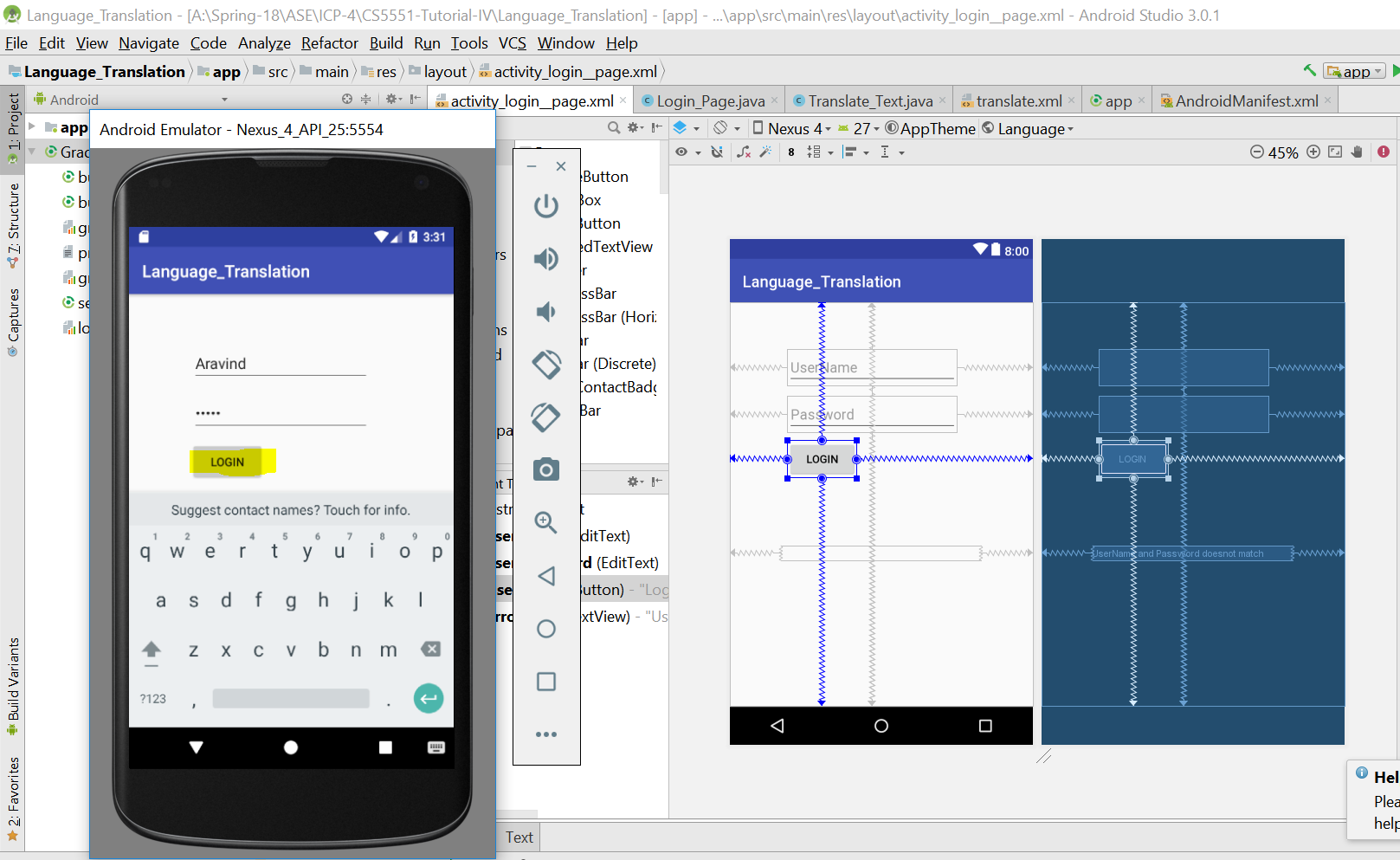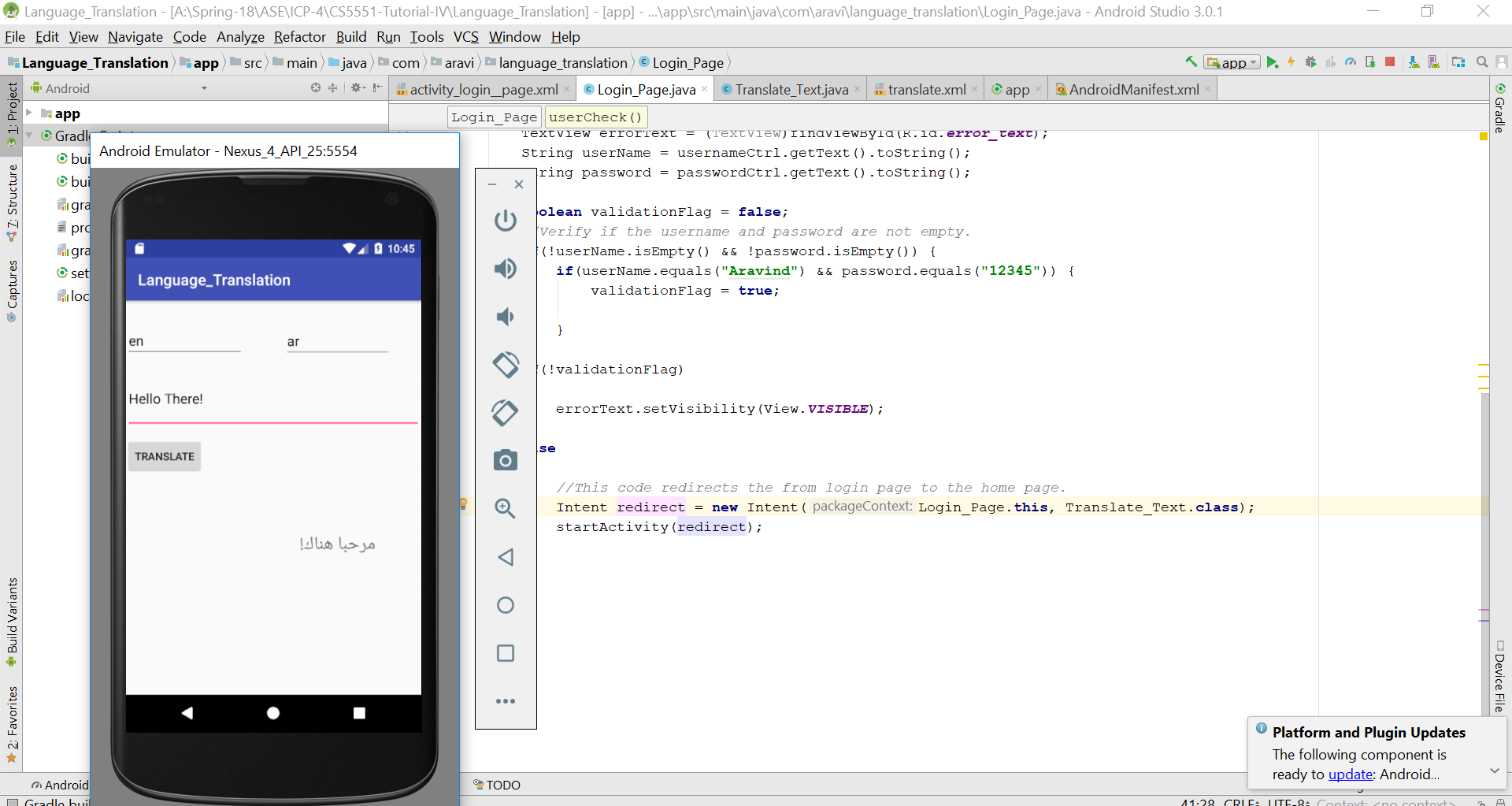Text_Translation - sheriaravind/ASE-ICP4 GitHub Wiki
Name - Aravind Sheri, Class-Id - 36, Team - 10_2
Technical Partner: Name - Sharath Koppu, Class - ID - 13, Team - 10_2 Link: https://github.com/sharathk91/ASE-ICP-Spring-2018/wiki/ICP-Lab-%234:-Android-Programming
Problem Statement: Change the Translate activity so that the user will be able to select any two of the available languages one as his source and the other as the target language to be translated to.
Source-Code link - https://github.com/sheriaravind/ASE-ICP4.
Steps involved in the App Ceation:
- Created the Yandex Translate API keys for the use of the language translate service
- Created a project Language_Translation in android studio and added all the activity class files that are involved in the in the creation of the app.
- Created a login page where user will be given a username and a password to login into the app so that he can use the translation app.
- After login into the translation app translate page will be opened where the user can give the source language where he will write the text to translate.
- User can enter the code of the language to translate. When the user enter the text and click the translate button the application will connect to the Yandex Translate API which we already created the keys for the usage of the API.
- Application is launched in the Android Simulator Nexus-4 and entered the username and the password. After the login translate page is loaded and we can provide any source language and any destination language.
- Translation of the any language to any language can be possible with the application and with user friendly interface.
Below are the screenshots of the application.
Yandex keys: