Wax Cloud Wallet Guide - shakhruz/angelfarmers-ui GitHub Wiki
WAX Cloud Wallet is a simple yet powerful cryptocurrency wallet. It allows you to log into WAX blockchain applications easily, without needing to manage private keys, and is available on desktop and mobile. Convenient and secure, users' credentials and digital assets are protected.
*You do not need to purchase WAX to buy NFTs directly from LGND. Credit card payments are accepted.
This article will cover:
- How to Create a WAX Cloud Wallet
- Connect Your WAX Cloud Wallet to LGND
- How to Fund your WAX Cloud Wallet
- Buy WAX with a credit card
- Buy WAX on an exchange and send it to your account
- How to Use your WAX Cloud Wallet
- Send WAX to another account
- Send an NFT to another account
- Using a dApp - Purchase an NFT using AtomicHub marketplace
- Optional: Add additional WAX to extend resource capacity (If you make a lot of transactions, you will need to buy additional resources)
How to Create a WAX Cloud Wallet
Create a WAX Cloud Wallet - Go to wallet.wax.io and choose one of the available login options. You can choose an account on any major social platform or use your email to sign up.
Your account name or wallet address is at the top right of the page and ends with '.wam'.
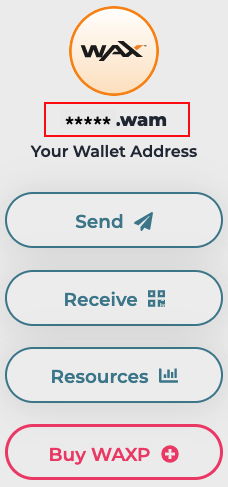
How to Fund your WAX Cloud Wallet
-
Buy WAX using your credit card directly with Simplex. You may need to prove your identity before you can complete the transaction. (This method has a high exchange rate.)
-
Buy WAX on an exchange, Bittrex, and send the WAX to your account. This is convenient if you already have other cryptocurrencies and has the best exchange rates.
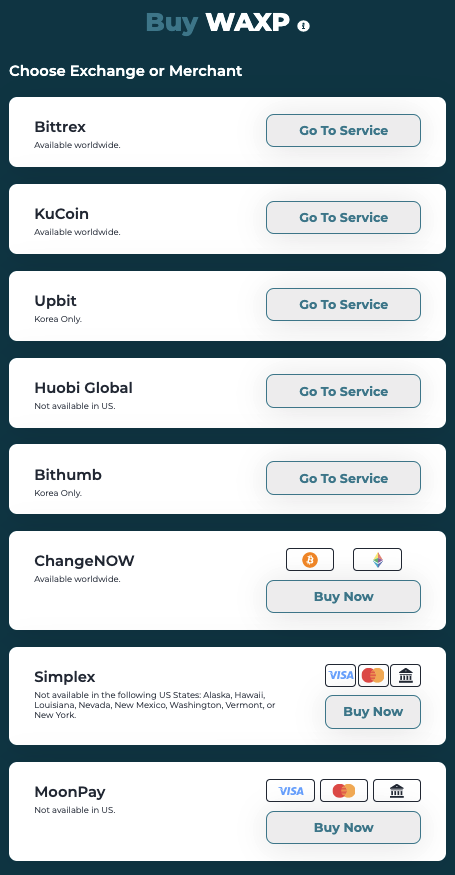
How to Use your WAX Cloud Wallet
- Send WAX to another account
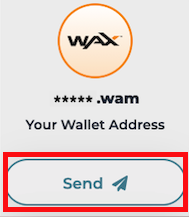
- You can send WAX to another account by clicking 'Send' at the top right of the page on wallet.wax.io.
- Choose Token to Send - Click on WAXP
- Choose Amount to Send - You can input a dollar amount or WAXP amount
- Choose a WAX Account
- Transaction Request - Approve the transaction
- Confirmation of Transaction - Transaction will be visible in your wallet