SAP BTP UI5 Applications In BAS - seyaFly/SAPBTP_BAS_UI5APP_BASIC GitHub Wiki
SAPBTP_BAS_UI5APP_BASIC
Build SAP UI5 Applications
command :
npm run build
issue 1: "make": executable file not found in %PATH%
solution: install choco comand line :
choco install make
https://chocolatey.org/install
In VSC , please user powser shell as default termial:

deploy UI5 Applicaiotn in local PC
command :
npm run deploy
Frequently Issues if you user windows as develpoment platform:
issue 1:'deploy' is not a registered command. See 'cf help -a' solution: install the corresponding multiapps plugin comand line :
cf install-plugin multiapps
reference : https://github.com/cloudfoundry-incubator/multiapps-cli-plugin
issue 2 :command line option -u or the MULTIAPPS_CONTROLLER_URL environment variable to specify a custom URL explicitly
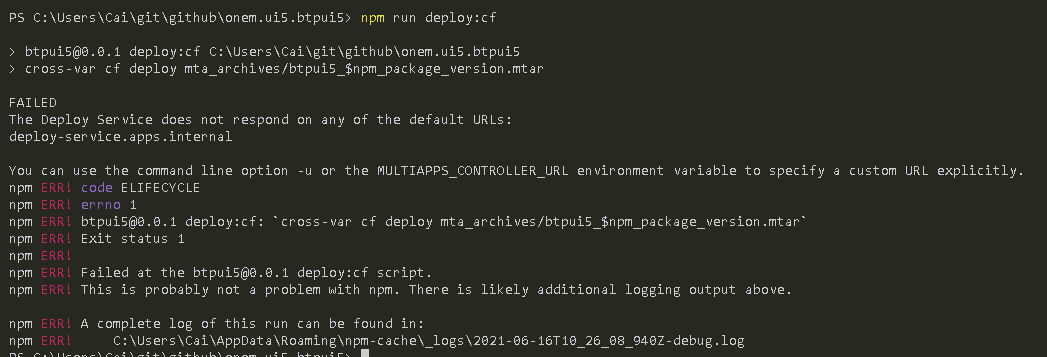
reason:
Due to the deprecation of the shared domains, the URL of the SAP Cloud Platform Deployment service should be specified by each MTA developer. You can do this by exporting the environment variable MULTIAPPS_CONTROLLER_URL.
envrioment variaible format like this :
MULTIAPPS_CONTROLLER_URL=deploy-service.cfapps.<landscape-domain>
regarding the landscape-domain , you can refer to regions
example:
api endpoint: https://api.cf.cn40.platform.sapcloud.cn
MULTIAPPS_CONTROLLER_URL=deploy-service.cfapps.cn40.platform.sapcloud.cn
solution:
set enviroment variable : MULTIAPPS_CONTROLLER_URL
CMD: set NODE_ENV=development
POWER shell: $env:NODE_ENV="development"
issue 3 : set execution plicy as remote assigned
If you user windows powser shell as the comand line to initialize the SAP ui5 document .
make suer hte execution policy is set to value " remote assigined"
solution :
Get-ExecutionPolicy
Get-ExecutionPolicy -List
Set-ExecutionPolicy RemoteSigned -Scope CurrentUser
issue 4: alibaba customer domain
if you use alibaba cloud BTP envrioment , customer domain is needed:
Missing default domain in current org while deployment,
solutions :
- download customer domain from SAP : https://tools.hana.ondemand.com/#cloud
- install the cusomtom domain via cf command
cf install-plugin custom-domain-cli

reference url: https://blogs.sap.com/2020/07/16/sap-cloud-platform-on-alicloud-series-use-custom-domain-in-sap-cloud-platform-on-alicloud/
issue 5: command error : rimraf' is not recognized as an internal or external command
solution:
npm install webpack-dev-server rimraf webpack -g
reference:
ui5tool : https://sap.github.io/ui5-tooling
MTA builder : https://sap.github.io/cloud-mta-build-tool/migration
MTA examples : https://github.com/SAP-samples/cf-mta-examples