About - setup-your-mac/Setup-Your-Mac GitHub Wiki
Let’s level-set with a few about slides …
 |
|---|
| Setup Your Mac with SYM-Helper: About (04:33); Music: Bensound.com/royalty-free-music (License code: SL9XDAB28DEXQSON) |
Bart Reardon has provided the Mac Admin community swiftDialog, an open-source utility written in SwiftUI — which requires macOS Monterey 12, or later — that displays a popup dialog which can include content-rich messages for your end-users.
dialog --icon /Library/Application\ Support/Dialog/Dialog.app --title "About swiftDialog" --message "**An open source admin utility app for macOS 12+** \n\nWritten in SwiftUI, swiftDialog displays the content to your users in a modern UI with support for markdown, images, videos and much more … \n\n\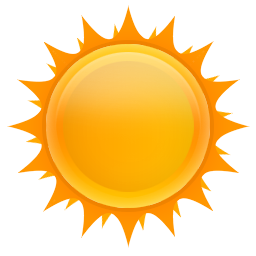\" --height 500 --infotext

While Bart is fond of saying that swfitDialog itself has “no brains,” swiftDialog can return various values from user input, on which your script can act and continue processing.
The project is available on GitHub, and Bart has an extensive Wiki with detailed examples.
Additionally, there’s built-in help when you need a quick answer:
dialog --help title
-t, --title <text>
Set the Dialog title
Text beyond the length of the title area will get truncated
Default Title is "An Important Message"
Use keyword "none" to disable the title area entirely
Setup Your Mac is a 3,000 plus line Bash script which was originally inspired by Adam’s code and then James’ code, on which it still relies.
Some recent heavy-lifting has been provided by Bart himself, for which I’m personally grateful.
While we prompt users to initiate Setup Your Mac via Self Service, you can have Setup Your Mac execute automatically immediately after enrollment via a PreStage Enrollment package (and thanks to Andrew Clark for documenting his approach for using Setup Your Mac with Jamf Pro enrollmentComplete trigger.)
Users are presented with an estimated duration of the entire process — based on their current Internet connection and users can see detailed information on the progress of application installations, including if there are any failures.
| Setup Your Mac (1.14.0) screencast (01:51; no audio; edited for time) |
If you'd like to immediately test-drive SYM, the following one-liner will download a time-stamped copy of the latest release of Setup-Your-Mac.bash and execute it with elevated privileges:
timestamp=$( date '+%Y-%m-%d-%H%M%S' ) ; curl -o ~/Downloads/Setup-Your-Mac-via-Dialog-$timestamp.bash https://raw.githubusercontent.com/setup-your-mac/Setup-Your-Mac/main/Setup-Your-Mac-via-Dialog.bash ; sudo bash ~/Downloads/Setup-Your-Mac-via-Dialog-$timestamp.bash

Leslie Helou has outdone himself yet again with SYM-Helper.
SYM-Helper a standalone macOS app which makes the always tedious work of building your custom policyJSON an absolute delight!
SYM-Helper makes it a breeze to customize which fields initially display, so you can prompt your users for the exact information dictated by your business requirements.
But Leslie didn’t stop there: Many variables — but not all — can be modified or toggled in SYM-Helper.