React Native ~ iOS Setup - rohit120582sharma/Documentation GitHub Wiki
You will need Node, Watchman, the React Native command line interface, and Xcode.
Install Xcode IDE is via the Mac App Store. You would require a Apple Developer account for this. If you don't have an account, first create an account.
Installing Xcode will also install the iOS Simulator and all the necessary tools to build your iOS app.
If you have already installed Xcode on your system, make sure it is version 9.4 or higher.
You will also need to install the Xcode Command Line Tools. Open Xcode, then choose "Preferences..." from the Xcode menu. Go to the Locations panel and install the tools by selecting the most recent version in the Command Line Tools dropdown.
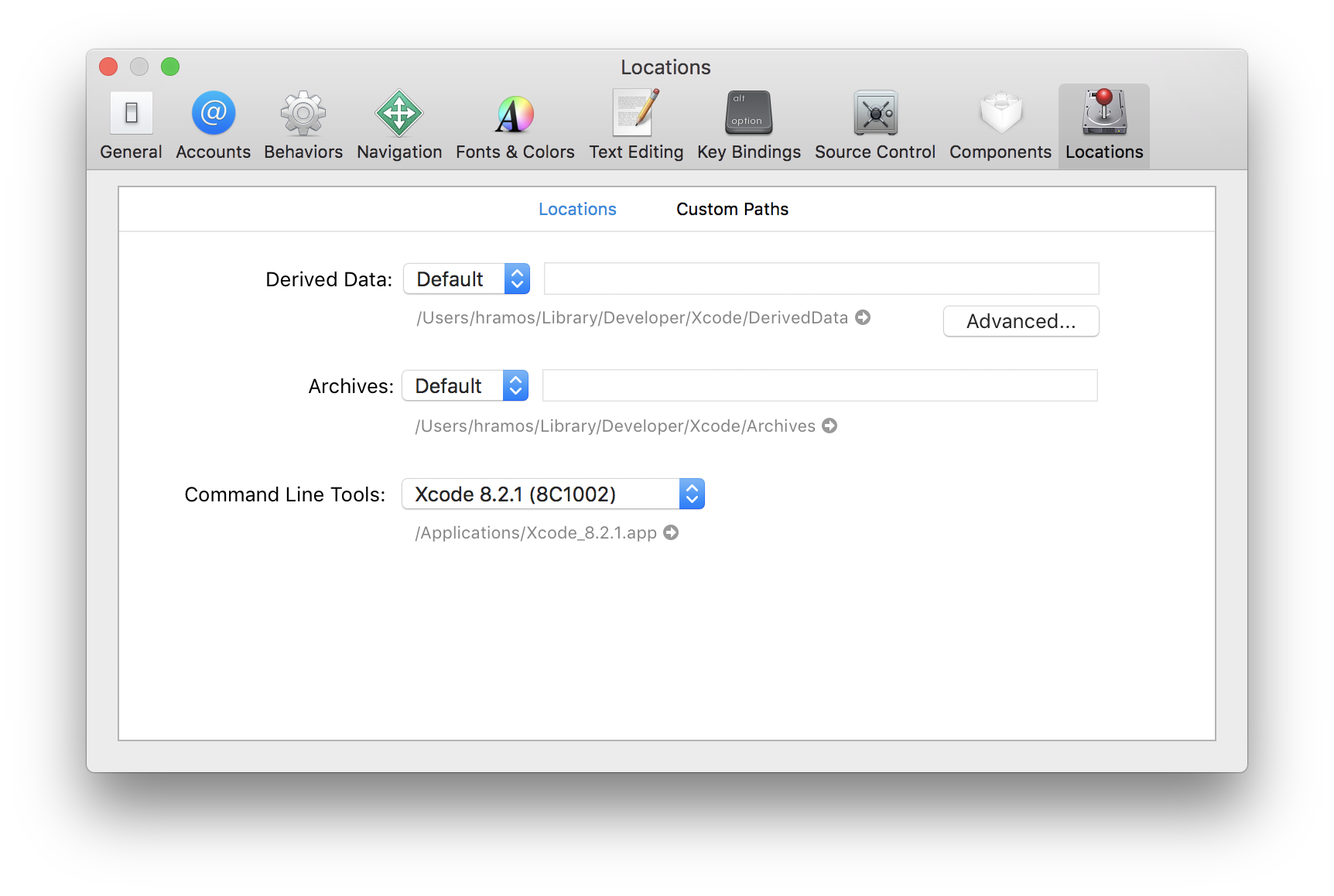
To install a simulator, open Xcode > Preferences... and select the Components tab. Select a simulator with the corresponding version of iOS you wish to use.
CocoaPods is built with Ruby and it will be installable with the default Ruby available on macOS.
$ sudo gem install cocoapodsFor more information, please visit CocoaPods Getting Started guide.