React Native ~ Linking React Native Navigation - rohit120582sharma/Documentation GitHub Wiki
npm install react-native-navigation --savereact-native link react-native-navigation-
In Xcode, in Project Navigator (left pane), right-click on the
Libraries>Add files to [project name]. Add./node_modules/react-native-navigation/ios/ReactNativeNavigation.xcodeproj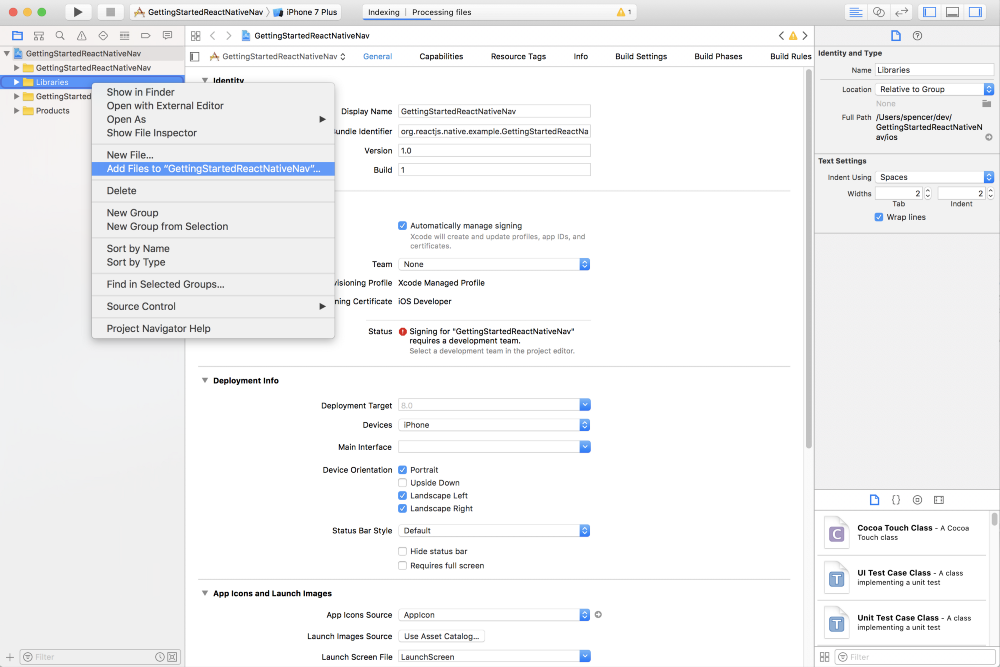
-
In Xcode, in Project Navigator (left pane), click on your project (top), then click on your target row and select the
Build Phasestab (right pane). In theLink Binary With Librariessection addlibReactNativeNavigation.a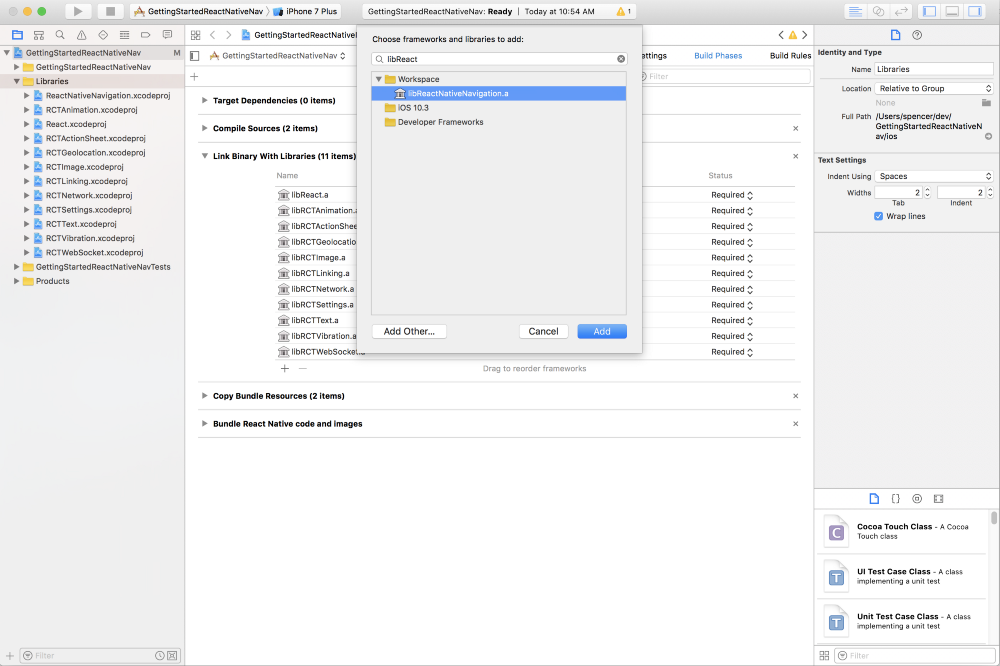
-
In Xcode, in Project Navigator (left pane), click on your project (top), then click on your project row and select the
Build Settingstab (right pane). In theHeader Search Pathssection add$(SRCROOT)/../node_modules/react-native-navigation/ios. Make sure on the right to mark this new pathrecursive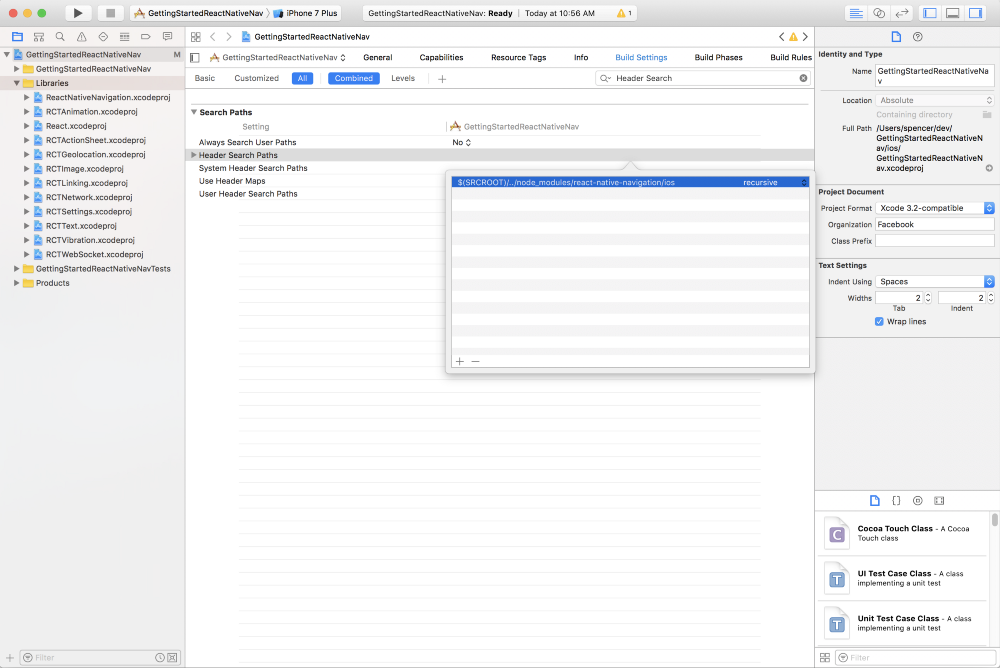
-
In Xcode, you will need to edit this file:
AppDelegate.mReplace all of its code with this reference
Replace
@"index"with@"index.ios"if you are usingindex.ios.jsas your entry point instead ofindex.js
-
Add the following in
android/settings.gradleinclude ':react-native-navigation' project(':react-native-navigation').projectDir = new File(rootProject.projectDir, '../node_modules/react-native-navigation/android/app/') -
Update project dependencies in
android/app/build.gradle, leave thecompileSdkVersion rootProject.ext.compileSdkVersion buildToolsVersion rootProject.ext.buildToolsVersionas it is, do NOT replace it with
android { compileSdkVersion 25 buildToolsVersion "25.0.1" ... }In the same file (android/app/build.gradle), add these dependencies
dependencies { implementation fileTree(dir: "libs", include: ["*.jar"]) implementation "com.android.support:appcompat-v7:23.0.1" implementation "com.facebook.react:react-native:+" implementation 'com.android.support:design:27.1.0' implementation project(':react-native-navigation') }This line which was added is especially important:
implementation 'com.android.support:design:27.1.0' -
In
android/app/src/main/java/com/<yourproject>/MainActivity.javaimport com.reactnativenavigation.controllers.SplashActivity; public class MainActivity extends SplashActivity { }If you have any react-native related methods, you can safely delete them.
-
In
MainApplication.java, add the followingimport com.reactnativenavigation.bridge.NavigationApplication; public class MainApplication extends NavigationApplication { @Override public boolean isDebug() { // Make sure you are using BuildConfig from your own application return BuildConfig.DEBUG; } protected List<ReactPackage> getPackages() { // Add additional packages you require here // No need to add RnnPackage and MainReactPackage return Arrays.<ReactPackage>asList( // eg. new VectorIconsPackage() ); } @Override public List<ReactPackage> createAdditionalReactPackages() { return getPackages(); } @Override public String getJSMainModuleName() { return "index"; } }Make sure that
isDebugandcreateAdditionalReactPackagesmethods are implemented. -
Update
AndroidManifest.xmland set android:name value to.MainApplication<application android:name=".MainApplication" ... />