03.09(2주차) 아두이노 설치 - rlarlqor0513/smart-device GitHub Wiki
아두이노 IDE 설치
https://www.arduino.cc/en/software
접속하여 다운로드 받는다.

esp32 연결
파일 > 환경설정 > Additional boards managers URLs: 에 https://raw.githubusercontent.com/espressif/arduino-esp32/gh-pages/package_esp32_dev_index.json URL을 붙여 입력한다.
esp32 설치
툴 > 보드 > 보드매니저 에 들어가서 esp32를 설치해준다.
esp32 설정
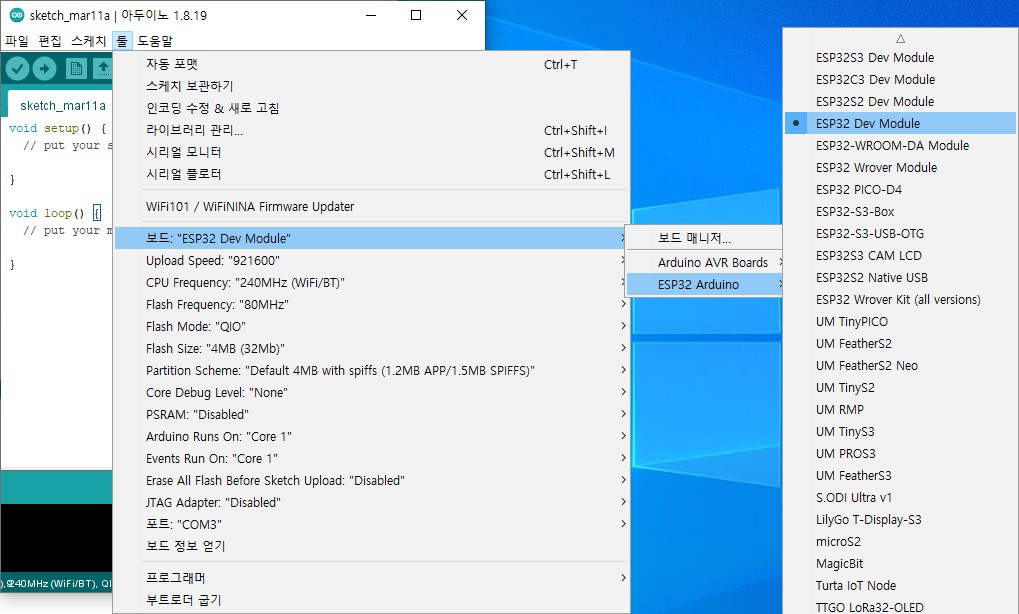
툴 > 보드 > esp32 arduino > esp32 dev module 맞게 설정해준다.
esp32 설정
장치 관리자에 들어가서 연결되어 있는 포트를 확인하고

툴 > 포트 에서 맞게 연결해준다.
LED 점등
아두이노에 코드를 입력해주고 업로드 해준다.
연결이 되고 있을때 boot 버튼을 눌러준다.