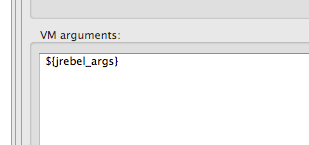JRebel setup - rkiddy/TreasureBoat GitHub Wiki
-
in Eclipse go to 'Preferences'
-
in Preferences Window select JRebel on the left side of the pane.
-
click on the 'JRebel Config Center link' in the right pane.
-
add your project that you would like to debug to the rebel list under the 'Projects' tag.
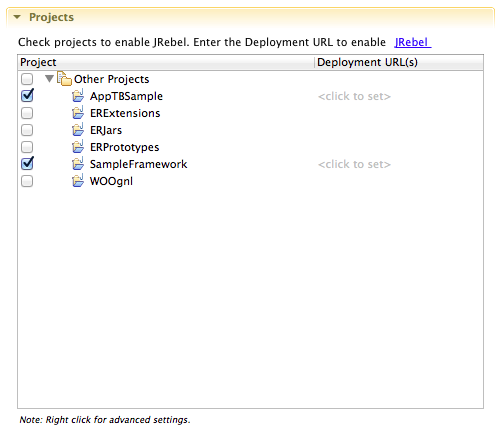
-
Select 'Debug Configuration...' and you get an Debug Configuration Window
-
select you application that you like to debug in the left pane.
-
click on the right pane on the 'Arguments' Tab
-
in the text box of 'VM arguments:' add '${jrebel_args}'