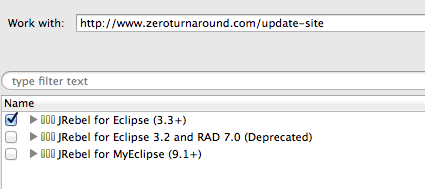Eclipse 4.3.2 setup - rkiddy/TreasureBoat GitHub Wiki
Eclipse 4.3.2 setup
-
if this is your first Boot then create your Workspace
-
Google Mechanic - http://workspacemechanic.eclipselabs.org.codespot.com/git.update/mechanic/
-
HTML Helper Emmet : optional - http://emmet.io/eclipse/updates/
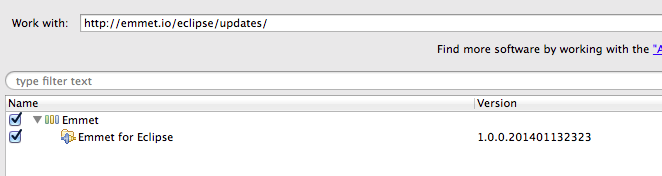
-
WOLips - http://jenkins.wocommunity.org/job/WOLips43/lastSuccessfulBuild/artifact/temp/dist/
-
a feature patch needs to be installed for Using Java8.
-
- Help > Install New Software...
-
- enter the following URL into the 'Work with' field: http://download.eclipse.org/eclipse/updates/4.3-P-builds/
-
- press 'Enter'
-
- select category 'Eclipse Java 8 Support (for Kepler SR2)'
-
- for faster install, deselect 'Contact all updates sites during install to find required software'
-
- click 'Next'
-
- click 'Next'
-
- accept the license
-
- click 'Finish'
- 10.restart Eclipse when asked