Eclipse 4.3.2 on Mavericks - rkiddy/TreasureBoat GitHub Wiki
###Eclipse 4.3.2 on Mavericks
Download Eclipse installer from : Eclipse Site
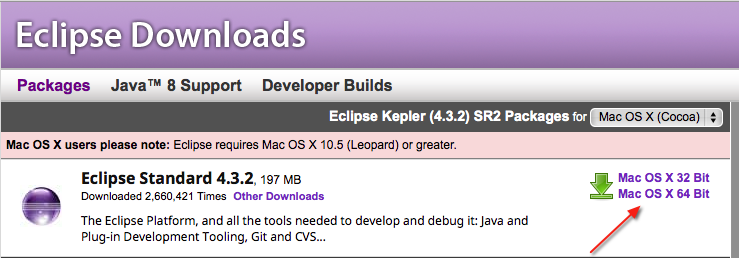
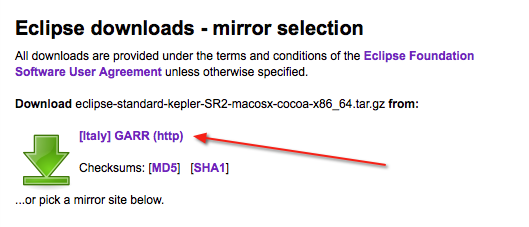
Then copy it to your Favorite Location on your Hard-disk for example to your 'Application Folder'.
double click the 'eclipse-standard-kepler-SR2-macosx-cocoa-x86_64.tar' file.
After you are finish you get following Folder structure.
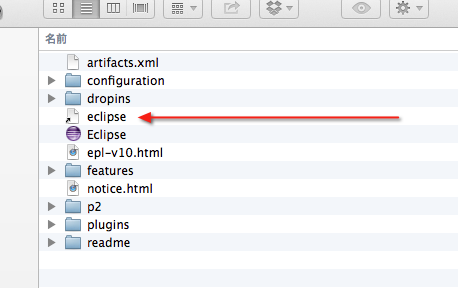
now open the Original with (Command + R) from the eclipse alias.
you will find a file with the name 'eclipse.ini' and open the file with your preferred Texteditor.
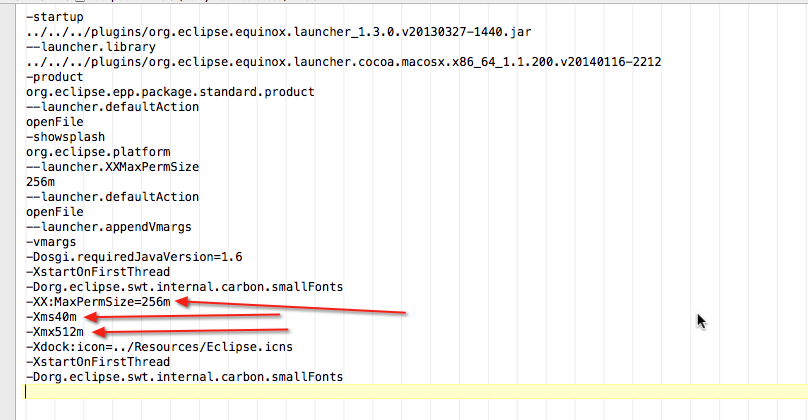
Change the Memory Configuration for what you need, for example:
-XX:MaxPermSize=1024m
-Xms512m
-Xmx1024m
also at the first line you can set
-clean
Before you launch don't forget to Backup and create a new WorkSpace to safe your development environment.