Tracking on Amplitude - rikai-network/docs GitHub Wiki
This is the platform to view the data collected from the QR codes.
- Log into Amplitude. Organisation name is valk.
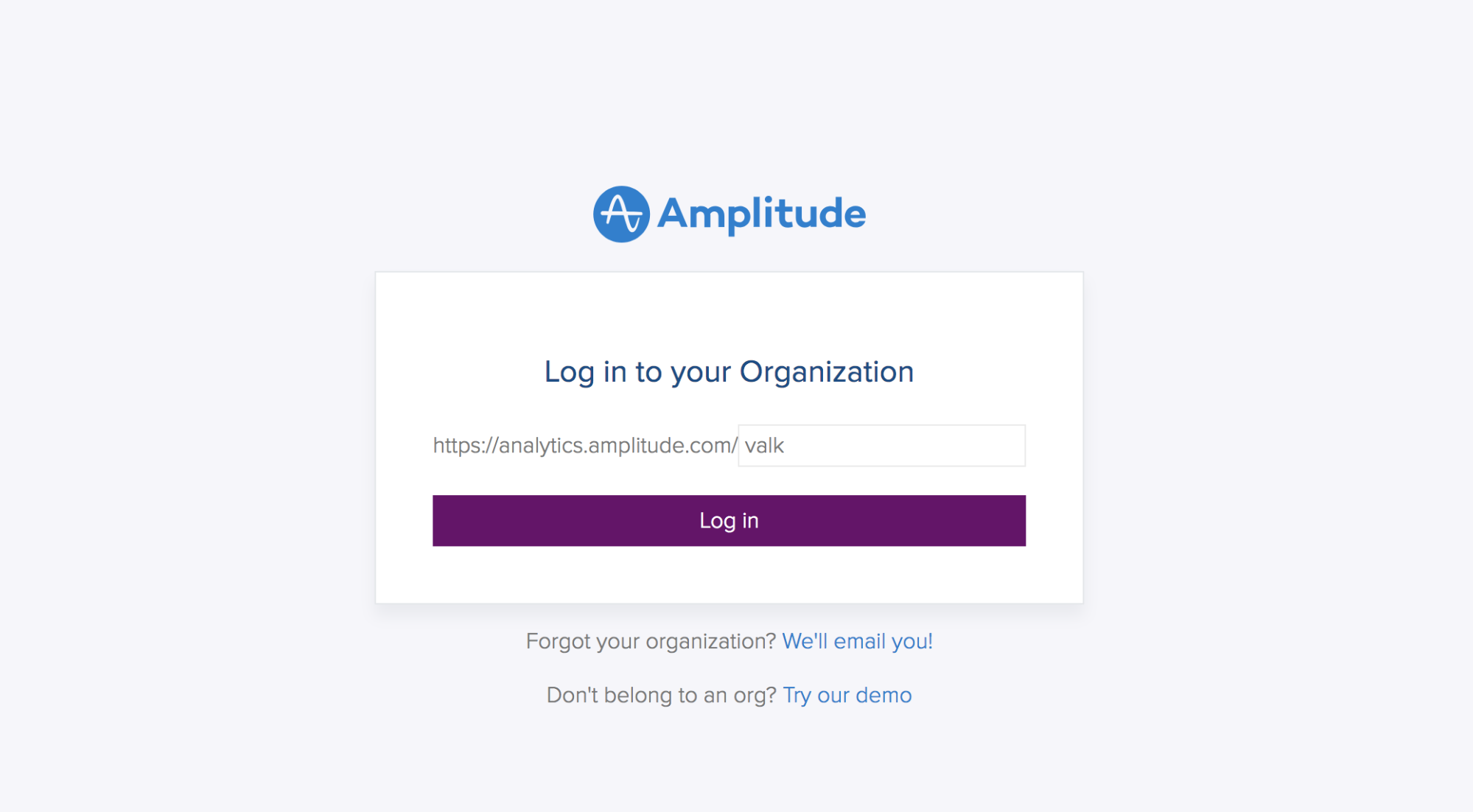
- Enter your log in details.
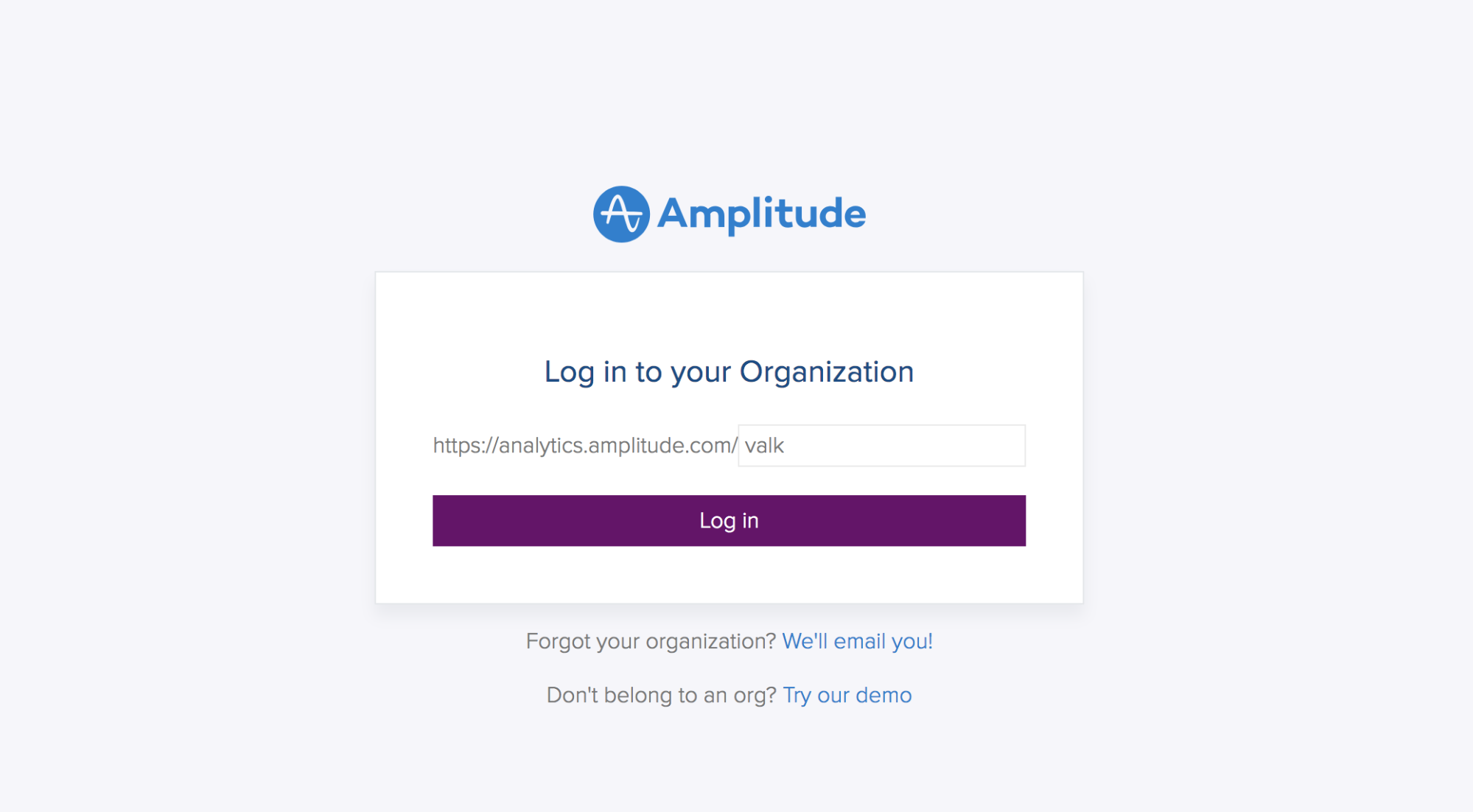
- Click on growth > new users by source.
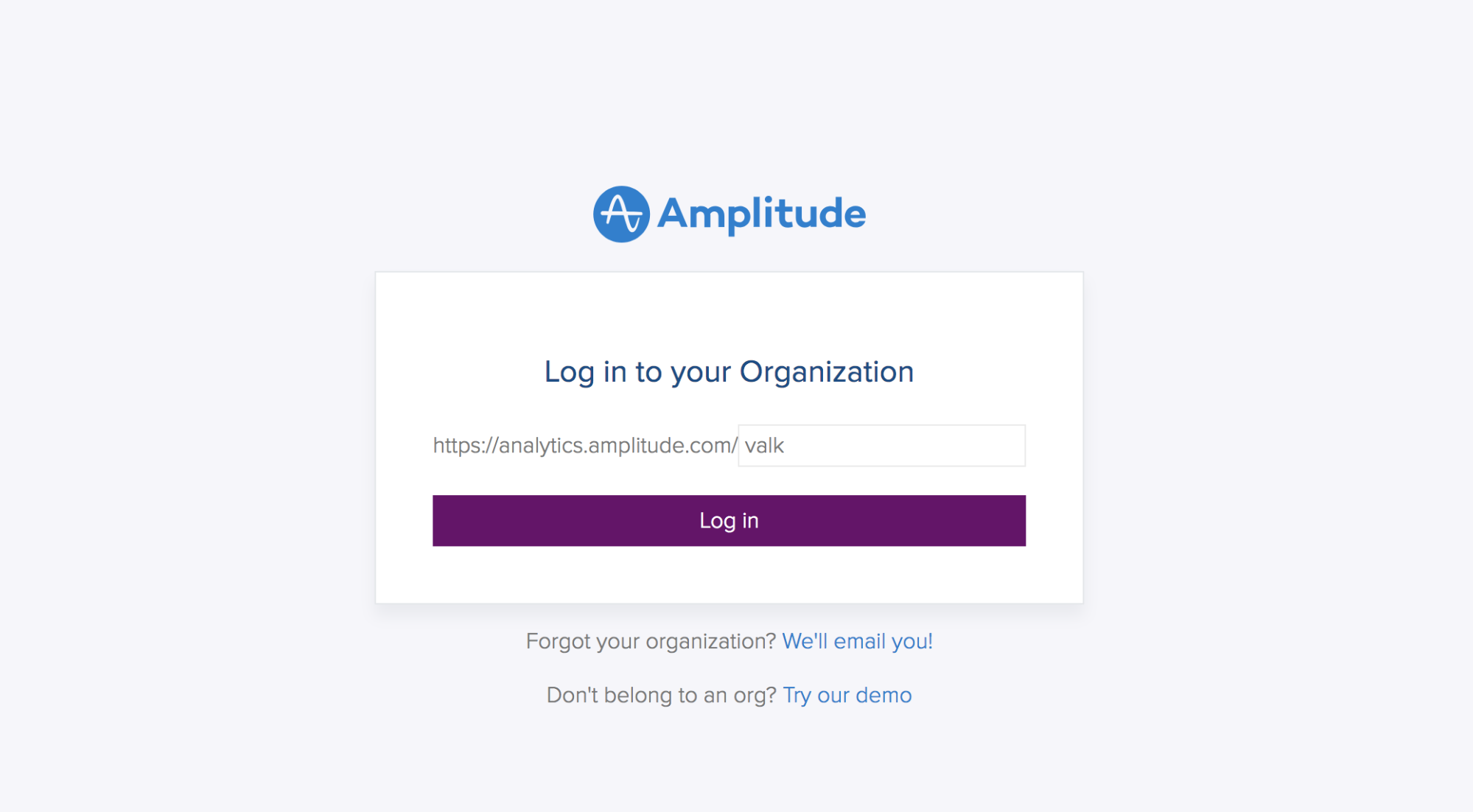
- Under Events, select where.
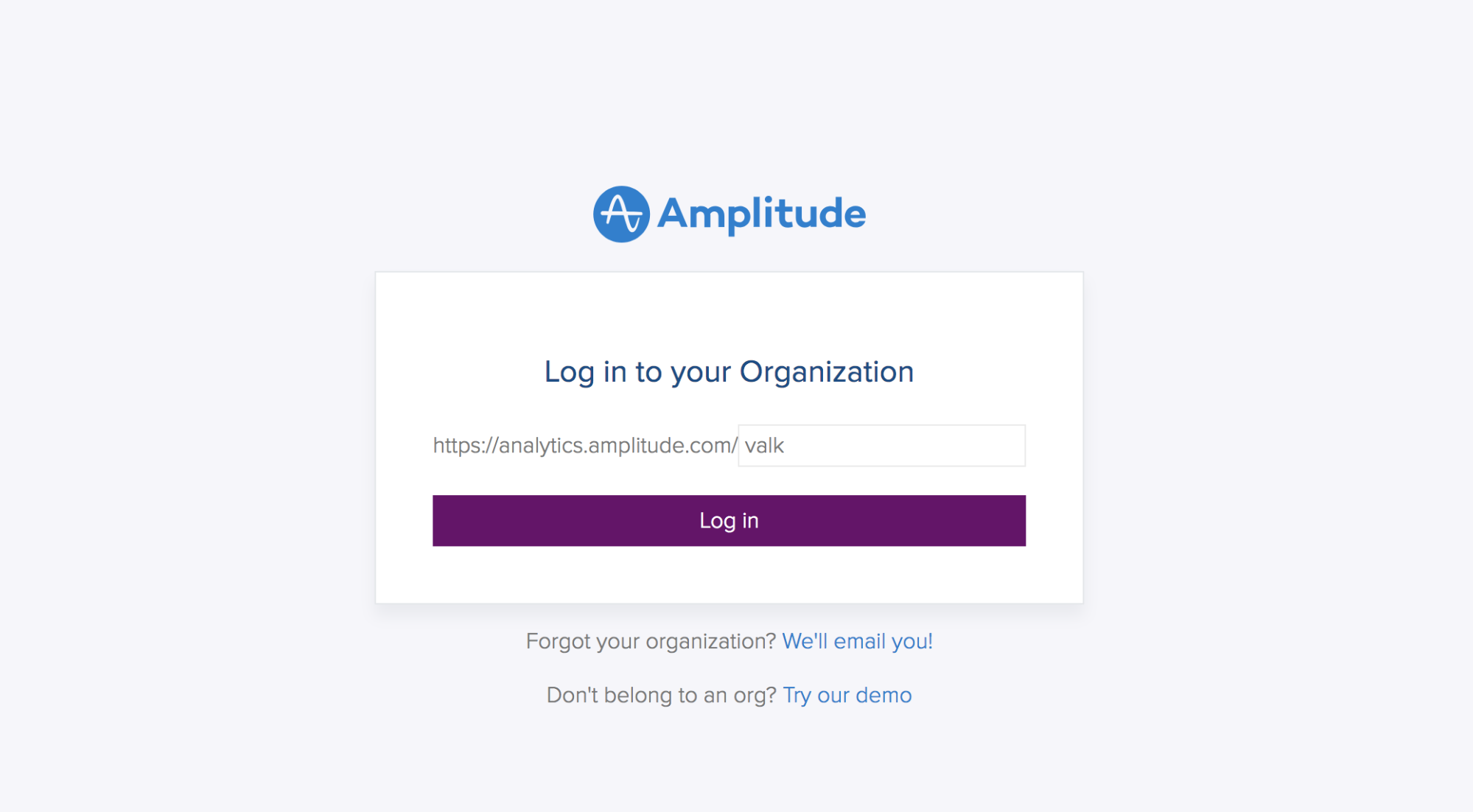
- Select property and search for source.
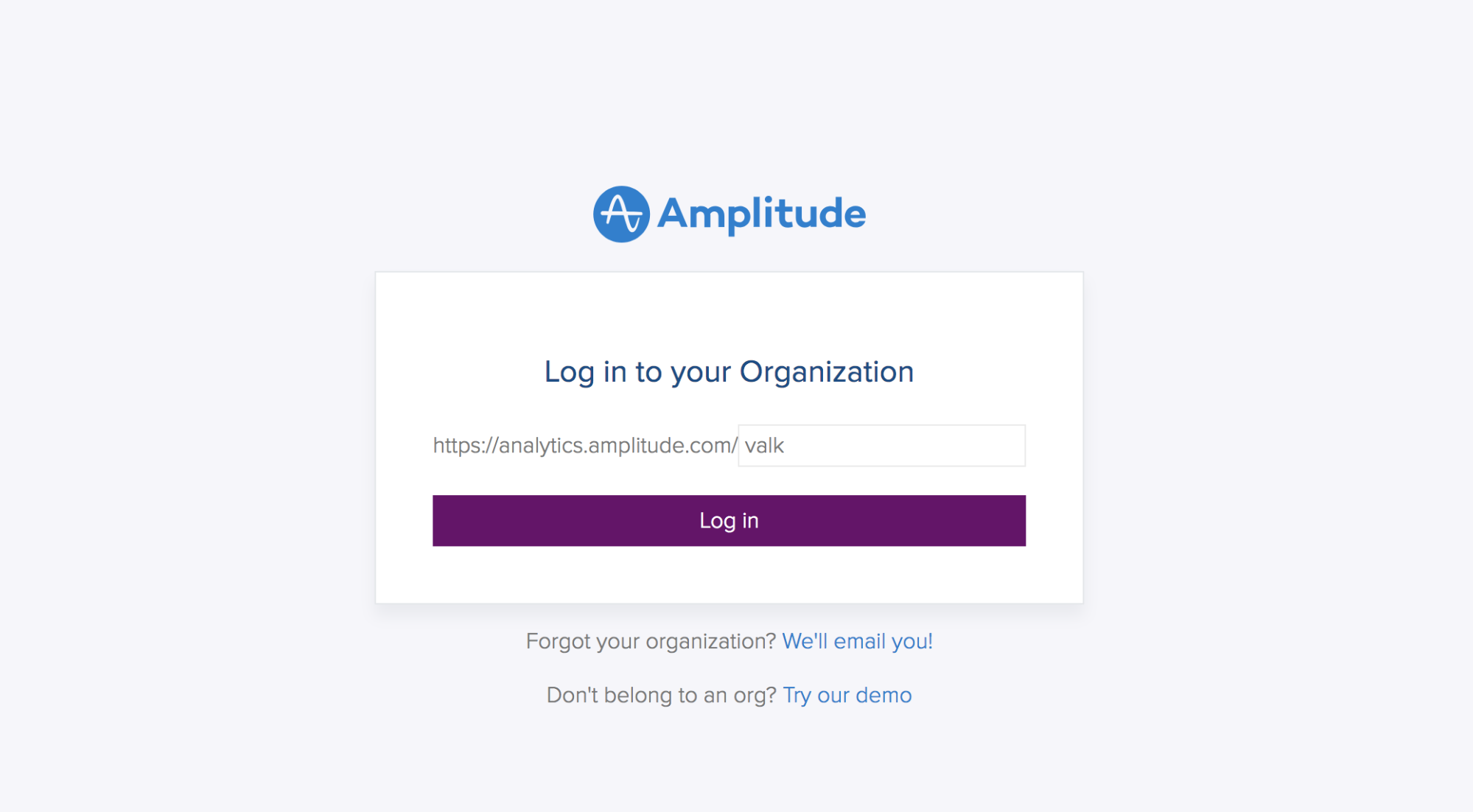
- Select the Values that you want to track.
- If no data selected, then the data displayed will be the total data?
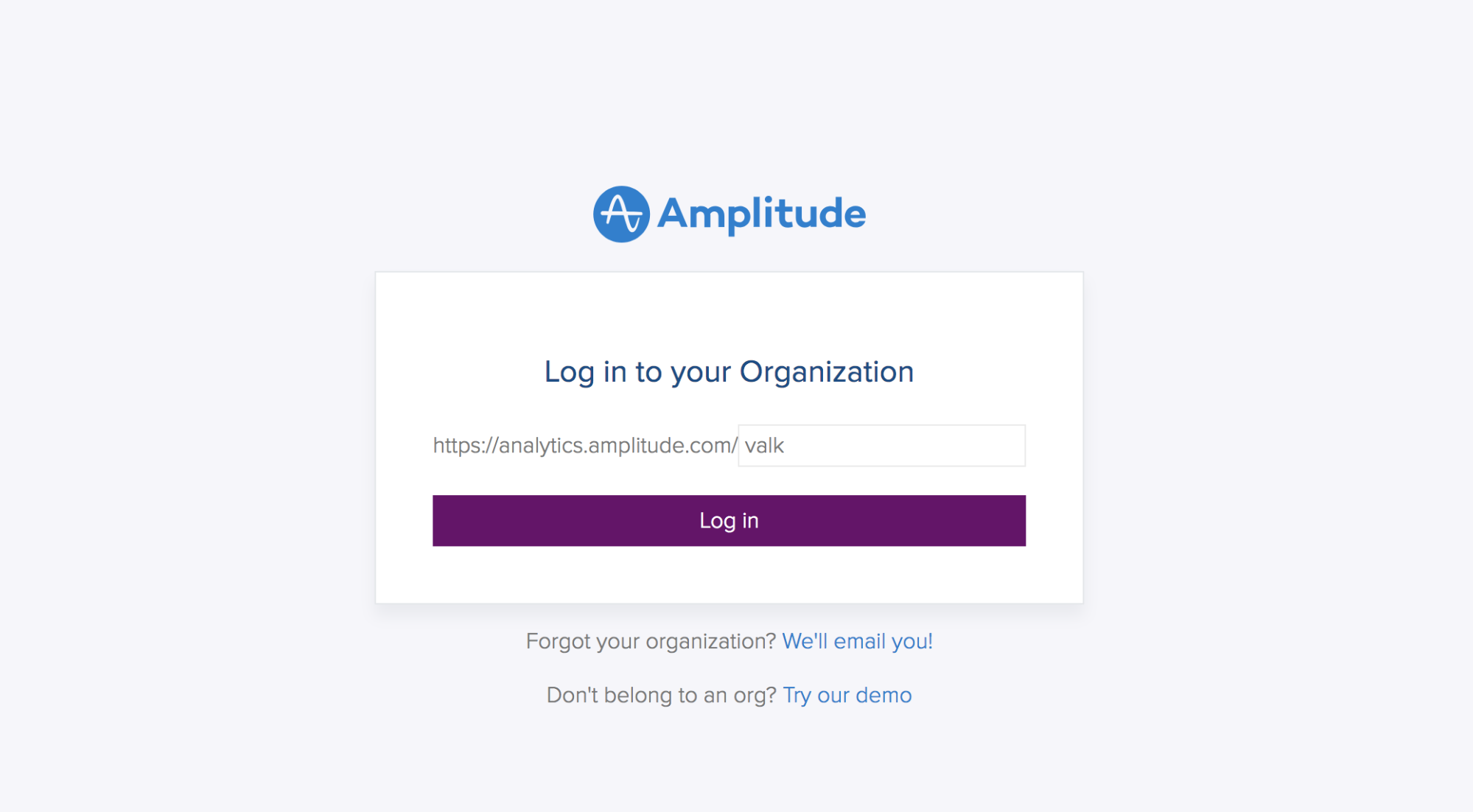
Up next: Advanced notes