QR Code - rikai-network/docs GitHub Wiki
Create a new QR Code
The QR code can be used to direct customers to the Official Account and custom actions can be scripted to each QR code.
- Go to Rikai Dashboard > Marketing http://valk.rikai-bots.com/#/marketing
- Click on Qrcodes > NEW QRCODE.
Type the name of your QR code into the field.
Note: do not use punctuation, symbols or spaces in the name.
It is also best to stick to all lowercase, otherwise your code may not match.
PR1 is NOT the same as pr1 or Pr-1.
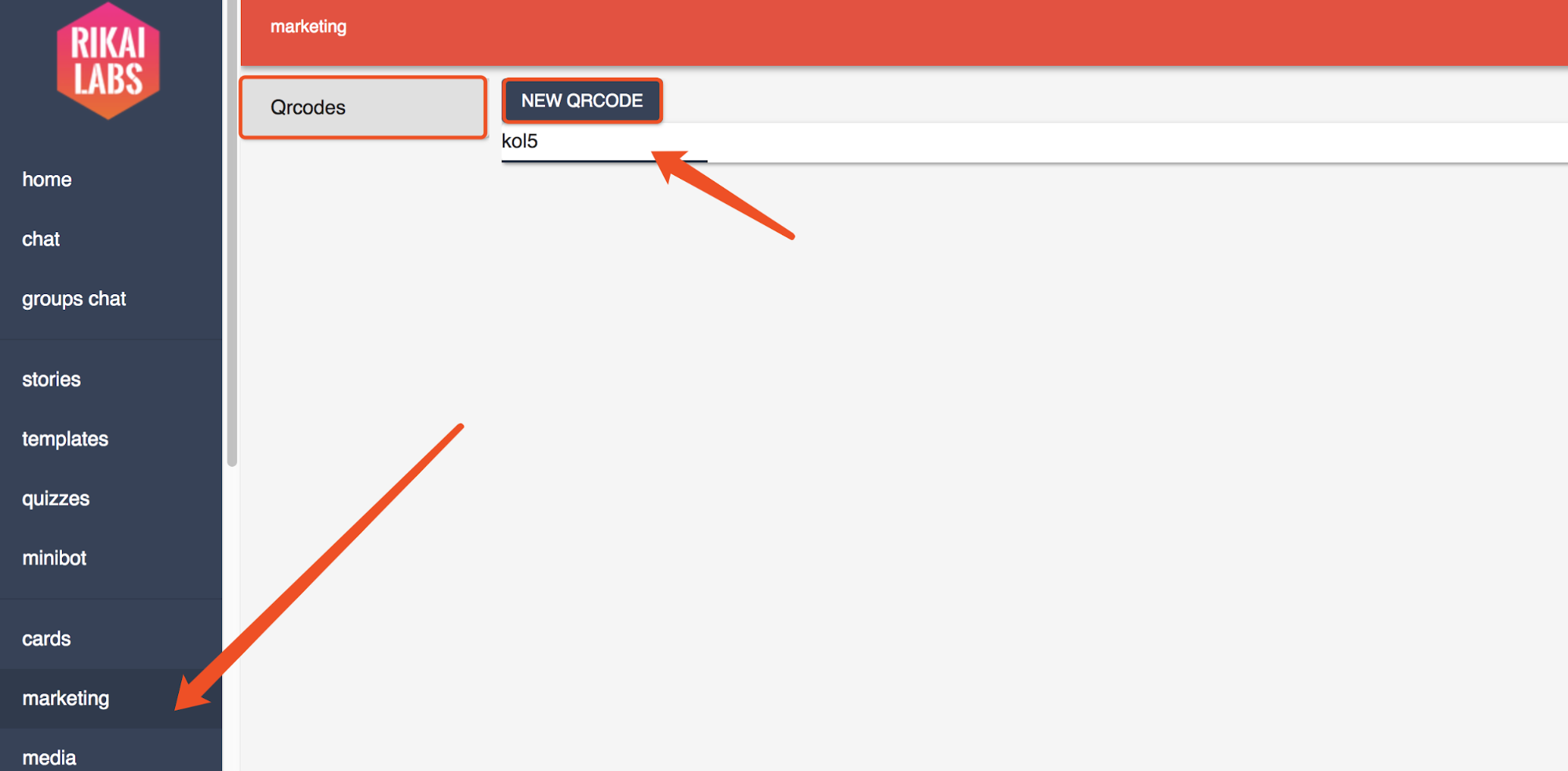
- Press Enter/ Return on your keyboard. This will generate a QR Code. You can create unlimited number of QR Code
- You can right click and save the image.
- You should keep a copy of the QR code image for future use.
Note: It is best to name the QR code image file with the same name you used to generate it.
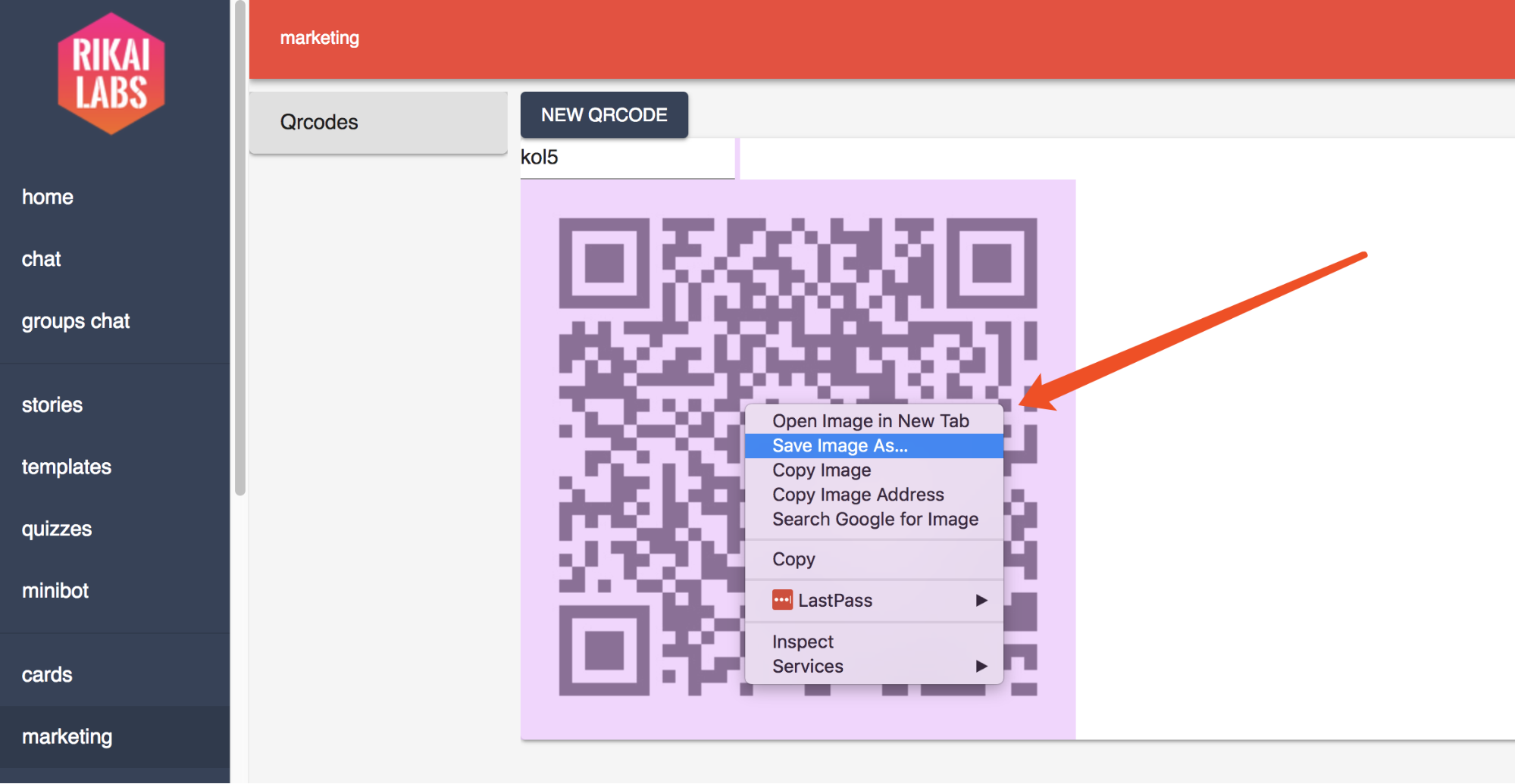
Up next: Scripting