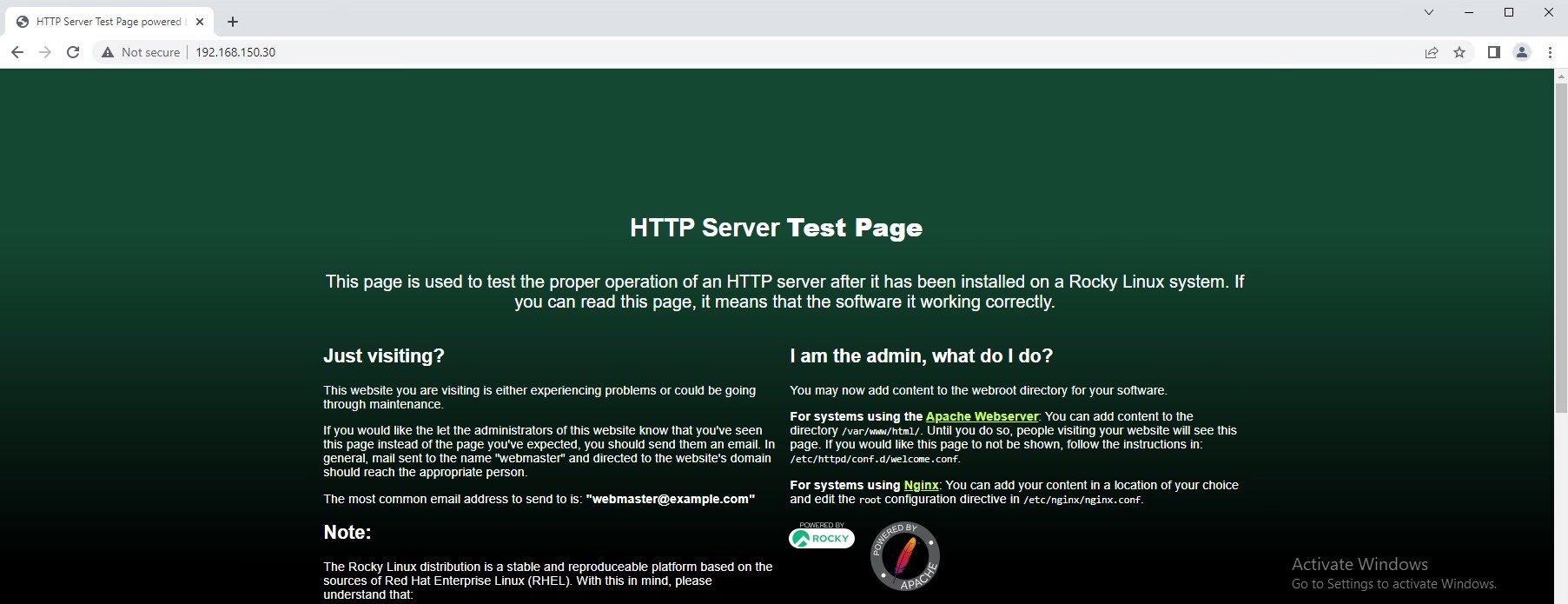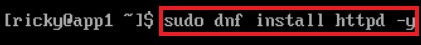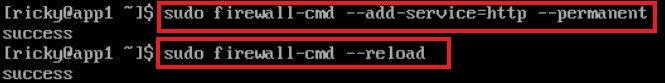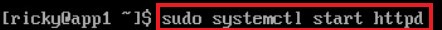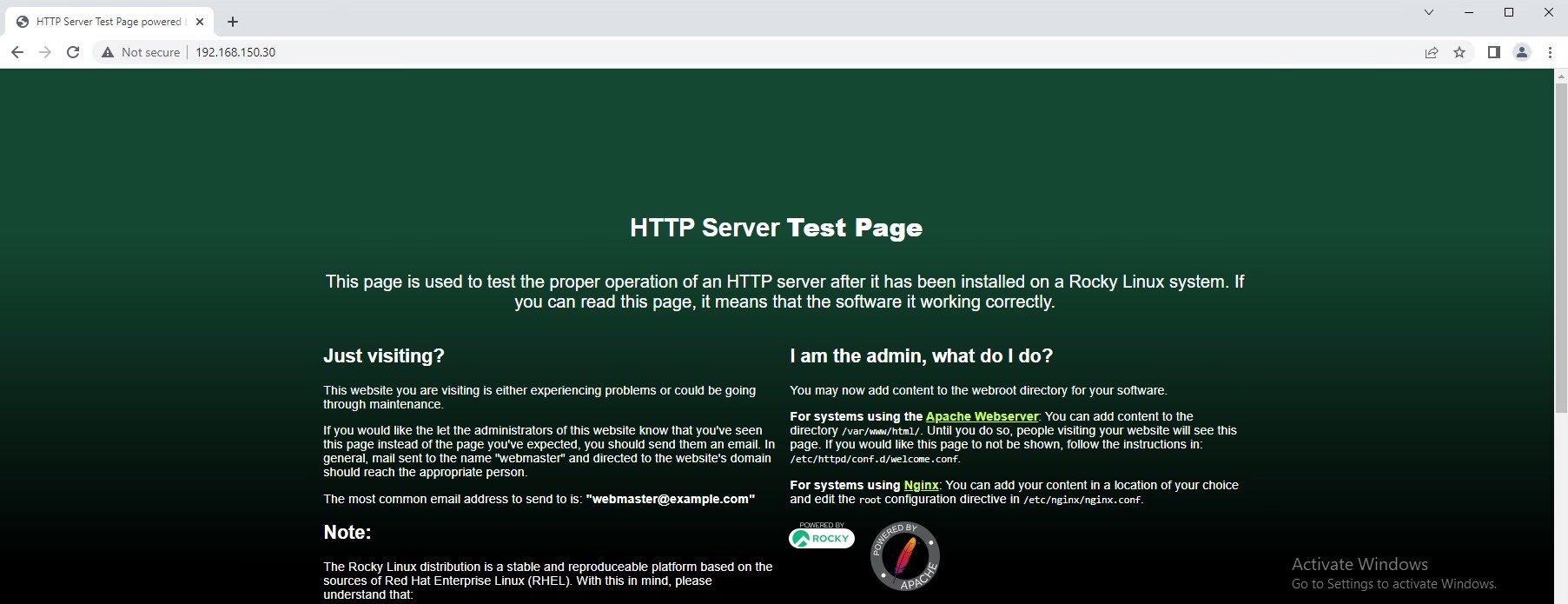How To Configure Apache Web Server - ricky-ninh/tech-journal-SEC-440-01SL GitHub Wiki
How To Configure Apache On Your App Server
- To install apache on your app server, run the command
sudo dnf install httpd -y using your sudo named user
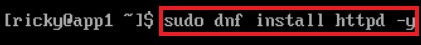
- Enable Apache with the command
sudo systemctl enable httpd

- Add the Apache service to your app server's firewall with the below commands
sudo firewall-cmd--add-service=http --permanent
sudo firewall-cmd --add-service=https --permanent
sudo firewall-cmd --reload
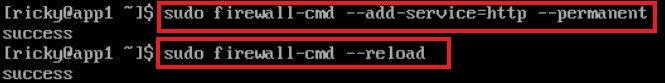
- Turn on the Apache service with
sudo systemctl start httpd
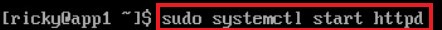
- Using a web browser, browse to the IP address of your app1 server
http://192.168.150.30 and you should get something similar below.