Changing the part label template - replaysMike/Binner GitHub Wiki
How to change the part label template
Note: A new UI is coming soon which will allow you to drag & drop part label design elements
The part label template is stored in appsettings.json in the section named PrinterConfiguration => PartLabelTemplate along with your Binner installation. It can also be modified in the Settings page of Binner.
 Part Label Template on the settings page
Part Label Template on the settings page
There are 4 lines available to configure and 2 identifiers which are usually rotated vertically which are used to indicate the Bin Number location.
30346 Label Example
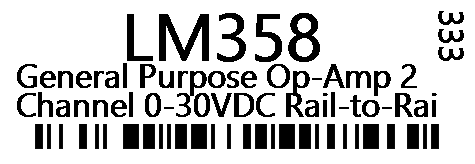
Configuration example
// appsettings.json
{
"PrinterConfiguration": {
// DYMO LabelWriter 450, DYMO LabelWriter 450 Twin Turbo
"PrinterName": "DYMO LabelWriter 450 Twin Turbo",
// Auto or Left, Right for DYMO LabelWriter 450 Twin Turbo
"PartLabelSource": "Right",
// Label name, such as 30346 or 30277)
"PartLabelName": "30346",
"PartLabelTemplate": {
"Line1": {
"label": 1,
"content": "{partNumber}",
"fontName": "Segoe UI",
"fontSize": 16,
"autoSize": true,
"upperCase": true
},
"Line2": {
"label": 1,
"content": "{description}",
"fontName": "Roboto Mono",
"fontSize": 6
},
// description line 2 will be automatically wrapped from line 1
"Line3": {
"label": 1,
"content": "{description}",
"fontName": "Roboto Mono",
"fontSize": 6
},
"Line4": {
"label": 1,
"content": "{partNumber}",
"barcode": true
},
"Identifier": {
"label": 1,
"content": "{binNumber}",
"fontName": "Segoe UI",
"fontSize": 10,
"color": "#ee0000",
"rotate": 90,
"position": "left",
"upperCase": true,
"margin": {
"top": 25
}
},
"Identifier2": {
"label": 1,
"content": "{binNumber2}",
"fontName": "Segoe UI",
"fontSize": 10,
"color": "#ee0000",
"rotate": 90,
"position": "right",
"upperCase": true,
"margin": {
"top": 25,
"left": 20
}
}
},
"LabelDefinitions": [
{
"MediaSize": {
"ModelName": "30277",
"Name": "File Folder (2 up)",
"DriverName": "w82h248",
"ExtraData": "",
"Width": 82,
"Height": 248
},
"TopMargin": -20,
"LeftMargin": 0,
"LabelCount": 2,
"TotalLines": 2
},
{
"MediaSize": {
"ModelName": "30346",
"Name": "1/2 in x 1-7/8 in",
"DriverName": "w36h136",
"ExtraData": "",
"Width": 36,
"Height": 136
},
"TopMargin": -20,
"LeftMargin": 0,
"LabelCount": 1,
"TotalLines": 2
},
{
"MediaSize": {
"ModelName": "30252",
"Name": "Address",
"DriverName": "w79h252",
"ExtraData": "",
"Width": 79,
"Height": 252
},
"TopMargin": -20,
"LeftMargin": 0,
"LabelCount": 1,
"TotalLines": 4
},
{
"MediaSize": {
"ModelName": "30327",
"Name": "File Folder",
"DriverName": "w57h248",
"ExtraData": "",
"Width": 57,
"Height": 286
},
"TopMargin": -20,
"LeftMargin": 0,
"LabelCount": 1,
"TotalLines": 4
}
]
}
}
PartLabelTemplate Line options
The Part Label Template can be modified to display up to 4 lines and an optional identifier (usually the Bin Number, vertically). These are the properties available for each Line template:
label[number] - specify which label to print the line on, for label paper that is ganged in 1's, 2's, or offset. By default, 30346 paper is a single label but it is in label position 2, with label position 1 being empty. 30277 paper is ganged in 2's so you can choose which label to print on (1 or 2).content[string] - the template or text to display. Template fields are enclosed by braces{fieldName}. All fields reference aPartproperty, such aspartNumber,description,manufacturer,manufacturerPartNumber,location,binNumber,binNumber2,quantity,lowStockThreshold,cost,digiKeyPartNumber,mouserPartNumber,packageType,mountingType,partType,partId,keywords,datasheetUrl.fontName[string] - any valid font name, default isSegoe UIfontSize[number] - font size in points, default is 16color[string] - font color in hex, default is#000000autoSize[bool] - if the text exceeds the width, the font size will be scaled down to fitupperCase[bool] - converts all text to uppercaselowerCase[bool] - converts all text to lowercaserotate[number] - degrees to rotate textposition[string] - center, right, leftmargin[object] - specifies left, right, top, bottom margins around the linebarcode[bool] - specifies to encode the text as a barcode