2. Work Flow - ranuga/TimeSheetManagement GitHub Wiki
Table of Contents
Timesheet
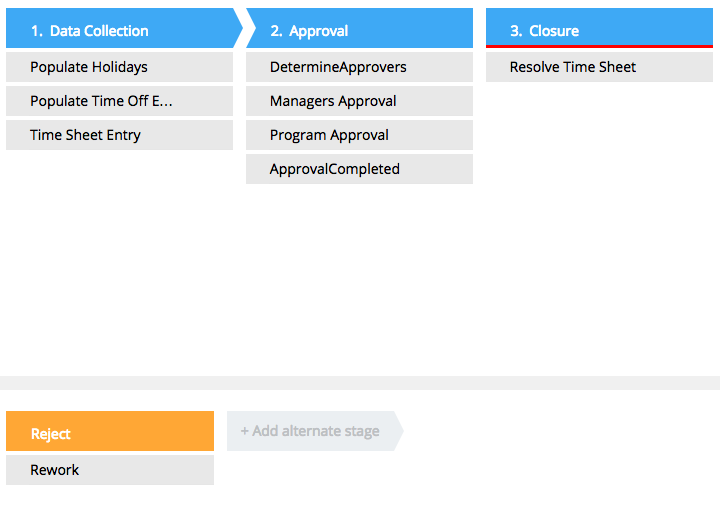
Timesheet workflow is segregated as multiple stages.
DataCollection
During this stage the system fetches holidays from calendar associated with the user and employee's planned time off (vacation, training etc.) information. This data is used for prepopulating the timesheet for user to edit and input work effort into the timesheet.
The timesheet is automatically initiated before the week start by scheduler agent and as well can be manually created by the employees.
System is also configured to send the emails if not completed on time (See business rules for more details).
Approvals
There are two stages of Approvals.
- Managers Approval
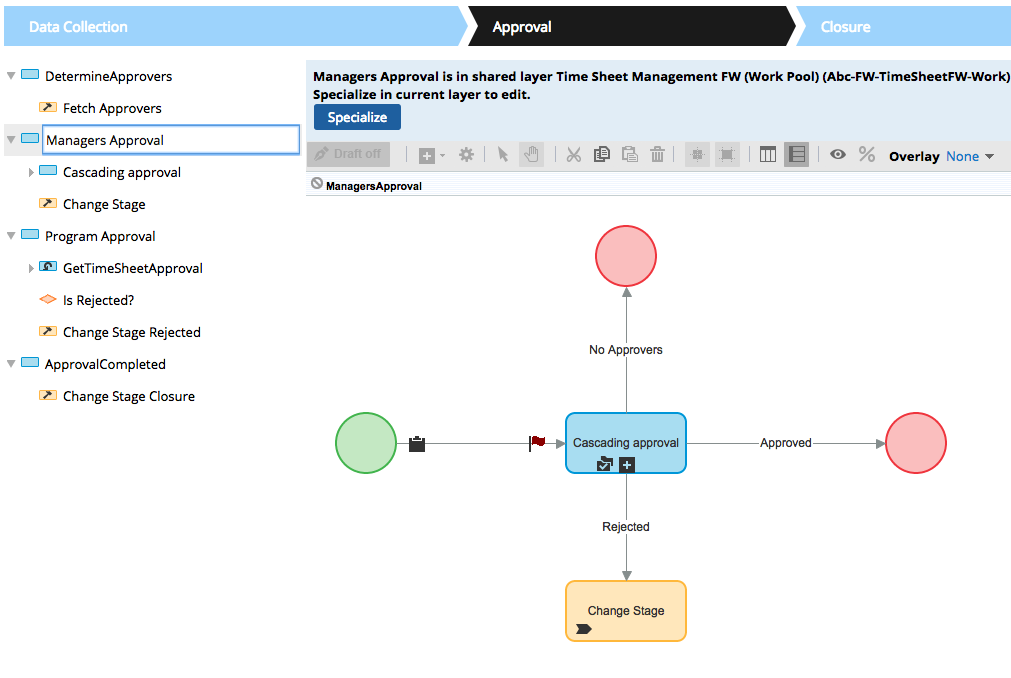 Timesheet is configured to first go through managers approval for any non billable/Admin hours. This also helps manager to understand the utilization of their resources. The system is configured to have cascading approvals either using the report to managers or using the workgroup managers. Levels of cascading approval is configurable.
Timesheet is configured to first go through managers approval for any non billable/Admin hours. This also helps manager to understand the utilization of their resources. The system is configured to have cascading approvals either using the report to managers or using the workgroup managers. Levels of cascading approval is configurable.
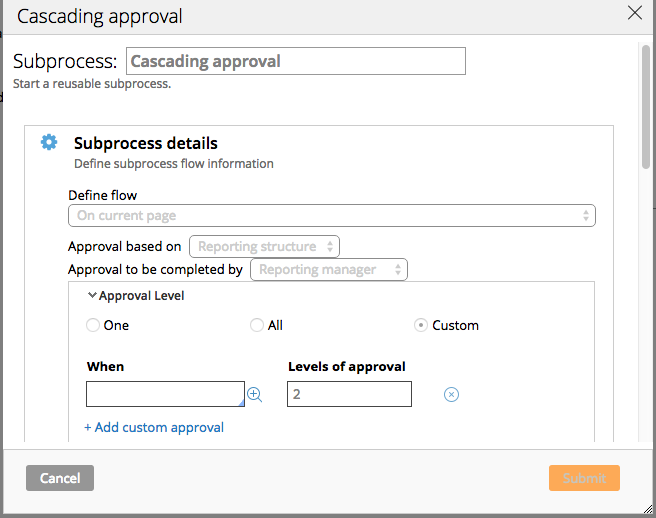
- Program Approval
Second stage of approval is performed by the project/program managers. Program managers are determined by the tasks/activities that is logged by the timesheet requestor. Program manager is configured for each tasks/activities in the program porfolio. The user allocation for the tasks/activities is also configured in the program portfolio.
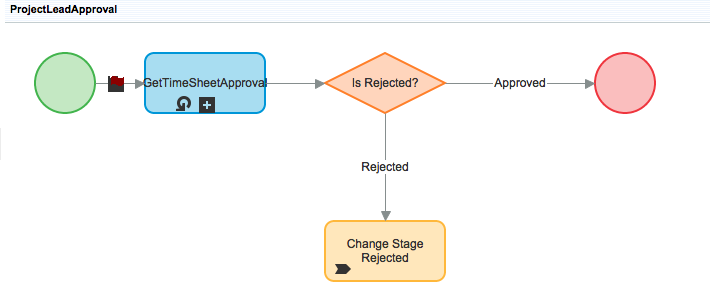
Rework
Timesheet would be routed to the Requestor if the request is rejected for rework in approval process. Requestor is presented with approval history and reason for the rejection. User will be allowed to resubmit the request after rework which will be routed to the begining of the approval process again.
Time Off Request
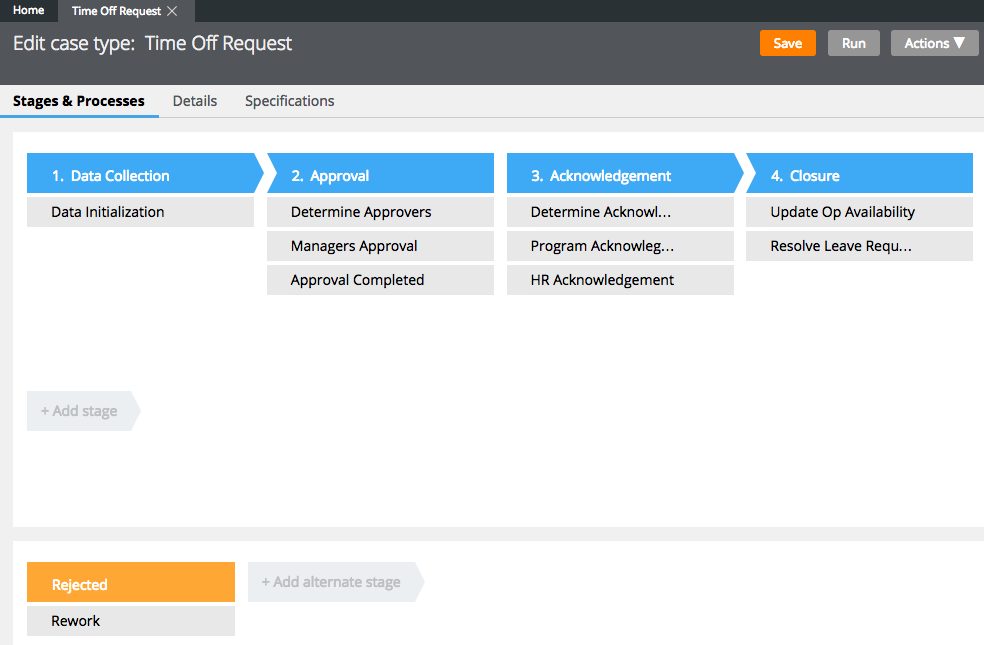
Data Collection
Approvals
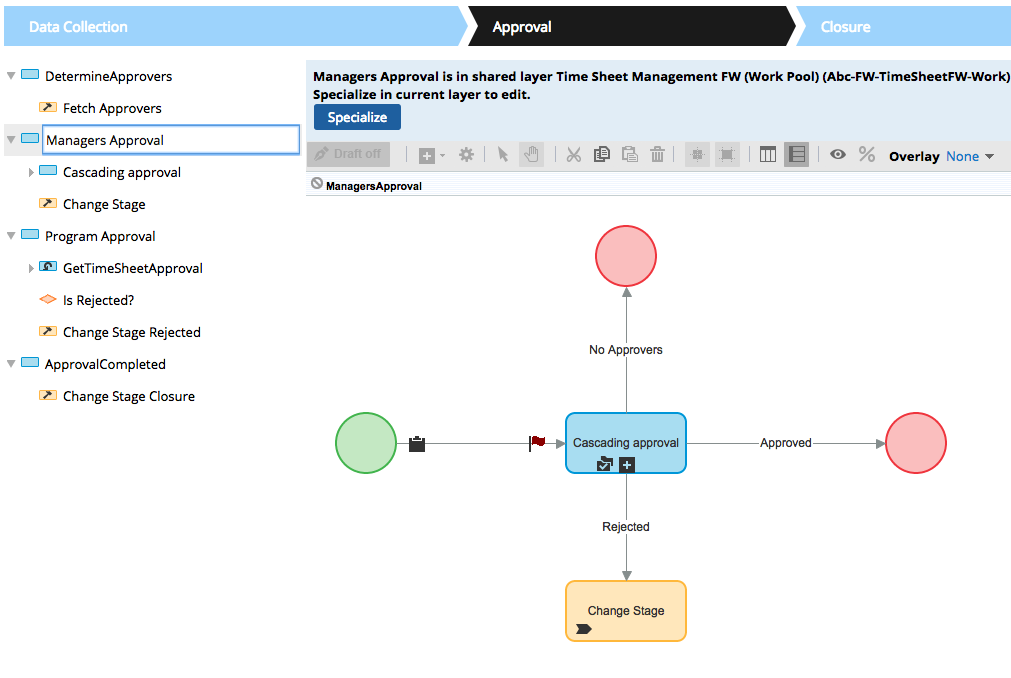 Time off request is configured to first go through managers approval for all time off requests. This helps manager to understand and plan the work distribution between the team. The system is configured to have cascading approvals either using the report to managers or using the workgroup managers. Levels of cascading approval is configurable.
Time off request is configured to first go through managers approval for all time off requests. This helps manager to understand and plan the work distribution between the team. The system is configured to have cascading approvals either using the report to managers or using the workgroup managers. Levels of cascading approval is configurable.
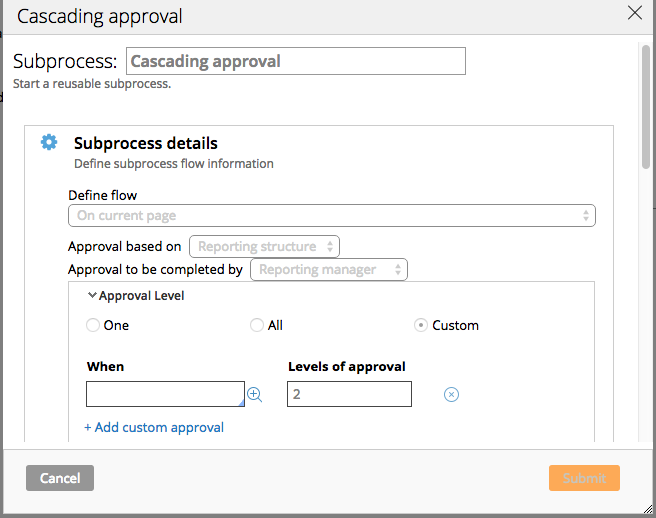
Rework
Time off request would be routed to the Requestor if the request is rejected for rework in approval process. Requestor is presented with approval history and reason for the rejection. User will be allowed to resubmit the request after rework which will be routed to the begining of the approval process again.
Acknowledgement
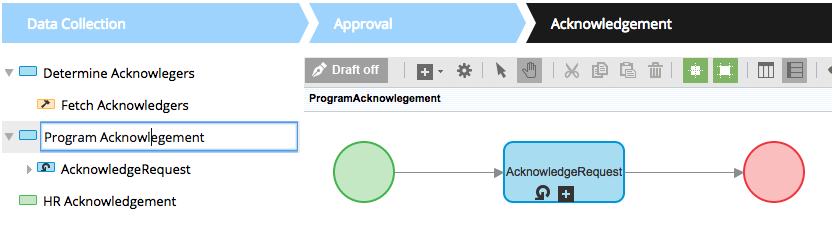 Request is routed to Program managers to acknowledge the time off request. This is determined by the user allocation for the tasks/activities which is configured in the program portfolio. This helps the program managers to plan the project deliverables.
Request is routed to Program managers to acknowledge the time off request. This is determined by the user allocation for the tasks/activities which is configured in the program portfolio. This helps the program managers to plan the project deliverables.
Request is finally routed to HR group for their acknowledgement.
Closure
System will update the availability of the user in the operator record. This will help system to determine the routing of the tasks based on the user availibility.
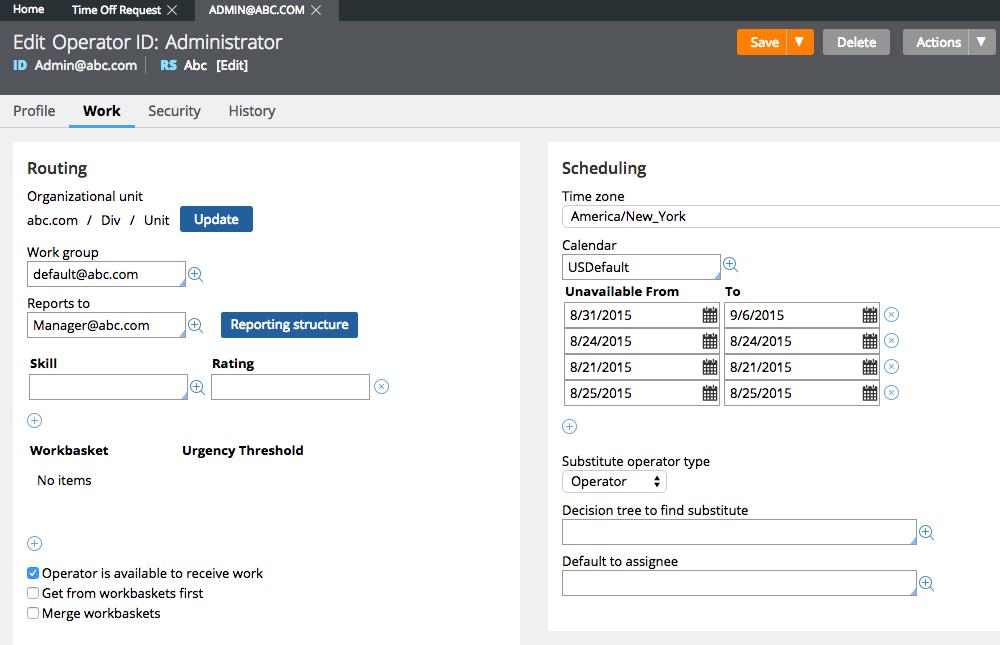
System then updates the Master Vacation calendar in employee roaster. This will help the manager/program manager to plan the work distribution.