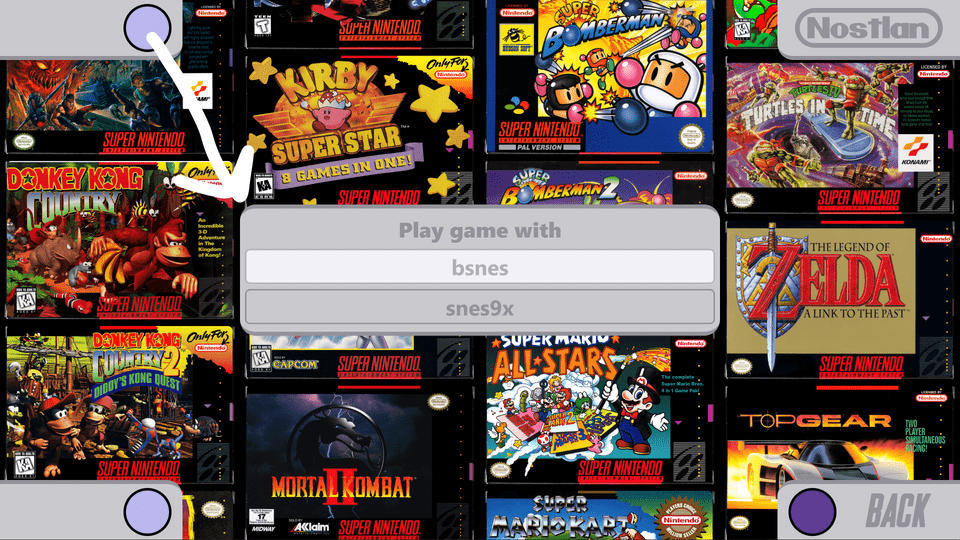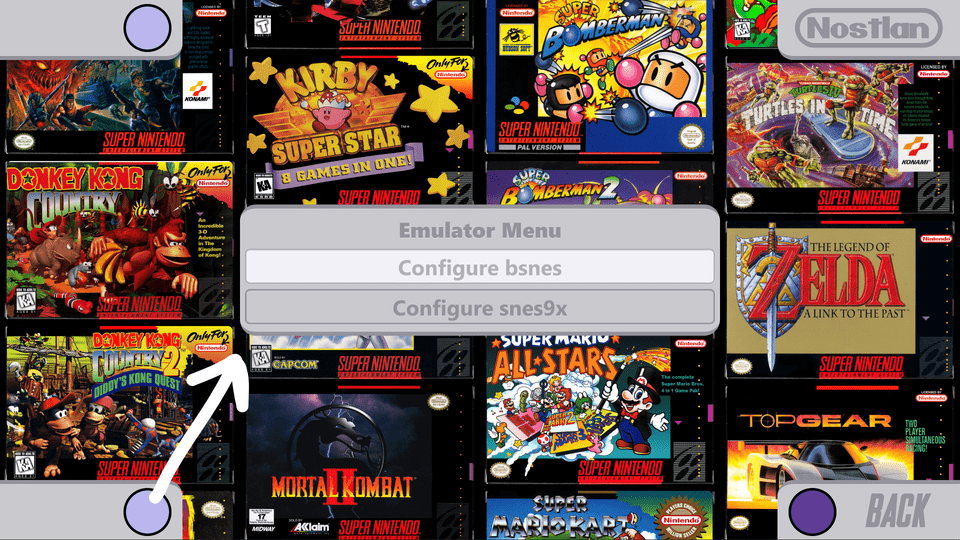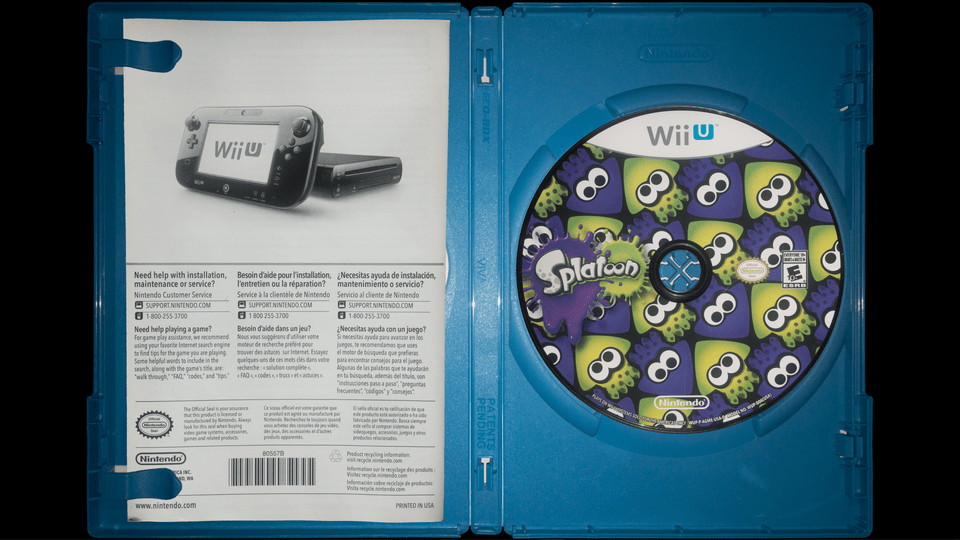Update Log v1.8.x - quinton-ashley/nostlan GitHub Wiki
Nostlan is an open source high quality front-end launcher for video game emulators! Available on Linux, macOS, and Windows. Systems supported: Arcade, DS, GBA, 3DS, PS2, PS3, SNES, Switch, Wii, Wii U, and Xbox 360. Emulators supported: bsnes, Cemu, Citra, Dolphin, DeSmuME, MAME, melonDS, mGBA, PCSX2, RPCS3, Ryujinx, snes9x, Visual Boy Advance, Xenia, and Yuzu.
Download Nostlan and if you enjoy the app please make a donation, any amount is appreciated. Support the development of Nostlan on patreon to gain access to premium features!
This update log covers changes made in v1.8.x. Unfamiliar with Nostlan? Read about its features and look at screenshots on the readme page.
Join the Nostlan Community on Discord | Reddit
- SNES game lib support with bsnes as the default emulator (on macOS and Linux use bsnes-hd).
- Support for alternate emulators!
- DS games can be played with melonDS (default) or DeSmuME.
- SNES games can be played with bsnes (default) or snes9x.
- GBA games can be played with mGBA (default) or Visual Boy Advance.
- Unidentified games and games with no cover art will now be shown with handwritten labels that can be edited! Older versions of Nostlan ignored them.
- fixed the stuttering when scrolling by completely replacing the old scrolling mechanics with a better method for achieving the same aesthetic results
- mouse hides automatically when using a controller, reappears when moved
- When the user selects a box from the game library menu, the box select menu zooms in on the whole library to focus on that game box. You can scroll and move the cursor to other games in this zoomed in state.
- Open box menu added for Wii U, Switch, GBA, Arcade, and SNES. The only systems missing this feature are now the PS3 and 3DS.
- More intuitive UI labelling. On the game library view, clicking "Sys", short for systems, will open a submenu where you can choose to load another system's game library. Clicking "Play" opens the Play Menu, you can choose which emulator should be used to play your selected game. Clicking "Emu", will open the emulator menu. In the emulator menu click "Configure {emu name}" to start the emulator without a game so you can setup controllers, change graphics settings, update the emulator, etc. In previous versions the labels on the library view were "Power", "Reset", and "Open" just like on a GameCube which aesthetically looked cool but it's just a terrible way to label the functions of those buttons and I should've changed it sooner.
- update Yuzu via Nostlan's Emulator Menu
- unlock alternate UI theme color palettes (Patreon supporter premium feature)
- custom UI theming, lets you change the intro loading screens and make your own color palettes (Patreon supporter premium feature)
- The readme page was way too long, I broke it up into separate wiki pages. I've put a lot more effort into documenting Nostlan on the wiki. I hope you find it helpful!
- Precise Nintendo Switch game identification! Nostlan uses
yuzu-cmd.exeto identify your games using its 16 hex digit title id. Since the Switch is a current gen console a complete database for switch games that has all the title ids doesn't exist yet ofc. Nostlan's Switch database has some title id's for older Nintendo Switch games. I added some newer ones myself for the most popular games.
- updated open source license to GNU GPLv3
- contro-ui (my controller ui framework) now uses hierarchal submenus. I replaced a lot of bodge code.
When users launch a game, a menu will appear prompting users to choose which emulator they want to play the game with! To implement this new feature in a way that made sense, I had to rethink what the default paths to your emulators and games should be.
If you've used Nostlan before, when you load this update Nostlan will attempt to reorganize the default paths to your emulators and games. This update breaks compatibility with all older versions of Nostlan. The folders for game images and user game list files have been moved into their respective system folder in emu.
Example of what the OPTIONAL default Nostlan file structure looks like on Windows. Its optional but I do highly recommend using it, as it makes using the Nostlan so much easier. As in previous versions, as you use the app Nostlan will prompt you for apps and game libraries not in the default location. You can also edit emulator app and game library locations in your user preferences json file. For more info read Setting up Nostlan.
📁 emu (root folder can have any name)
├─┬ 📁 nostlan
│ └── 📁 themes
├─┬ 📁 arcade
│ └─┬ 📁 mame
│ ├─┬ 📁 roms
│ │ ├── 💿 1942.zip
│ │ └── 💿 spang.zip
│ └── 🎮 mame64.exe
├─┬ 📁 ds
│ ├─┬ 📁 melonds
│ │ └── 🎮 melonDS.exe
│ └─┬ 📁 games
│ ├── 💿 Mario & Luigi - Partners in Time.nds
│ └── 💿 Mario & Luigi - Partners in Time.sav
├─┬ 📁 gba
│ ├─┬ 📁 mgba
│ │ └── 🎮 mGBA.exe
│ └─┬ 📁 games
│ ├── 💿 Mario & Luigi - Superstar Saga.gba
│ └── 💿 Mario & Luigi - Superstar Saga.sav
├─┬ 📁 n3ds
│ ├─┬ 📁 citra
│ │ └─┬ 📁 nightly-mingw
│ │ └── 🎮 citra-qt.exe
│ └─┬ 📁 games
│ └── 💿 Super Mario 3D Land.3ds
├─┬ 📁 ps2
│ ├─┬ 📁 pcsx2
│ │ └── 🎮 pcsx2.exe
│ └─┬ 📁 games
│ └── 💿 Bully.iso
├─┬ 📁 ps3
│ └─┬ 📁 rpcs3
│ ├─┬ 📁 dev_hdd0
│ │ └─┬ 📁 game
│ │ ├── 💿 BLES00760/USRDIR/EBOOT.BIN
│ │ └── 💿 BLUS30591/USRDIR/EBOOT.BIN
│ └── 🎮 rpcs3.exe
├─┬ 📁 snes
│ ├─┬ 📁 bsnes
│ │ └── 🎮 bsnes.exe
│ └─┬ 📁 games
│ └── 💿 Super Mario World.sfc
├─┬ 📁 switch
│ ├── 📁 yuzu
│ └─┬ 📁 games
│ └── 💿 Super Mario Odyssey.xci
├─┬ 📁 wii
│ ├─┬ 📁 dolphin
│ │ ├── 📁 User
│ │ ├── 📄 portable.txt
│ │ └── 🎮 Dolphin.exe
│ └─┬ 📁 games
│ ├── 💿 Super Mario Sunshine.gcz
│ ├── 💿 Super Smash Bros Melee.iso
│ └── 💿 sm64.wad
├─┬ 📁 wiiu
│ ├─┬ 📁 cemu
│ │ └── 🎮 Cemu.exe
│ └─┬ 📁 games
│ └── 💿 Mario Kart 8/code/Turbo.rpx
└─┬ 📁 xbox360
├─┬ 📁 xenia
│ └── 🎮 xenia.exe
└─┬ 📁 games
├── 💿 Halo 4 (disc a).iso
└── 💿 Halo 4 (disc b).iso
Nostlan is an experimental project but I want to make it intuitive and useful for the general public! If something is wrong with the app or if you have any questions please email me mailto:[email protected] or write up an issue report on Github. What do you think of the features I have planned? What should I prioritize?
Patreon supporters get premium features for only $1 a month!
- backup/sync game saves to the cloud or local storage device
- unlock alternate UI theme color palettes
- custom UI theming, lets you change the intro loading screens and make your own color palettes
Even though I decided to make this project open source and free to use, it still took a lot of work and a long time to develop. If you appreciate my work so far and will continue to use the app please support its development. Thank you!
Features that might be offered in the future:
- support for your PC game libraries! (Origin, Steam, Epic Games, etc.)
I'm going to make a lot of videos about Nostlan which will hopefully make it easier for new users to start using the app. Ideally I would like to have 200+ supporters to consider working on Nostlan a worthwhile investment of my time. If Nostlan got 500+ supporters and I made ~$1,500 a month from Patreon, I would work on Nostlan full time and come out with updates a lot more frequently. If you use Nostlan a lot I really don't think $1 a month is too much to ask. Please support this open source project!