RTC Shared Resource Locations - quality-manager/onboarding GitHub Wiki
Summary
As of 7.0.2 users can choose to use directories from a IBM Engineering Workflow Management workspace as a Shared Resource Location. This allows test adapters to to execute scripts that are stored in IBM Engineering Workflow Management workspace
IBM Engineering Workflow Management Credentials
Currently, ETM only supports a single IBM Engineering Workflow Management instance as the source of RTC Shared Resource Locations. The reason for this is that you need to supply ETM with credentials for logging into the IBM Engineering Workflow Management server and it only accepts one set of credentials.
To set IBM Engineering Workflow Management server's credentials:
- Navigate to the Advanced Server Properties view (qm/admin#action=com.ibm.team.repository.admin.configureAdvanced)
- Set 'IBM Engineering Workflow Management Shared Location User Name' to the appropriate username
- Set 'IBM Engineering Workflow Management Shared Location Password' to the appropriate password
- Save these settings
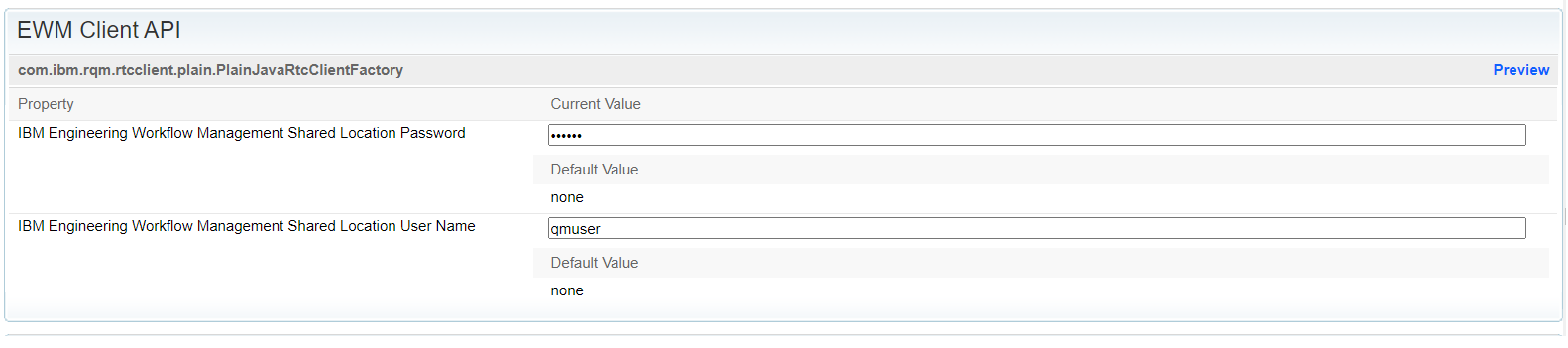
Adding a IBM Engineering Workflow Management Location
Users register a IBM Engineering Workflow Management Shared Resource Location with ETM in much the same way they would register a local Shared Resource Locations.
- Navigate to the Manage Project Properties view
- Select Shared Resource Locations
- Enter the URI for the RTC Shared Resource Location
- Save changes
URI Syntax
The RTC Shared Resource Location is a string constructed of four parts separated by pipe (|) characters.
- The RTC instance's public repository URL
- The name of the workspace that contains the shared location
- The name of the component that contains the shared location
- The file path to the shared location relative to the component
e.g. https://foobar.com:9443/ccm|My Workspace|A Component|path/to/shared/directory