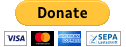Home - qoolixiloop/qool-helloworld-loop GitHub Wiki
You are visiting the qoolixiloop helloworld wiki. Please read on if you like to find out, how you can profit from this repository. You will find links to all the other repositories and wiki pages as well as a description about their contents.
📖 click me to follow the link
🎶
qool-Tl;dr-loop:\qo::‘I am qoolixiloop your friend’::\op
qool-Mission-loop:\qo::‘Make friend of qoolixiloop great again’::\op
qool-Repository-loop:\qo::‘Tools to make his friends productive’::\op
qool-Disclaimer-loop:\qo::‘Free content free’::\op
loop-!yojnE-qool
🎶Enjoy!
✨
This and all the linked repositories are about free, lightweight and efficient ways to develop applications. I provide you with everything you need, to help you flatten out the very steep learning curve, that often goes hand in hand with open source software. Even though nearly everything may also work on other operating systems, the installation tips and some resources are solely based on Linux Ubuntu.
First, I will provide you with my IDE configuration for Tmux, Vim and Tmate, which allows you to get going within minutes and start working simultaneously on several projects, with several languages like Python, Java, Bash, C, Markdown... do pair programming, profit from intellisense, code completion, automatic syntax checker and debugger. I will show you some tricks to create your own repositories and Wiki pages on GitHub as well as the basics when working with git.
I hope that sounds like music in your ears and will help you to make your dreams come true. Please click on all the buttons below to get a short description.
!yojne
💞
📖 list of repositories
🗄️
This table shows the links to my 15 Code and 15 Wiki repositories as well as a very short description of what already is or will soon be available.
Links to repositories ('Ctrl-click' to open in new tab) Contents qool-helloworld-loop My personal project descriptons qool-helloworld-loop.wiki More general topics qool-angular2-loop Client side code of strategy game qool-angular2-loop.wiki Comments and language specific resources qool-awk-loop Code snippets qool-awk-loop.wiki Comments and language specific resources qool-bash-loop Code snippets qool-bash-loop.wiki Comments and language specific resources qool-c-loop Code snippets qool-c-loop.wiki Comments and language specific resources qool-cv-loop My CV qool-cv-loop.wiki About me qool-git-loop Code snippets to automate tasks qool-git-loop.wiki Use cases and reference tables qool-java-loop Code snippets qool-java-loop.wiki Comments and language specific resources qool-linux-loop About Ubuntu installation qool-linux-loop.wiki About Ubuntu software center qool-markdown-loop Folder with all my markdown files qool-markdown-loop.wiki Comments and language specific resources qool-python-loop Code snippets qool-python-loop.wiki Comments and language specific resources qool-springboot-loop Server side code of strategy game qool-springboot-loop.wiki Comments and language specific resources qool-tmux-loop IDE Startup shell script qool-tmux-loop.wiki Comments qool-vim loop My .vim folder and .vimrc file qool-vim-loop.wiki Comments and language specific resources qool-.vimrc-loop commented .vimrc file qool-.vimrc-loop.wiki how it works 🗄️
>📖 show more about your new IDE
Would you like to have an all in one, highly organised IDE, where you can develop your apps simultaneously in different languages, pair-program, and even have dozens of files open in a structured way. Then you should try out a highly effective solution with tmux, vim and tmate.
Because those tools can do way too much on a relatively low level, I am going to help you to get going in minutes. In case you are on Linux Ubuntu, all you need is a folder (.vim) a configuration file (.vimrc) a startup script (tmux-startup) and some shell commands to install cool apps ($ sudo apt install cool-apps).
Because your IDE will run in a shell terminal you won't have much of a GUI, instead of mouse clicking you will use unbelievably efficient keystrokes. Again, there are way too many ways of being overwhelmed by the options offered to do your work. That's why I am going to give you the essential ones you need, to give the decicive boost to your efficiency.
>📖 show more about these well known languages
With the IDE solution I described above you just need to open a shell, enter one command ($ . tmux-startup myIDE), another one in vim to install the needed addons for code completion, intellisense, syntax checkers, debugger, ... (:PlugInstall) and maybe some other shell commands to install additional cool apps ($ sudo apt install cool-app).
Because there are already a lot of good pages covering the languages, I will provide you some links on my python, java and c repositories. And you will find some scripts and instruction on how to compile and run your code in your shell.
>📖 show more about old script languages
Because many struggle with the peculiarities, cryptic nature or syntax rules of older languages like Bash, Vimscript or AWK I am going to provide you with the essential basics, including basic language structures, reference tables and links to other resources. This will allow you to use these tools efficiently and understand the scripts on your Linux computer or the snippets on other websites.
>📖 show more about a multi-user strategy game
In my springboot and angular2 repositories you will find the code of a multi-user online strategy game. This was a big student project at the University of Zurich. The server side code for the game is written in java with the springboot framework and the client side code in angular2. If you like, you can read the code, make your changes and host your solution on Heroku and Firebase.
My name is Roland Benz, I live in Zurich , Switzerland and decided spontaneously to dedicate my time and knowledge to some projects on GitHub. By clicking the button below you will get all the necessary information with respect to hiring and donations.
📖 please click me ...
💫
There is a personal repository dedicated to hiring and collaboration. If you are located in Switzerland this is the place, where you can find some sort of CV and contact information.
The qoolixiloop repositories will constantly be filled with great content. This service to the general public comes as a huge effort from my side. In case you are a wealthy person or an executive of a big organization, not knowing, where to invest all the money that is pouring in, there is hope on the horizon. Below you will find my lonely and empty bank account, grateful and happy about any kind of attention.
💫
📖 show details for a bank transfer
💫
Details for a bank transfer to my account
Informations pour un virement bancaire sur mon compte
Detalles para una transferencia bancaria a mi cuenta
Angaben für eine Überweisungen auf mein Konto
💫 Details / Information / Detalles / Angaben BIC (SWIFT-Code) of my bank POFICHBEXXX BIC (SWIFT-Code) de ma banque POFICHBEXXX BIC (SWIFT-Code) de mi banco POFICHBEXXX BIC (SWIFT-Code) meiner Bank POFICHBEXXX 💫 💫 Name/Adresse of my bank PostFinance AG, Mingerstrasse 20, 3030 Bern, Switzerland Nom et adresse de ma banque PostFinance AG, Mingerstrasse 20, 3030 Bern, Suisse Nombre y dirección de mi banco PostFinance AG, Mingerstrasse 20, 3030 Bern, Suiza Name/Adresse meiner Bank PostFinance AG, Mingerstrasse 20, 3030 Bern, Schweiz 💫 💫 My account number (IBAN) CH08 0900 0000 8007 4635 1 Mon numéro de compte CH08 0900 0000 8007 4635 1 Mi número de cuenta CH08 9000 0000 8007 4635 1 Meine Kontonummer (IBAN) CH08 0900 0000 8007 4635 1 💫 💫 My name and address Roland Benz, Felsber 2, 8052 Zurich, Switzerland Mon nom et adresse Roland Benz, Felsber 2, 8052 Zurich, Suisse Mi nombre y dirección Roland Benz, Felsberg 2, 8052 Zurich, Suiza Mein Name und Adresse Roland Benz, Felsberg 2, 8052 Zürich, Schweiz 💫
qoolixiloop, 19. Nov. 2018