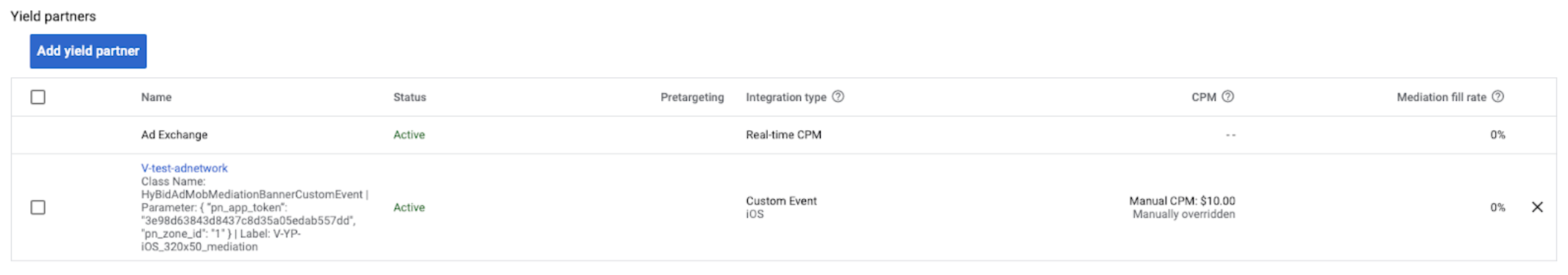Google Ads Manager (GAM) Mediation - pubnative/pubnative-hybid-ios-sdk GitHub Wiki
To use HyBid SDK directly in Google Ads Manager Mediation you will need to integrate the Google Ads SDK and the HyBid SDK into your app.
Integrate Google Ads Manager SDK
To integrate Google Ads Manager SDK into your app you should follow the instructions in their website.
Integrate HyBid SDK
To integrate the HyBid SDK follow the instruction in the integration page.
Integrate The GAD Adapter
There are 2 ways that you can install HyBid into your application;
1. Drag & Drop Adapter Files
To use the GAD Adapter in your project, head over to Google Mobile Ads HyBid Adapters repository and import all the adapter files to your project.
Swift Integration
To use the GAD Adapter in your Swift project, ensure that you have a Bridging Header file in your project and the Objective-C Bridging Header build setting under Swift Compiler - Code Generation has a path to the header
2. Cocoapods
- If you're using CocoaPods, you can add the adapters to your project using
Podfile. Check the listed repository for a detailed integration guide for Google Mobile Ads HyBid adapters.
Create a New Mobile App
In the Inventory section, create a new mobile app that you would like to monetize:

Share App ID for this app with your mobile developer. (It would be in the format ca-app-pub-...~....)
Create a New Ad Unit
In the Inventory section, create ad unit with relevant size:
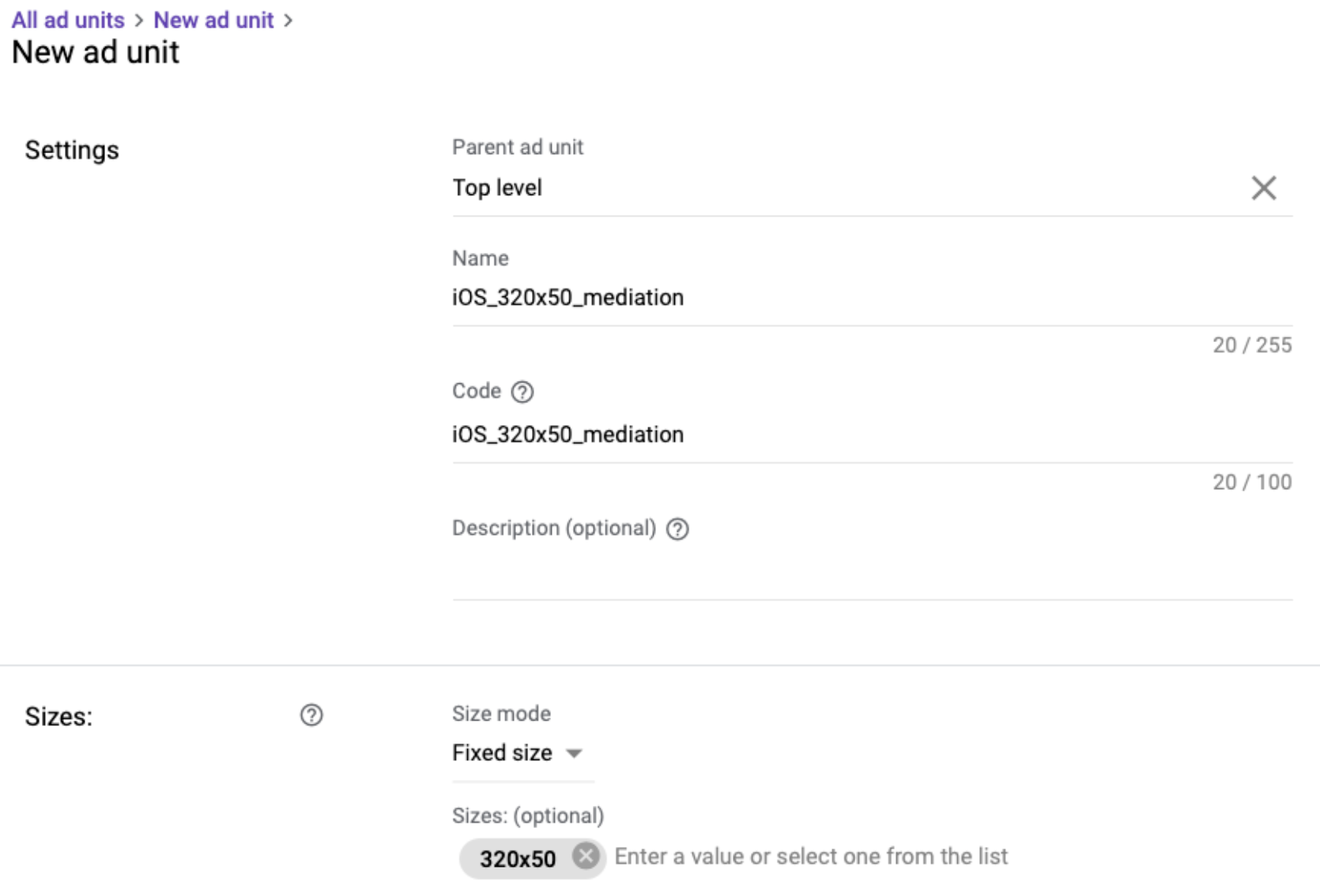
Supported sizes are:
- 320x50
- 300x250
- 320x480
Create a New Mobile Application Tag
In the Ad unit section, create Mobile application tag:
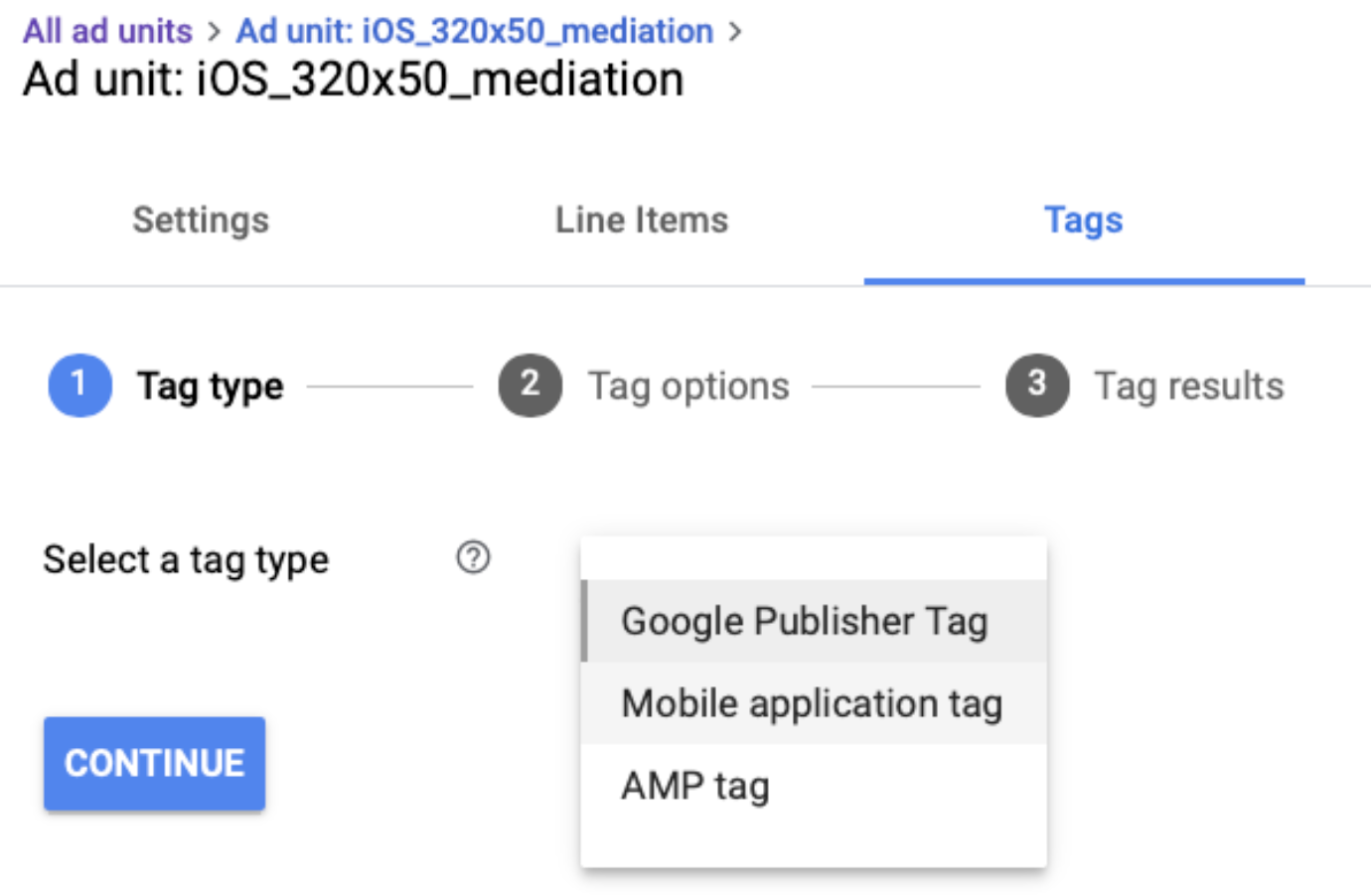
Share the tag details with your mobile developer. (It would be in the format /219576711/iOS_320x50_mediation)

Create a New Company and New Ad Network
In the Delivery section, go to Yield Groups and create a new yield group.
For this step, you would need to create first: New Ad network (e.g. can be called V-test-adnetwork)
At this step you might need to create a new company. You can create Ad Network -> Choose Other Company -> Enable Mediation:
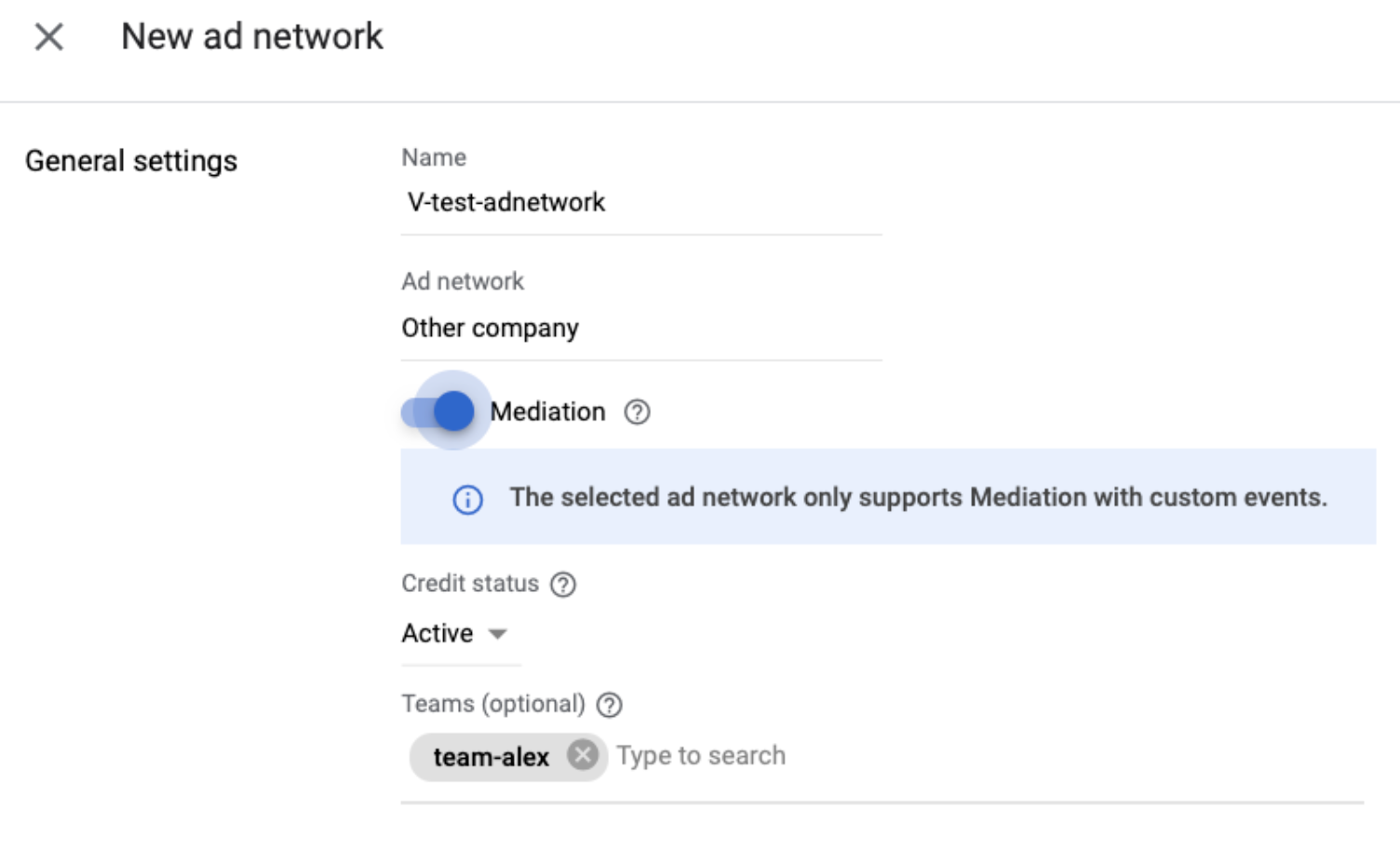
Create a New Yield Group
Add a new yield partner:
Choose:
- Yield Partner: Network from previous step
- Integration type: Custom Event
- Status: Active
- Default CPM: Setup CPM to match waterfall position
- Override dynamic CPM: ✅
- Label: Add a name for reporting
- Class Name:
HyBidGADBannerCustomEvent(Please refer to the mapping table below) - Parameter: Should be obtained from account manager (e.g.
{"pn_app_token": "3e98d63843d8437c8d35a05edab557dd", "pn_zone_id": "1"}
Custom Events
For Google Mobile Ads SDK v:8.0.0 and above;
- Custom event for Tablet Banner (Leaderboard):
HyBidGADLeaderboardCustomEvent - Custom event for Banner:
HyBidGADBannerCustomEvent - Custom event for MRect:
HyBidGADMRectCustomEvent - Custom event for Interstitial:
HyBidGADInterstitialCustomEvent - Custom event for Rewarded:
HyBidGADRewardedCustomEvent

Create a new yield group and target the mobile app and inventory size:

Save yield group: