Add the Script to Your JPS and Configure it - primalcurve/better-jamf-printer-policy GitHub Wiki
Upload
Using your method of choice, get the script into the JPS. Either drag and drop in Jamf Admin or add it to the Scripts panel in the Computer Management section of the Jamf Pro Settings.
Configure
Categorize the script how you like, but the Parameter Labels should be modified so that it's easier to remember which field does what. See below, but feel free to make changes per your particular taste.
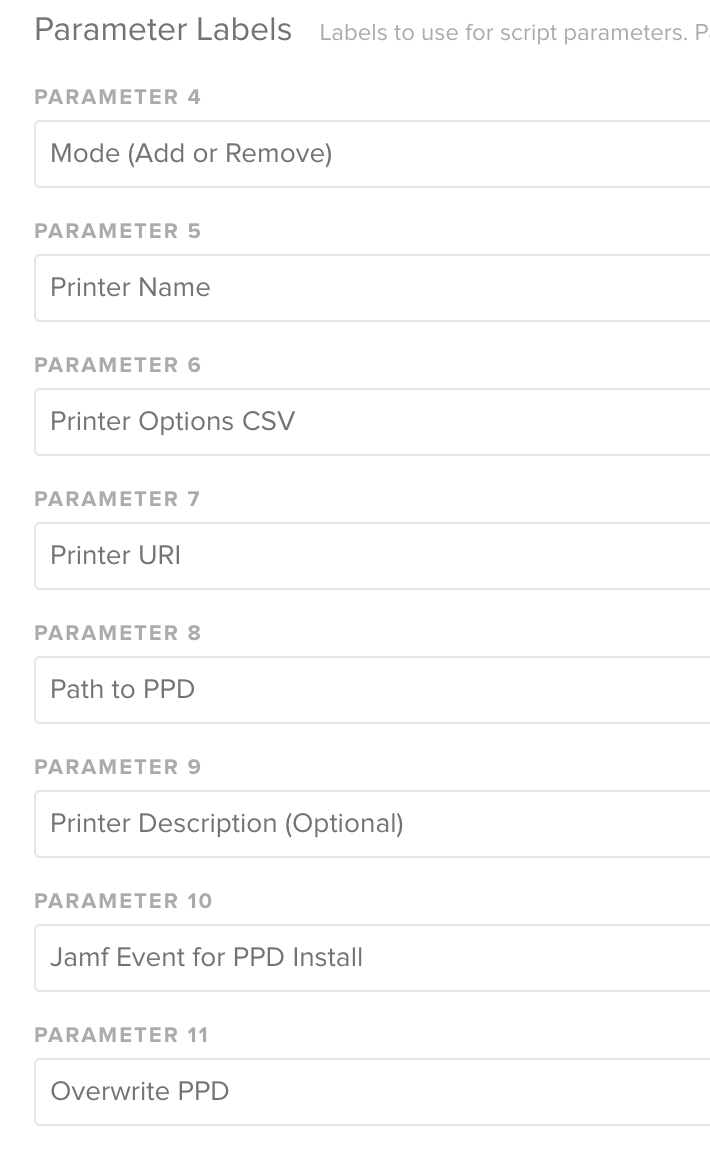
Textualized form:
Parameter 4 : Mode (Add or Remove)
Parameter 5 : Printer Name
Parameter 6 : Printer Options CSV
Parameter 7 : Printer URI
Parameter 8 : Path to PPD
Parameter 9 : Printer Description (Optional)
Parameter 10: Jamf Event for PPD Install
Parameter 11: Overwrite PPD