WooCommerce Notifications - pressden/emma GitHub Wiki
This is a living document - add new notifications as found since documentation is sparse.
Multi Page Notifications
- If a product is in your cart, then changed so it is no longer valid (e.g. changed from simple to variable product) a message will appear on the next loaded page about the product no longer being valid.
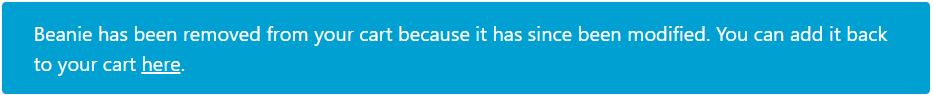
Product Page Notifications
- Product added to cart

- Message about needing product options to be chosen (this appears when you resubmit a page such that it tried to add a product to the cart, after that product has been changed from simple to variable)
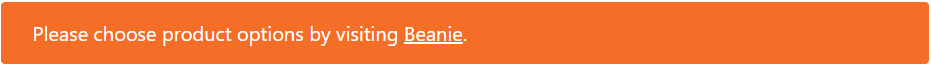
- Not enough stock notification

Cart Page Notifications
- Cart empty

- Please enter coupon code (when attempting to submit empty coupon code)

- Successful coupon code attempt

- Invalid coupon code attempt

- Removing a product from cart

- Update quantity

- Attempted quantity change above available inventory

Checkout Page Notifications
- Coupon entry

- Invalid coupon code attempt

- Successful coupon code attempt

- Required field errors
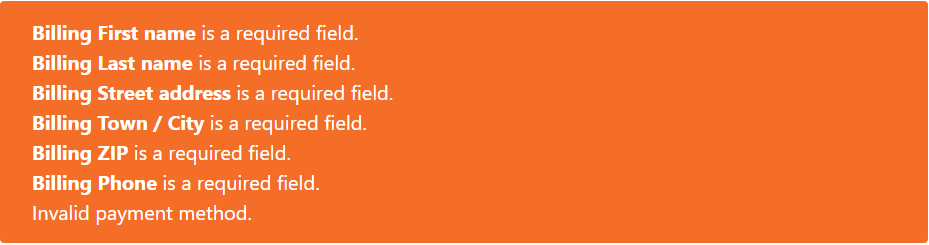
- No payment methods available
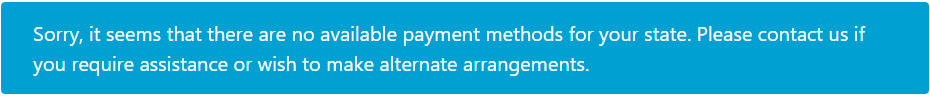
My Account > Orders
- No orders made yet

My Account > Downloads
- No downloads available yet

Others
There are a few other places in areas like My Account and the Login Form that have error messages when you leave required fields blank. All error messages seem to work because they do not have any issues with the grid CSS that other notifications that have buttons use.