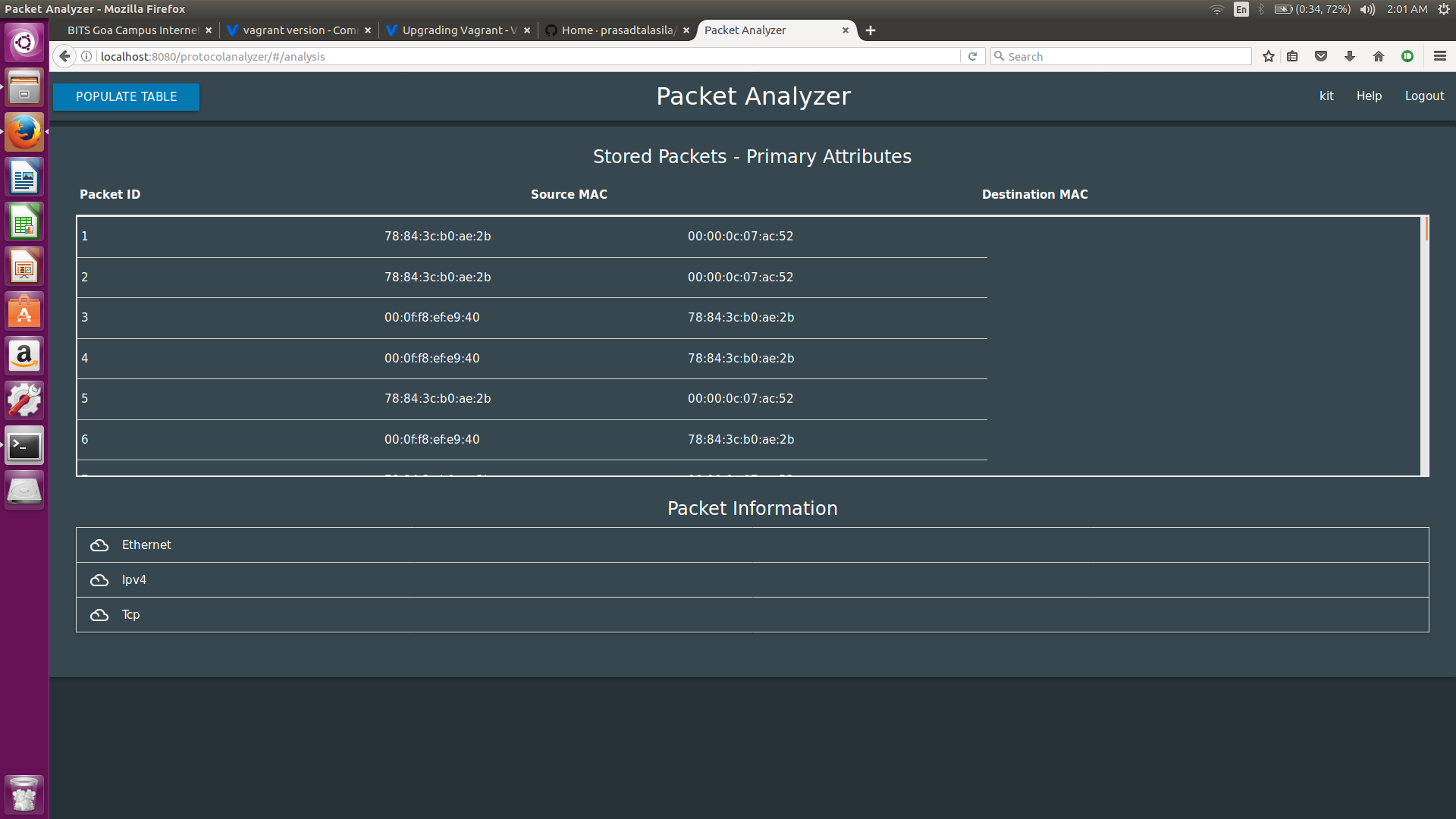Usage Tutorial - prasadtalasila/BITS-Darshini GitHub Wiki
This tutorial will walk you through using the packet analyzer.
Once you’ve followed the steps given in the installation instructions, you should be able to see this.
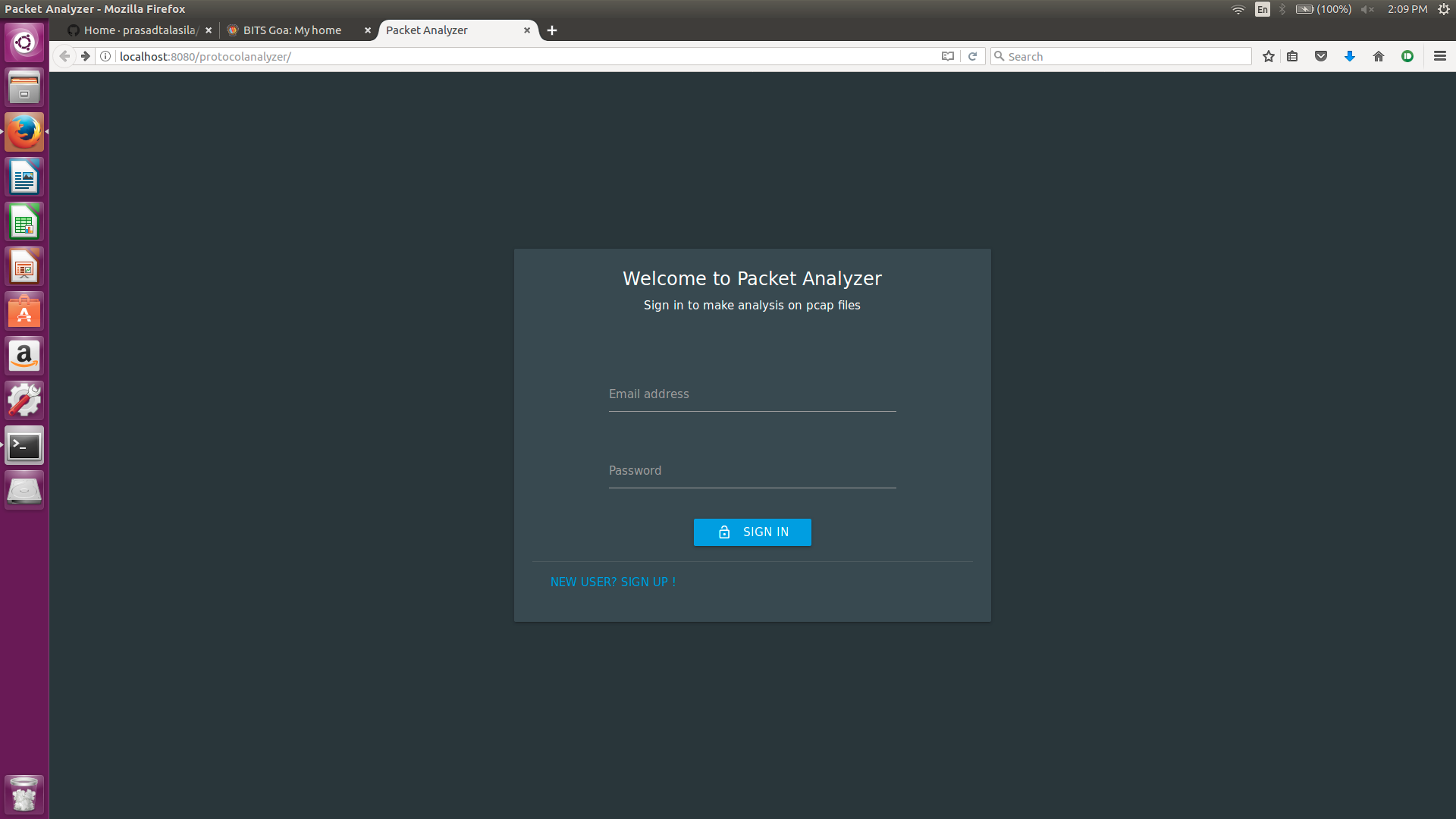
Click on NEW USER? SIGN UP! That will take you to the following page.
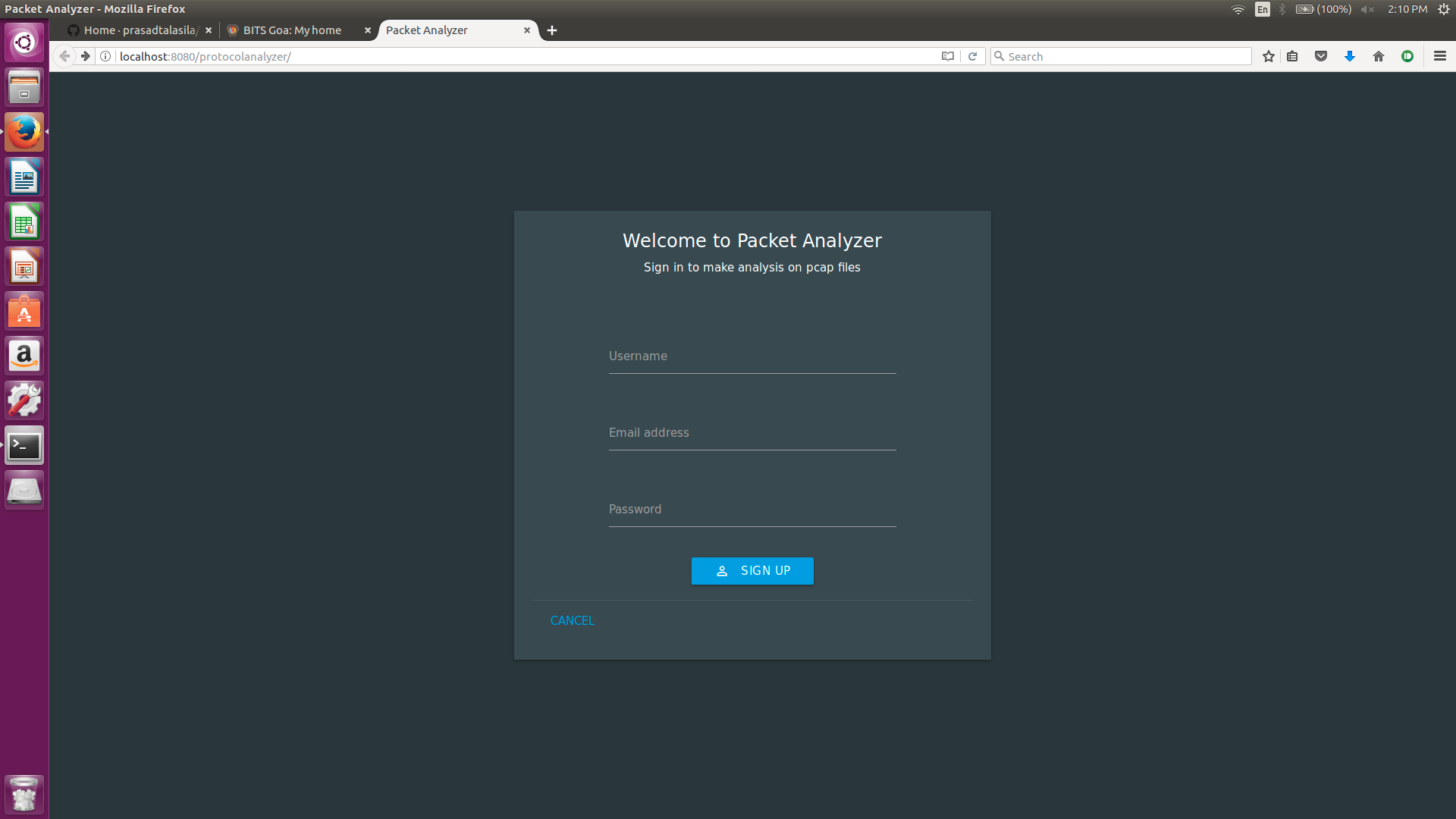
Select a username and enter an email address and password. Click on SIGN UP. You should get a message saying “user successfully registered”. Click on cancel to go back to the sign in page.
On the sign in page enter your email address and password and click Sign In. That should take you to the following page.
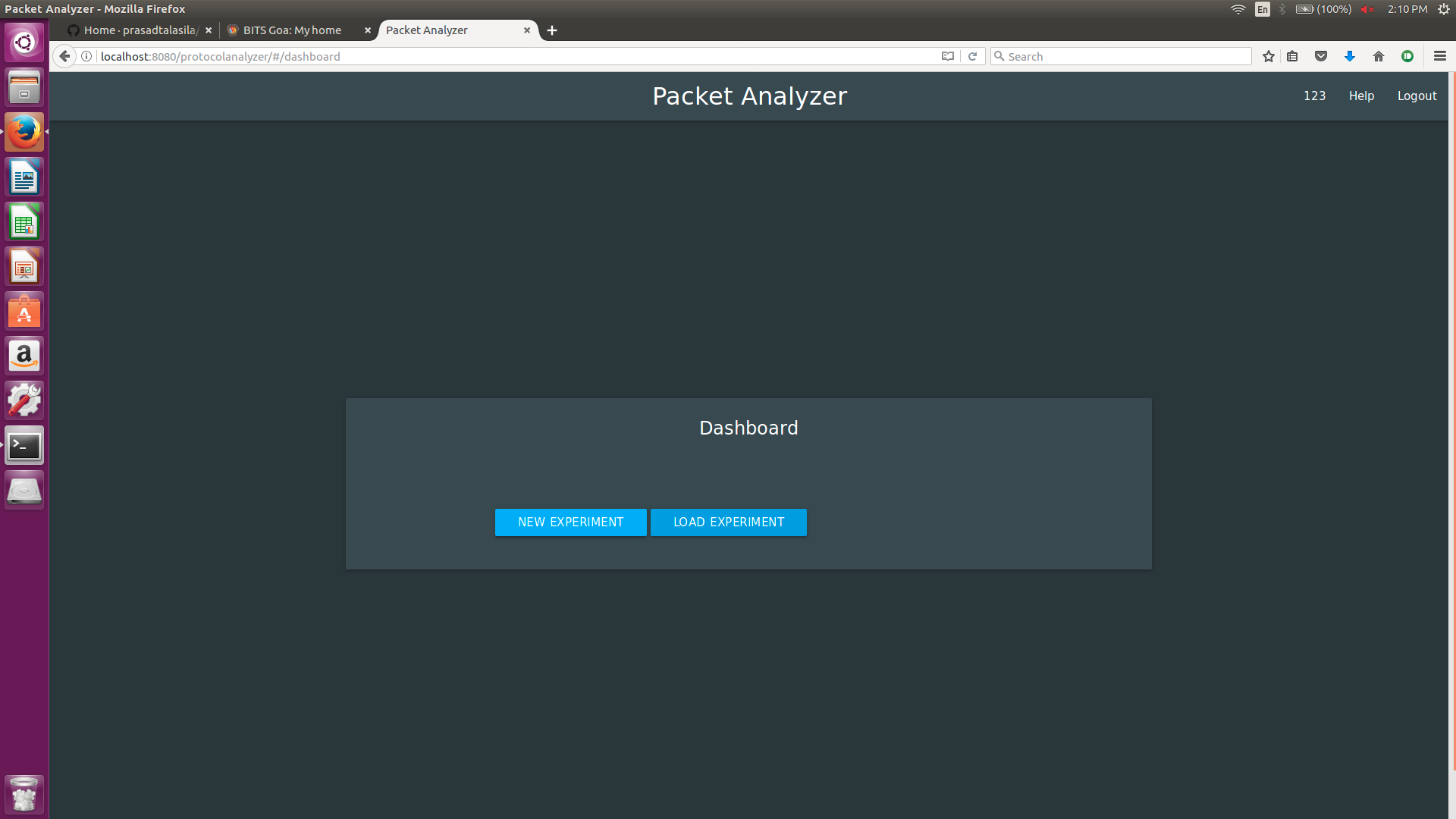
Click on NEW EXPERIMENT.
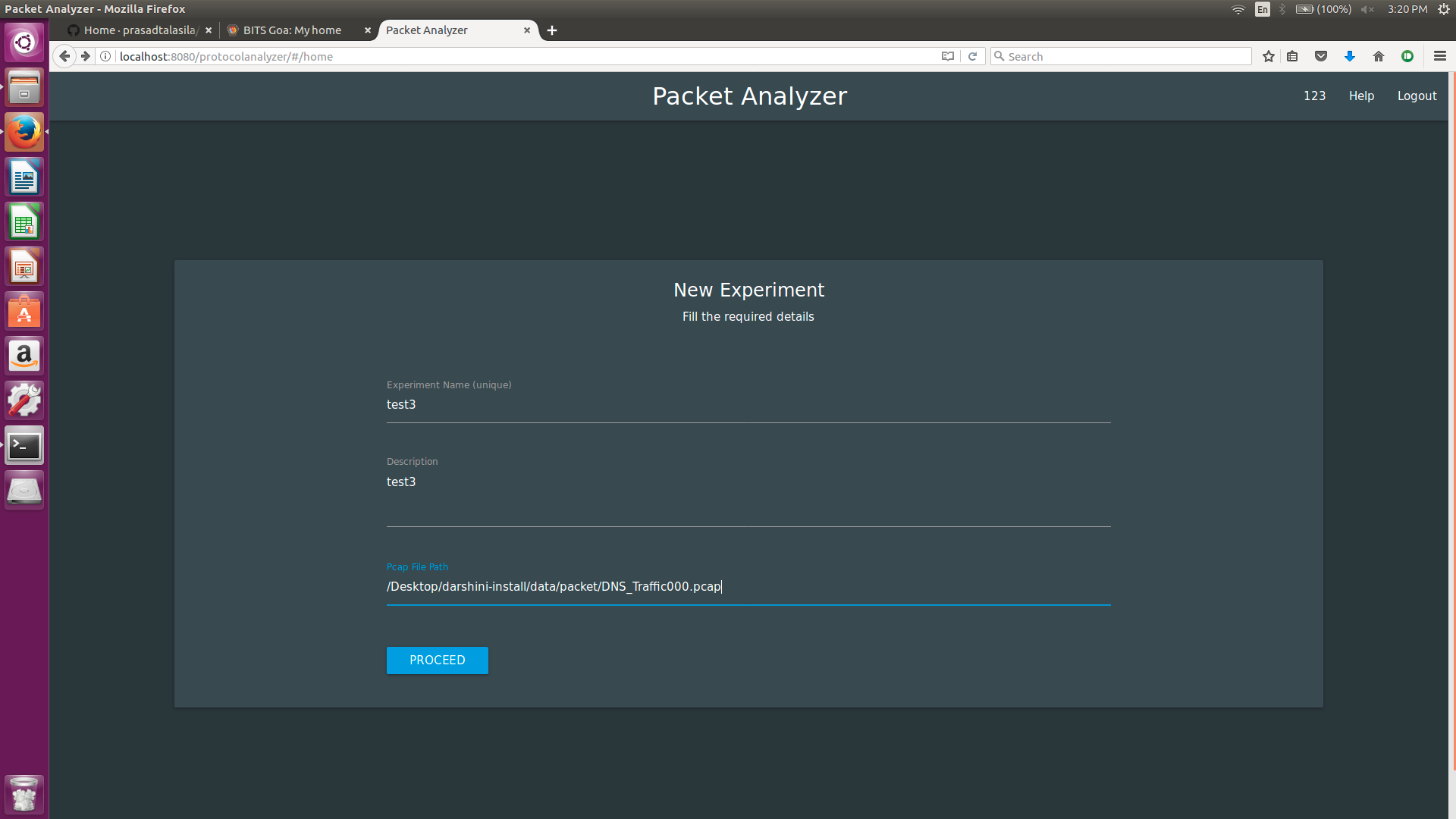
Enter experiment name, description and the entire path address of the pcap file in the data folder. Click on PROCEED.
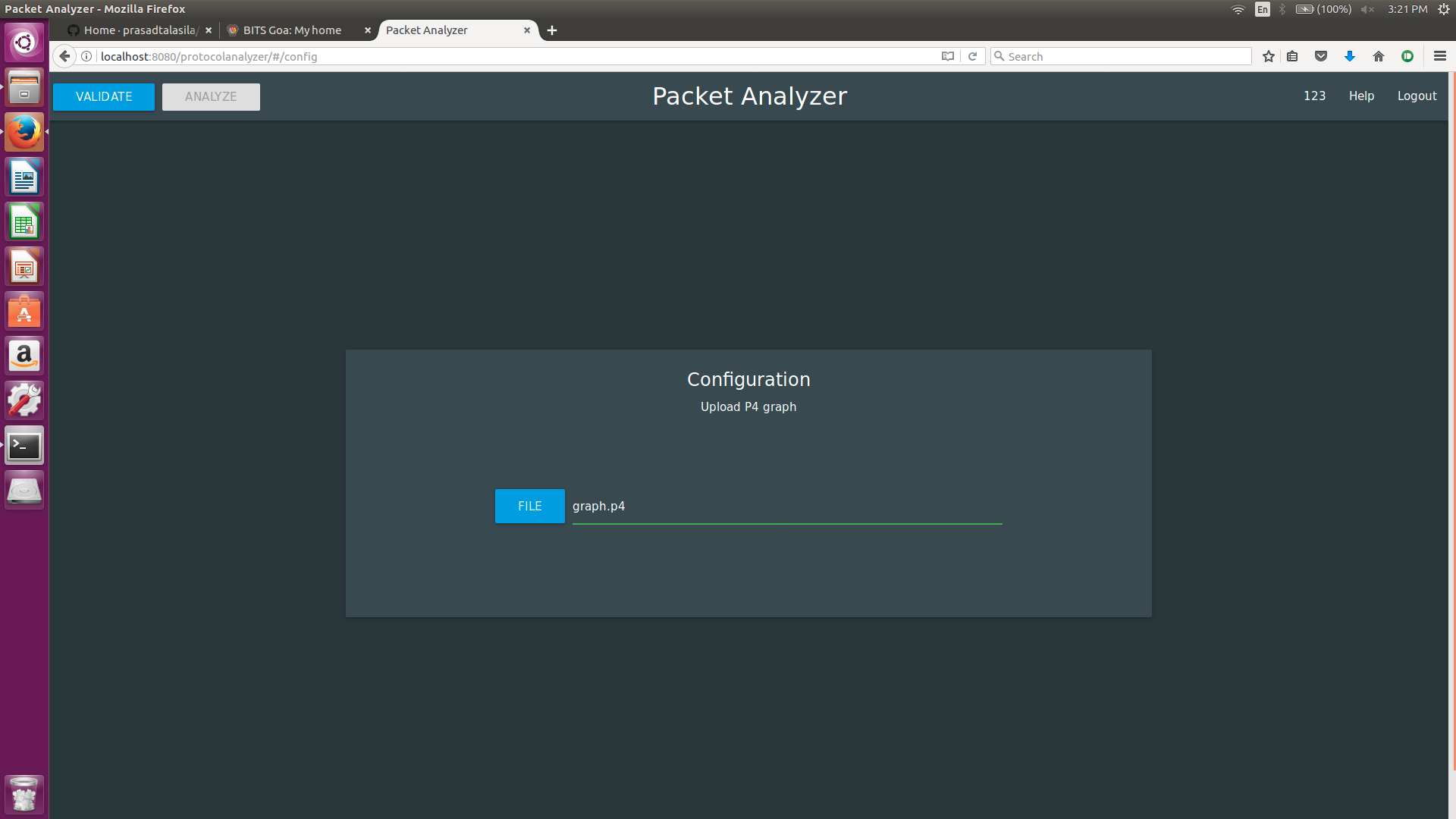
Click on FILE. Select the graph.p4 file in the data folder. Click on VALIDATE in the top left corner. Once your graph has been validated, click ANALYZE. The following page will appear.
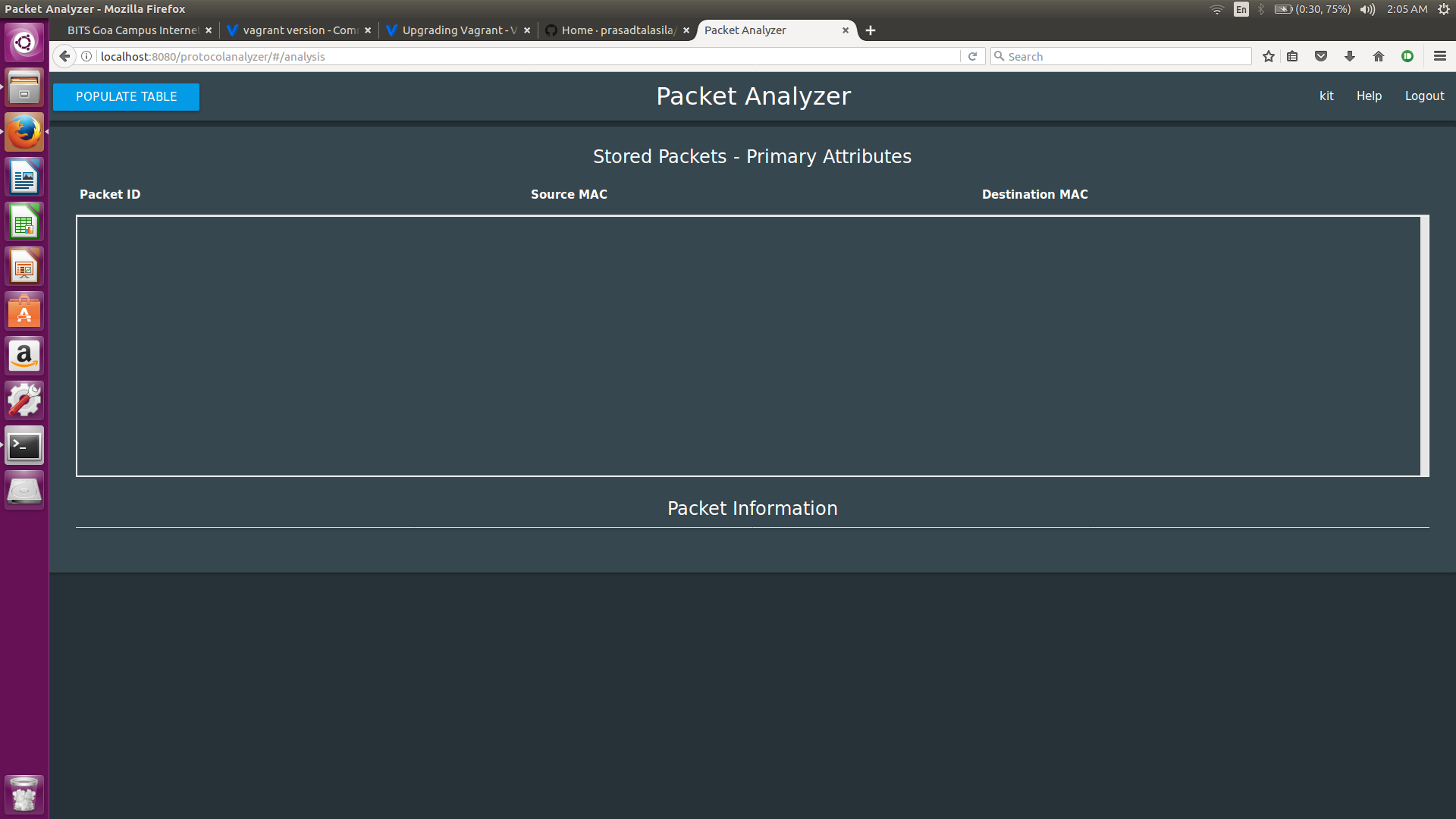
Click on POPULATE TABLE to view the results of the experiment.