Infrastructure Development - pragmagrid/pragma_ent GitHub Wiki
Infrastructure Development on the PRAGMA Experimental Network Testbed (ENT) allows for testing and monitoring the use of networking resources by ENT users. Setting up your connection to the ENT involves installing software that will allow you to connect to the ENT and configuring it to edit and monitor its activities.
The steps below will guide you through the installation, configuration, and testing of your connection to the ENT.
Installation Options
PRAGMA-ENT allows to connect heterogeneous resources in different countries as illustrated in Figure 1 - sites may or may not have OpenFlow-enabled switches, and may or may not have a direct connection to PRAGMA-ENT Layer-2 backbone. There are two typical installation options to connect ENT. 1) Using a physical OpenFlow switch with a direct connection to Layer-2 backbone, 2) using a software OpenFlow switch, Open vSwitch, with GRE links.
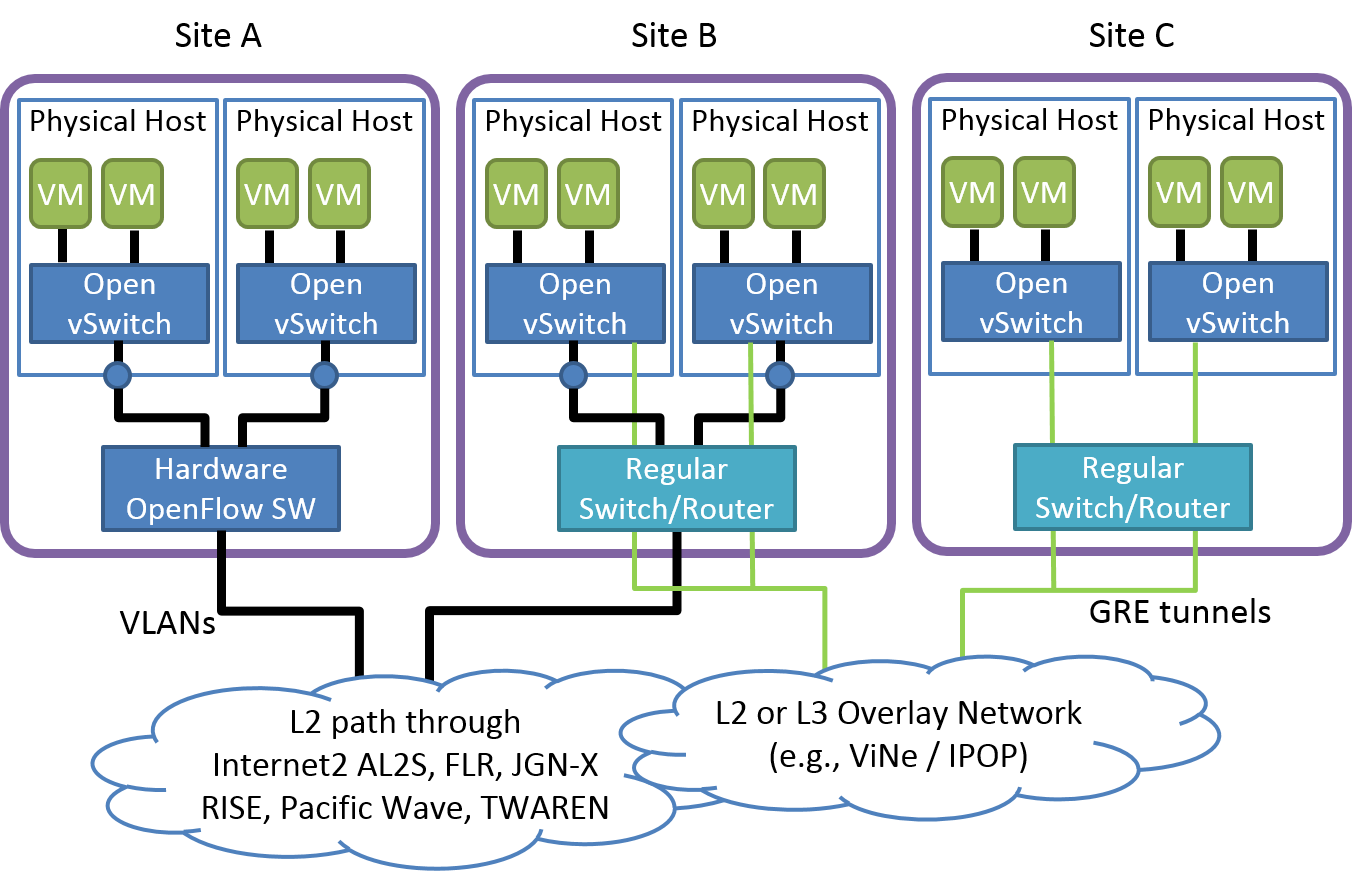 Figure 1. PRAGMA-ENT Data Plane. Hardware and software OpenFlow switches are connected via Layer-2 paths and/or Generic Routing Encapsulation (GRE) tunnels on ViNe overlays.
Figure 1. PRAGMA-ENT Data Plane. Hardware and software OpenFlow switches are connected via Layer-2 paths and/or Generic Routing Encapsulation (GRE) tunnels on ViNe overlays.
Installation with a physical OpenFlow switch
Most PRAGMA-ENT sites use Pica8 switche as a physical OpenFlow switch. To use Pica8 as an OpenFlow switch, you need to setup PicOS on the pica8 and configuring it to run in open vSwitch mode. You can find documentations for Pica8 in the following pages:
- PicOS Installation, Configuration, and Testing
- Open vSwitch Installation, Configuration, and Testing on Pica8
Once your physical switch is operating, you will need to install computing resources connected to the physical switch. Rocks cluster toolkit is available for setting up a set of computing hosts and virtual machines connected to the physical OpenFlow switch. See the documentation below:
Installation with a software OpenFlow switch
If your site does not have a physical OpenFlow switch, you can still connect to ENT using software OpenFlow switch, Open vSwitch. See the documentation below for setup with standalone Linux server:
perfSONAR installation
perfSONAR is a network measurement toolkit designed to provide federated coverage of paths, and help to establish end-to-end usage expectations. ENT uses this tool to measure the network performance and availability between participating sites. To setup perfSONAR node on your site, see the documentation below: