User Manual (English) - poooi/poi-plugin-leveling GitHub Wiki
"Leveling" is a poi new-window plugin that helps you in planning ship leveling.
Instruction
Step 1: Add New Leveling Plan
This is the screen you would see after launching Leveling for the first time:
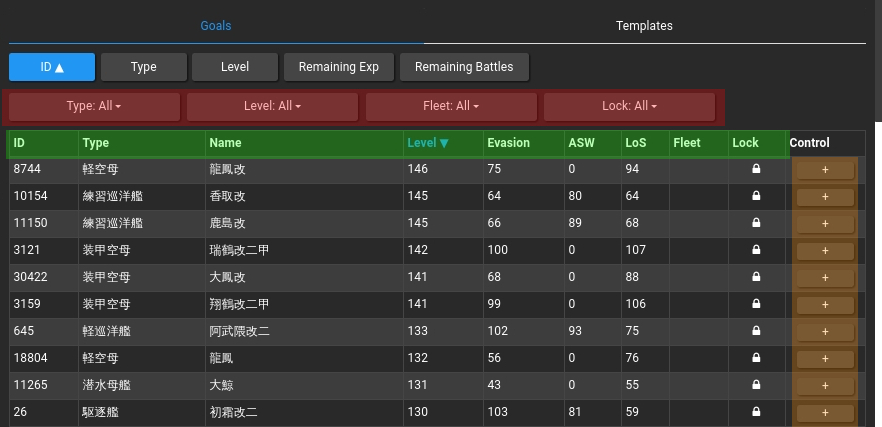
You don't have any leveling plans for now and need to add few, which is what we are going to do.
Click the "+" button (orange area) to add a ship into your plan list.
Note: Ships that already have plans won't show up in this list.
While adding ships for leveling, you can use filtering (red area) and sorting (blue area) functions to quick locate the ship you want to level.
There are few filters that would come in handy:
- If you wish to level a ship to her remodel level, try Under Final Remodel Level of Level filter.
- If the ship you are looking for is already in one of your fleet, try Fleet filter.
Step 2: Edit your leveling plans
After adding few ships to your plan list, here is what you would see:
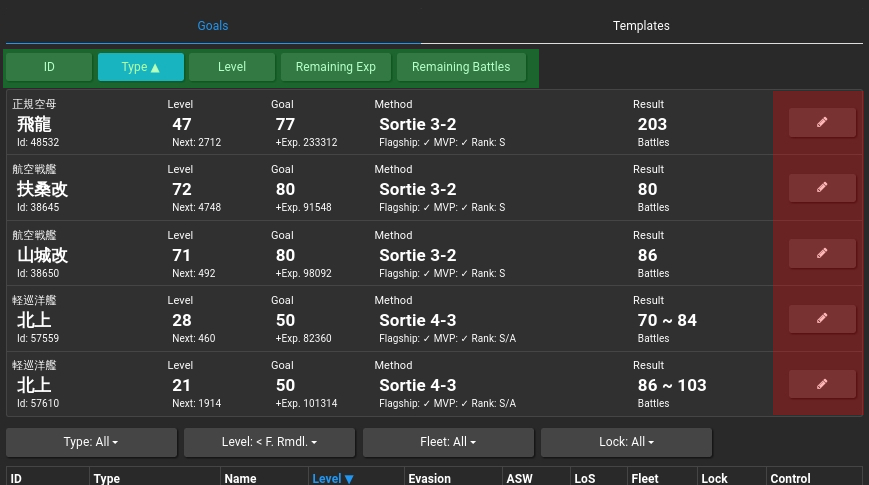
We can use sorting function (blue area), or edit buttons (red area) to edit each of your leveling plan.
If the leveling method is not what you want, click the pencil button to edit it, you would see the following:
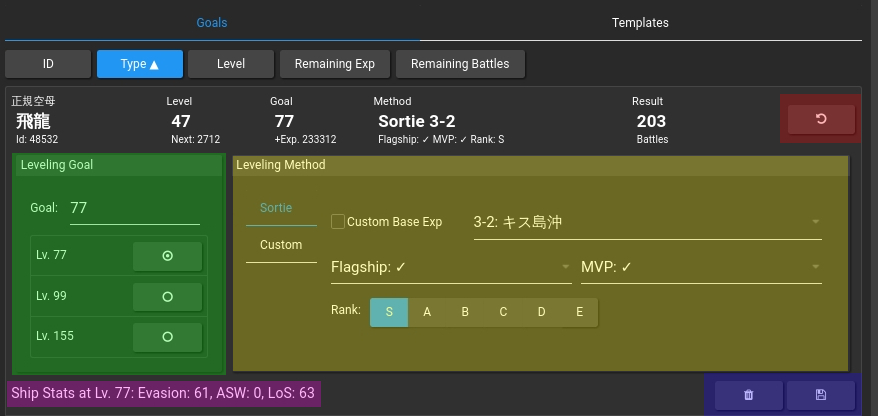
This is the plan editing mod. While in this mode, you can use left panel to edit goal level (green area), and right for editing leveling methods (yellow area). The UI should be straight forward, please edit them to your needs.
-
For setting a goal level, instead of inputting a number, if the desired one is in the list, you can click the button on the right side of it.
-
The purple area in the bottom of the editing panel previews ships' evasion, ASW and LoS stat at goal level. If you are aimming at leveling a ship so her can perform OASW, please consider putting this feature to good use.
The button in red area cancels your current editing, while two buttons in the blue area, are respectively removing this plan and saving this plan buttons. Please make sure to save before Leveling can calculate remaining battles correctly.
Step 3: Leveling
Now that all basic functions have been covered by this part. Feel free to edit any of your leveling plans and proceed to the game to achieve them. Hope this plugin helps in your admiral career.
Advanced: Templates
Note: it is not necessary to learn any part of this section. But knowing some of these might help you manage your leveling plans a bit easier.
Introduction to Templates
Planning is not usually a trivial task. Especially when it comes to leveling plans:
-
Different ship types need different methods leveling, simply having one default method would not work well.
-
There are changes of plans. For example you might grind some levels through 3-2, but later decide to have few 5-4 runs for ranking. And your leveling method has to be reset correspondingly.
Templates are designed to solve these problems. Simply put:
-
Every template consists of
- a leveling method that you can set ahead of adding any ships to your plan list
- Some ship types suitable for this leveling method
-
Template applies automatically when you add ships to your plan
-
Templates can also be applied manually to existing plans. So you can have few different leveling methods, and apply them easily within few clicks.
Automatic Application of Templates
Here is a screenshot of templates:
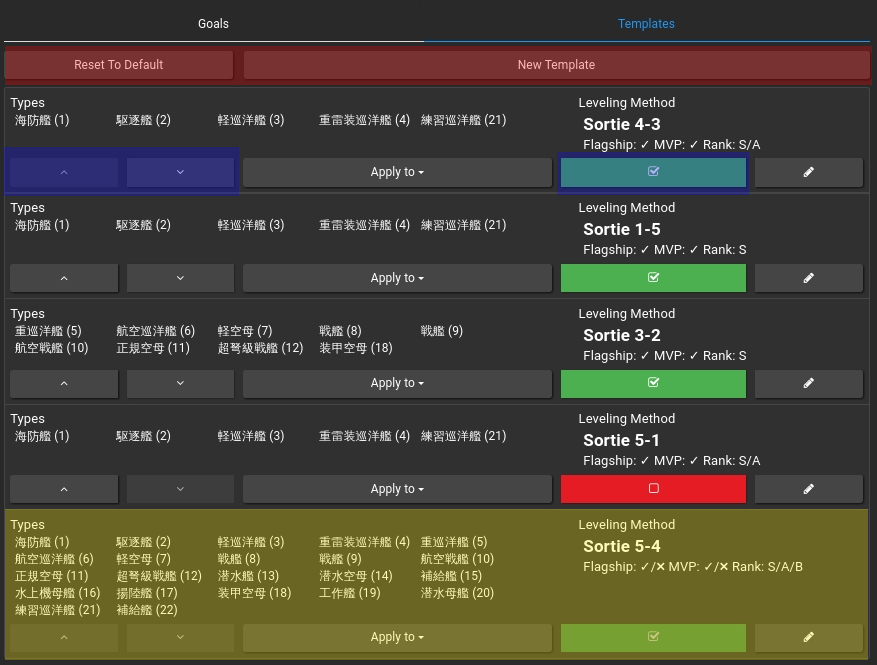
-
Red area represents overall template controls, which includes "Reset to Default" and "New Template"
-
Blue area is essential to template auto-application mechamism:
-
The right side button highlighted in blue enables / disables the template in question, a disabled template can never be applied automatically. Therefore, if you wish to save a leveling method but don't want it to be applied automatically, please disable it.
-
Two button on left side moves a template up and down.
- When adding a new plan, all enabled templates is considered from up to down.
- First template that matches ship's type is applied.
-
-
Finally yellow area is the Main Template.
-
Main Template is always the last one in the template list, which cannot be deleted, moved or disabled. In other words, Main Template is always the last one to be considered.
-
Main Template always matches all ship types. In some sense Main Template is the default template if you don't have other templates in the list.
-
Newly created templates inherits leveling method from main template. Its matching ship type, however, is empty.
-
Editing Templates
Editing a template is very similar to editing leveling plans. The difference is that a template needs a list of matching ship types:
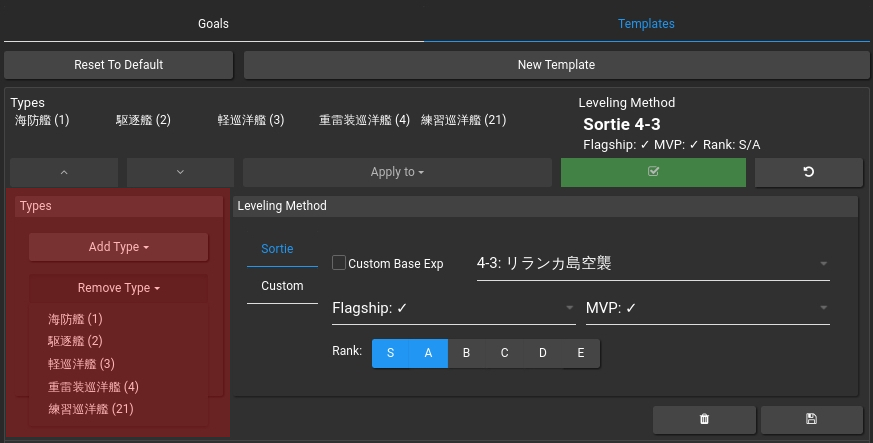
You can use controls highlighted in red to edit the template's matching ship types.
Applying a Template Manually
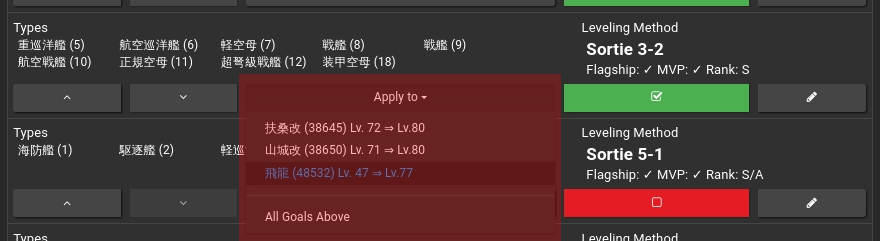
Click on Apply to to show a list of existing plans whose ship is applicable by this template.
Bug Report and Suggestions
Please open an issue for any bug report and suggestions: New Issue